Measurement issues
-
Two lines in my model measure 2' each yet one is 5" longer than the other - the precision is set to 1/2". If I copy and paste these lines into a new sketchup file the measurements become correct. I have copy and pasted the whole model ( which is rather large) and the problems go away. Is this the only solution or is there a way to clean things up whenever this happens _ and it happens rather a lot?
-
Share the .skp file so we can see what you've got and help you out.
What version of SketchUp are you using? What operating system? Please complete your profile.
-
The problem arises in Sketchup 2018 as well as 2021. I am using windows 10. I am posting a stripped down file which just shows two lines. First I drew a line between two points that were not measuring correctly - and the line's measurement was also incorrect. Then drew another line with that measurement - 2' - to confirm that it was in fact longer. Then deleted the rest of the model including all the layers. And I purged all the components. The problem can be resolved by copying the lines and pasting into a new file. I am wondering if there is a better way to do this - perhaps a plugin?
-
Firstly, why are you drawing so far from the origin, that will often make strange things happen.
But mainly, set your display precision to something more appropriate and turn off length snapping.
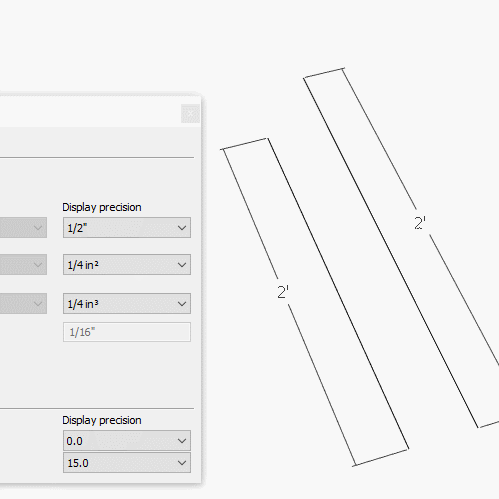
-
Why I am drawing so far from the origin? - like I said this is taken from a large model. The precision is set to 1/2" - surely that's good enough? But I have to thank you for finding the solution - change the precision to anything and then change it back. Thanks.
-
There is a known issue (feature?) when using Architectural units that the ~ indicating that the displayed measurement is rounded isn't shown when both feet and inches are present.
Advertisement







