Materials lose the characteristics
-
@valerostudio said:
I have heard that it can happen when you move a layer in material up or down
yes sir, this is right, it appened to me in a recent project.
i had some emissive glasses with four different level of intensity. they had to be reflective in sunny scenes and emissive in night scenes.
so i created the firt "emissive glass" moved the reflection layer on top of emissive and than using "duplicate material" i created emissive glass 1/2/3 and only modified the emissive layer intensity for each one.
once saved and reopened project, they were corrupted forever. all the newely created variations were replaced in model from the original "emissive glass" and "emissive glass 1/2/3" disappeared at all from the list.
so i created them back again and this time, at saving reopening file, the reflection/emissive layers were all gone..the only way to get rid of this behaviour was to create the materials out of the project, save them, use flat-diffuse red,blue and pink color for the 3 galss variation (to be sure from sketchup view they were not merged again
 ) and "load material" one by one every time before hit renderng.
) and "load material" one by one every time before hit renderng.this was SUPER annoyng.
-
@panixia said:
h four different level of intensity. they had to be reflective in sunny scenes and emissive in night scenes.
so i created the firt "emissive glass" moved the reflection layer on top of emissivewhile (re)thinking on this fact, i'm having sort of "doo-moment" because actually you don't need to move layers at all to do this. just playng with emissive layer transparency is right enough.

-
my version is a 1.49 and with regard to the plug-ins ... I installed only two knowing possible problems. I just know that vray is a great program, but the management of materials (materialstudio create them, recall etc ... without the possibility of an archive visible) is absurd! I'd rather create a material. vismat and have a chance to copy it into the program folder and find a menu with thumbnails visible (and of adequate size).
other strange thing ... I noticed that the bump mapping only works if you apply a material to a group. ok reorganization ideas and try to post some pictures explanatory;) thanks to all. -
in the picture you can see what was said....I wanted it to work as vray for 3dsmax, where you can import models from Evermotion with the materials already set. in this way we can create for ourselves object libraries with materials already, without having to apply, map each time. this thing confuses me instead.
 Maybe I just need to find a more comprehensive manual?
Maybe I just need to find a more comprehensive manual?
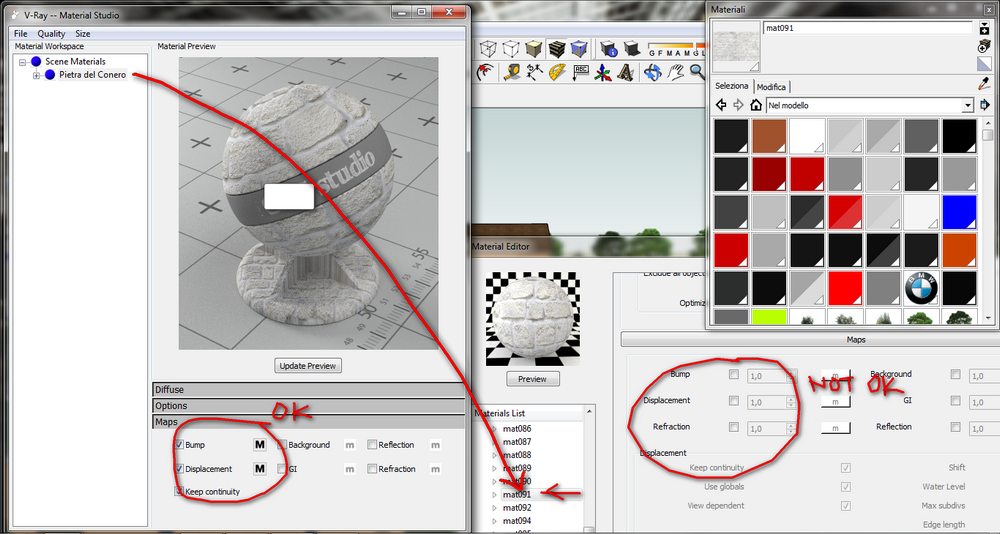
-
@sketcpeppe75 said:
we can create for ourselves object libraries with materials already, without having to apply, map each time.
to do this you can still save your object properly mapped and save your .vismat material apart.
then load model and vray will load it without vray layers, but the regualar "diffuse only" SU material texture mapping will stay in place. once imported the model, reload your material by right clicking on it in VFSU material editor and selecting "import material" and chose the .vismat material you saved before.
this workaround works for me when i want to reuse object, furniture, trees from previous projects. and you don't need to remap textures.
meglio feriti che morti. -
I'm not sure the materials made with material studio are compatible with the current version of vfsu. That studio editor is quite a few versions back, and the way materials are defined has been significantly changed since then. I would only edit materials in the vray material editor window in Sketchup.
-
I agree with Andy. I would not use the Material Studio with the 1.49.01 VRay. That Studio is from the old 1.05.30 version and there were significant changes to how materials are handled between those 2 releases. You will have issues if importing the old materials.
We are close to new release from the looks of it. Let's just be patient and just deal with the bugs for just a little while longer.
-
With that said, I would like the say that I wish that one day we have a material editor that looks and works more like Maxwell's. It's very slick and intuitive to use. It also has a bunch of presets like plastic, glass, satin, etc. Super easy to use and make materials in SU. Unfortunately, it's slower than molasses when rendering, so I have stayed clear.
-
-
ok I will use the study material in sketchup ... I hope that in future versions should offer a clearer preview from the ... 100x100
 we understand little. I agree with valerostudio... the magic word "preset", add "library materials" and "realistic preview" (at least 600x600 see indigo render). thanks to all friends
we understand little. I agree with valerostudio... the magic word "preset", add "library materials" and "realistic preview" (at least 600x600 see indigo render). thanks to all friends
Advertisement








