Little correction:
The price for Skalp for Sketchup is 69$ or 59€.
Real Section from GWD has become Skalp for SketchUp.
Please remove Real Section from the list because it doesn't exists anymore.
Keep up the good work!
Little correction:
The price for Skalp for Sketchup is 69$ or 59€.
Real Section from GWD has become Skalp for SketchUp.
Please remove Real Section from the list because it doesn't exists anymore.
Keep up the good work!
@bsfranza said:
hi there,
what features do you plan to integrate into 1.xxx is there somekind of roadmap you can grand us access to=)
Of course we have some kind of a roadmap, but we don't make it public to keep the pressure away.
One thing I can tell you... You'll love the new features 
You are welcome to send us your wishlist.
The Skalp Team
Hello Chuck,
We would very much like to look at these things together with you to see what exactly is going on, why, and what actions can be done to improve your experiences. Most likely we can both learn and benefit from exchanging our mutual knowledge on using SketchUp with Skalp. We will contact you via mail and take your call from there.
Note to SketchUcation readers: We consider feedback very valuable and will always try to listen and be open in our communication. Please understand that we do prefer to handle support directly and personally. Please feel free to contact us at support@skalp4sketchup.com for your questions on Skalp.
Kind Regards,
the Skalp team
@otb designworks said:
I've trying to integrate Skalp into my normal workflow, but the experience has been less than satisfying. I sent the following report to their support team 5 days ago and, other than three automated responses saying they got my report, there has been no response at all. I figured it couldn't hurt to post it here, too, in the interest of jumpstarting a dialogue. And, I was wondering if anyone else was experiencing these weirdnesses.
Hi! I have been using Skalp (or trying to) since a few beta tests ago and am now trying thee first release version. I thought you would be interested in hearing my experiences.
I am finding Skalp inconstant and frustrating enough to stop using it as part of my regular workflow.
I am running OS10.9.5 and SU 2015.
Some of my frustrations include:
I am experiencing lots of peculiarity with respect to consistent scene display. I have my scenes set with skalp sections and everything is perfect for a while, but then, with no warning, a particular scene won’t display a section correctly. Sometimes it won’t show the section, or it will only cut part of the geometry, or it will display nothing.
I had a file with Skalp sections. As an experiment, I unloaded the skalp plugin and erased all of the skalp layers. Before I did that, I copied all of the sections. Once everything Skalp related was deleted I pasted the sections back into the model. These sections acted very oddly and I ended up having to delete them. It’s hard to explain, but sometimes the active section wouldn’t update in the scene, or a scene without an active section would inherit the active section from another scene without me updating the scene. In the end, the entire file had to be deleted to get sections and scenes behaving properly. It was if Skalp left vestiges of itself in the file, from before Skalp had been deleted from Sketchup that negatively impacted the model.
Once I had all my Skalp layers and sections arranged per the user guide, I went into layout and started setting up viewports. I had unending issues with the viewports not correctly displaying Skalp scenes! The viewport would go completely blank sometimes (editing the viewport and zoom extents did NOT bring anything back; the viewport would remain completely empty, regardless of scene chosen). Once it displayed empty, I had to delete the viewport and set up another one to get my scene displaying again. Some viewports were showing lines in the section that did not appear in the sketchup scene; very weird. The issues were so unending that it was completely unusable. And yes, I was updating the Skalp sections for Layout, per the user guide.
Skalp will inconsistently fill in section faces. I noticed this particularly when I had faces inside solids, which I needed for the section to show the line between joist and flooring, for example. I had a cladding layer that was an extruded rectangle with inside faces to show the border between 1/2” sheathing and 3/4” siding and Skalp would never close off both the 1/2” and the 3/4” portion; it always left the 1/2” portion un filled. I obviously can’t use Skalp if it can’t predictably close all the faces. And if Skalp doesn’t display the face, then what can be done to coax it to display a face? I assume nothing, so, if it doesn’t show a face, then I am out of luck?
So, all in all, a pretty disappointing experience. especially since I had such high hopes for what could be a fantastic extension to sketchup. I want this plugin to work beautifully as it is very impressive when it works correctly and predictably and I would always use it if I could produce drawings to my satisfaction. At least on my system, I would not call this a release-ready version. It is a start in the right direction, but not, in my opinion, ready for prime time.
Thank you for taking the time to read this. I haven’t seen anyone else complaining on the sketchucation site, so perhaps I am having isolated issues and, hopefully, I am missing something basic in the instructions, but I am pretty confident I am following the protocols laid out in the user guide.
@tommyk said:
I am loving Skalp. I have a suggestion though with Sketchup 2015...
As you are probably aware, Layout 2015 has a new autolabel feature, which allows information to be extracted directly from the model's geometry. This is potentially awesome for construction drawings for which I use Skalp for. However, as Skalp produces faces, when you point Autolabel to a Skalp section, it gives you only the simple attributes of the face - no information on the component from which it was created. I thin it's safe to say Autolabel and Skalp do not work well together.
To make Skalp absolutely awesome, it would somehow have to pull information from the components and groups that it takes cuts from. Sketchup haven't made this easy by not providing an API for their Autolabel system. The questions are:
- can this situation be fixed by Skalp?
- will this situation be fixed by Skalp soon?
It would make Skalp my perfect construction drawing plugin.
Tommy,
We need to look into that. Can you give us some feedback about the info you like to get from the sectioncut?
regards,
The Skalp Team
Come and get your 14-day FREE Skalp for SketchUp trial TODAY!
Come and get your 14-day FREE Skalp for SketchUp trial TODAY!
[flash 640,360:1iklcua9]http://youtube.com/v/5WKKWbm5cg8[/flash:1iklcua9]
@mk11 said:
Hmm... I'm just started in my first full CD set with several scalp sections. Will report if I run into any more issues like these.
If you find issues please mail to support@skalp4sketchup.com and we try to help you as fast as possible.
The Skalp Team
@krisidious said:
K... I'll look into those. thanks for the super fast customer service as usual.
Thanks, Krisidious.
But to be sure to get the best and fastest support, please mail to support@skalp4sketchup.com
The Skalp Team
@krisidious said:
I'm having trouble with two sections in the drawing I'm working on. I can't seem to get them to both update. when I view the inserted model in Layout one section is working and the other isn't. They are separate sections, separate planes, separate layers.
There can be two things:
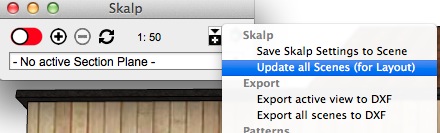
regards,
The Skalp Team
@juju said:
I've decided I want to move on, in the near future, to using SketchUp (Pro 2014) for creating construction documents in addition to being a visualization tool. I recently got the following three books and am busy working my way though them, free time is limited so it could take a while: "SketchUp to Layout" (Matt Donley), "The Sketchup Workflow for Architecture" (Michael Brightman) and "SketchUp 2014 for Architectural Visualization" (Robin de Jongh + Thomas Bleicher). I will probably get "Rendering in Sketchup" (Daniel Tal) as well, there are a few others I am considering, but free time isn't something I have a lot of lately. Hopefully I'll get enough tips and what-not from the first three.
I'm looking into getting a plugin (or multiple plugins, as the case may be) to help speed up architectural modeling and construction document creation. I've looked around a little, it seems as though there is the odd few individual plugins that may handle what I'm mainly interested in, and then there are plugins (let's call this collective plugins for now) that do a couple of things at a time.
Immediate needs:
- model walls (solid / cavity / drywalls),
- model foundations (options obviously important),
- model doors (flexibility in creation is important),
- model windows (flexibility in creation is important),
- model roof structures (trusses / rafters / lattice girders, purlins),
- model roofs quicker (if additional functionality is available, great)
- model stairs with handrails,
- something to facilitate workflow in Layout, have not used it since it's second iteration I must admit,
- I will probably discover other things I need as time passes, but can cover these as they come along.
Modeling:
- 1001 bit pro v2 (US $48): no new updates for a while, a little worrying
- Buildedge PLAN v3.2 (US $29): an update seems to be coming soon, would love to know what the updates would be
- Dibac (49 euro): seems like there is a language barrier and support problem, and did I mention expensive?
- any other suggestions?
Construction Documentation:
- Condoc Tools ($150) - seems very helpful, I hate the annual renewal license though, seems like it will cut you off if you don't renew at the full price after a year (yikes!)
- any other suggestions?
Obviously if I can get the functionality that one would require in a free plugin it would be super as funds are primarily being diverted to raising my son (recent addition, very humbled and extremely excited) at the moment.
Licensing should be straight forward, if I pay for the plugin the license must preferably not be on an annual / monthly / whatever renewal basis (I call it ransomware). If I pay for it I'd like to keep on using it until such time as I choose to upgrade or quit using it.
I'd like to know what the community experience and recommendations would be.
Take a look a Skalp for SketchUp it's the missing part for making real construction drawings with SketchUp and Layout. Michael Brightman and Matt Donley describe a full workflow on how you can create 2D drawings from your models. They wrote a big part in there books about it because there isn't a standard way for doing this in SketchUp... until we developed Skalp.
@unknownuser said:
Skalp is easy to use out of the box, as well as giving it the power and flexibility to do more advanced tricks as people get used to it.
Skalp Creates fully hatched live sections which can be used in Layout for making construction documents. Every section can have multiply representation in different scenes.
We started creating Skalp about 5 years ago for our own architectural firm. Because we liked working with SketchUp and I didn't like to do double work in my cad package. Later when Layout was introduced we started to use Layout instead of our cad program to make our drawings.
@unknownuser said:
skalp is a hugely useful plugin and is worth every cent you pay for it.
Skalp is not free and it's not really cheap, but we spend a lot of time in this product and we have still lot of good ideas to make Skalp even better in the near future. Skalp saves you a lot of time (= money) on creating construction documents compared to the workflows described by Michael and Matt (These workflows they are very clever work arounds for missing features of SketchUp and Layout)
The Skalp Team
@krisidious said:
Skalp, Fantastic Sections... requires 2014 Pro. has a free version called Rich Sections
A little correction RichSection is not the free version of Skalp.
Marc,
For the understanding. The skalp displayed layer structure has nothing to do with Skalp itself. It's a translated layer structure of the one my own architectural firm uses.
Skalp can adapt to every workflow you like:
You can assign the section patterns by tagging the objects
You can combine the different solutions with Skalp style overrides
If I look to my own and to Mike's layer structure they both look quite similar. They both split up the building like it will build in reality.
We used an internal version of skalp for some years now in our office and we always have used the 'by object' workflow because the feature 'by layer' is quite new. The layer structure is from before the 'by layer' workflow. But since we introduced the 'by layer' feature we most of the time use this workflow because it's very easy to setup a template and you don't have to think about the settings anymore if you put everything on the right layer.
The Skalp Team
We are working hard to get the trials ready. Please be patient, it won't be long anymore.
The Skalp Team.
Last week we released Skalp for SketchUp v1.0 beta 8 with an improved section algorithm.
@edson said:
@skalp said:
What to do if you have problems with installing Skalp 1.0 Beta 8:
Due to the changing of the name and the path to meet the Sketchup Extension Warehouse guidelines we see on some computers trouble with the installation. You can do the following to fix this. Look at your plugin directory*. You wil see two directories one Skalp and the other Skalp_Skalp, there is also one file Skalp_Skalp.rb. If the file Skalp.rb is still there you may delete this file.
[attachment=0:3cxasb67]<!-- ia0 -->Schermafbeelding 2014-09-03 om 08.40.42.jpg<!-- ia0 -->[/attachment:3cxasb67]
You can now try to startup SketchUp and Skalp again. If this doesn't fix the problem feel free to contact us.*SketchUp plugin directory:
Windows: C:\Users\YOUR USERNAME\AppData\Roaming\SketchUp\SketchUp 2014\SketchUp\Plugins
Mac OS X: Open a new Finder window, press and hold the Option key on your keyboard, the click Go in the menu bar > Library > Application Support > SketchUp 2014 > SketchUp > PluginsThe Skalp Team.
the Skalp and the Skalp_Skalp folder contain absolutely the same stuff. can I delete the Skalp folder safely?
When the new version is up and running and you copied your custom made autocad pattern files to the new folder (only if you imported pattern files before) you can safely delete the old one.
The Skalp Team.
What to do if you have problems with installing Skalp 1.0 Beta 8:
Due to the changing of the name and the path to meet the Sketchup Extension Warehouse guidelines we see on some computers trouble with the installation. You can do the following to fix this. Look at your plugin directory*. You wil see two directories one Skalp and the other Skalp_Skalp, there is also one file Skalp_Skalp.rb. If the file Skalp.rb is still there you may delete this file.
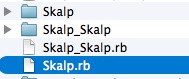
You can now try to startup SketchUp and Skalp again. If this doesn't fix the problem feel free to contact us.
*SketchUp plugin directory:
Windows: C:\Users\YOUR USERNAME\AppData\Roaming\SketchUp\SketchUp 2014\SketchUp\Plugins
Mac OS X: Open a new Finder window, press and hold the Option key on your keyboard, the click Go in the menu bar > Library > Application Support > SketchUp 2014 > SketchUp > Plugins
The Skalp Team.
@jclements said:
New updates:
Should the previous installation be deleted before installing the new or will the update write over the existing installation?
It depends. If the previous beta version wasn't expired and you clicked on the auto update feature. This previous version is uninstalled without removing your license file and you pattern files, sketchup is closed and you automatically go to the download page. Startup Sketchup again, install Skalp and you're up and running again.
When the beta version is expired you can install the new version right on top of the previous. You only need the restart SketchUp after installation. And you are also up and running again.
The Skalp Team.
@skalp said:
@bjornkn said:
@skalp said:
There are 2 places where you can find all changes/fixes in the last version(s):
- p45 in the getting started manual (http://download.skalp4sketchup.com/downloads/docs/getting_started.pdf)
- Skalp.rb file in the plugin folder.
The Skalp Team.
Thanks
I wasn't aware of that the getting_started file was updated.
You are right, this isn't the best place to put this info.
The getting started manual is updated regulary because it's still a document in progress. We are a two people company who work hard to make a very usefull plugin. We must divide our time in fixing bugs, golving support, implement new features, write a decent manual and making tutorial movies.... and we also need to do some marketing to earn some money to get time to make our plugin the best section plugin there is.
Bye the way this week there will be a very important update of our section algoritm! Skalp will section non solids much better and there is a lot more coming the next months...
The Skalp Team.
@bjornkn said:
@skalp said:
There are 2 places where you can find all changes/fixes in the last version(s):
- p45 in the getting started manual (http://download.skalp4sketchup.com/downloads/docs/getting_started.pdf)
- Skalp.rb file in the plugin folder.
The Skalp Team.
Thanks
I wasn't aware of that the getting_started file was updated.
@bjornkn said:
@skalp said:
Really?
I just got a reply/receipt from support@skalp4sketchup.com
Haven't tried "sklap" yet thoughBTW, it would be nice if you translated also your 2 last menu sections, contact/resellers. Now part of it is in Dutch.
It would also be nice if you made available a small text file or something with all changes/fixes in the last version(s), as well as known bugs and planned features?
There are 2 places where you can find all changes/fixes in the last version(s):
The Skalp Team.