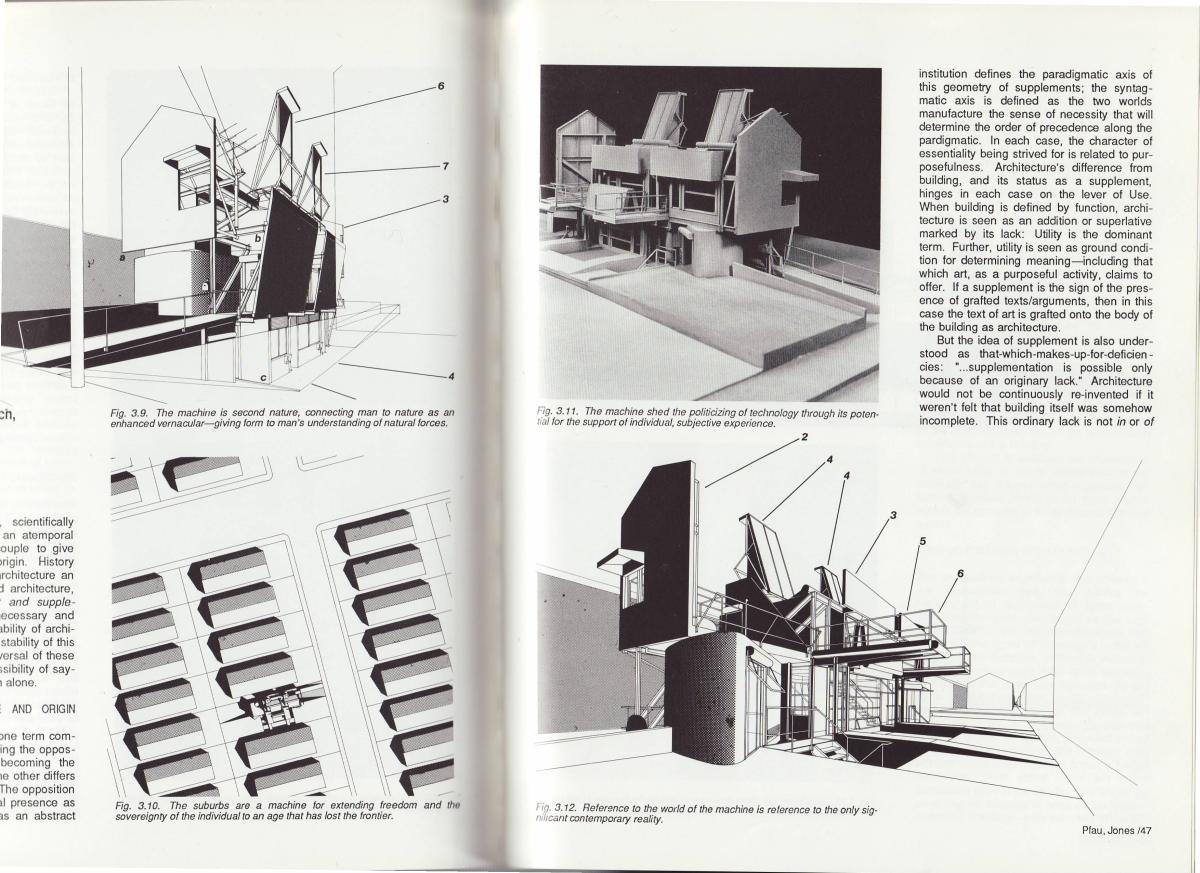Hello
Spent a while making a model and now coming to trying to get the output I want from the models. Been going a little crazy sifting through styles trying to achieve what I want. Essentially after a simple b&w drawing with shadows as per the attached example, however, perhaps obviously given the title of the programme, all the styles are really sketchy and loose. Any ideas?
I tried all the styles, none are really suitable, tried exporting as a .dwg and importing but then the model didn't seem to translate well into Rhino which I use (plus the file is too bloated I think but that's a whole other question for later)? Recommendations gratefully received before I go nuts!
Using SketchupPro 7. Tried the Style Builder, opening default style as basis to work from but said the style is not a sketchy edge style and so could not be loaded, but I don't want a sketchy edge style!?!
S