Styles are killing me!
-
Hello
Spent a while making a model and now coming to trying to get the output I want from the models. Been going a little crazy sifting through styles trying to achieve what I want. Essentially after a simple b&w drawing with shadows as per the attached example, however, perhaps obviously given the title of the programme, all the styles are really sketchy and loose. Any ideas?
I tried all the styles, none are really suitable, tried exporting as a .dwg and importing but then the model didn't seem to translate well into Rhino which I use (plus the file is too bloated I think but that's a whole other question for later)? Recommendations gratefully received before I go nuts!
Using SketchupPro 7. Tried the Style Builder, opening default style as basis to work from but said the style is not a sketchy edge style and so could not be loaded, but I don't want a sketchy edge style!?!
S
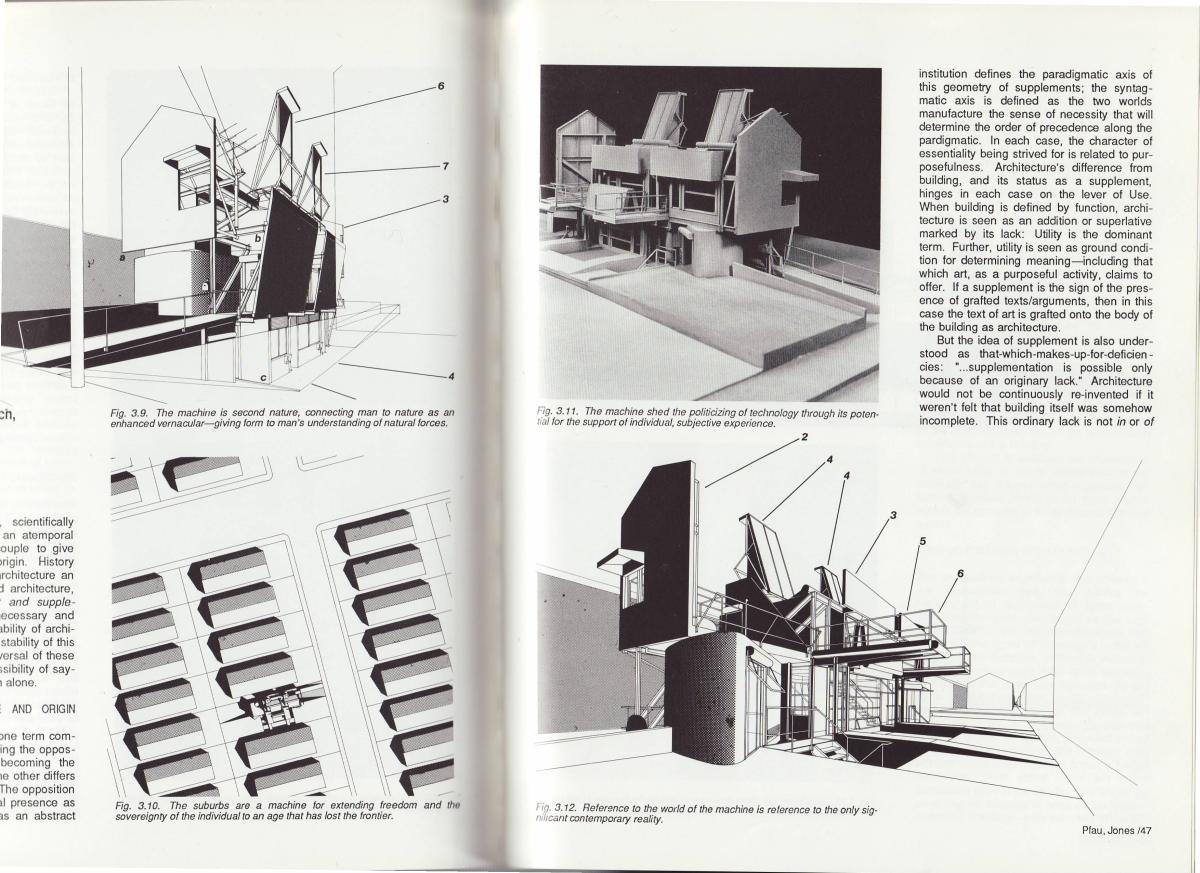
-
You are not restricted to any Style - make your own and save it so you can apply it to other models later.
In the Style Browser make a new Style - adjust you view-mode to say hidden-line [B&W] and adjust the shadows to be darker etc, then edit the Style's edge-settings, background etc to be what you want and update/save the Style...
Save views as Scenes and update these as required...You don't need to use a Style with 'sketchy-edges' - plain vanilla will often do fine...
-
All the styles you have "tried" so far have been probably accumulating in your file (also this is why it may be "bloated"). Especially sketchy styles tend to be big in file size as they can contain considerable size raster images.
Try to purge your file under Widow > Model info > Statistics.
Advertisement







