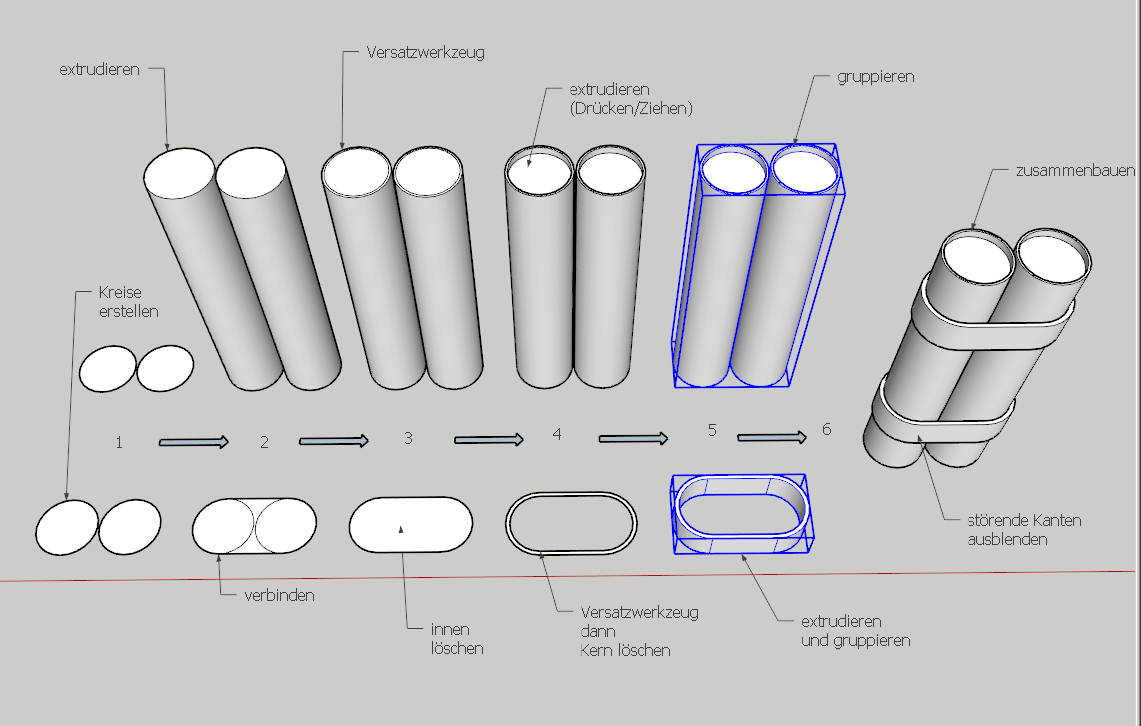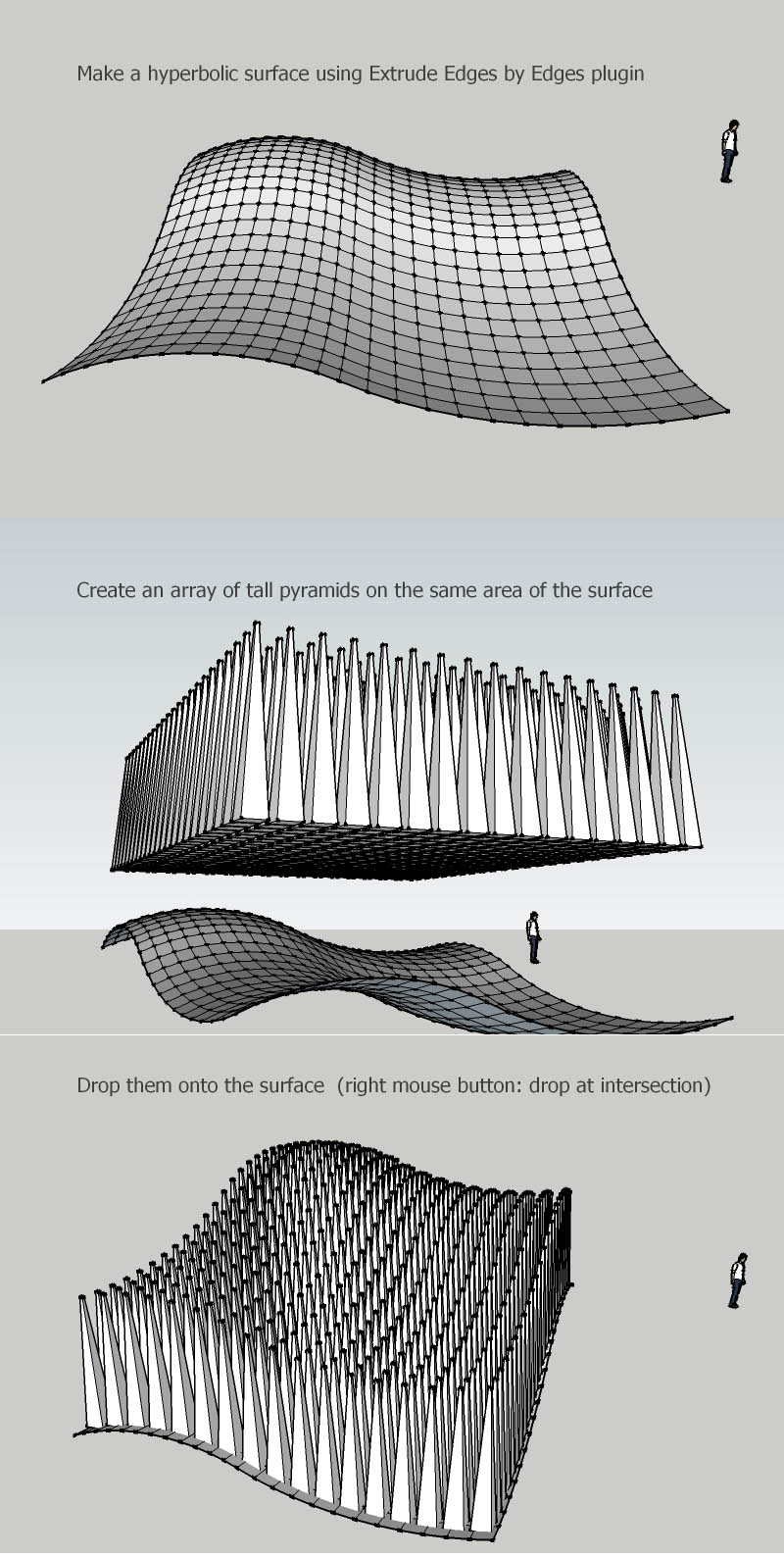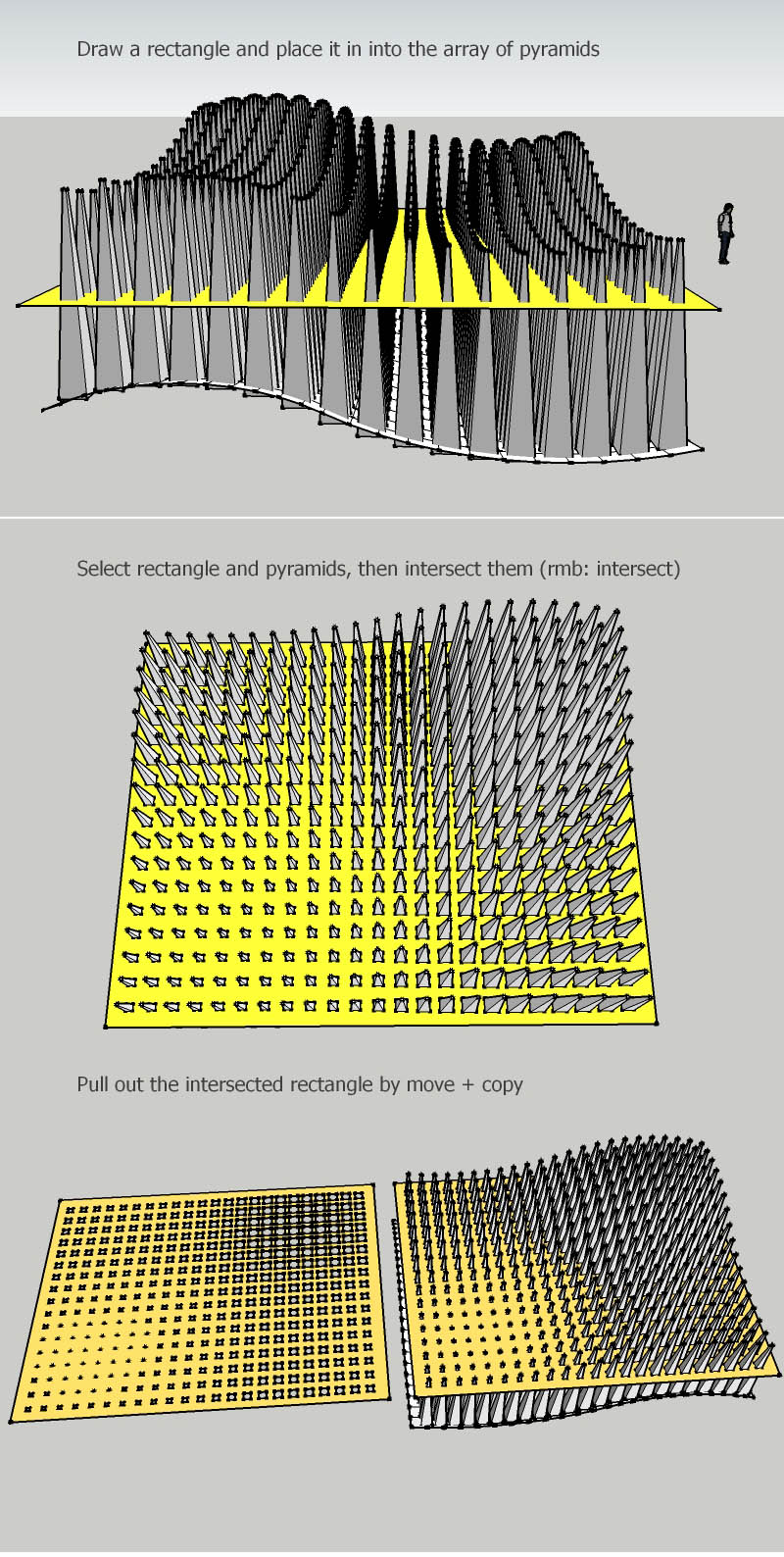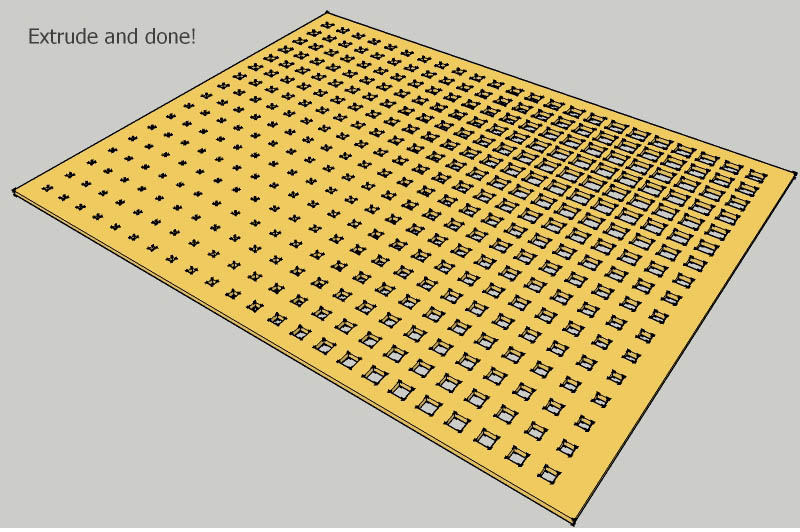Very good guys, its nice to watch your solutions as chairs with organic shape have also driven me nuts recently.
Ive noticed that your models show a more square shaped behind. In top view it should be more oval, if i interpret the photos right. Maybe try FFD plugin to fix this?
Solo has shown a workflow on another chair here. He modeled polygons and later extruded them with JPP...
Posts
-
RE: This chair drives me crazy
-
RE: Sculpture_updated
You are one the "silent heroes" yourself, you know that? Thanks for sharing, your skills are legendary.
-
RE: Make a light bulb?
Hi Jakerlund, welcome to Sketchucation.
looks like Numb and Rich have beaten me on this - anyway here it goes:First of all my recommendation for learning the basics of SketchUp: Check out the video tutorials here http://sketchup.google.com/intl/en/training/videos.html
Maybe you already know these, but you should take a closer look at the follow-me tool and how to create a sphere or other objects with rotational shape. The only tut with a light bulb that I know of is here : http://www.sketchucation.com/creating-a-designer-lamp-in-google-sketchup/
...but this is mostly on making the lampshade...
You can also take a closer look at the models you can find in 3d-warehouse to find out what they are made of: http://sketchup.google.com/3dwarehouse/search?q=lightbulb&styp=m&btnG=Suchen
Or just try to retrace what I have put into this screenshot...
glad if it helps
alex
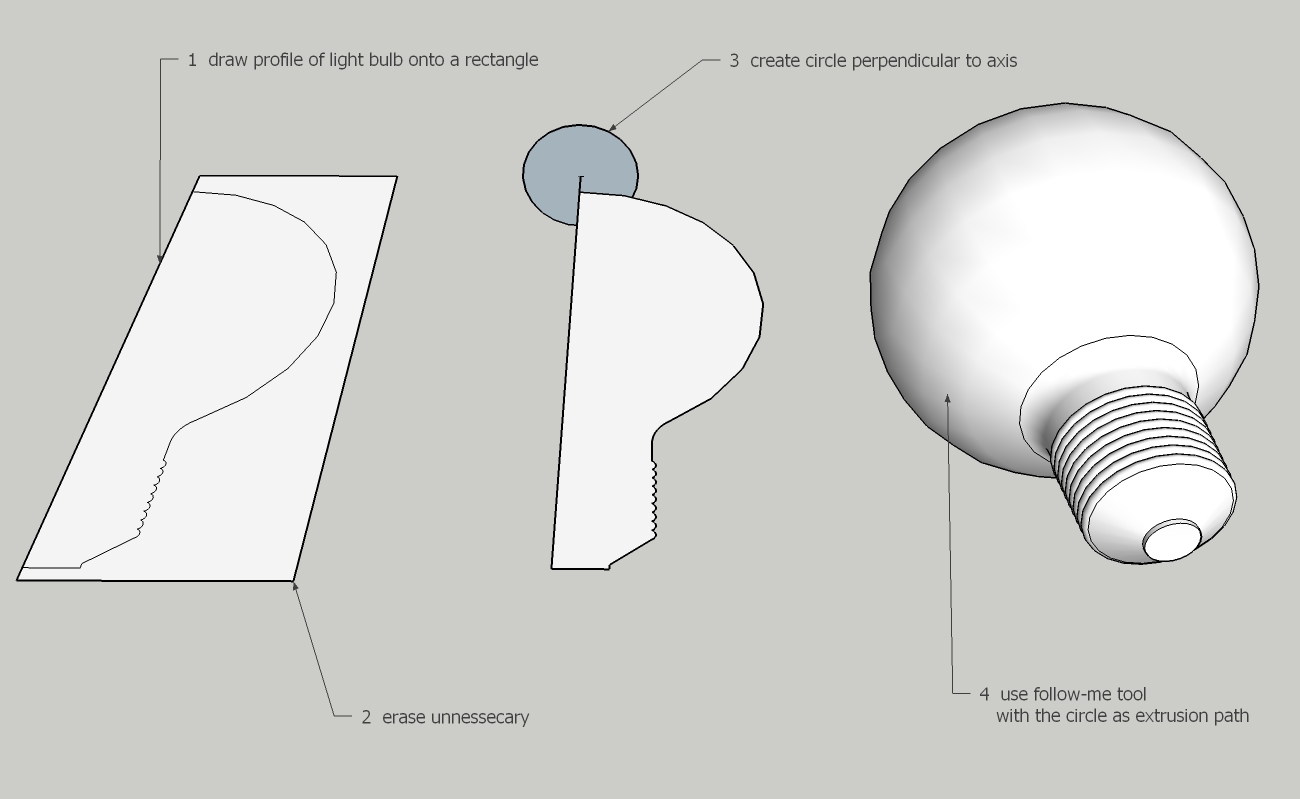
-
RE: Which render application to use???
hello there,
this forum has a lot of information on this topic... I think the most recent thread was this one:
http://forums.sketchucation.com/viewtopic.php?f=80&t=27476
my recommendation would be Twilight render. It is implemented into SU, has a lot of features that the "big" renderers have, yet easy to use and VERY affordable.
Good luck! (would be nice to see your decision posted here)
alex
-
RE: Design House 2
well done Rico, I like the design! there are some textures that look strange though, and maybe the agaves are lined up a bit too accurately - otherwise good job

-
RE: Architecture and design
yup, there was a thread for reference pictures and design collections - couldn't find it either... just like the makers of this wonderful collection give the right name: nothing but http://www.stairporn.org/
btw, how would you go about modelling the shower-egg? extrude edges plugin, curvyloft, subdivide and smoothe, ...
cheers
alex -
RE: Zebra Imaging 3D Holograms
Wow, thanks for the link!
Here it is again, another manifestation of the quest for holy grale of CG-industry - the perfect illusion.
Looks like a really interesting product - makes me wanna find out more about it.xxx
-
RE: Dirty living Twilight...
Frédéric, this one is a real beauty! I am a great fan of the contrast between new and aged materials, and I love it how decently you have used colour... you rock with Twilight!

-
RE: Architectural Cladding Creator Plugin
ah, by the way, have you heard of http://www.bricksntiles.com/ ?
xxx
-
RE: Architectural Cladding Creator Plugin
hello Gophatecture,
why don't you just make your own texture from within SketchUp? Like that you can choose the line weight and style without producing extra amounts of geometry. The picture shows the geometry I made in SU (on the right), then exported as a jpeg, cropped in image editor and imported back into SU as a texture.
For the metal panels I would suggest modelling the seams as they are showing in the profile... and maybe using one these tiny textures.
happy if this could help... alex
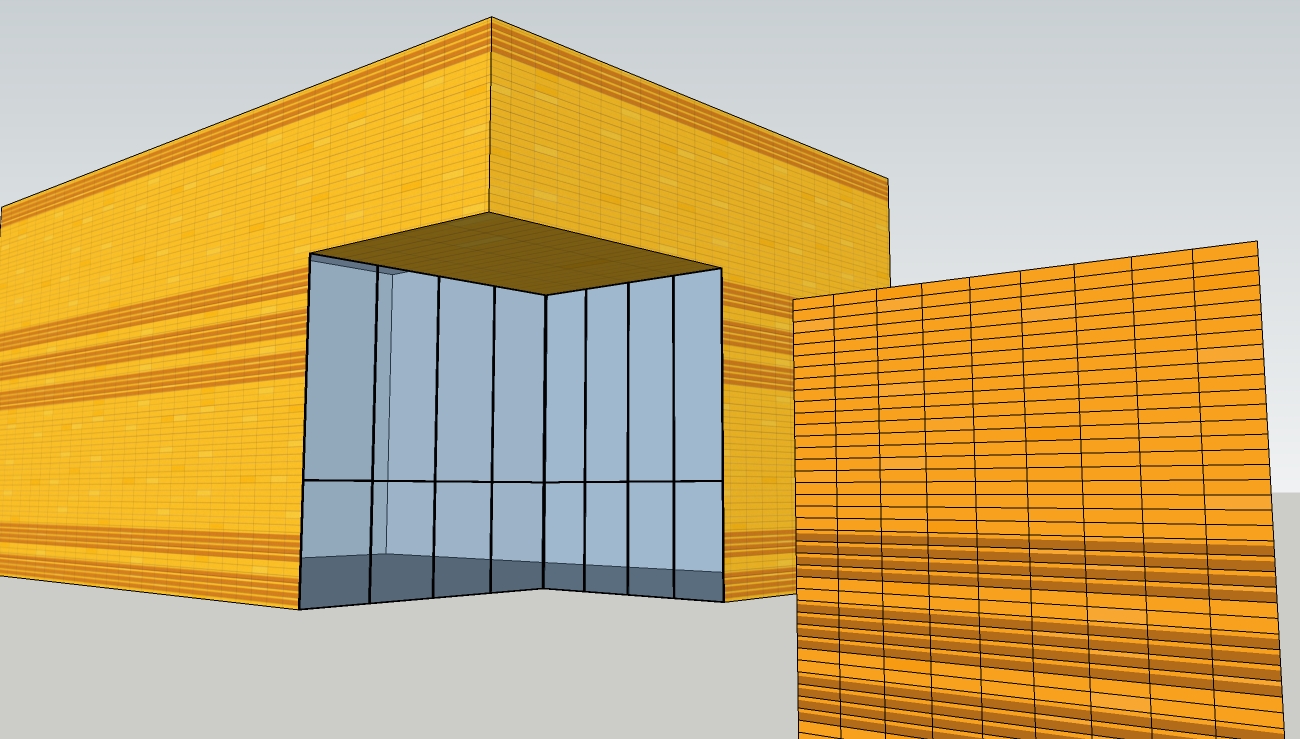


-
RE: New plugin for the facade
woah, parametric array? Thank you Arc!
Rico, maybe I am wrong, but the "drop at intersection" command can be found in the standard installation of SketchUp - no plugin needed.
(right click on selected group or component)Sorry, haven't used Maxwell yet. The "blurryness" in the render is a postproduction effect in Photoshop. I simply overlayed a premade texture (to conceal my lazyness on the materials)

And again sorry, not an architect (sometimes wish I was) but at least kind of related. My profession is designing architectural projection and other media installations. At the moment I am seeking to explore new fields but I always wind up sketching
xxx
-
RE: New plugin for the facade
Thank you guys, happy you find this workflow interesting. Special thanks to rlaw for inspiring me by starting this thread - I really love making generative patterns. Hope I find some time to dig more into this.
(was playing around a bit more yesterday - see the quickie rendered in Twilight)Paracloud is looking great, isn't it? I can't decide to buy it... somehow I think it is kind of expensive compared how important it would be for me at the moment - but Paracloud for sure is on my top ten wishlist.
Have you used it already and if, can you give a little review?thanks again
alex
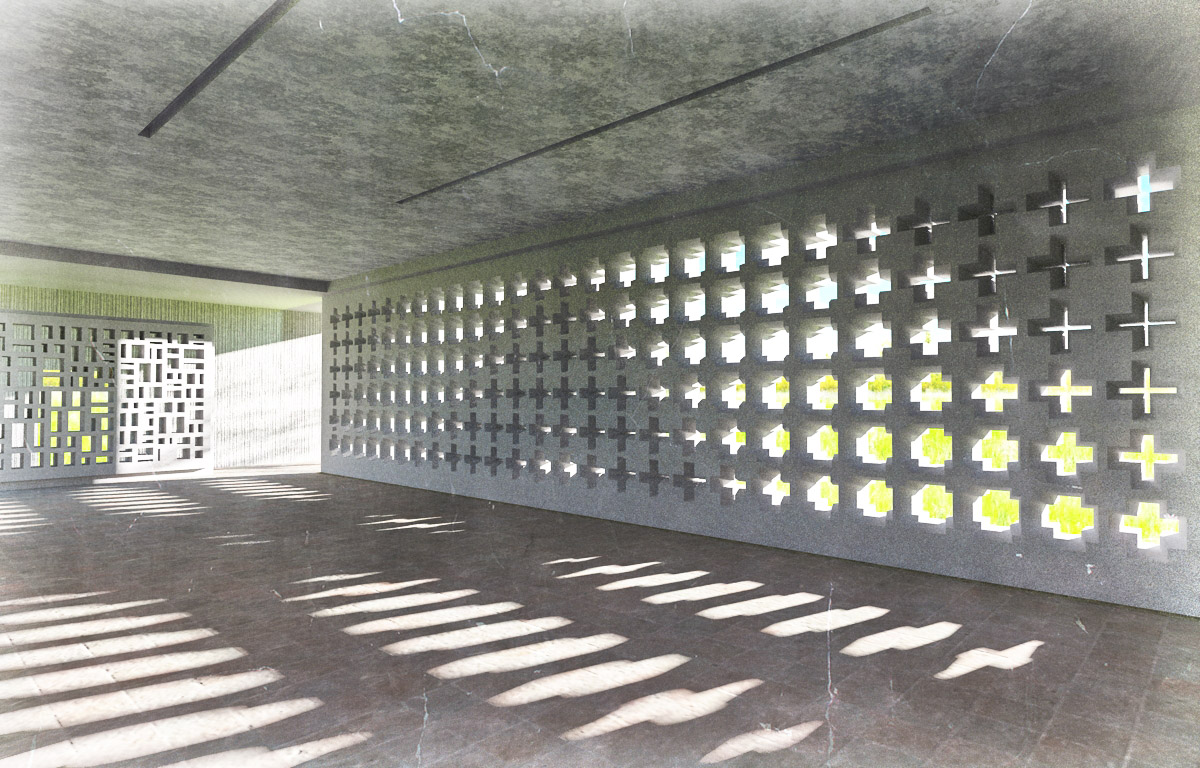
-
RE: [Announcement] Ruby Library Depot Updated !
Thank you Didier, I enjoy browsing the library so much now - everything is so well-arranged!

-
RE: Sea Level Rise Map
my god, New Yorck looks devastated at 14m.
Why is this map limited to fourteen meters? Because this would be the case when all the Ice has turned into water, or simply not to cause too much panic?
When I was a teen I had a comic book that told a story in a similar scenario, buildings turned into islands and the survivors were fighting for freshwater and so on. Never forgot about it because I thougt this would make an interesting set for game design...bubblebubblebubble
-
RE: Table cloth made easy [Tutorial]
Hi Pete,
Like Rocky already posted, there are no more pictures available... I'd love to see your tutorial, do you still have the pics?
best
alex -
RE: Problememit Sketchup 6
Um die Materialien richtig aussehen zu lassen, muss man verschiedene Texturbilder ausprobieren und sie entsprechend bearbeiten.
Du kannst das entsprechende Material im Materialfenster auswählen (oder auch Pipette nutzen), und im nächsten Reiter das Texturbild bearbeiten (zb. Farbe, Grösse, Transparenz).
Ausserdem kannst Du mit Rechtsklick-Menü auf die Fläche die Textur neu postitionieren, skalieren, verzerren, etc.
Sehr hilfreich ist es, sich auf Fotos (zb. Google Bildsuche) anzuschauen, wie es in der Realität aussieht, und das gesehene dann nachzuahmen. Besonders eine richtige Skalierung führt schnell zu Erfolgselebnissen (einfach mal die Ziegel oder Dachschindeln durchzählen - macht Mühe, lohnt sich aber).Dein Material auf dem Dach sieht wahrscheinlich so ungesund aus, weil die Textur zu klein skaliert ist. Dann ensteht ein Muster, was mit dem Muster deines Bildschirms Interferenzen erzeugt (heisst auch Moirée, hast Du vielleicht mal bei doppelten Gardinen gesehen). Dieses Flimmern ist also eigentlich nicht in Deinem Modell, Du siehst es nur auf dem Bildschirm. Mit Export eines Bildes kannst Du das überprüfen.
viel Spass beim Sketchen
-
RE: Problememit Sketchup 6
Hallo Patrick,
Guter Start! Dann hast Du ja die Grundfunktionen von SketchUp schon verinnerlicht. Weitere Tips wären:
- Alle Werkzeuge haben weitere Funktionen zusammen mit Hochstell- und Steuerungstaste (ausprobieren, oder die kurzen Videos gucken, leider nur in Englisch)
- Der Rechtsklick auf eine Auswahl enthält wichtige Funktionen (gruppieren, ausblenden, sperren,...)
- N Lindenthal hat es schon gesagt: Der "Magnetismus" in Sketchup erleichtert das Zeichnen enorm, macht es aber notwendig Deine Geometrie durch Gruppierung zu trennen/organisieren. Wird es noch komplexer, helfen Ebenen (Layer) Ordnung zu schaffen.
Hast Du die Verbindung für die Dynamitstangen hinbekommen? Wäre auch eine gute Übung für den Anfang...
...es gibt natürlich viele Mögichkeiten es zu zeichnen - ich habe Dir mal eine davon schnell "aufgemalt".Das Problem mit den weissen Linien taucht auch bei mir häufiger auf, konnte es aber nicht schnell rekonstruieren.
Ich halte es für einen Darstellungsfehler - irgendwie schliesst SU die Materialien nicht bis zum Rand aus manchen Blickrichtungen gesehen. Versuche mal die Geometrie (zb Bordstein) mit dem Drücken/Ziehen-Werkzeug ganz wenig zu heben, damit kannst Du diese Stelle verbergen.
Dass die Linien gestrichelt aussehen, liegt sicherlich an der nicht geglätteten Darstellung im Ansichtsfenster. Ganz leicht löst sich das Problem wenn Du einen Stil mit Kanten/Profile verwendest.viel Glück und sichere Detonationen