@xrok1 said:
don't the sketchy physics solids "create a box" do that?
I'm sure it does and no doubt a much better job.
@xrok1 said:
don't the sketchy physics solids "create a box" do that?
I'm sure it does and no doubt a much better job.
@camoncamon2001 said:
Hi, I'm searching for a plugin (if exist...) that do this in one shot (like "draw a box" in sketchy solids):
- draw with mouse inputs a coplanar polyline closed.
- extrude (mouse input)
- make a group
Thanks in advance
CC
cc, try the attached plugin. maybe it does what you want. with the mouse, pick a start point, move mouse to opposite corner of rectangle and pick a point. point 3 sets the height of the "box" which is group.
JC, I'm sure TIG's EEbyRail would do the job but I'm assuming you don't have that so here is a little something I threw together that will work under the scenario you mentioned where on the radius is changed between runs of Follow Me Helix. In my example I used 30' and 50' for the radii and 1' and 10 degrees for the linear and angular increments.
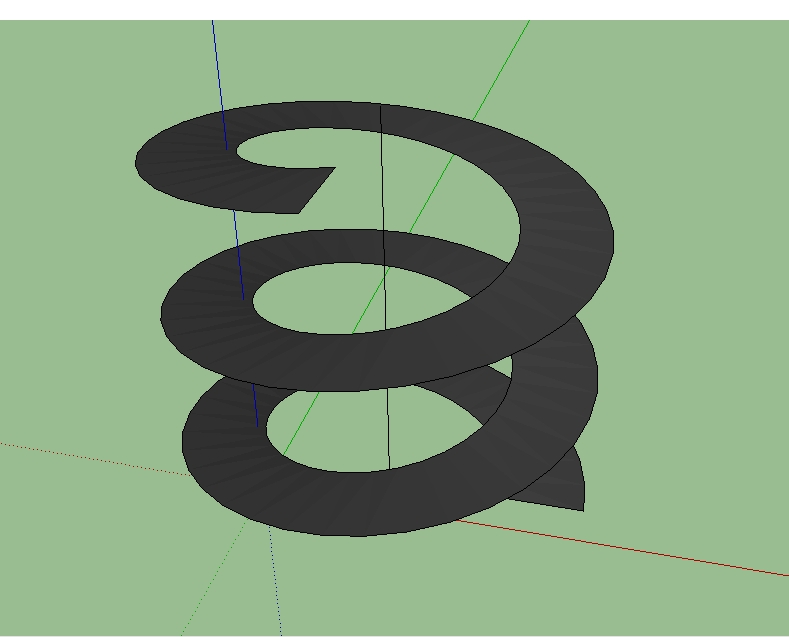
Add a surface between two helixes created by Follow Me Helix
Mitcorb, The kinks occur when the helix linear increment "spans" a start/end point of the centerline segment. If you have the original version posted, it made no attempt to account for this. The latest version I posted does try but is not totally successful. It is something that I am still working on.
The number of segments per turn is controlled by the angle increment. To only get 5 you would have to have a 72 degree increment.
It could be the linear increment also. In trying to duplicate your results, if I made it long enough, I got something like yours.
Now accepts decimal values for angular increment.
In addition to now accepting a negative angular increment for those who like to go both ways, the plugin has had extensive re-write to help minimize the "kinks".
Pre-select the centerline then run plugin. You are prompted for the radius of the helix, and the linear and angular increments. The helix is a single curve. The smaller the linear and angular increments the more points are defined.
Improved the transition between segments around curves. Input values are retained between successive runs.
Added code to check angles between segments and offers to do a spline fit if needed.
I think you are asking for someone to put a square peg in a round hole. If you want "precise" then you will obviously have to warp each component instance to each cell individually on a warped surface where rectangles become trapazoids and parallelograms. That is in addition to scaling and rotating.
Couldn't you move your component or group to the first cell of the mesh, scale it to fit the cell, then copy it to fill the first row, then copy the row to fill the mesh?
Yes it is a plugin. It is a little rough around sharp corners and may take a little trial and error to get the input parameters just right. Pre-select the centerline then run plugin. You are prompted for the radius of the helix, and the linear and angular increments.
By "objects" I assume you mean groups or components with the option of aligning them by "Centres,Left,Right,Top, or Bottom".
In response to
http://forums.sketchucation.com/viewtopic.php?f=323&t=39818
The face must be a four sided figure with opposite sides of equal length. Run plugin, select face, select edge to be moved. Point to new location or keyin dimension desired. Left click to finish.
@unknownuser said:
Apparently face vertices in SketchUp are not always stored clockwise ?
Didier, No they are not. It seems to depend on how the rectangle is defined. That's why, as thomthom suggests, I used the
@unknownuser said:
edge.reversed_in?
to check for that.
Since I have a lot more free time than Didier, here is my solution to the problem. The face must be a four sided figure with opposite sides of equal length. Run plugin, select face, select edge to be moved. Point to new location or keyin dimension desired. Left click to finish.
tomat, I was never under any illusion that my stair maker was for anything more than creating a illustration and never was intended to be structually correct and/or code complient. I have never made such a claim and have no intention of ever doing so.
rpaul, Please download the plugin again. There was a problem with the previous one.
Sorry Andrew but EdgeFollowMe3 is the end of the road.