Thank you! Perfect!
Latest posts made by camoncamon2001
-
RE: Extend by amount plugin
@sdmitch said:
@camoncamon2001 said:
Hi to all!
I'm searching for a plugin that extend multiple lines at once in his vector direction and in both sides with a predefined amount as in attached image.
Does anyone knows something like this?
Thanks in advance.
CCSketchup won't let you "extend" an edge associated with a face because it automatically breaks lines where they cross. The extension will have to be an added edge at each end point like this.
[attachment=0:22irlvoa]<!-- ia0 -->Extend Edges.gif<!-- ia0 -->[/attachment:22irlvoa]mod = Sketchup.active_model > ent = mod.active_entities > sel = mod.selection > unless sel.empty? > dst = UI.inputbox(["Extend;"],['1'.to_l],"Extend all Edges") > if dst > sel.grep(Sketchup;;Face){|fac| > fac.edges.each{|e| > sp,v=e.line;ep=e.end.position > ent.add_line(sp,sp.offset(v,-dst[0])) > ent.add_line(ep,ep.offset(v,dst[0])) > } > } > end > end >Great! How to use with separate lines, not face?
-
RE: Extend by amount plugin
@box said:
At a rough guess from your image, Tigs smart offset might help you.
The should work independently from the presence of a face and with unconnected lines too
-
Extend by amount plugin
Hi to all!
I'm searching for a plugin that extend multiple lines at once in his vector direction and in both sides with a predefined amount as in attached image.
Does anyone knows something like this?
Thanks in advance.
CC
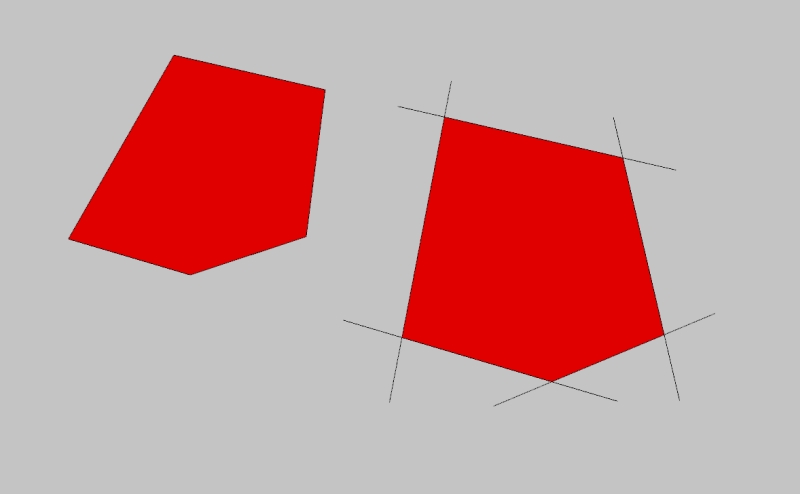
-
RE: [Plugin] !AdditionalPluginFolders - v5.4a - 27 Sep 20
It's possible to load plugin directories from an external file (like .txt)?
-
RE: One shot plugin
@dave r said:
If you're going to use the mouse to draw the polyline and extrude the shape, what do you need the plugin to do. You can't get much simpler than what already exists. A couple of keyboard shortcuts to pick the tools you need and you're good to go. And the shortcuts exist already.
Hi Dave I know that you say, but I think in my way I don't need to make groups of entities (interferences with new lines) present before and select and proceed with others commands: it's like working in isolation group mode...
-
One shot plugin
Hi, I'm searching for a plugin (if exist...) that do this in one shot (like "draw a box" in sketchy solids):
- draw with mouse inputs a coplanar polyline closed.
- extrude (mouse input)
- make a group
Thanks in advance
CC