Posts
-
RE: Method or plugin for subdividing like this sample
@pixero said:
It works great for the example where faces are perpendicular but not with something with non perpendicular faces.
mod = Sketchup.active_model ent = mod.active_entities sel = mod.selection vue = mod.active_view; pts =[] faces = sel.grep(Sketchup;;Face) faces.each{|f| vec = f.normal.reverse; ctr = f.bounds.center pts << f.vertices.map{|v|v.position.offset(ctr.vector_to(v.position)).offset(vec)} } grp=ent.add_group; ge=grp.entities; gt=grp.transformation pts.each{|p| fgrp=ent.add_group;fge=fgrp.entities;fgt=fgrp.transformation f=fge.add_face(p); fge.intersect_with false,fgt,ge,gt,false,faces fgrp.erase! } grp.explode -
RE: Creating ox-eye dormer with 3d tiles
Could you post a model, version SU2016, containing the roof surface and the tile.
-
RE: Method or plugin for subdividing like this sample
mod = Sketchup.active_model ent = mod.active_entities sel = mod.selection vue = mod.active_view; pts =[] sel.grep(Sketchup;;Face).each{|f| vec = f.normal.reverse pts << f.vertices.map{|v|v.position.offset(vec)} } pts.each{|p| f=ent.add_face(p); f.erase!}
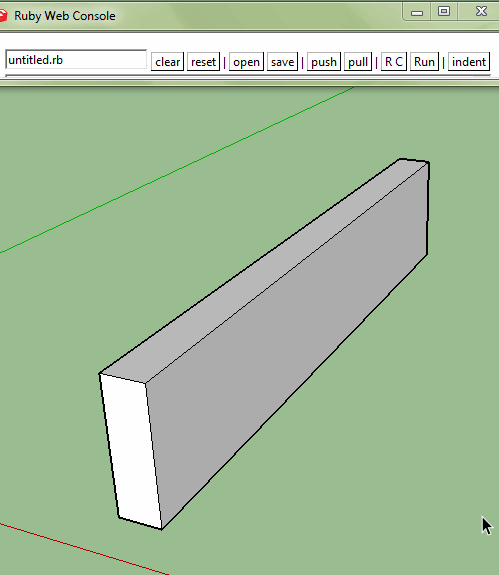
-
RE: Help with holes
@justsumguy said:
Thanx sdmitch, can you tell me a little of how you did that?
I used a couple of Ruby snippets. The first one gave the the Normal of the 'back' face.
The second one used that normal and a point on the 'front' face to define a plane. Then each vertex of the 'front' face was transformed so it was on that plane. This made the two faces parallel.
-
RE: Help with holes
@justsumguy said:
@pbacot said:
It can depend on your model. Look at the model with hidden lines to see if your faces are clean (not actually a surface with many faces). The faces have to parallel. could something have changed that?
It appears your right, I checked it the two faces were parallel just by measuring distance on the four corners and they are not.
Now to figure out how to make them so.....
Thanx
Parallel problem fixed
-
RE: Looking for a plugin to consolidate components
@solo said:
I believe there is something out there but cannot remember it.
Perhaps it is ThomThom's component comparison?
-
RE: Follow me tool ...didn't follw to the end
@dohyungkim said:
hi guys!
I got a question about followme tool...
can I get some tip ???
why this happen and how to fix it?
why it can't be 1/4 circle shape ??

The problem is that the first and last segments of the arc are not perpendicular to one another.
There are a couple of ways to solve this problem.
- Add a short segment to each end of the arc. The segments should be of equal length and perpendicular to each other1. increase the number of segments defining the arc so that the segments are short enough to eliminate the problem
-
RE: [Plugin] Component/group tools
@plot-paris said:
Bulk conversion of components to groups doesn't seem to be working (and is sorely needed when importing a 3ds-model, where every object is a component)
Here is a code snippet you can try. Paste it into the Ruby Console and press Enter. It will convert all Component instances in the selection to a group.
@mod = Sketchup.active_model @ent = @mod.active_entities @sel = @mod.selection @vue = @mod.active_view cmps = @sel.grep(Sketchup;;ComponentInstance) cmps.each{|ci| grp = @ent.add_group(ci) grp.name = ci.definition.name ci.explode } @mod.definitions.purge_unused -
RE: [REQ] Groove maker
This plugin was provided for a single request and is not or was ever meant to be a universal solution to all the possibilities imaginable. Sorry it it doesn't work for you but I have no intention to pursue this further!
-
RE: [REQ] Groove maker
Fixed the bug but you need to avoid edges/arcs that meet at a small angle.
Rounded groove. Something to think about.
-
RE: [REQ] Groove maker
@nguyentuyen1986 said:
Hi,
I'm working on something that requires lots of groves within a surface. I hope you guys can help write a plug-in that will get this done quickly. The image blow shows what I'm talking about.
First, we have lines, arcs on a surface.
Then, we select lines, arcs that we want to make grooves from.
Next, we put in depth and width of the grooves.
Most importantly, I don't want the outter edge to be offset (just like the lines and arcs inside it).
Has anybody done it? Or is this something you can help me with.
Very much appreciated!

-
RE: Plugin request - show/hide for scene dialog
@monkers said:
Even better would be a dialog with a list of scenes each one would have a check box beside it. that way you could custom show/hide in each scene.
Something like this?
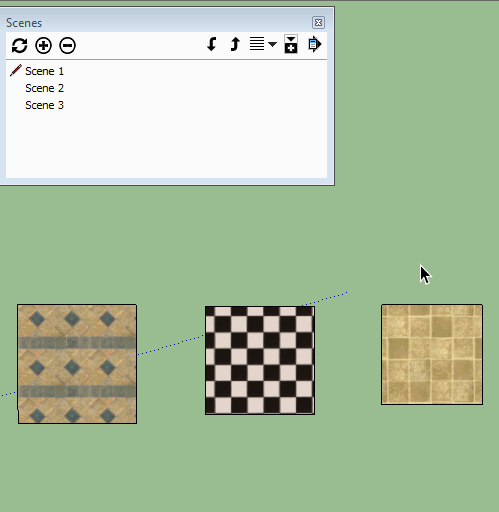
-
RE: Delete a list of components by their definitions.
@dan rathbun said:
Then either you wrap what TIG showed you into a method, and call it 3 times from a loop:
Error; # <SyntaxError; <main>; syntax error, unexpected '|' For cname in ['CUBE', 'TOTO', 'LOLA'] do | cname | ^>You are trying to define the variable "cname" twice in the same statement. delete the do | cname |
As usual Dan is right. You just need to wrap TIG's code with
["cube","toto","lola"].each{|name| match = /#{name}/i . . . } -
RE: Rounded rectangle plugin?
@pritam8888 said:
sdmitch, its exactly what I want. But how do I download it. There dont seem to be any dload link
Just click on the word plugin at the end of the short description that should take you to a download page.
-
RE: Rounded rectangle plugin?
@pritam8888 said:
Hi, is there any plugin which can draw rectangle with rounded corners?
RoundedCornerRectangle on my blog. Use link below
-
RE: How Can't the Triangulated Points Work for a Voronoi Buildin
@jsa_sj said:
I couldn't get it correctly after hitting the 'Triangulated Points' button.
I have some experience using the Voronoi plugin to generate irregular polygons in my FloorGenerator plugin but I don't recall ever seeing a "Triangulated Points" button. As its' name implies, Voronoi_XY is for points on the XY plane only. It requires Delauney3 to do the triangulation.
-
RE: [Plugin] FloorGenerator ( Updated 6-Apr-2017)
@utiler said:
Hi Sam, just have a question about what's going on here...
When I select the random texture option and select the source of the textures, I select a .skm file then I get a material picker dialogue box showing on the screen that has nothing but a select button.Any suggestions?
The random texture option is not designed to use .skm files only .jpg,.png,.etc.
-
RE: [Plugin] FloorGenerator ( Updated 6-Apr-2017)
Previous versions of SDM_FloorGenerator had a problem with reading defaults from the registry when new pattern options had been added but I believe I finally fixed that problem in the May2017 release. Make sure you have the latest version.