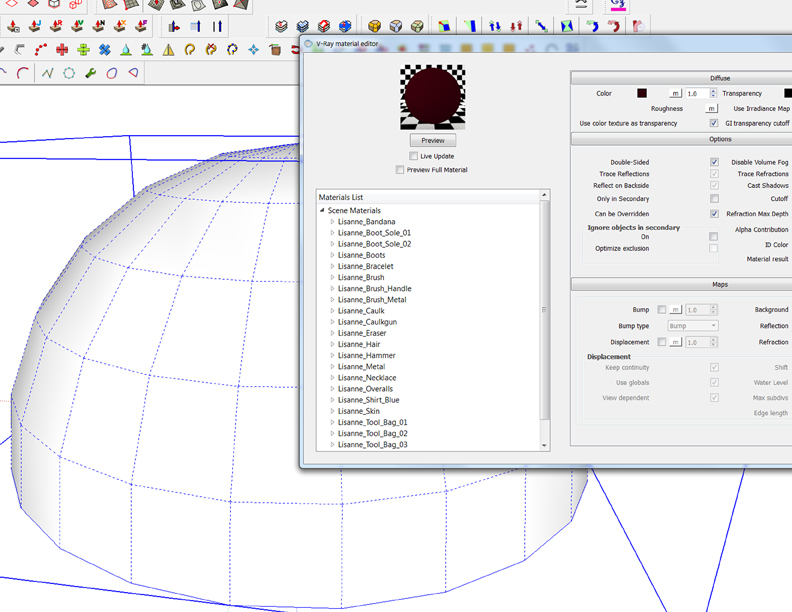Hi!
I did joint pushpull and other to do like image below but the direction went bit off.
the right pushpulled edge's not matching to the extending line from the center of the
circle.
I don't know why. can anyone tell me why this happened??
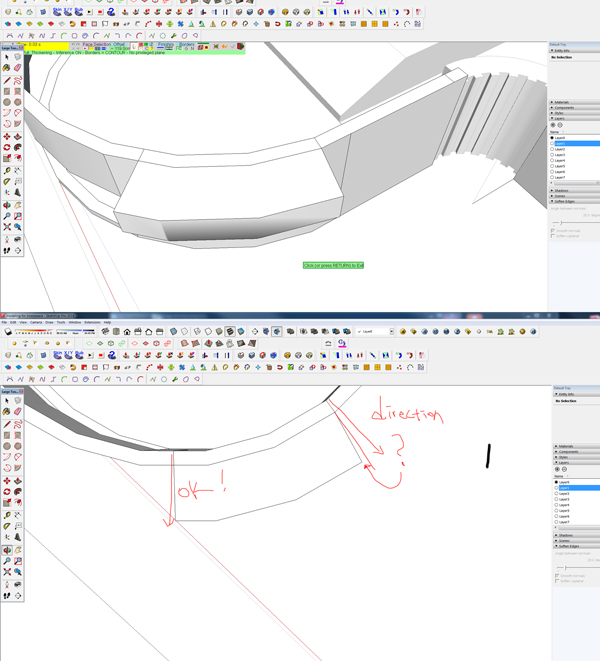
Hi!
I did joint pushpull and other to do like image below but the direction went bit off.
the right pushpulled edge's not matching to the extending line from the center of the
circle.
I don't know why. can anyone tell me why this happened??
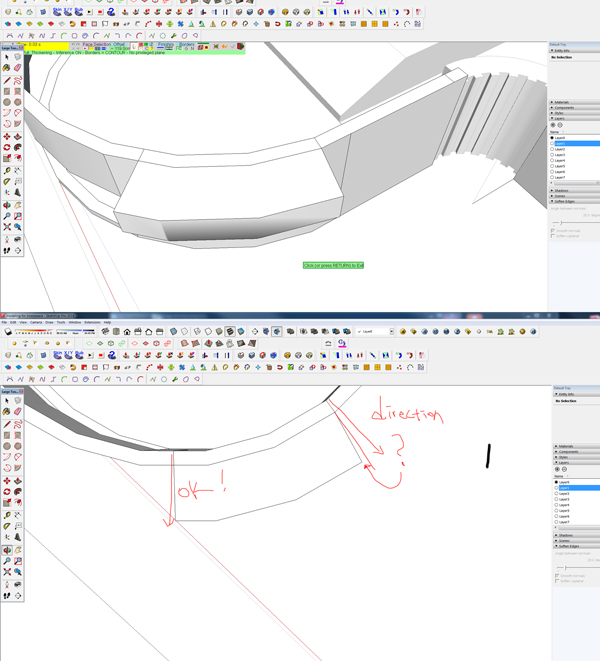
@l i am said:
[attachment=0:1d268sfa]<!-- ia0 -->Copy 1.png<!-- ia0 -->[/attachment:1d268sfa]Hope this is what you meant
thanx Liam
I think yours is another way to make it easy!!
@box said:
Enter the group for editing, select the part you want and copy it, exit the group and choose Paste or Paste in place. You can then move it wherever you want.
wow...what a simple way to solve my problem.
It would be perfect solution when it comes with trick (by Liam)
thanx!!
hello!
I need some help on the issue below
I got a complex shape in a group.
I just need to get inner curve in a separate group
but I don't wanna draw over on the curve
I just wanna copy it without ungrouping original model if it's possible
reason for doin it under that picky condition is...
-I suppose I have very complicated curve which is impossible to draw over
can I have some tip on the issue???
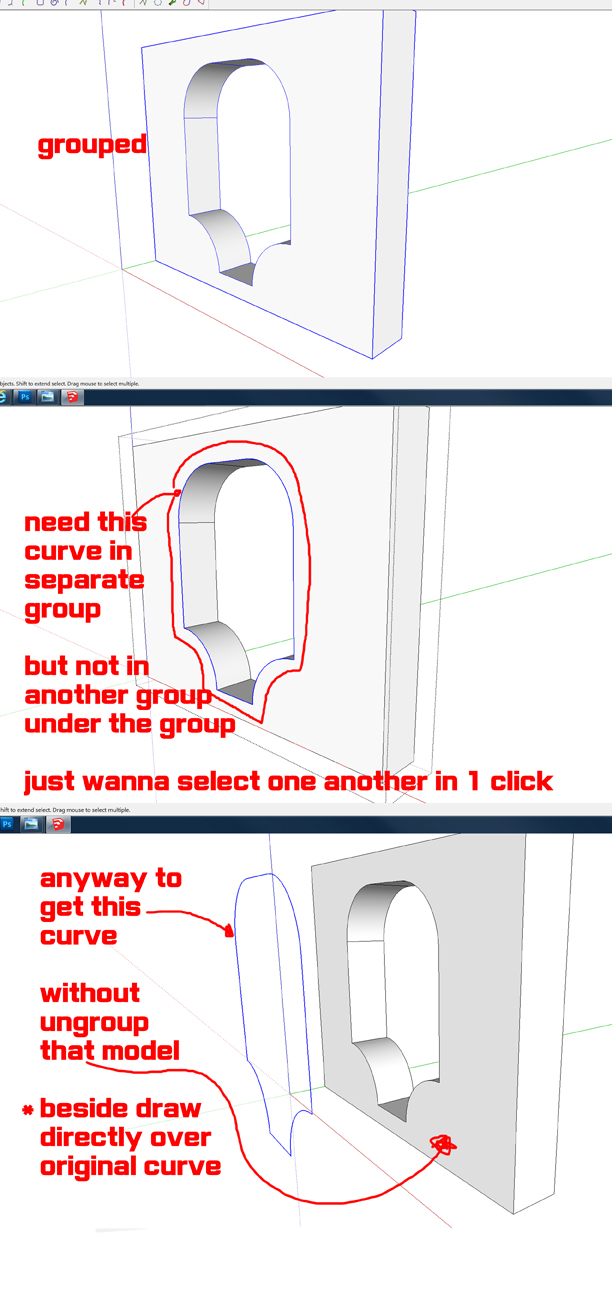
@box said:
Here you go, does this make it clearer?
yesyes. thanx for the demo!
It's pretty much same method only difference was that I typed degrees
thanx again! It is much better and easier
by the way I found number of seg. was also considerable to follow your instruction
as you see in the image below
but after rotate a circle, I'm still not comfy that I got '~x.xx'......
no precise number of length. I don't like '~' in front of my measurement = =;
thanx!
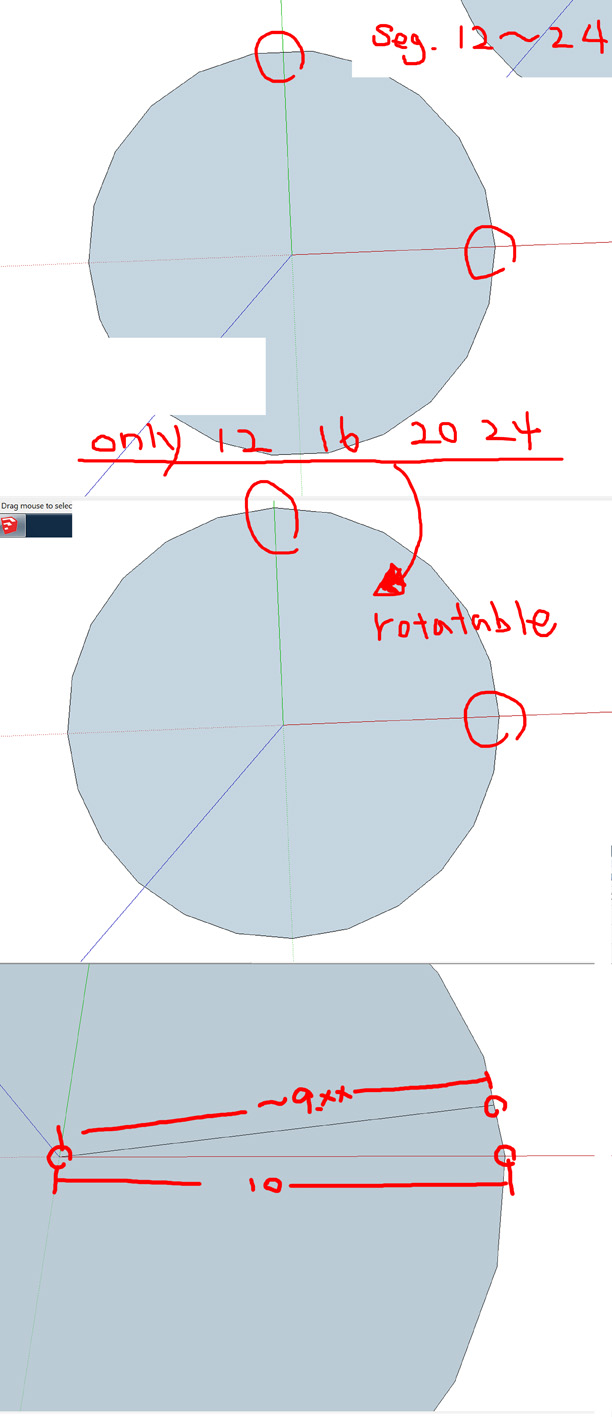
@box said:
No matter how many segments in your circle, rotate by half a segment before cutting the circle in half. This will ensure the follow me finishes perpendicular to the first and last segments.
This is the reason I have asked a couple of times for the ctrl modifier to work the same on circles as it does on polygons. They added to rectangles but still not circles.
could you please show me some demo??
I don't fully understand this part---> 'rotate by half a segment'
if this is better tip to solve my issue, I really want to learn your solution!
I had problem using followme on 1/4 circle becuz my form didn't closeup completely
maybe this is good tip for beginners like me....or I need better tip from an expert users
I really wonder how expert users make this work.
as image shown below...my tips is making circle with typing 20 b4 you click
and then draw 1 curve straight from centre to mid of curve not where curve meet curve
not here < but here -- and then rotate 9 degrees from centre to red axis or green axis
then you will get closed shape when you use followme tool
anybody have better or traditional solution on this issue??? please let me know~!
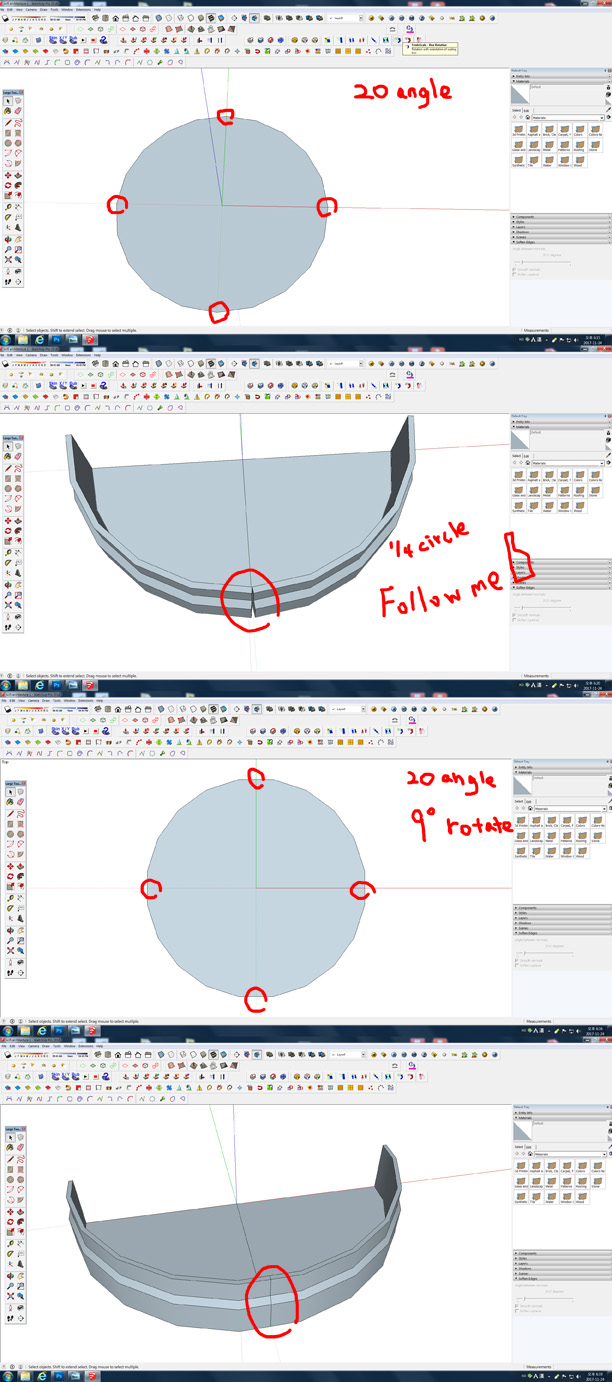
Thanx For replying
Yes I also posted this thread on Vray forum but somehow it didn't show up very soon
(maybe loading time took longer than I expected)
Thanx For replying
I meant I wanna remove unused material from Vray material editor as you see in the pic attached
I did attached pic at the first time but somehow it it didn't show up
Hello
I have really annoying problem while using Vray for Sketchup
I just made hemi sphere and test to some vray materails
but even before I load up any materials, I already have tons of materials from Lisanne(Sketchup mam from startup)
is there anyway to remove those material(unneeded) at a time??
I know I can't hand pick and delete them one by one but just need faster way incas I got
tons of another material.
Can I have some advice from sketchup gurus??