it just highlights the whole thing. don't think it labels it as an arc entity.
Posts
-
RE: Changing an arc
-
RE: Side by side Rendering comparison
-
AMD A10
Have any of you used the new AMD A10 for sketchup? if so how does it perform?
-
RE: Forum search problem found [solved]
that should be changed then to allow searching for sketchup specific words that are shorter than 4 letters. I know they do this to reduce the load on the server when searching, but there should be an option to allow some shorter words.
-
RE: Mac Trimble 8 won't let me have plugins???
@pbacot said:
Sometimes people get the plugins here
Macintosh HD/%(#FF00BF)[Users/"username"/]Library/Application Support/Google SketchUp 8/SketchUpa parallel track put there by Apple to confuse us. Just to be sure, you didn't do that?
I HAD to put my plugins into the user library instead of the system on trimble8 in order for them to work.
-
Changing an arc
first I want to appoligize if this topic has been covered ( see my other post shortly before this )
I found a tut that said all you have to do is use the move tool on the midpoint of an arc and you can change the bulge. all my arcs are still intact but they are full of endpoints and not main mid point. any attempt to use the move tool moves the entire arc. any one know what's going on?
-
Forum search problem found [solved]
is it remotely possible that no one anywhere on this forum has ever used the word arc?
as in the arc tool.
try searching for that term. you won't find it.
might want to let the devs know about this.
-
Side by side Rendering comparison
I've seen so many renderers talked about on so many threads that I think it would be interesting to scour the warehouse and find a model that would showcase the various talents of a renderer ( trees vs interiors vs exteriors vs automobiles vs god knows what ). Find one model that has a bit of everything in it. then have folks good with rendering volunteer to render it to their best ability. we use the same view point across the board. then post the results in one sticky thread so folks can look and see just how well each one did for each area.
Now I have never tried rendering so I am not the one to lead this charge. but I am hoping that a few of you will look through the warehouse and point out a few stellar models and then we can vote on which one to do the side by side with.
So please. feel free to pitch in.
-
Lucky break
well this worked out good.
drew up this desk for use in a travel trailer. There's never a comfortable place to sit and work in one.
So I made one that will sit into the dining area. just remove the cushions and the table top.
Spent hours tweaking sizes so all the pieces could come from just two sheets of material.
When I got done. I decided to measure my entrance. 28 1/4 inches. umm. would the desk fit?
went back to the model to see. 28 1/4" exactly.
lucky break.
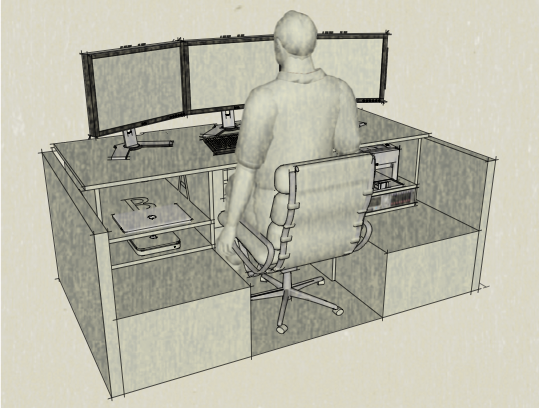
-
RE: Yet another "plugins won't load" thread
@tig said:
Also be warned that SketchyPhysics [one of a few 'rogue-scripts' around] will probably mess with some base-classes relating to groups etc ill-advisedly, thereby breaking the correct operation of some others' tools, that of course expect that the API is working as it should !
I recommend you only have SketchyPhysics installed in Plugins when you need it, this will allow other tools to run correctly...
warning taken. I have it removed for now. not ready for it yet anyways.
-
OMG Autocad blows
Granted that it can do amazing things and has been around forever.
But you need a phd in temporal spatial physics something or other just to make a square.
Thank god for Sketchup. Where most thing make sense.
-
RE: Yet another "plugins won't load" thread
I think reinstalling sketchup has fixed what ever was weird ( even though I get the same ruby console responses)
-
RE: Yet another "plugins won't load" thread
$:
["/Users/jefferylegere/Library/Application Support/Google SketchUp 8/SketchUp/plugins/SketchyPhysics/", "/Users/jefferylegere/Library/Application Support/Google SketchUp 8/SketchUp/Plugins", "/Library/Application Support/Google SketchUp 8/SketchUp/Plugins", "/Library/Application Support/Google SketchUp 8/SketchUp/Tools"]one interesting note. it IS seeing my plugins, as I get errors related to them. just no plugin menu unless I have sketchy physics in the folder, then only sketchy physics shows in the plugin menu.
-
RE: Yet another "plugins won't load" thread
just checked, I am HFS+ ( case-insensitive right?)
-
RE: Yet another "plugins won't load" thread
Sketchup.find_support_file("plugins")
/Users/(myusername)/Library/Application Support/Google SketchUp 8/SketchUp/pluginserroneous?
how do I set the case sensitive option?
-
Yet another "plugins won't load" thread
I have installed sketch up on several machines and never had any problem.
I just rebuilt my mac laptop and reinstalled sketchup 8.
I queried the ruby console for the location it expects the plugins to be in (the plugin folder within my user library) and placed all my plugins there.
Sketchup is not loading ANY plugins or showing a plugin menu.
anyone got a clue?
-
New system want to know what you think!
Been talking to Krisidious.
I just ordered an Old HP dl380 G4.
two single core 3.6ghz XEON processors, 6x146gb scsi320 drives. 4gb of pc3200 registered memory.
I am planning to add the PCI-Express riser board and a quadro 2000 video card ( nice and cheap now )
later I will get a pair of 3.8ghz single core XEON's for it and ( though not needed for sketchup itself ) I will add more memory, maybe 12gb. restrict all processes to processor 1 and let Sketchup have processor 2 all to itself.
How do you all feel that this server will perform for sketchup uses. How will it perform before adding the Quadro 2000? Have you tried this yourself?
-
RE: Best place for a degree in drafting and design?
I will follow your advice. and just maybe, one day I will be able to kick back in my sailboat and earn money doing what I love where I love being. (I already got the boat and the where. just not the money part. lol)
-
RE: Newbie Tutorial - How to close any face in Sketchup
that cleared it up for me too. and looks useful, I'll add that one to my plugins.
I'm past the walk stage for the most part. just can't get past the jogging stage.
