Thanks Rodman....I looked at it, and I am using Hole Punching by TIG. It works great.
Posts
-
RE: Door Components for thick walls
-
Door Components for thick walls
Hello All,
I know this is super basic, but I am having issues getting my door component to cut both sides of a wall. I am modeling a floor plan, and my walls have thickness (0.15m). I have made a door component that is 0.15m in depth, snaps to any face, and cuts an opening. I have the axis set to the front, but when I place it on the wall, it only cuts one face. Is there something else I need to do?
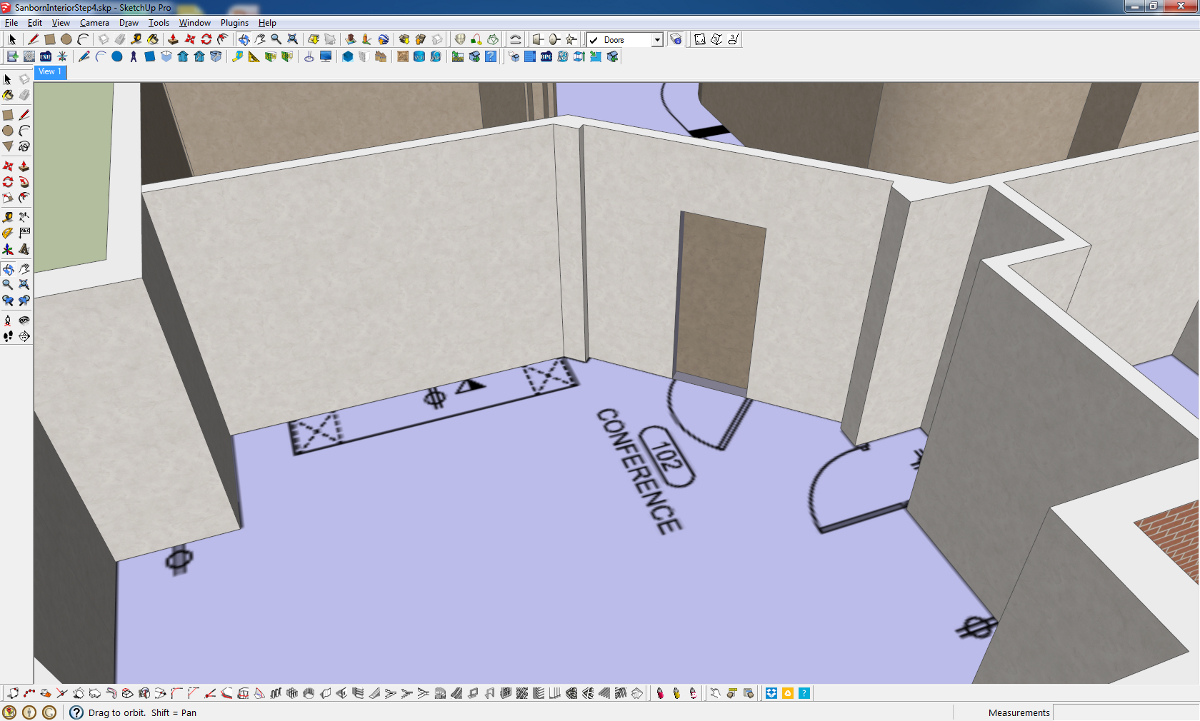
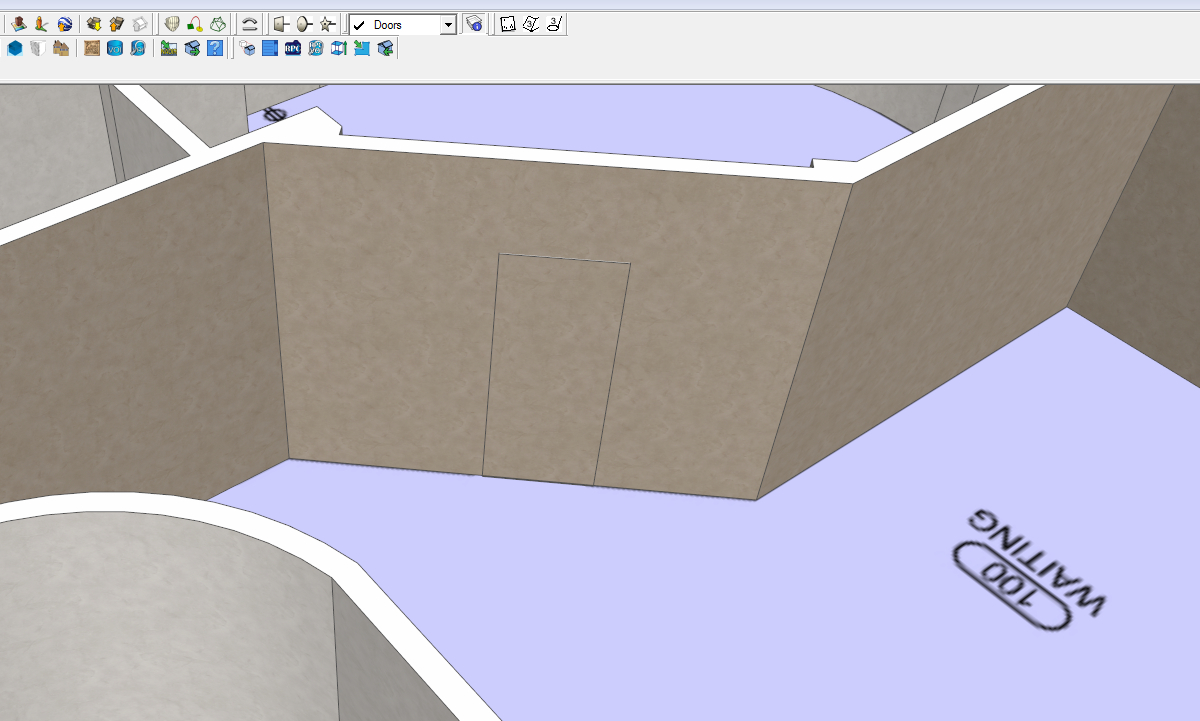
-
RE: SU Crashes Exporting to Collada Model
Any tips on finding which ones get altered?
-
RE: SU Crashes Exporting to Collada Model
I did start that. The textures I am using are from a library, and they don't cause any problems on any of the other models. Could it be how it is mapped to a face?
-
SU Crashes Exporting to Collada Model
Hello All,
I am having an issue with two SU models. When I export to a DAE (I have tried this in V8 and v2013) the model will get to ~99% complete and then crash when exporting. I have changed the options to see if there is any difference. I have found that if I do not export the textures, the model will export the geometry. However, I need the model to be textured.
Any thoughts or help would be appreciated.
Thanks...
-
RE: SketchUp Viewer on Ubuntu?
Thank you Derek, but I am running a Windows 7 Asus tablet. The hard drive is ~32GB. Windows is taking up the majority of that, hence why I am looking to convert to Linux. But I do not want to loose the capability to view/show SU models on the tablet.
-
RE: SketchUp Viewer on Ubuntu?
Thank you Norbert. I have looked at Wine, it had mixed reviews. I will look at the other options. I have a Windows & tablet, which I am thinking of converting to Ubuntu, but I don't want to loose the ability to show clients SketchUp models on the tablet.
Thanks...
-
RE: SketchUp Viewer on Ubuntu?
Thank you for your reply. I have looked at SketchUp with Wine on Ubuntu, but it was getting mixed reviews. I have noticed that there is nothing other than SU for viewing files, but I was hoping that there may be some secret option out there. Usually, I have exported my files to Collada, but some applications drop the textures.
-
SketchUp Viewer on Ubuntu?
Hi Everyone,
I was wondering if anyone has successfully installed, and run SketchUp Viewer on Ubuntu. I am looking to switch a Windows tablet I have to Ubuntu, but I would still like to have a viewer for showing SketchUp models. Side but related question, does anyone know of an open source viewer for SU models that will run on Ubuntu?
Thanks....
-
RE: Clip Image by Group Extent
A manual process that we found was to use the Make Unique Texture. Now it would be to run that in batch on all horizontal faces with an elevation greater than zero. Thoughts?
-
RE: Clip Image by Group Extent
Hi Dave,
I use a plugin that allows me to bring in georeferenced aerial imagery as the terrain texture. The same plugin allows me to bring in the buildings in from a shapefile polygon. The plugin will group the buildings according to a unique code in the attribute table, and will extrude the buildings according to the height in the attribute table. When the buildings are imported into SU, they intersect the imported aerial imagery, and texture the horizontal planes (roofs) with the underlaying texture. -
RE: Clip Image by Group Extent
Thanks Dave. I am unsure. I have a script that looks at unique group names and saves each unique group out as a sketchup model. For example, if I have 100 buildings in a site model, and each building has a unique group name, then 100 .skp will be written. The issue I am facing is that the terrain texture will be written out to each building model. My terrain texture is very detailed, so it is also large in size, making each building model large in size. I am looking for a way to modify my export, so that only the extent of the terrain texture around the building model is used and saved in the building model, which will significantly reduce the size of the building models.
-
Clip Image by Group Extent
Hello All,
I was curious if anyone knows of a script, or a way to clip and underlying image with a group? For example, if I have a site model with imagery for the terrain, and buildings generated as groups that touch the terrain. I would like to be able to clip the terrain texture according to the extents of the group for each group.
If this is not available, is there a function in the API, like get group extent, or clip texture?
Thanks in advance...
Ryan
-
RE: Image Degradation on Import
Thank you Charlie....that worked perfectly!
-
Image Degradation on Import
Hello All,
I am having an issue with image quality when I import an image into SU. I have a very high detailed aerial photo (5cm resolution). When I import the image it is severely degraded. Has anyone experienced this issue, and if so, is there a fix?
Thanks,
Ryan
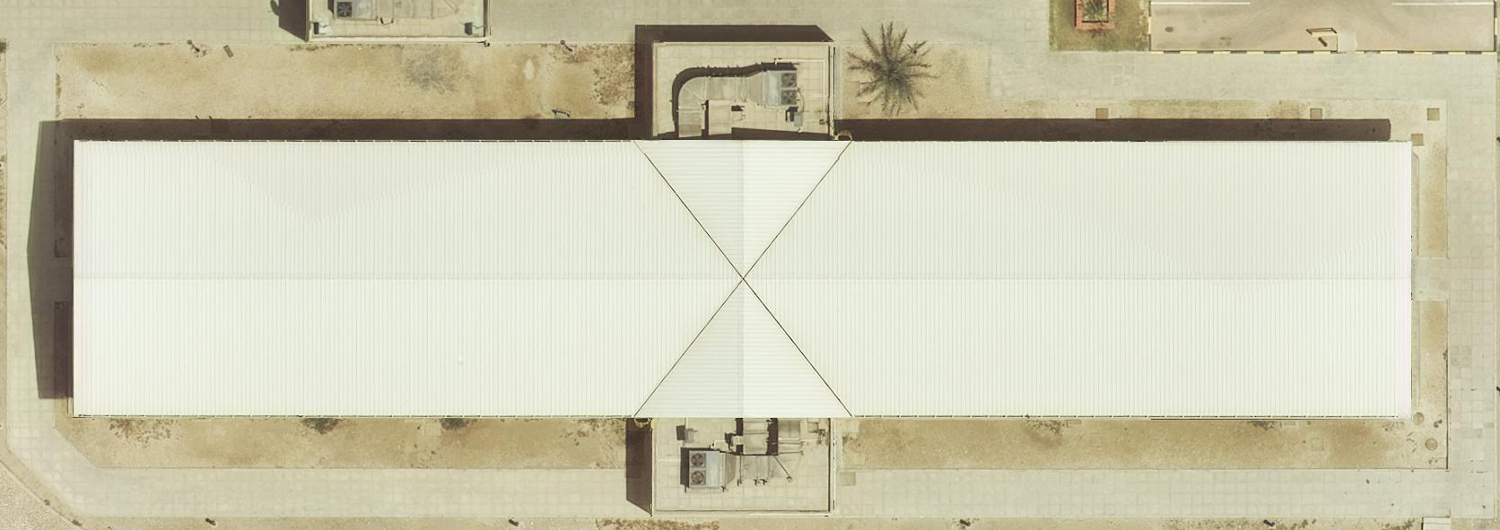

-
RE: Bend Stairs to Curved Wall
Thank you spreadcore...that tutorial was perfect. I didn't know that you had to have the stairs the same height, and that the straight line needed to be the same length as the rise. These were then things I was missing.
Thanks again....really helped!
-
RE: Bend Stairs to Curved Wall
Thanks Spreadcore...I will try that for sure....Thanks again...
-
RE: Bend Stairs to Curved Wall
Yes that is exactly what I am hoping to achieve. When I have used Shape Bender it lines the stairs up wrong. Would you mind sharing your steps, etc...
Thanks...
-
RE: Bend Stairs to Curved Wall
I'm not trotting out new detail, its in the post "to curved wall". You are proposing changing my wall, so I am providing you the information as to why that won't work.