Oops, your profile's looking a bit empty! To help us tailor your experience, please fill in key details like your SketchUp version, skill level, operating system, and more. Update and save your info on your profile page today!
🔌 Smart Spline | Fluid way to handle splines for furniture design and complex structures. Download
Door Components for thick walls
-
Hello All,
I know this is super basic, but I am having issues getting my door component to cut both sides of a wall. I am modeling a floor plan, and my walls have thickness (0.15m). I have made a door component that is 0.15m in depth, snaps to any face, and cuts an opening. I have the axis set to the front, but when I place it on the wall, it only cuts one face. Is there something else I need to do?
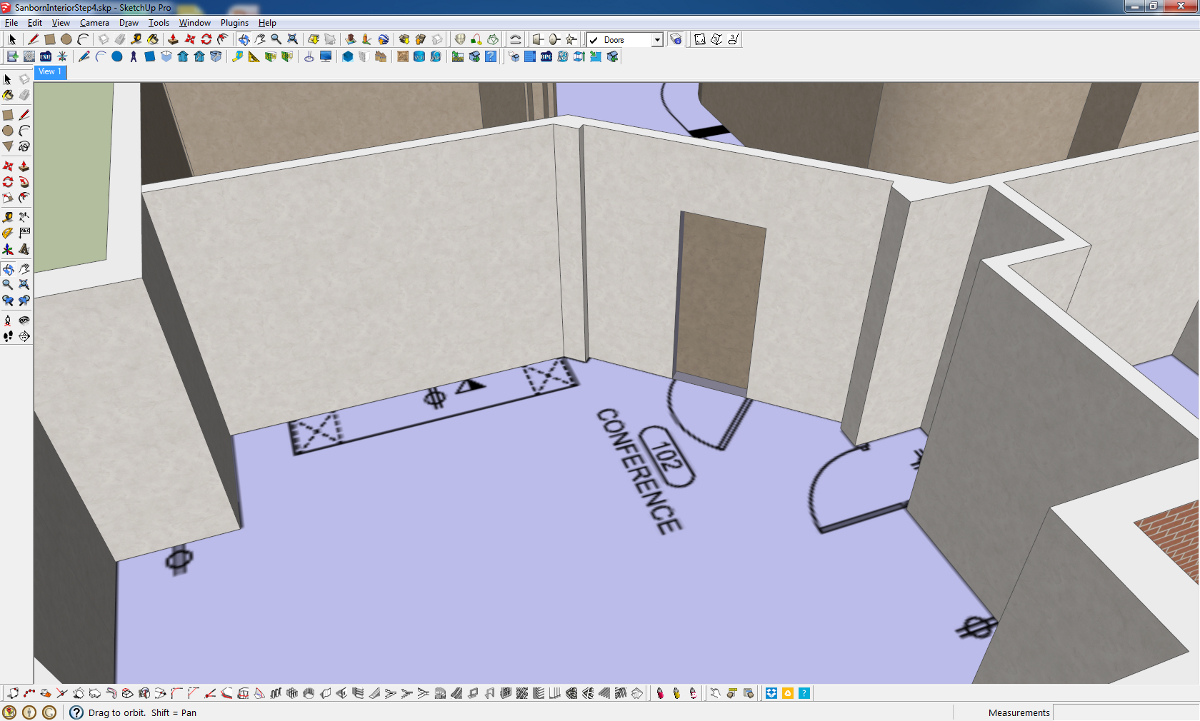
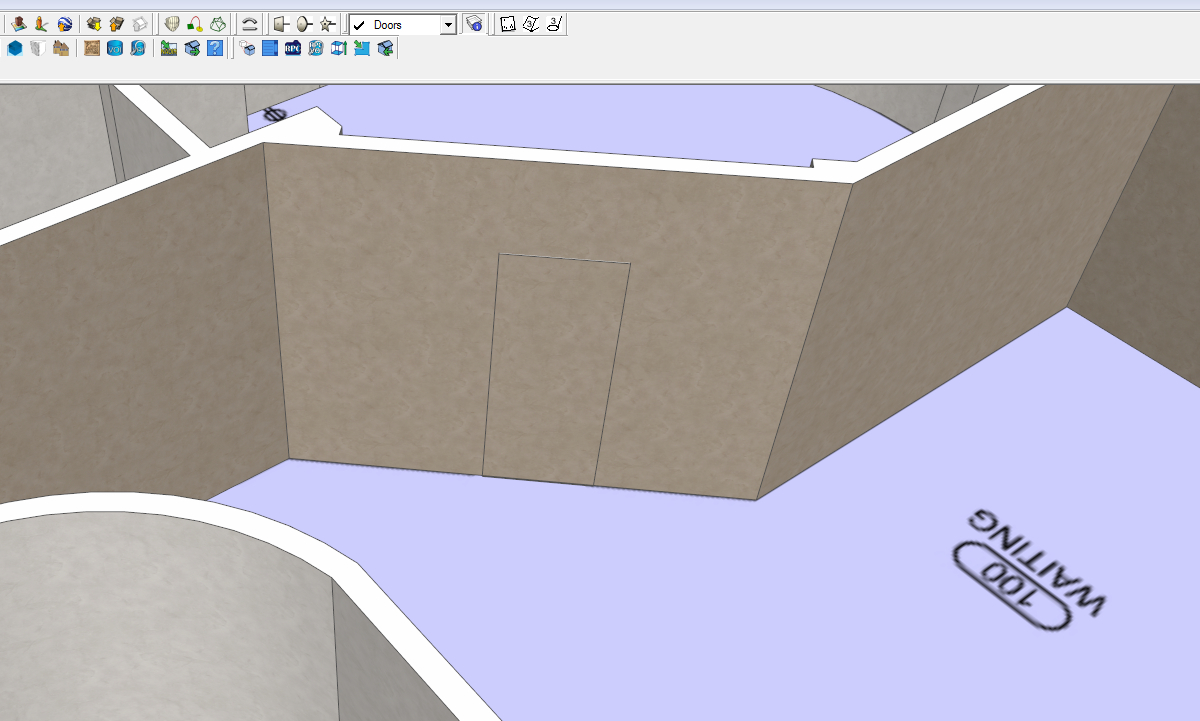
-
Have a look at the tutorial by Gaieus...
http://sketchucation.com/resources/tutorials/36-intermediate/321-window-cut-hole-thick-wall -
Thanks Rodman....I looked at it, and I am using Hole Punching by TIG. It works great.
Advertisement







