A buffer is a very common term in GIS, architecture, and landscape architecture. A buffer is a when you provided a uniform distance around an object, like a riparian zone (ie: 30 meters from a stream). Thank you for pointing me to the tool, I will take a look at it.
Posts
-
RE: Buffer Lines
-
Buffer Lines
Hello All,
Is there a way/tool that will buffer a line? I am making some roadways and bridges and I would like to put in the painted lines. My thoughts were to draw in lines and then buffer them so they were polygons, but I can't seem to find a way or a tool that will buff a line.
Any help would be appreciated,
Thanks...
-
URFD Export for SketchUp
Hello All,
I was wondering if anyone has come across an exporter for URFD format? URFD is a format for robotics modeling.
Thanks...
-
RE: Component Library
Hi Dave, they are in a Group, but I have opened the group for editing and this is what is happening. Thats why its a little strange to me.
-
Component Library
Hello All,
I am trying to put together a Component Library. I would like to have a library of doors and windows, that will cut into a building face. I have made a few test doors and windows and saved them as a SU files and as a local component collection. My components have the to glue to any and to cut opening. However, when I open an existing building model I have, and bring in the component door from my Component Collection, the component does not "snap" to any face, nor does it cut an opening. If I try to rotate the component to be flush with the face, it does not cut the opening; creating Z-buffering fighting.
When I make a Component door in the existing building model, the component works great, snapping to any face and cutting an opening to those faces.
Does anyone have any ideas as to why this is not working?
Thanks....
-
Stats on Missing Textures and Z-buffering
Hello All,
I was wondering if anyone knows of a plugin or process to getting information on missing textures and z-buffer issues. I want to be able to report on how many (if at all) faces in a model do not have textures/materials. Also, I would like to do the same with any faces that have z-buffer issues.
Thanks...
-
RE: Copy Components to Faces - Modified?
Not all the faces are the same size. I would rather have an option to place at the bottom, or have an offset value. I will keep searching. Thanks.
-
RE: Copy Components to Faces - Modified?
It partially fixed it, thank you, but the door still floats in the middle of the face. The door needs to be snapped to the bottom edge of the selected face.
-
Copy Components to Faces - Modified?
Hello All,
I have read and tested Chris Fullmer's tool Copy Components to Faces. This is a great tool, but it has a short fall with my hope for use. I am looking at putting doors and windows on building faces. With Chris's tool the components are copied and placed to the face in the middle, but at the bottom of the component. With a door, this results in the door sticking out from the face. I was wondering if anyone knows of a similar tool, or process, that would take the door component and place it as it should visually appear (see attached jpegs).
http://sketchucation.com/forums/viewtopic.php?t=17306
Thanks....
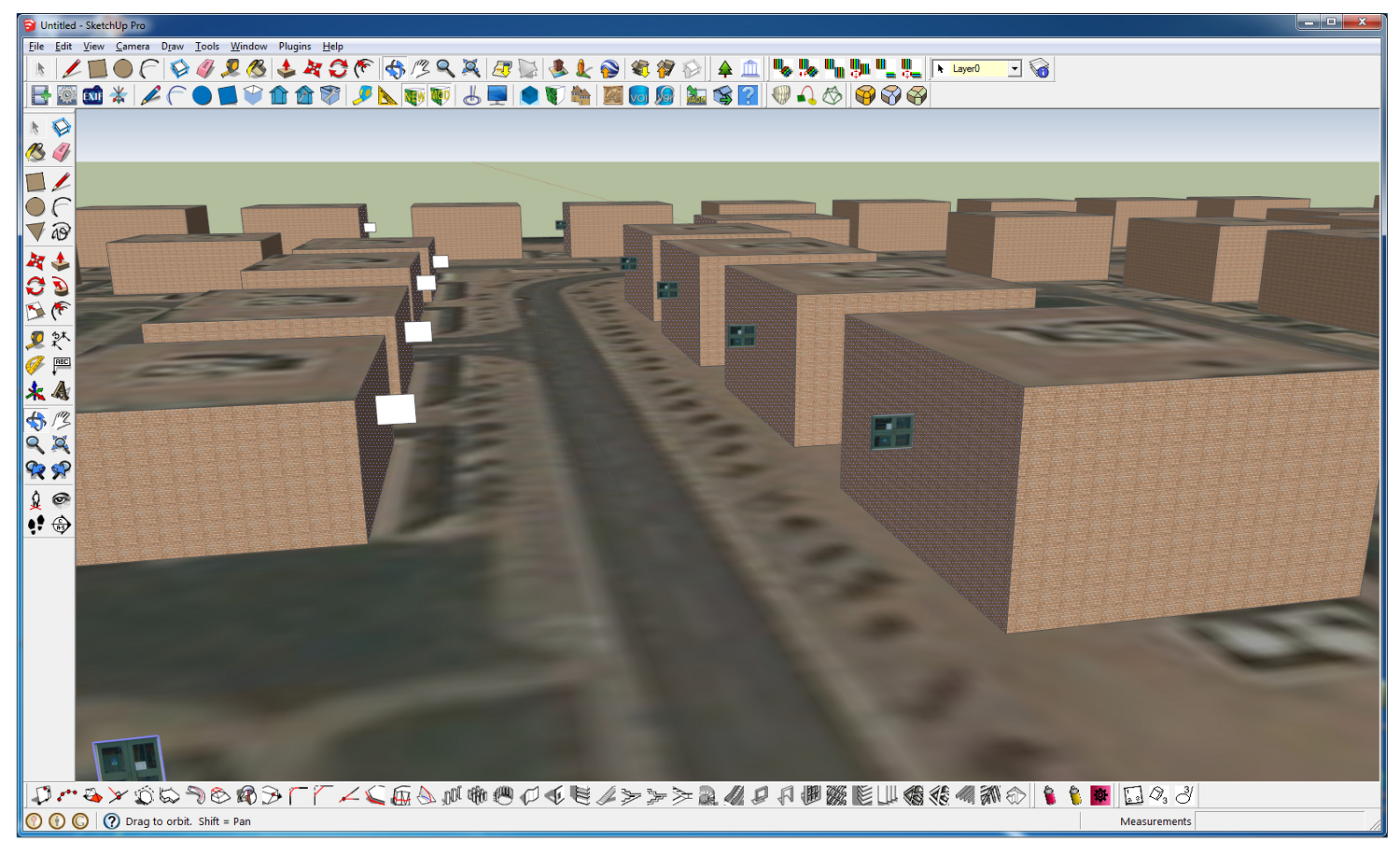
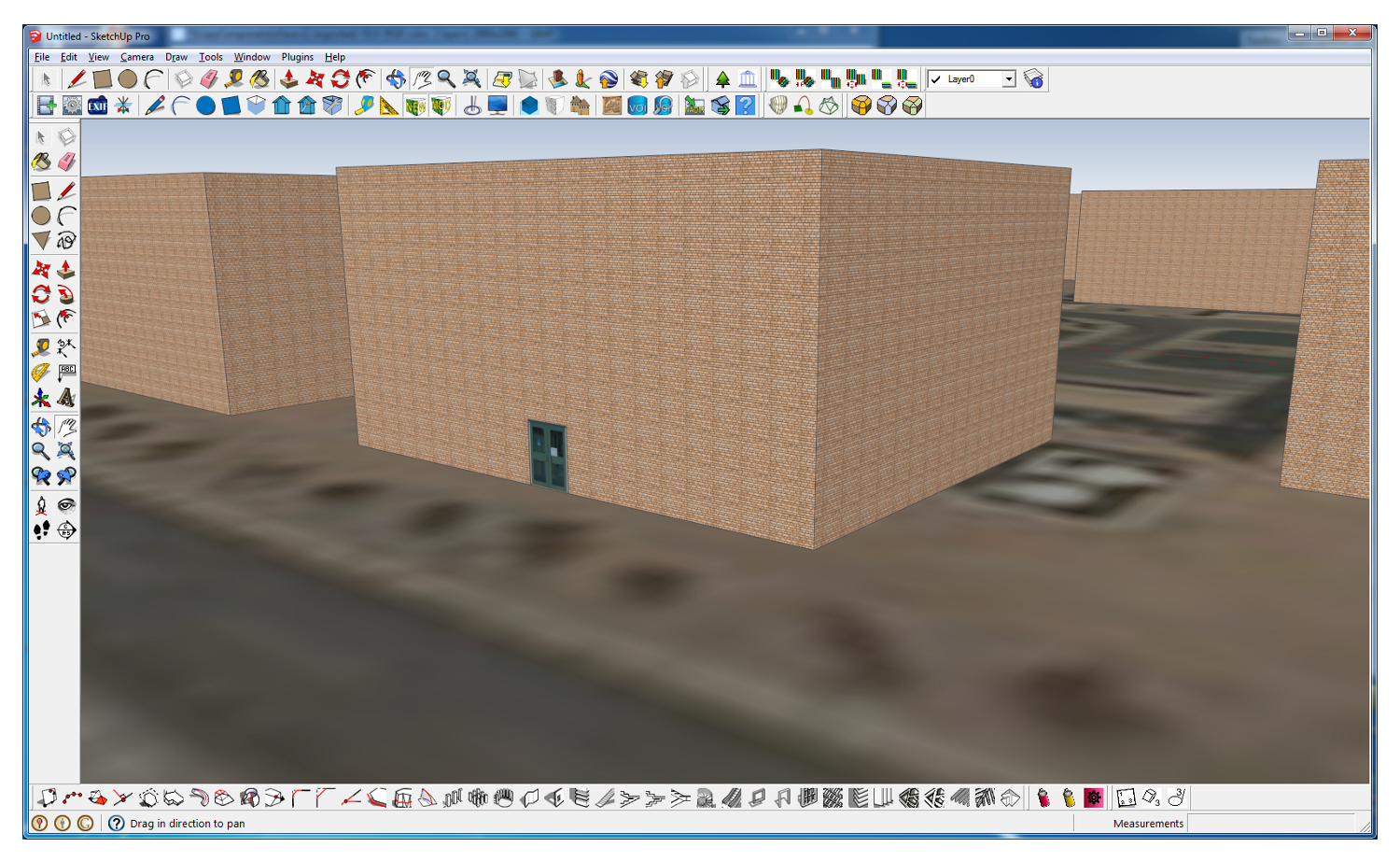
-
RE: Viewshed Analysis in SketchUp
Thanks Adam, that is great. Will it work if I add objects to the terrain, such as buildings or trees?
-
Viewshed Analysis in SketchUp
Hello All,
I was wondering if anyone has come across a tool or plugin that performs viewshed analysis within SketchUp. I am aware that this can be done in ArcGIS, but I am looking to do this analysis in SU.
Any help would be great.
Thanks.....
-
RE: Batch Model Purge
Yes Dave, that is correct. I want to get rid of all the unused items. Thank you TIG, I will try this.
Thanks in advance...
-
Batch Model Purge
Hi All,
I was wondering if anyone knows of a way to perform a batch Purge on SU models located in a directory? I have a large number of models in a folder, and I would like to do a purge on all of them at once, rather than individually in SU.
Any thoughts?
Thanks....
-
RE: Survey of Geospatial uses in SketchUp
No problem, glad you were able to get it done.
-
RE: Survey of Geospatial uses in SketchUp
Hi Miikka,
Assuming that all your point are in order, you could do the following:
- All a new column to your point attribute table as a a Whole number (ie: Temp)
- Start editing on the point layer and open the Field Calculator
- Check Update existing field and choose the new column you added
- Type the following code into the Expression textbox: ( $rownum-1 ) % 4 +1
- Click Ok
- Save and stop editing.
This will give you information that will allow you to select every 4th point. In the attribute table you can type 1 in the Look for textbox and choose the new added column from the dropdown and press Search. This will give you the 4th point in the attribute table. You can save this as a new point file and you will have a thinned out point later.
-
RE: Survey of Geospatial uses in SketchUp
Hi Miikka,
There isn't a defined way, but there are some work arounds. Would you want to select the points by count (ie: every 5th value in the table), or by distance? Also, are the points in a regular grid; spaced every 10 metres (for example).
Ryan
-
RE: Survey of Geospatial uses in SketchUp
Hi GISDude,
The best way I have found to make contours for SU using geospatial data or info is to make DWG files as contours. This has been a multi step process for me. In some cases I have made contours from a DEM. In other cases I have had contours and needed to modify them. In all cases I have had to convert the contours to 3D z-enabled lines, using the elevation value stored in the attribute table. With this file I exported the contours to DWG. When I import the DWG into SU the contours have Z values. I have had to scale the terrain by a value of 3.28 (SU seems to have a conversion issue from feet to metres with DWG). I hope this helps. -
RE: Bridge tool
Hi Chris, I think a tool like this would be very helpful too, I will continue to dig. Mitcorb, your right, the tools by Chuck Vali are close to something like that, but not specific enough. There may be some tools out there that could be Frankenstein stitched together to make something.
Thanks for the replies... -
Bridge tool
Hello all,
Does anyone know of a bridge tool for generating bridges withing SU? Presagis Creator has a bridge wizard that allows the user to choose a bridge style (suspension, flat, covered etc.) as well as identifying the number of posts, curve angles and much more. Does anyone know if a similar style tool is available within SU?Thanks....