@unknownuser said:
@rudbeckia said:
just curious though if i need to use it again, it is normal to make the program crash alot
it seems pretty stable to me on my computer.. it didn't crash when i used it on the file you posted (and what's happening when JPPing one of those elevations is basically like trying to push/pull 500 separate faces at once)..
i use it with confidence but anytime i'm about to save myself 20+ minutes worth of manual drawing by doing it in one click via a ruby, i'll make sure to save the file first.
thanks for the info!!

 that's definitely the harder way.. just select the faces that won't push/pull and delete them.. connect two vertexes on the perimeter and it will fill back in (these shapes are flat.. no need to have a gazillion faces when one will do fine)
that's definitely the harder way.. just select the faces that won't push/pull and delete them.. connect two vertexes on the perimeter and it will fill back in (these shapes are flat.. no need to have a gazillion faces when one will do fine)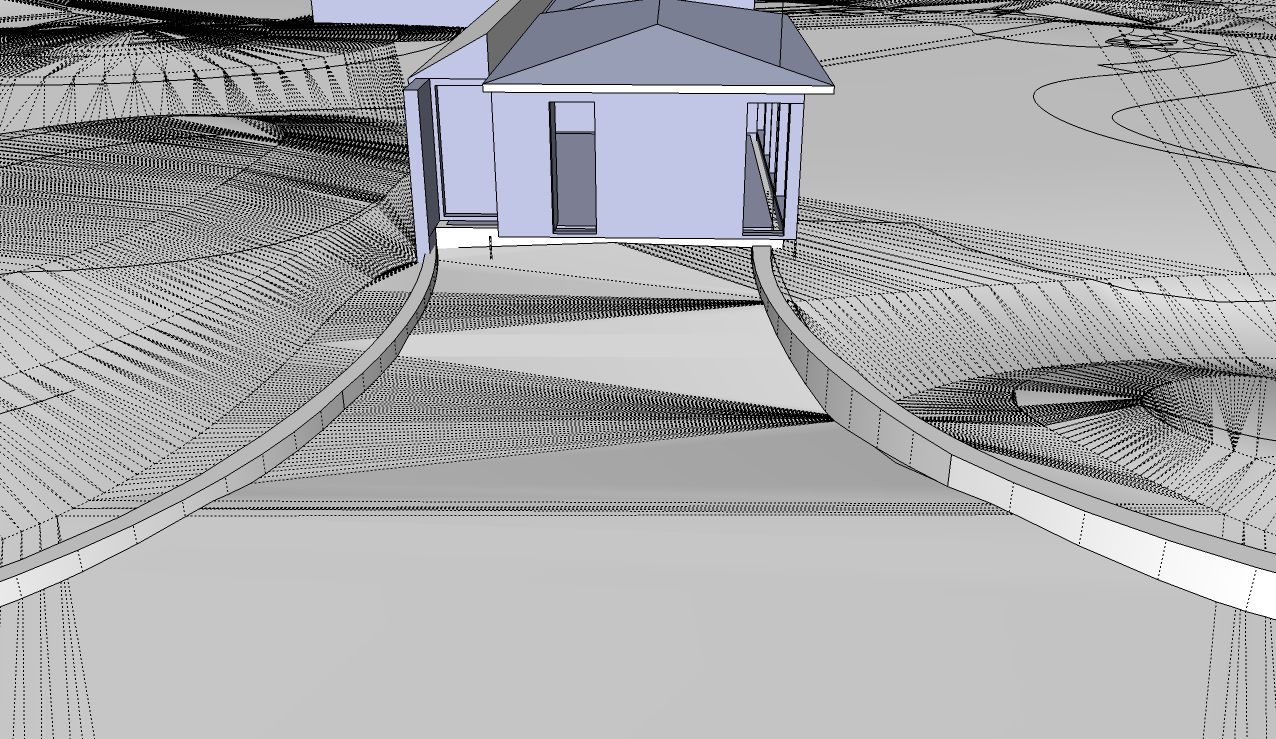
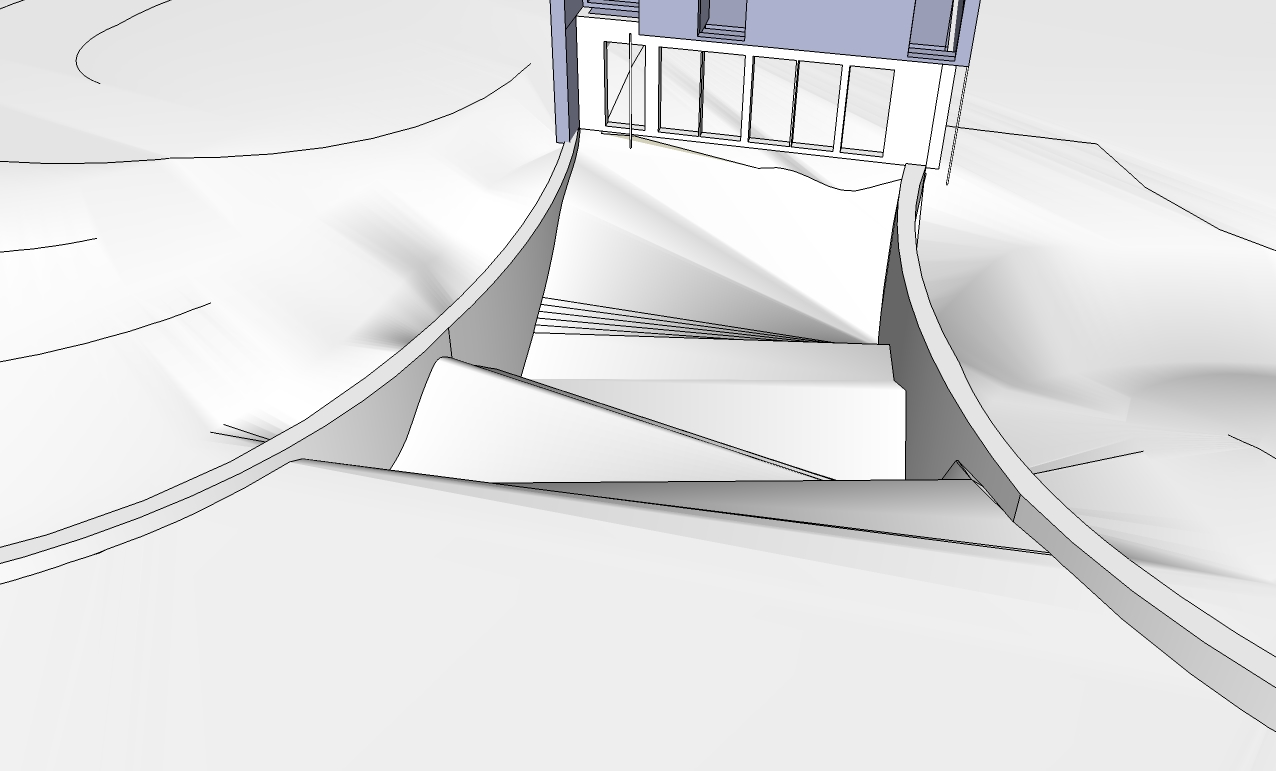
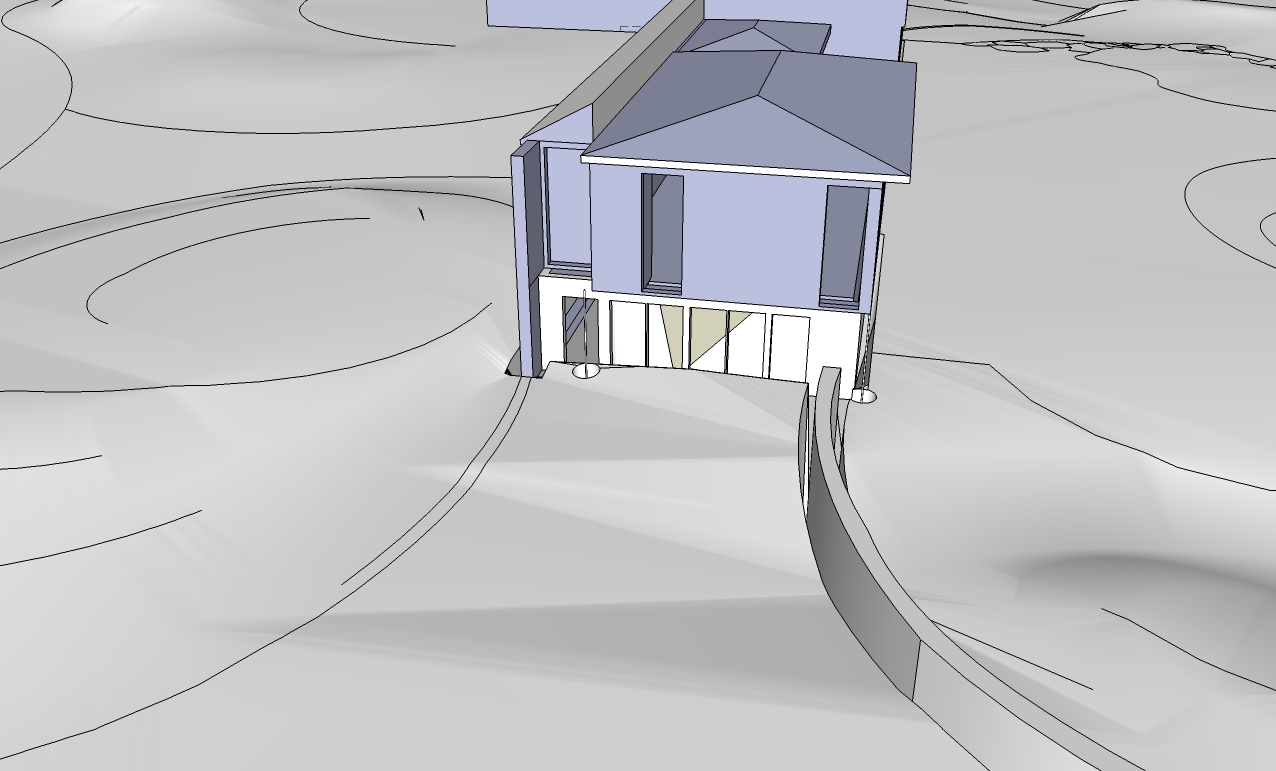
 (export in SKP format with an object mesher "Nurbs to polygons" so you can control the mesh! (few or more polygons, repartition,..etc)
(export in SKP format with an object mesher "Nurbs to polygons" so you can control the mesh! (few or more polygons, repartition,..etc)
 Nurbs / Box Modeling with a zest of subdivision
Nurbs / Box Modeling with a zest of subdivision 
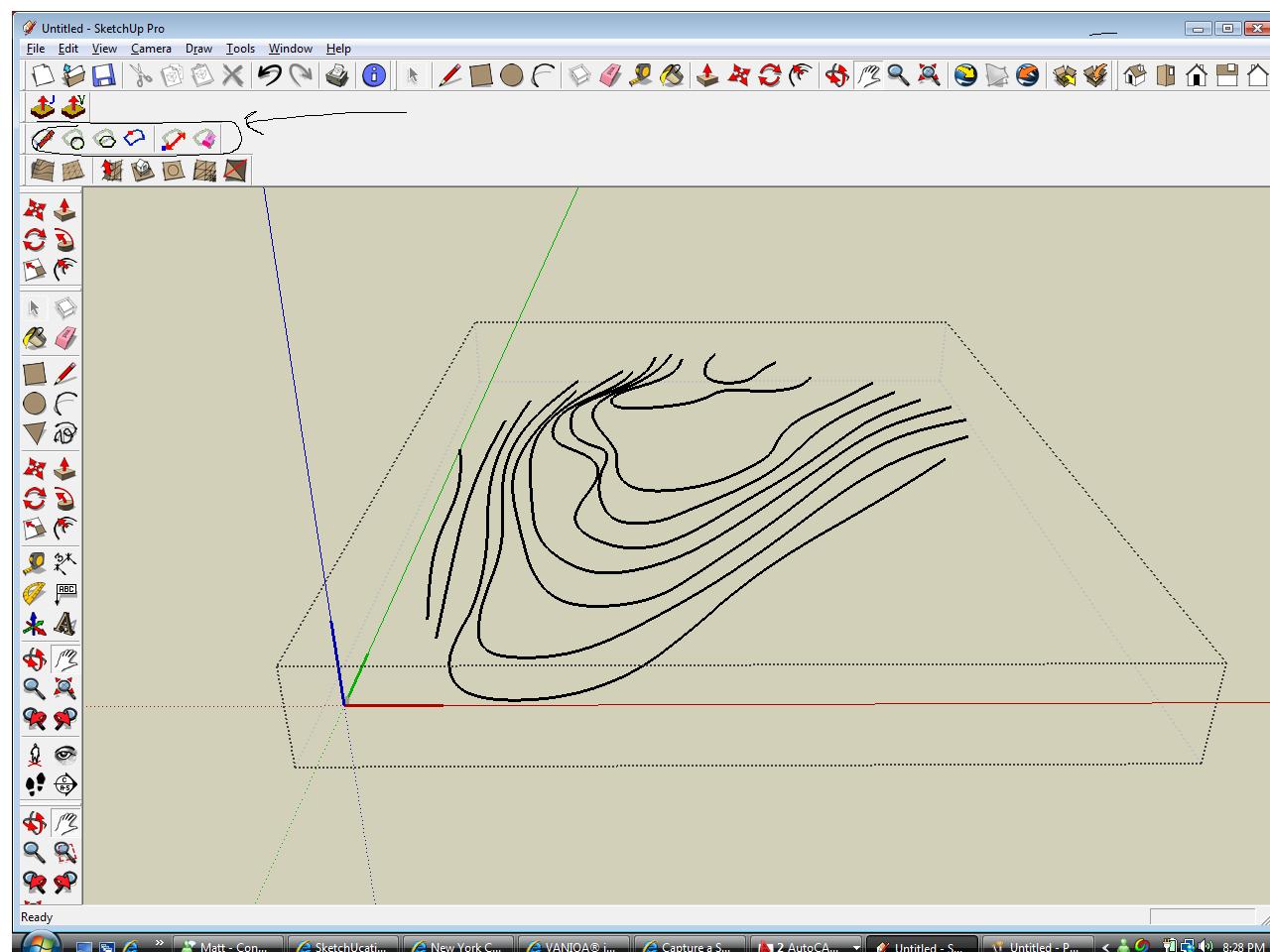
 so i use ToolsOnSurface to draw the arcs, then i used extrudelinetool to stretch it out ,using the top edge that you where trying to get rid of as a guide. then of course you took it from there, selecting everything, doing a intersect model and deleting the junk you don't want.
so i use ToolsOnSurface to draw the arcs, then i used extrudelinetool to stretch it out ,using the top edge that you where trying to get rid of as a guide. then of course you took it from there, selecting everything, doing a intersect model and deleting the junk you don't want.