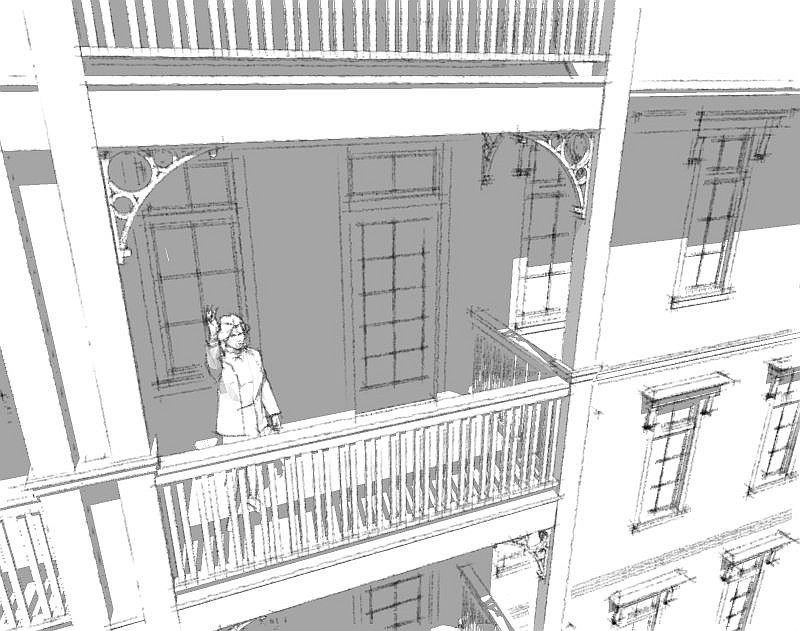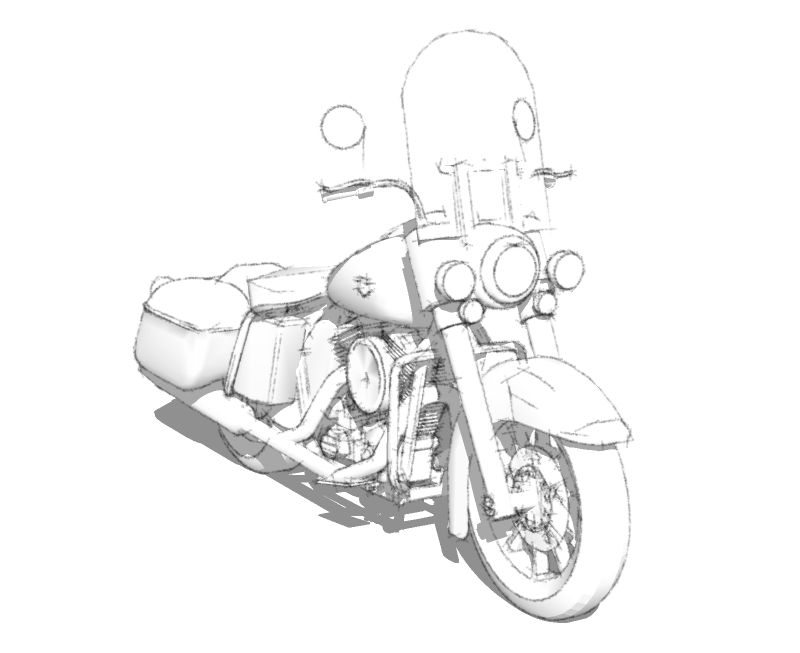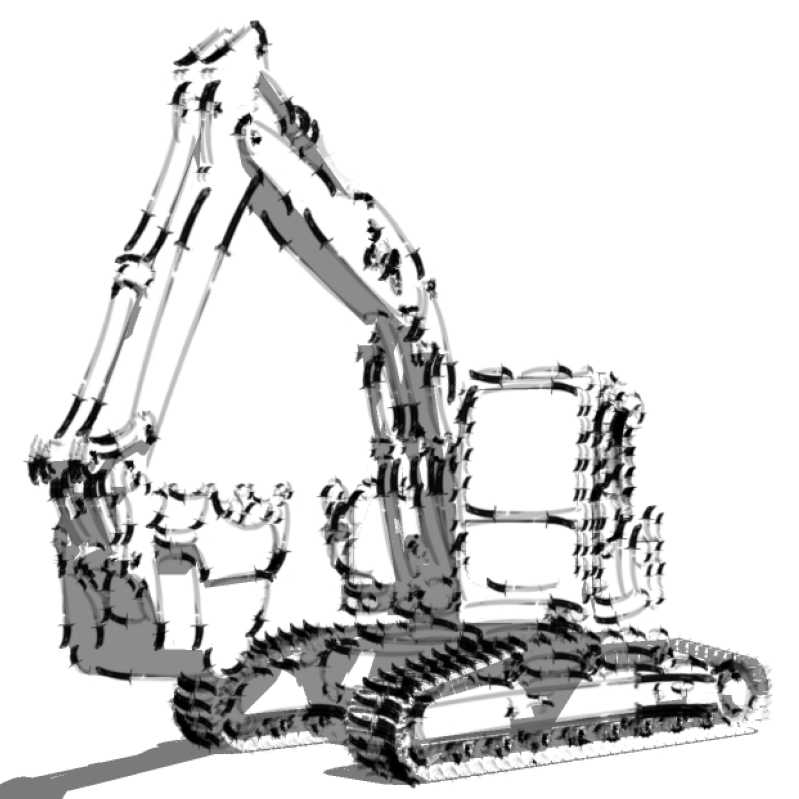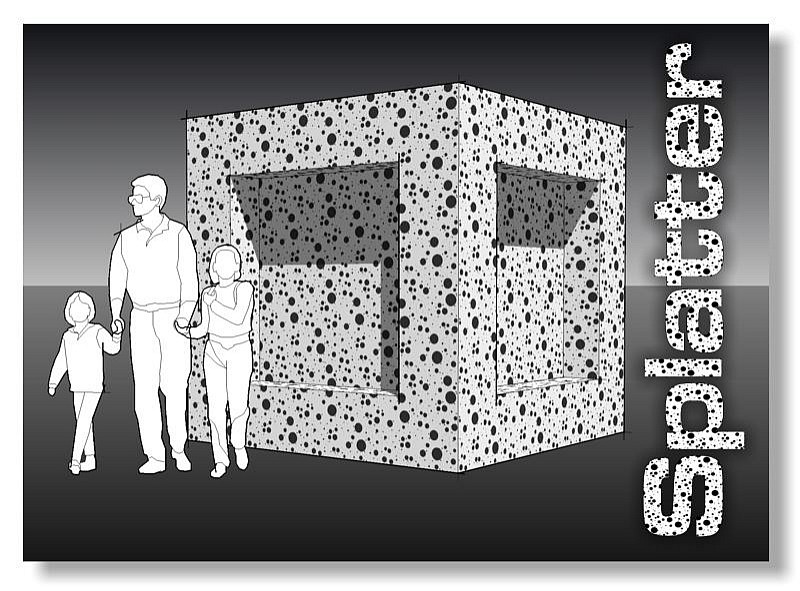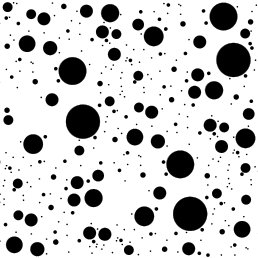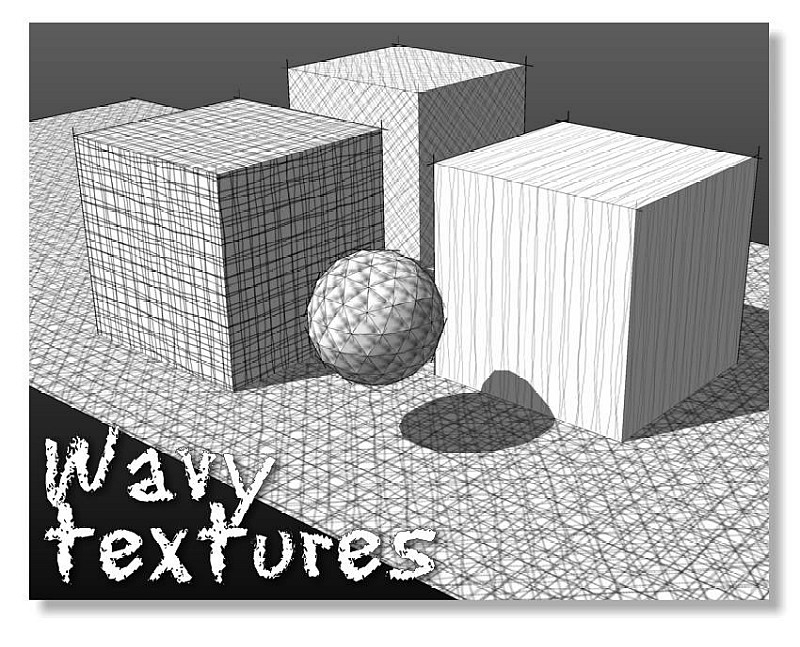rhankc -- Here's a tip: I find with most styles I need to tweak the shadow light/dark sliders to optimize appearance. Generally I have the 'light' slider over full right so for me its really just adjusting the 'dark' slider.
Further to that tip, it sounds like your problem relates to resolution...
The most important thing to understand about styles is they are resolution dependant. It is complicated by the fact that what you see on-screen is dependant upon how your graphics card is set. When you export a jpg, png or tiff the graphics card is completely uninvolved. Export resolution is set in the export dialogue and completely software dependant. Most SketchUp users export at different resolutions than what they were seeing on screen. When sketchy edges aren't involved that isn't a problem but when they are it can really change the appearance.
So when we work with styles we need to think differently about making exports. Getting a export to appear similar to what you saw on-screen can take some trial and error. The first thing to try is forgetting that old SketchUp technique of exporting at high resolution and then resizing it down using photoshop etc. --- that technique originated with trying to eliminate jaggies. It is less relevant with styles and can actually be quite counter productive. Instead try just exporting using the screen resolution option. If you then need to resize the image, down or up, try using a program like PhotoZoomPro. (It is an excellent tool for anyone (all of us!) who works with digital images. Well worth the price and it is for macs and windows).
I hope this advice helps.
Regards, Ross