A Pencil Style for ya...
-
Here's a custom pencil style I developed to share. This one is a little scratchy like the paper had some tooth. At FormFonts.com I have developed others with a variety of pencil-like appearances.
Regards, Ross
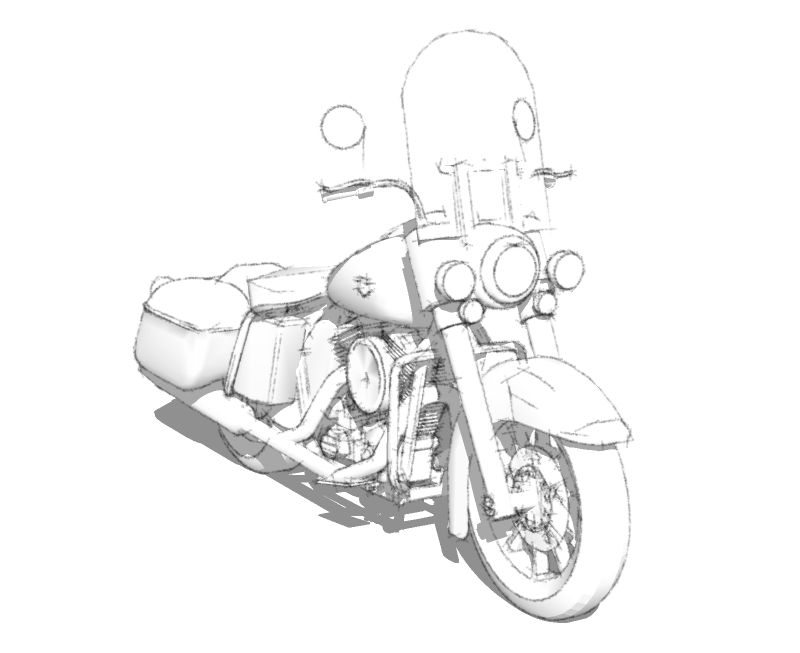
If the style extension does not download for some reason, download the zip file and rename it .style
-
Hi Ross,
I'm not really in to styles (I randomly use any but the default) but I like the look of this one (I also like drawing by hand) - so I may give it a try.
Thanks a lot! (btw I have seen some of your styles at FF and I liked them, too - I'm just not a subscriber there...)
-
I attach a more architectural example of the same style.
Even though I've spent a lot of time developing styles in my own presentation work I haven't been using them much. I do however use them lots when modelling. I'll occasionally take a break from modelling and check out how the model looks in various styles. I do this for the fun of it but also in the hope that seeing the design different ways will help me to really 'see' it. I find it works. The exercise almost always gives me new insights into what I'm doing. It helps overcome the old rendering problem that renderers can easily be seduced by their own drawings, failing to see their work objectively.
Regards, Ross
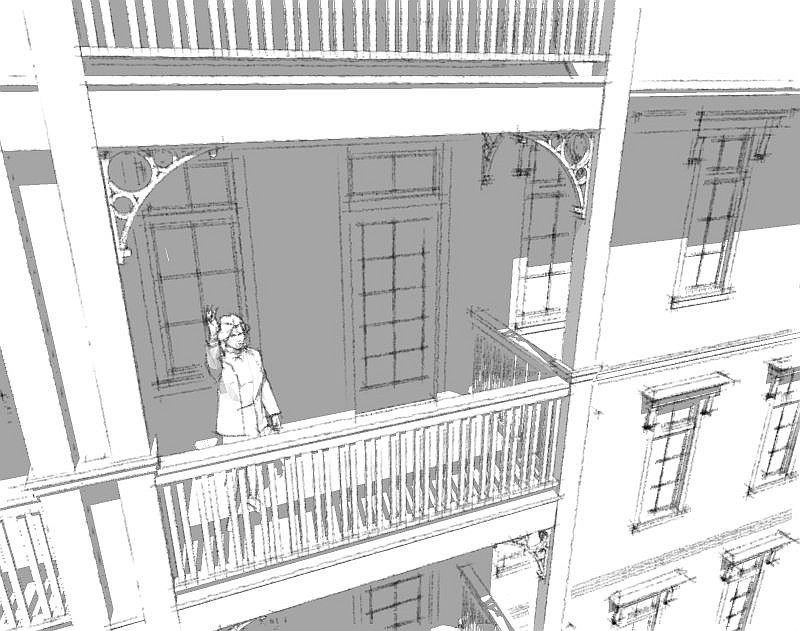
-
sweet... awesome shot too...
-
Thanks Kris
Here's another example using the style...

-
Thanks a lot Ross,another great style.
-
Thanks for your contrubution Ross. I also use different styles to "test" my design. I think this is an effective and fun way to experiment. In my opinion, this is one of the best uses for the styles options.
-
Ross,
I tried out your style on a sketchy I sent out this morning. It looked pretty good. You have better success getting all the lines to show in your drawings when you use sketchy style. I tend to loose the lines in shadowed corners, like under eaves where they attach to a wall...mostly inside corner stuff, any tips?thanks for the style, and nice French Quarter front!
-
rhankc -- Here's a tip: I find with most styles I need to tweak the shadow light/dark sliders to optimize appearance. Generally I have the 'light' slider over full right so for me its really just adjusting the 'dark' slider.
Further to that tip, it sounds like your problem relates to resolution...
The most important thing to understand about styles is they are resolution dependant. It is complicated by the fact that what you see on-screen is dependant upon how your graphics card is set. When you export a jpg, png or tiff the graphics card is completely uninvolved. Export resolution is set in the export dialogue and completely software dependant. Most SketchUp users export at different resolutions than what they were seeing on screen. When sketchy edges aren't involved that isn't a problem but when they are it can really change the appearance.
So when we work with styles we need to think differently about making exports. Getting a export to appear similar to what you saw on-screen can take some trial and error. The first thing to try is forgetting that old SketchUp technique of exporting at high resolution and then resizing it down using photoshop etc. --- that technique originated with trying to eliminate jaggies. It is less relevant with styles and can actually be quite counter productive. Instead try just exporting using the screen resolution option. If you then need to resize the image, down or up, try using a program like PhotoZoomPro. (It is an excellent tool for anyone (all of us!) who works with digital images. Well worth the price and it is for macs and windows).
I hope this advice helps.
Regards, Ross
-
Ross those are great images and thanks for the style.
Also thanks for the brief tut on using them properly
-
Love to your style but got stuck with it. I am on a Mac. I can add .zip to a style and see what they look like inside but I have no idea how to get my Mac to make it into a .Style file again.
There must be a trick to it everybody nows but me. Can anyone help me out?[frv]
-
.zip is a folder, a compressed folder... you need winzip to open it. or winrar or something similar.
the files you need are inside it.
-
on a mac it works like this.
I can see the styles in the styles folders within the sketchupfolder. Then you remove the .style and automatically OSX turns it into a .zip folder you can uncompress by clicking it. Then you can see the content of a style. Now the problem is there. If you just have the uncompressed folder with the content how to make it one .style file that is readable by Sketchup on my Mac?Thanks for trying to help me but I am still stuck. I don't think many on Macs are using homemade styles otherwise this problem would have surfaced long before.
I have also searched the Google groups but although Google might be great I couldn't find anything there.
[frv]
-
frv,
i have been on mac forever and that never happened to me.
-
I'm on a MacBook Pro and using Safari, when i click on the ".style" files it downloads a "download.php.zip" file then when i double-click on that it extracts a folder...
Is there a way to get this to work on Safari without it defauting to a "download.php" file i will have to rename, etc.?works fine on firefox though...
Thank you Ross, very slick style
-
thanks so much for looking into my problem, I think I should be more clear. When I download the pencil style all goes well. I get however the zipped version and so I only have the extracted folder. Sketchup does not regocnize this folder since it needs to be a .style file.
So, how can I make all the extrated files into a by Skethup readable .style file. I have tried all sort of things, I can easliy extract a .style file to see whats inside. To get the file back to a .style file so it can be put in the styles library is the problem. When I zip it again the file reads .style.zip. Sketchup does not recognize such a style and neither does SU recognize extrated sets of files. What program doe you people on Macs use to make a .Style file?
[frv]
-
I downloaded the file again and it came on my dektop as i .stye file now and I tried it. Great style, thanks.
Just hope to find out one day how to make a .style file on my mac. I can make .zip files and extract them, thats all really.
By rightlclicking a file in OSX you can archive/compress it in zip format. Still, thats not a .style format.[frv]
-
Ross, absolutely awesome. I am always on the lookout for good sketchy styles. I LOVE this one. I can't wait to try it out. {and great tips! I do have that problem}
Now if we could just export an animation with sketchy styles, I would be one happy woman

-
tinanne, You can export animations with sketchy edges. Maybe some of the more elaborate styles like Ross does on Formfonts may be a problem (haven't tested them all), but sketchy edges in SU work just fine. You can also export multiple single frames (animation options) and assemble them....
-
P... don't stop there! tell me more!
 Can I PM you and get a little more info, so we don't get off topic of how great Ross's style is?
Can I PM you and get a little more info, so we don't get off topic of how great Ross's style is? 
Advertisement







