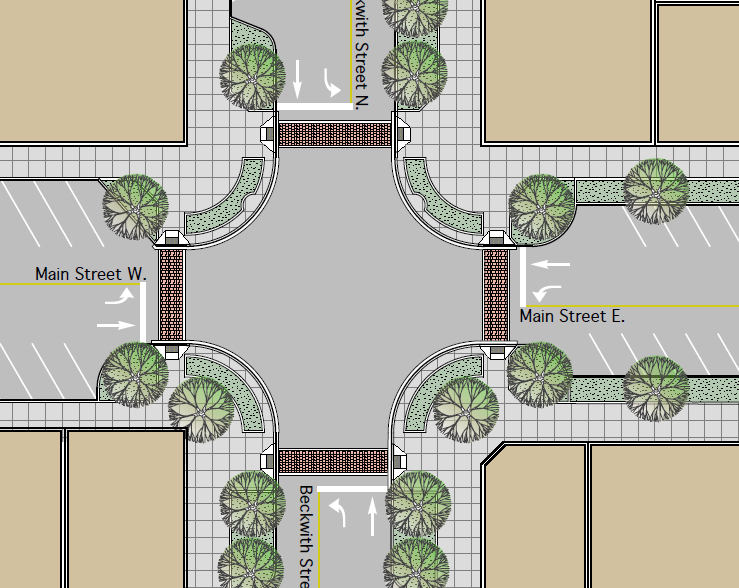@unknownuser said:
1 - you create a terrain from the elevation lines.
2 - you project an IMAGE of the project (including cities, etc) over the terrain, so you can flatten some surfaces for roads, etc. Can you give some more details on this workflow? Do you use the standard SKP terrain tools or Artisan?
3 - you use ToS to draw the streets, sidewalks, over the terrain, which is already painted with the image of the project, making it easy to paint it. (why you use ToS instead of DRAPING the DWG streets, etc?)
4 - you extrude stuff up (or maybe down, if you do with the streets) with Joint Push Pull?
Yes to all of the above. The terrain can come from contour lines or a point cloud or just google mesh corrected by hand with the CAD drawings. I prefer the google mesh approach and you can get pretty accurate with the sandbox and by moving vertices by hand using the directional arrows as guides. I take many photos of the site and try to capture the elevations everywhere so that I can tune the mesh by hand. (note: the inference engine in SU is the prize to beat all prizes for this method. As far as I am concerned it has made Sketchup what it is today in terms of popularity. But like anything you have to practice. When I first started moving vertices around manually I had no idea and it was very painful but like any fine instrument, if you put in the hours it becomes second nature. I am glad I persevered cause moving mesh is easy now. (ask any SU car builder how good he is at moving vertices manually)
@unknownuser said:
DRAPING the DWG streets, etc?)
Oh my god no!!! building the roads and then trying to attach them via drape creates a nightmare mesh that is impossible to work with. The streets are normally way too complex.
@unknownuser said:
modeling approach, for example curbs and ramps
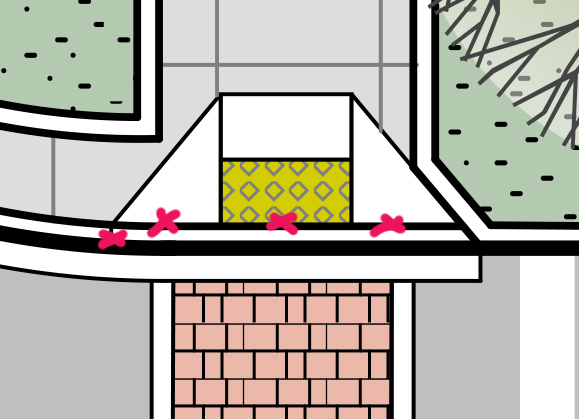
Where the curbs/ramps break down the original CAD is created as you see it so that it can simply be folded flat to the pavement by selecting the lines manually. After folding you can smooth it by using "from contours". The transition becomes seamless this way.
It is best to experiment with SU creating the template where the sidewalk breaks down so that you can use the template mesh in the initial CAD.