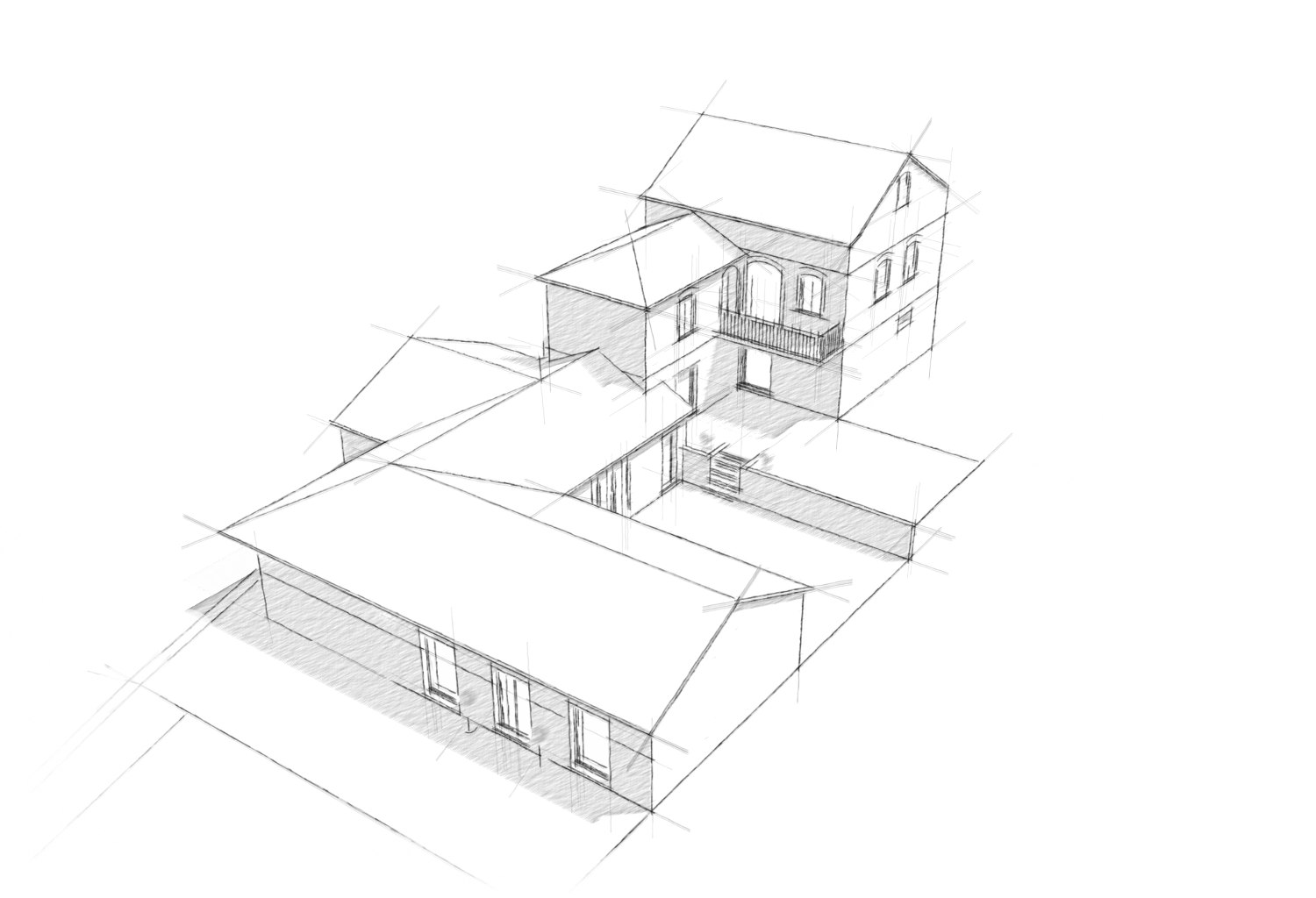Hi Eamonn
Here's a two part tutorial for you. First part: http://www.provelo.co.uk/tutorials/Spiral_Stringer_Tutorial01.htm
You might need to use the paus button a little... Hope it helps. I used to draw these things day in day out 
Hi Eamonn
Here's a two part tutorial for you. First part: http://www.provelo.co.uk/tutorials/Spiral_Stringer_Tutorial01.htm
You might need to use the paus button a little... Hope it helps. I used to draw these things day in day out 
I have a sketchup model inserted in the blue window, and a rectangle with fill behind it. When I output to PDF it doesn't do the transparency. Any ideas what this might be?
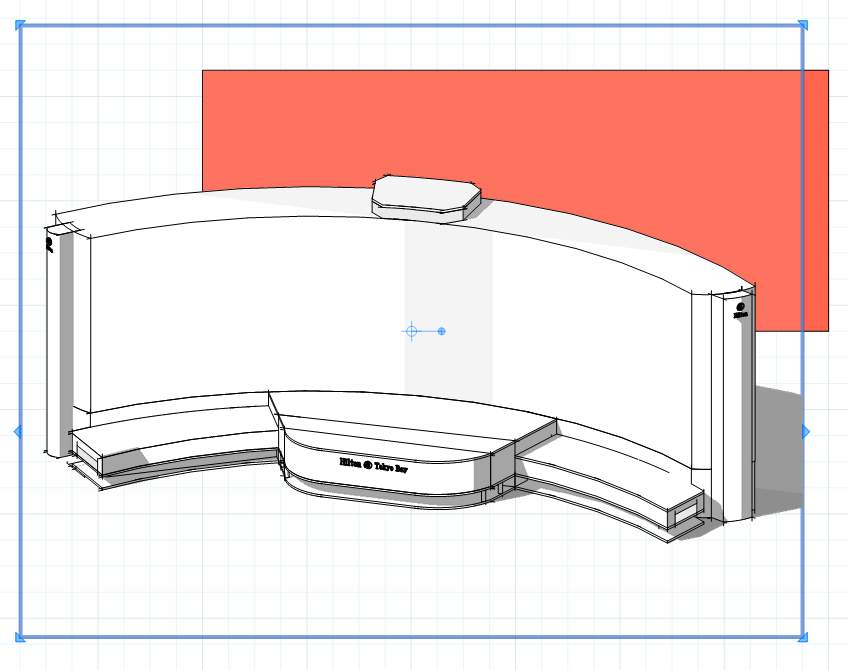
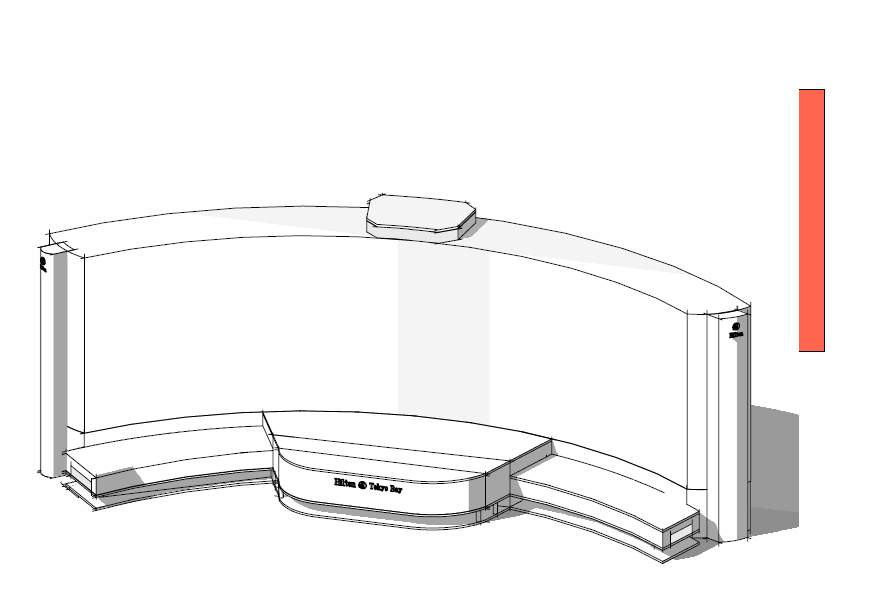
What I like is that you don't need to own any high end rendering software or pay for high end entourage (I assume).
That promotional pricing seems strange though because Maxwel doesn't "render out", it keeps going until a predetermined time limit or you're happy enough with the image to stop it.
 We can now add psychologists to SketchUp's user list
We can now add psychologists to SketchUp's user list 
Mate. I had a conventional think and couldn't come up with anything useful.
So here's a solution using a bit of lateral thinking...
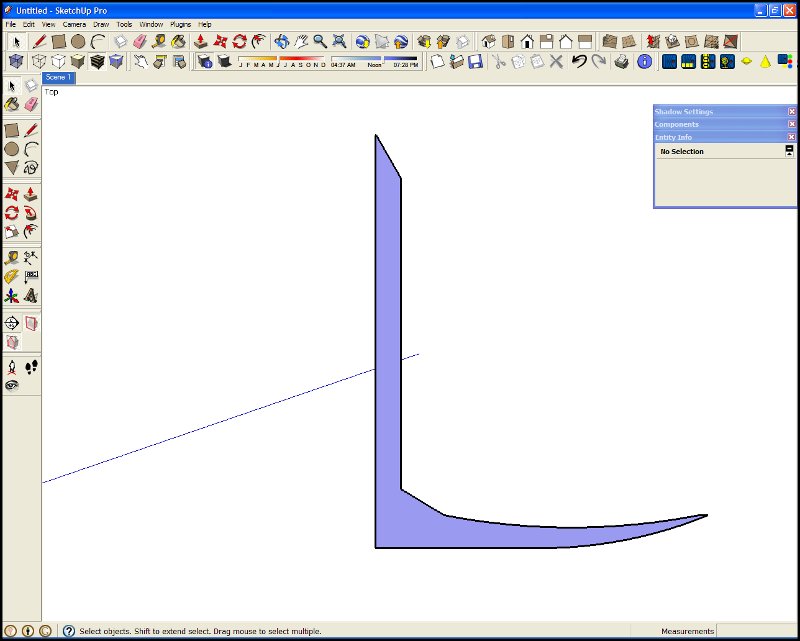
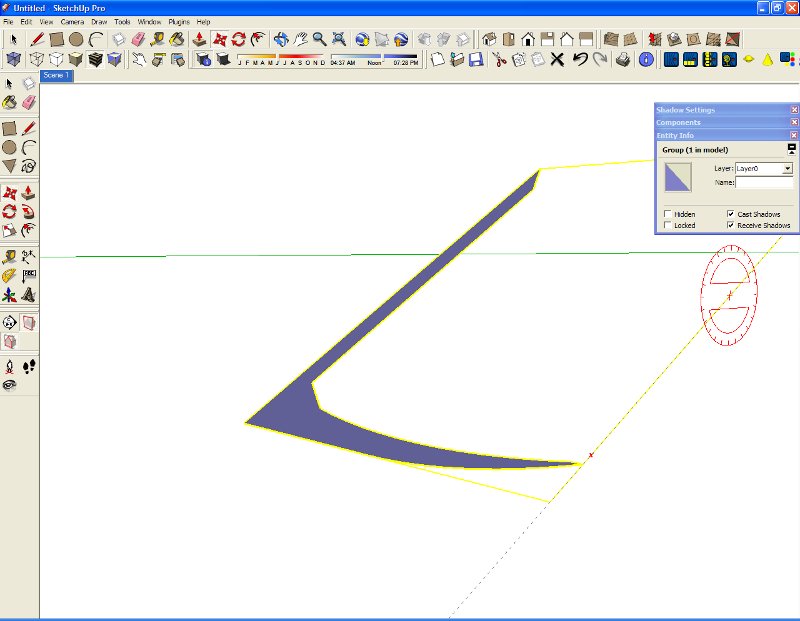
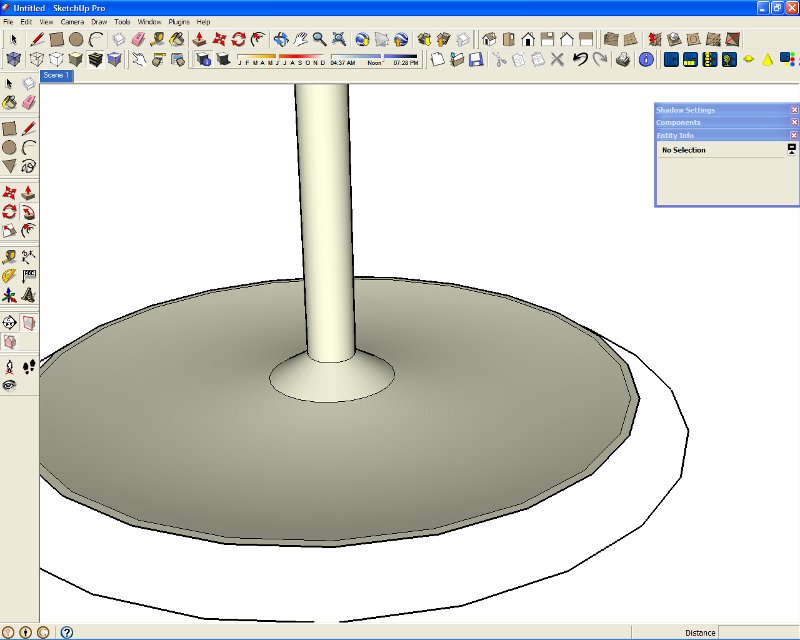
Looks superb especially as it uses Maxwell and you don't have to buy a license. I'd like to know what a credit buys you though.
I couldn't find which plugin has the conflict with SU2KT. So I moved all my plugins into a temporary folder (except SU2KT) so SketchUp can't see them. Restarted SU and now the KKT export works fine. I still have to open the first scene manually and run the script, but at least it's working 
Hi Tomasz
I don't know if this is part of the same issue. When using 3.1 or 3.15 for animation, the model does not open in KKT. I get a blank model in KKT and the kst script doesn't run either. This means I can't get the faceme or fullmodelperframe animations to work. I've tried all sorts and tried it on different pcs but to no avail. Any suggestions what this might be?
Can I say a heartfelt thanks for your work on this plugin. A lot of KKt's success has got to be down to you! 
Hi Fredo
@unknownuser said:
I couldn't be any happier with FredoScale and RoundCorner... anyone using SketchUp without those tools is NOT using the same program I am using as far as I'm concerned...
I agree with Fletch!
though I think I might be getting the same bug. While orbiting after selecting faces my screen went completely black and I had to alt+tab to get back to SketchUp. Is that similar to what you got too Fletch?
Hi Dennis, Richard. Great to see you two back together again in the same thread since "up for review"! Maybe you can make some SketchUp magic again? 
In effect, the Power Texturing method is texture baking. It's just that the real world and your camera is the rendering engine. When you paste the photo onto you SU geometry, it's baked, because reflections and shadows are already there.
Apologies for the file format, guys and gals. This forum wouldn't allow the mp4 format which plays in flash viewer, so I had to go for quicktime.
The animation took about 2 hours for 120 frames.
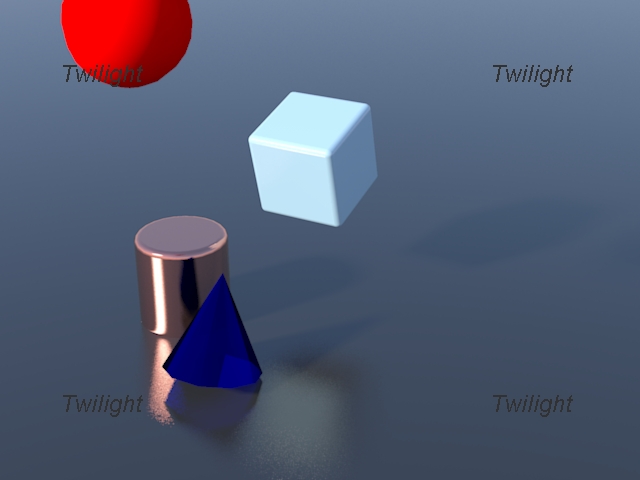
A little test animation done in Twilight with SketchyPhysics. I've been waiting to be able to output SketchyPhysics as a rendered animation for soooooo long!
I like the fortress Gaius! Is there much of it left on the site?
Here's an experimental image just to show what can be done with a 3 minute render and 3 minutes processing in GIMP. Twilight will be great in combination with usual sketchup output for all types of Dennis output etc. This just needs SU sketchy line image over the top and its done.
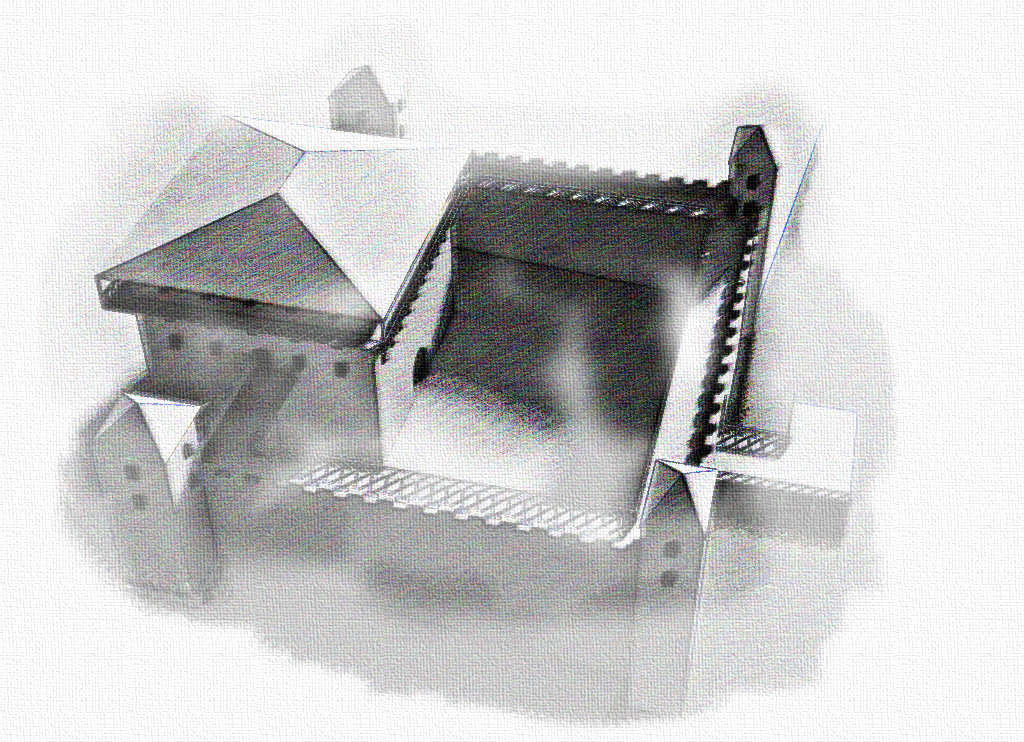
Hi Richard. Great to have a personal critique from you 
I applied the smudge layer as you said. Probably a bit too pronounced but it shows what the layer does. Also tweaked the image with a vignette over the top. Now I just have to find a spherical filter for the GIMP. Anyone out there with any ideas?
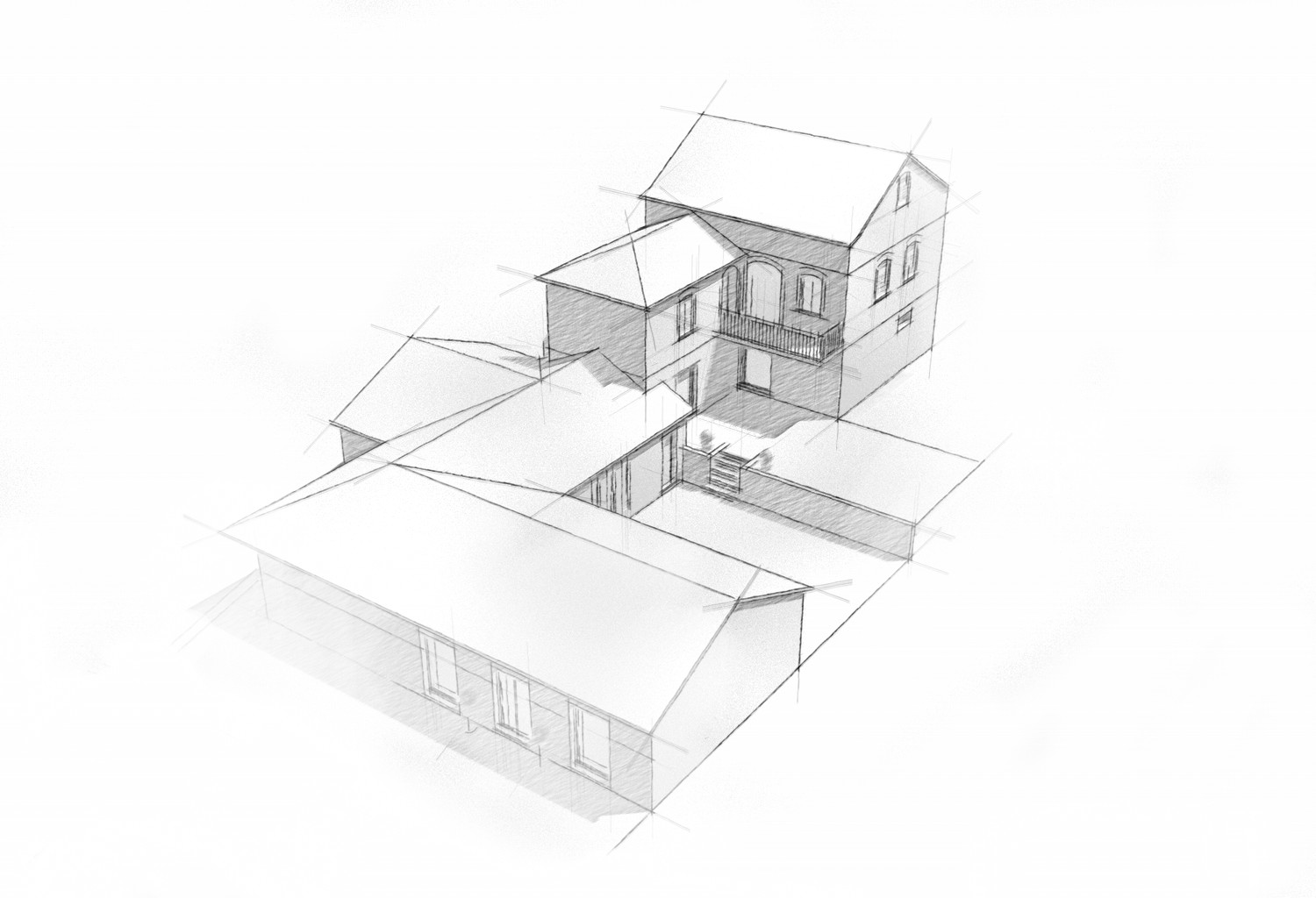
Hi Kwist
I completely agree. Often photo real is too "finished" for anything but a final image of the project. And it takes a long time! Do you have a link to Richards 2d people so I can add some in?
Here's the image with pencil shading added.
Rob