Hello,
Sorry if this is verry basic but I'm having some troubles applying my material to a curved surface.
How can I get it to be correct?
Thanks
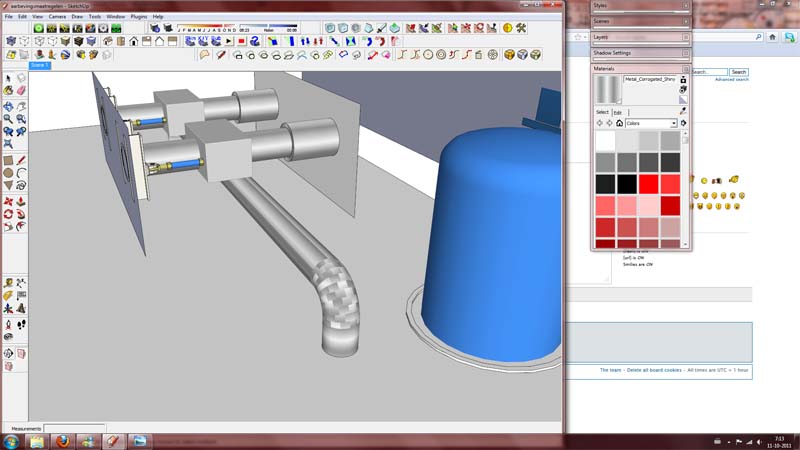
Hello,
Sorry if this is verry basic but I'm having some troubles applying my material to a curved surface.
How can I get it to be correct?
Thanks
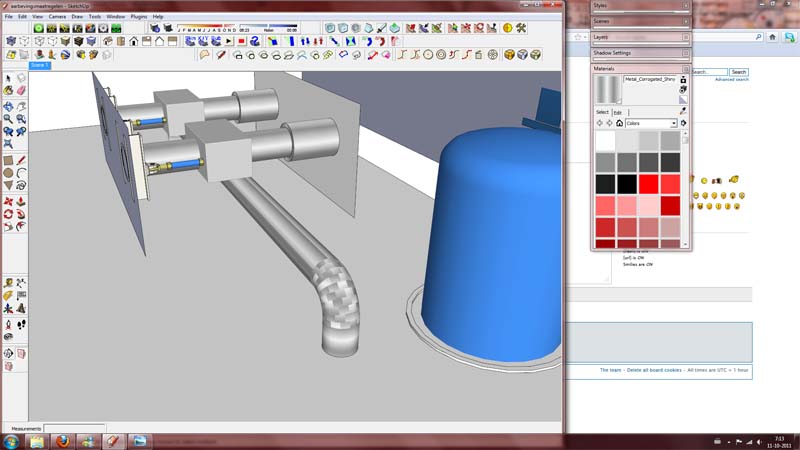
Hello,
Also can't wait till the twenty-eight 
I was wondering, does Artisan totally replaces sds1 or does it ad extras to sds1?
Do I need to keep sds1 in my pluginsfolder or is it complete redundant after installing artisan?
Thanks
Hello,
I´ve got a question regarding exporting of 2d graphics.
I need to deliver a file with a dpi of 300 but all I can get Sketchup to export is a dpi of 96.
Is there a way to get 300 dpi exports? small filesize vs better quality does nothing to the dpi I noticed.
Is this only a pro export option?, I am currently running on free sketchup 7
Also, this might not be the place to ask, but, I also got twilight renderer installed and I noticed that changing the presets: low, low+, medium , medium + and so on does nothing the the dpi?
I need 300! this is sparta!! aaarghh 
Thanks
Hello,
I exported a epixfile for use in piranesi but am running into a problem.
When I select a different style in sketchup then the ones that come with the program I end up with a bad epixfile.
The styles I would like to use are the Sketch styles by spdesign (http://forums.sketchucation.com/viewtopic.php?f=40&t=9749&hilit=styles), but as you can see none of them result in a good epixfile.
Im using Sketchup 6 and piranesi 5.1 the sketchupfile is a urban planning map and in 2d, totally flat.
anybody any suggestions?
Thanks
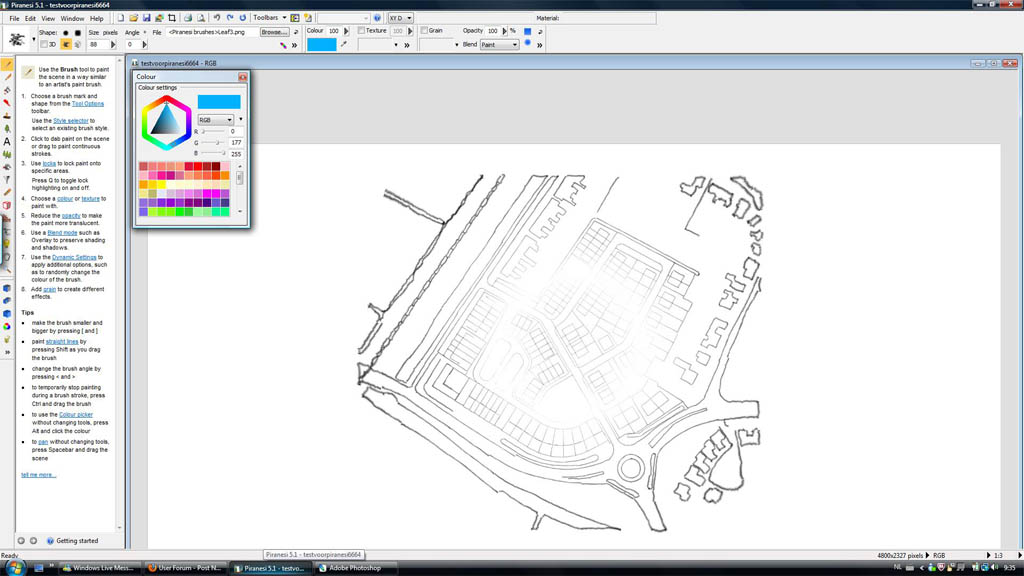
Hello,
I've got some problems with a DWG file which I imported into Skecthup 7.
I imported the file and want to place it on a surface but when I do so the autocadfile doesnt stay totally visible when I move the camera around, it starts flikkering around.
The imported Autocad file and the surface in Skecthup are both exactly level.
I imported dwg files before but never ran into this problem, does anybody know how I can resolve this?
Thanks
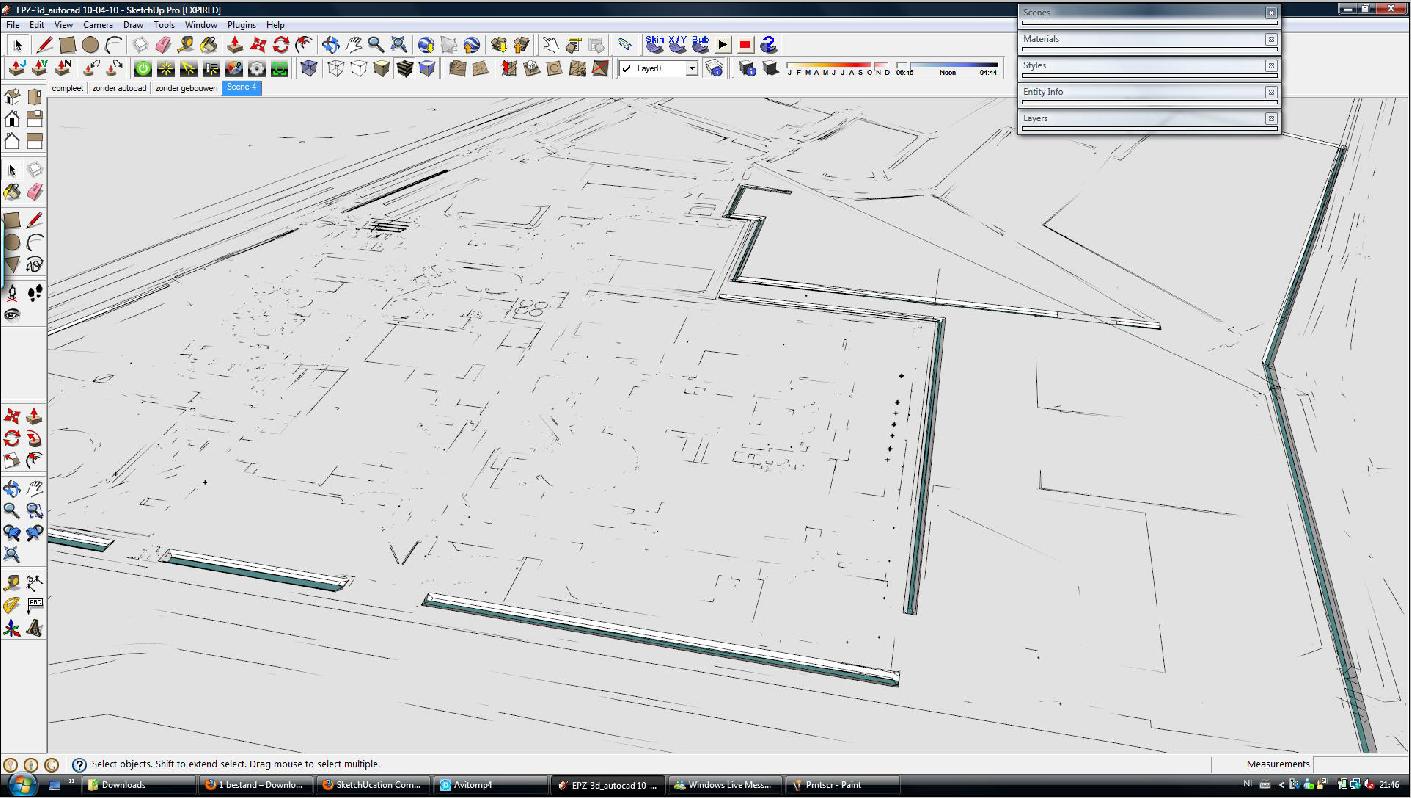
Hello,
I'm working on a scene in sketchup but I'm running into a problem.
I need a 2500x1116 jpeg so tried exporting it, as you can see the lines are ugly.
A printscreen from the same scene look beter but is to small.
What am I doing wrong?, I've tried all of the options with exporting.
Thanks
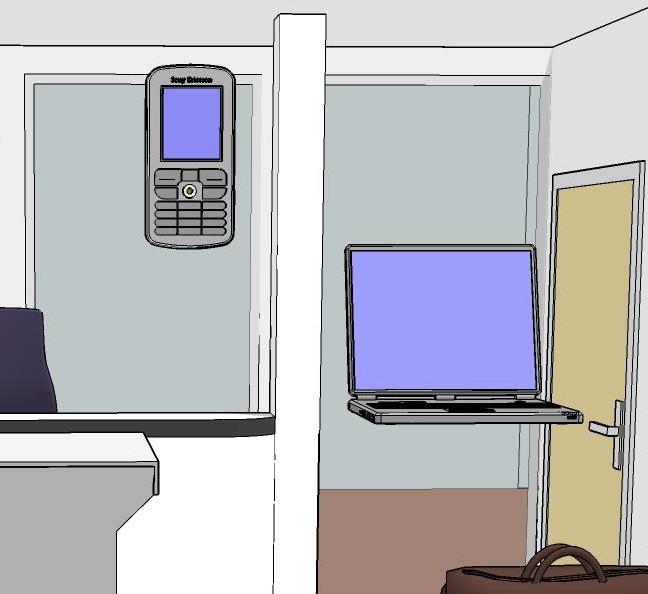

Hello,
I have some of the same 2.5d trees with a png image but when I want to change the colour of one them, they al do.
How can I do this?
Thanks