Quality of exported jpeg
-
Hello,
I'm working on a scene in sketchup but I'm running into a problem.
I need a 2500x1116 jpeg so tried exporting it, as you can see the lines are ugly.
A printscreen from the same scene look beter but is to small.
What am I doing wrong?, I've tried all of the options with exporting.Thanks
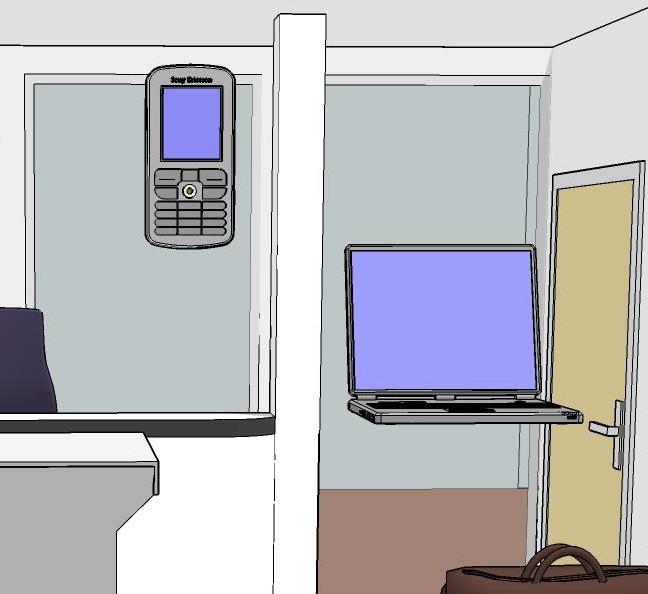

-
Turn on antialiasing in the export options
With best regards
PRSS -
Try exporting at double or triple the intended size and then resize in post edit.
-
@prss said:
Turn on antialiasing in the export options
With best regards
PRSSI find the AA poor and very slow. I do what Solo do, export x2 or x3 and size back down in Photoshop.
-
Something is wrong with your gravity settings... I see things floating around there

-
@thomthom said:
export x2 or x3 and size back down in Photoshop.
Or scale it with the free Pliska Image Resizer, the dead-easy way to scale lots of images for posting on forums and sending to clients:
http://download.cnet.com/PLiska-Image-Resizer/3000-2192_4-10411174.html -
The basic issue is that a line is always exported at 1 pixel. So if your whole image is 50 pixels wide a vertical line will be 1/50th of your total image. But if you're image is 500 pixels wide it will be only 1/500th of your total image (ie. thinner).
So when you export at a larger size the lines will be thinner in relation to the rest of your image.
-Brodie
-
Ok, thanks to all
-
@unknownuser said:
The basic issue is that a line is always exported at 1 pixel. So if your whole image is 50 pixels wide a vertical line will be 1/50th of your total image. But if you're image is 500 pixels wide it will be only 1/500th of your total image (ie. thinner).
So when you export at a larger size the lines will be thinner in relation to the rest of your image.
-Brodie
Yea, that is a problem some times. Option is to set a style with thick edges.
-
The BEST solution is to export from Layout7. Its renders are far better than from Sketchup directly and you can specify a line weight without having to use custom styles.
Advertisement







