Autocadfile flikkers on surface
-
Hello,
I've got some problems with a DWG file which I imported into Skecthup 7.
I imported the file and want to place it on a surface but when I do so the autocadfile doesnt stay totally visible when I move the camera around, it starts flikkering around.
The imported Autocad file and the surface in Skecthup are both exactly level.I imported dwg files before but never ran into this problem, does anybody know how I can resolve this?
Thanks
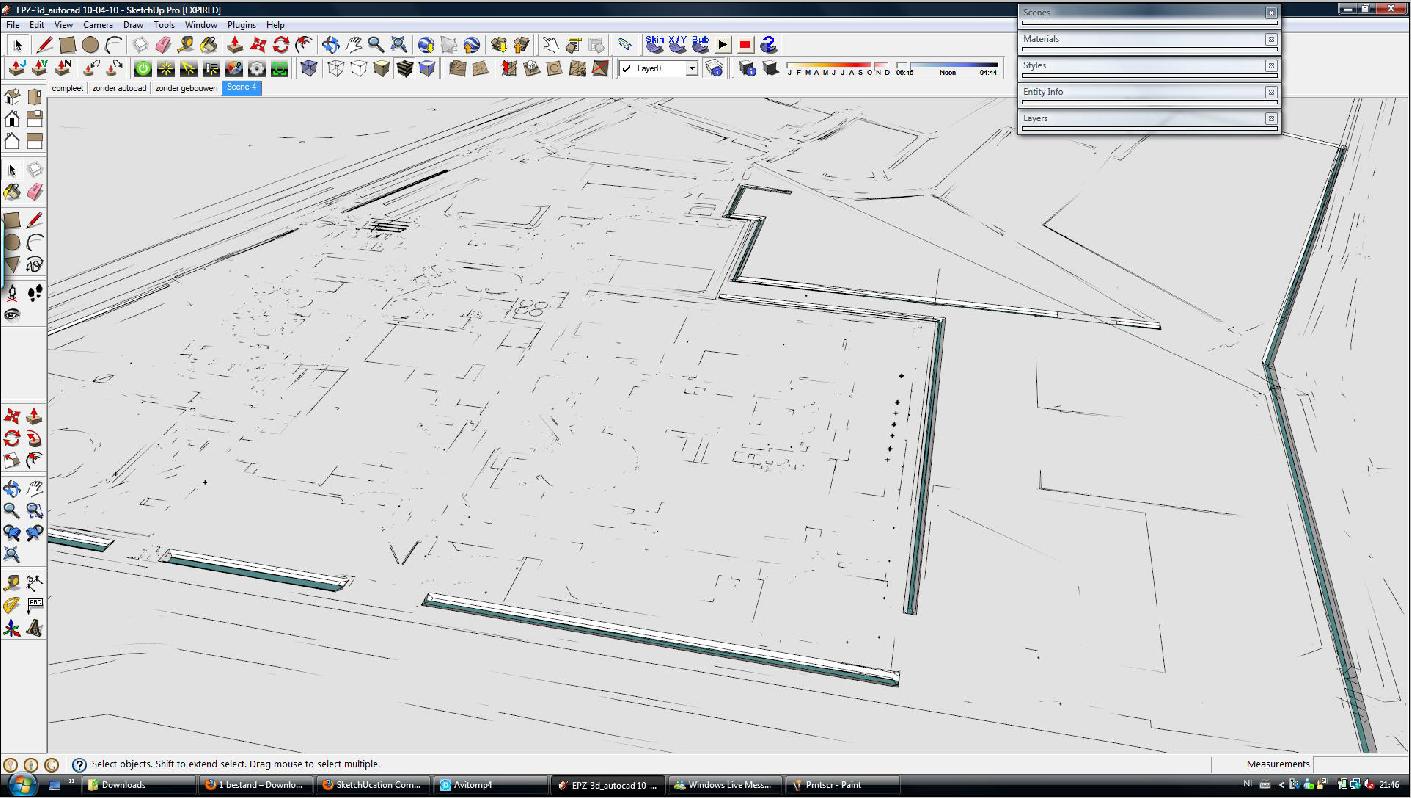
-
Sketchup doesn't handle large coordinates very well. That means problems when you import from DWG where things are very far from Origin - especially if it's drawn in real world coordinates.
When importing a DWG copy what you need to a new DWG file and move everything near Origin.
Note that blocks with insertion point set far away from the geometry will also behave badly - you need to adjust the insertion points for these as well.
Advertisement







