yes, thanks it worked 
Posts
-
RE: SU WAREHOUSE, better work flow?
aaaaaaaaaa I see now! registered yer ago, and totally forgot about this. Ps. is there any way to browse through component window but my collections ?
Couldn't find any setting to do this. -
RE: SU WAREHOUSE, better work flow?
I will try to use component window, thanks. And how to update my profile to show 'what?' - sorry didn't quite get the second sentence ( foreign
 )
) -
SU WAREHOUSE, better work flow?
Hi Guys
Every time I download something from SU warehouse , it closes down. Before the update i would drag component into my su model and in this way I would still be able to continue on the same stage of warehouse browsing. Now this is impossible. I got my collection on SU warehouse of about 300 models, and need to download about 20 of them, every time I need to browse through my collection ( and loading takes time) over and over again, and after downloading something to my model, browser closes down, which makes really time consuming to download more then few models...
so there is my question
IS THERE ANY WAY TO MAKE SU WAREHOUSE BROWSER NOT CLOSING DOWN AUTOMATICALLY AFTER DOWNLOADING 1 COMPONENT? i USE SU2013
-
'Sketchup out memory' bug? after using cleanup tool ?!
Hi guys,
I am user of sketchup 2013. I was using cleanup tool (plugin) to clean my model (130mb) I did used cleanup plugin for this model few times earlier, to fasten up my work flow ( and this plugin really helped me). But I am now having a problem ( is not major as i got copy before cleanup but still something that may by worrying as I don't really know what is happening).
So THE PROBLEM IS, after using cleanup tool for model 130mb (as i said used it few times earlier, worked fine), it took about 4 hours, I got message that Sketchup is 'out of memory' and then ' BUG SPLAT RC resource DLL not found' . And can't even close sketchup, did anyone have similar problem? Before cleanup model worked fine. Also after finishing cleaning, plugin as usual showed how many edges were reduced and then gived me a communicate that there was a problem that couldn't be repaired , but i clicked ok and then i got this problem with out of memory.
Sorry, probably my grammar and spelling is terrible, I am so tired , barely see.
shell i just leave it and continue with old copy of my model or this is something that can crash sketchup as a whole? my computer ? and so my life? Please help or advice? Thanks
-
URGENT !how to match/synchronize sketchup camera settings wi
Hi everyone,
The problem is I have created nice camera view in sketchup and I really need this to be the same on my visual, but for some reason vRAY is not taking that 'view settings' to its account AND ITS RENDERING BY ITS OWN SETTINGS, Please help , I am new to vray and I am stuck

-
Push tool trick?
Hi guys ,
I have a lot of the same elements to push, would love to do it by selecting all elements i need to push and then simply push it but PUSHtOOL wouldn't let me do this. I could only select one face at one time. Is there any way you can do it 'all at once ?
-
RE: Problem with follow me, probably easy to deal with I can't
Yes, I just wanted to add after I download the model that although its great (the stairs --> i wasn't able to do it so perfectly) i still wouldn't know how to do it by myself
 . Ps. I can't open the model as its newer version then i Got, I need 2008
. Ps. I can't open the model as its newer version then i Got, I need 2008 -
RE: Problem with follow me, probably easy to deal with I can't
Thanks John ! I just noticed your replay

-
RE: Problem with follow me, probably easy to deal with I can't
Thanks for your replay, I didn't manage to do it ideal but it will do , thanks again Lila
-
RE: Problem with follow me, probably easy to deal with I can't
jUst to clarify, i usded Eneroth Upright Extruder, tried the profile builder but didn't know how can i use it for my balustrade, but its great for profiles (which i would need anyway , so thanks! I always did everything by 'hand') and didn't fry FMAK, as it didn't want to install : ' Error during installation. Could not write destination' ( i even opened it in notepad and put on very first line : require 'sketchup.rb' but it dodn't work..). So just you know what i have used xx
-
RE: Problem with follow me, probably easy to deal with I can't
Hi again, thanks for replies. I did what you said to do (iNStalled plugins apart from follow me and keep plugin, which didn't wanted to install -some error?..hmm) and it works , which is great!!! but I am having now different problem, I want to 'hide' steps with this balustrade, and the first balustrade(railing) is almost perfect , the other is not so great as it doesn't want to hide steps on its side. I don't know why is that, I did two railings the same way. I would really appreciate any suggestions. Attached jps and skp file.
Thanks Lila
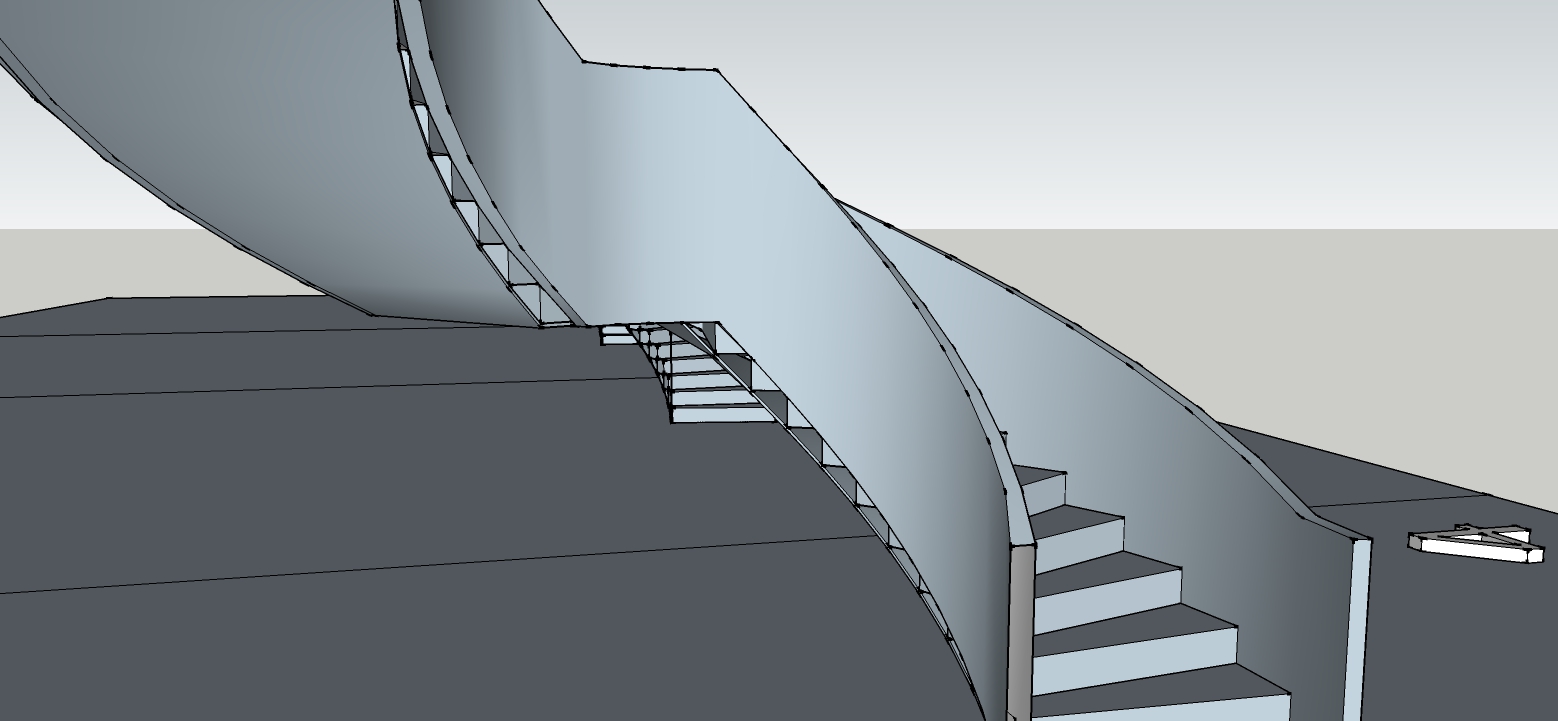
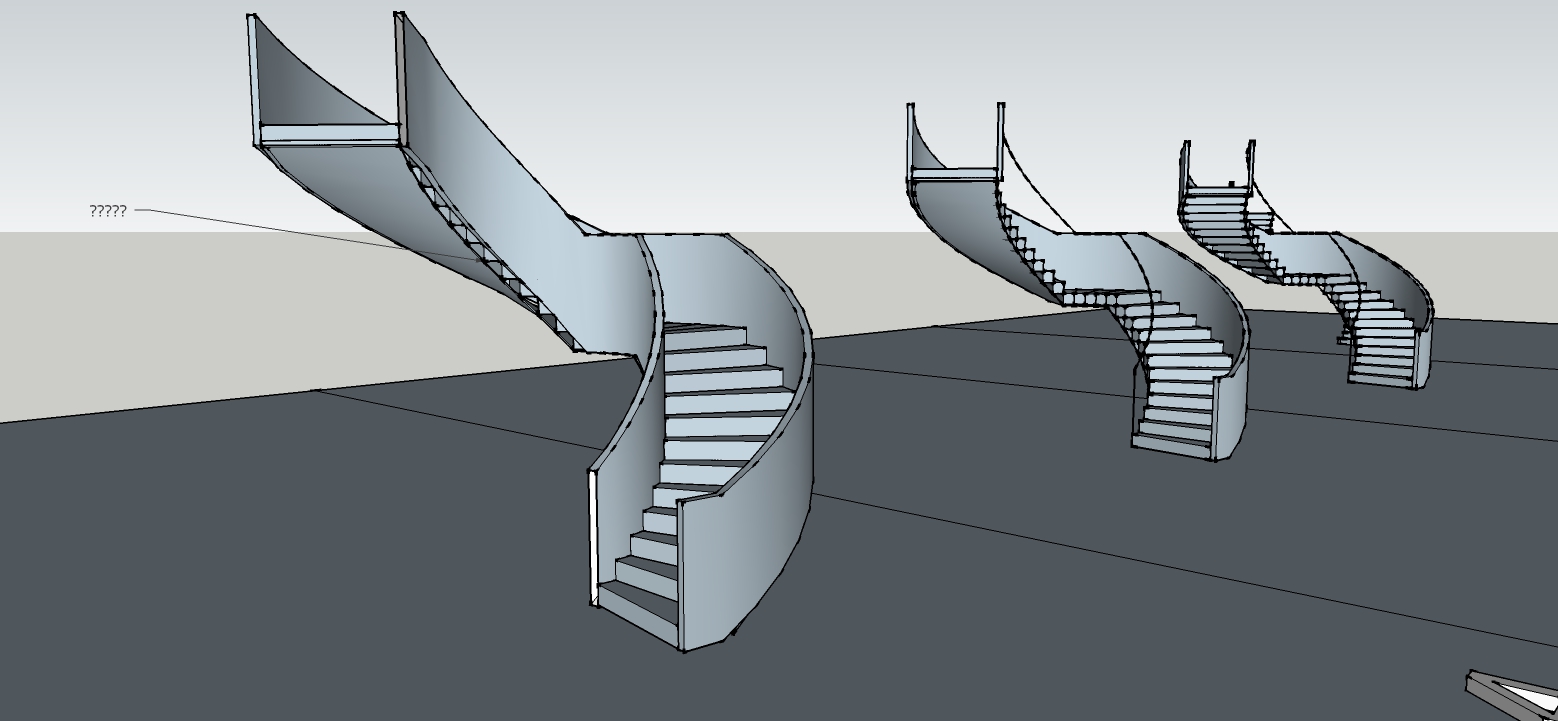
-
Problem with follow me, probably easy to deal with I can't
Hi Everyone
follow me tool don't do what I want, probably I am doing something wrong. I need to do railing / balustrade to my curved stairs . I followed few tutorials on YOUtUBE but for some reason it isn't the way it should. I would really appreciate fast help! Attached some jpg and skp file..
Thanks Lila
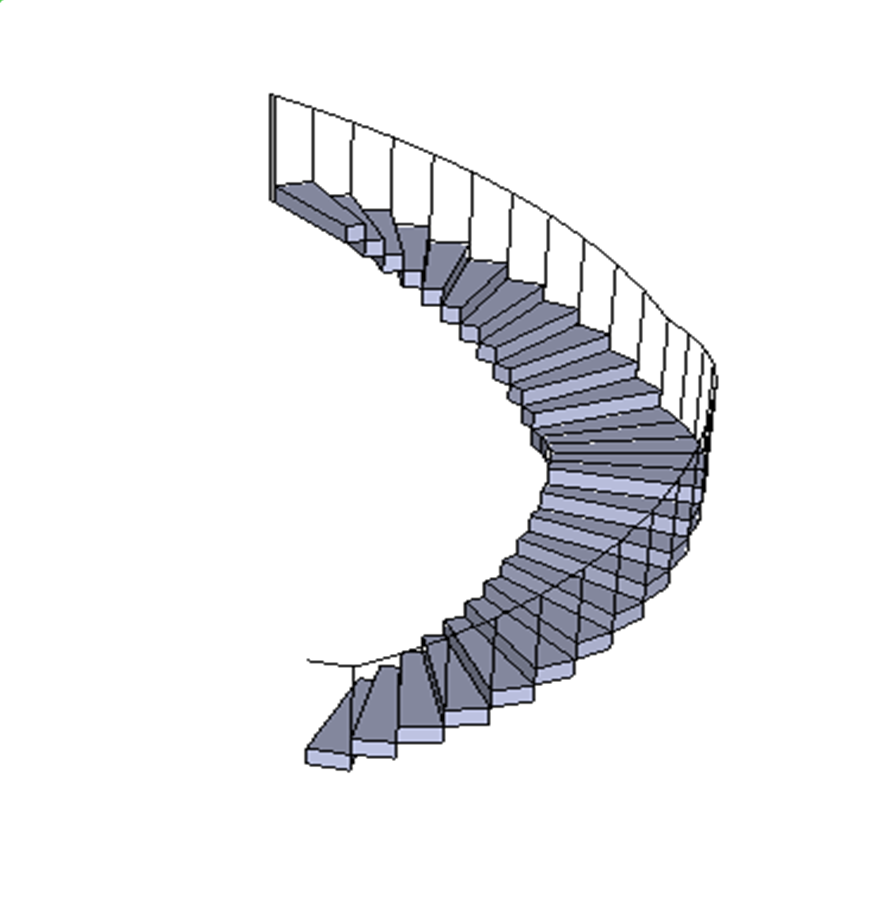
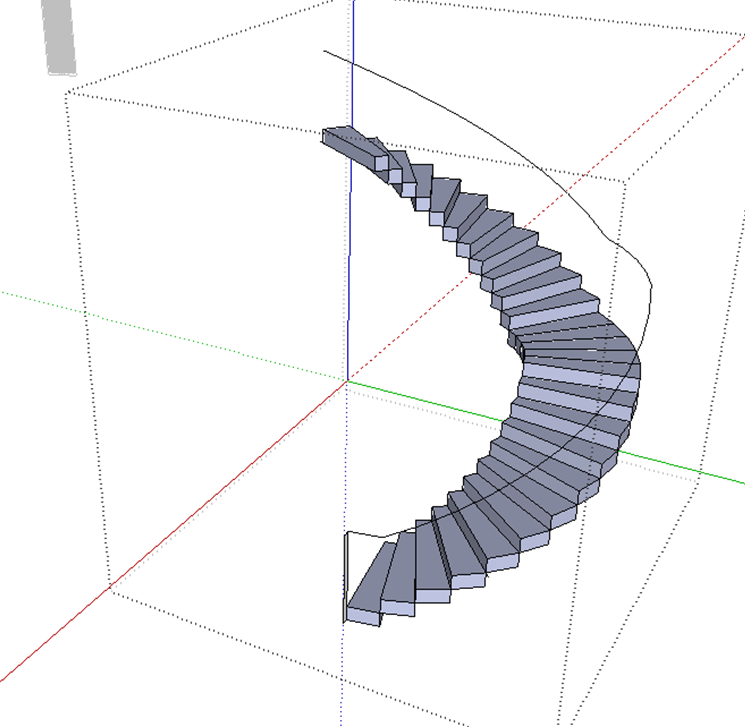
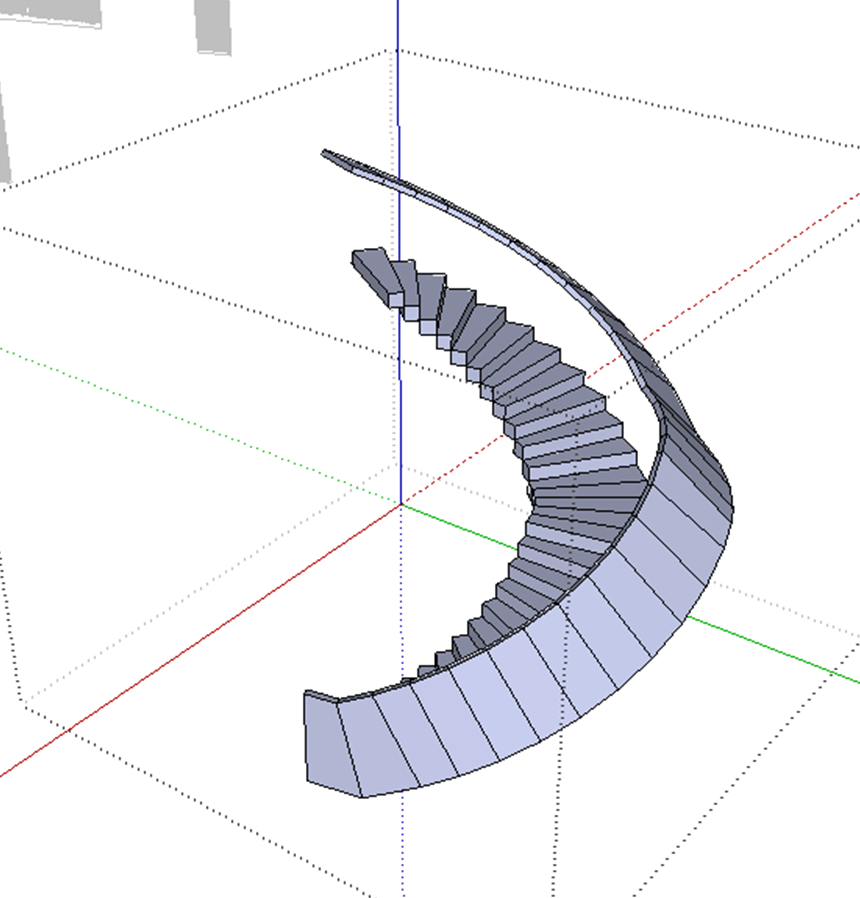
-
RE: VRAY renders WITHOUT shadows , Please help!
Hi , thanks for replay, I am still new to vray and could't find that options you suggested. Thats a shotscreen , maybe that will help?
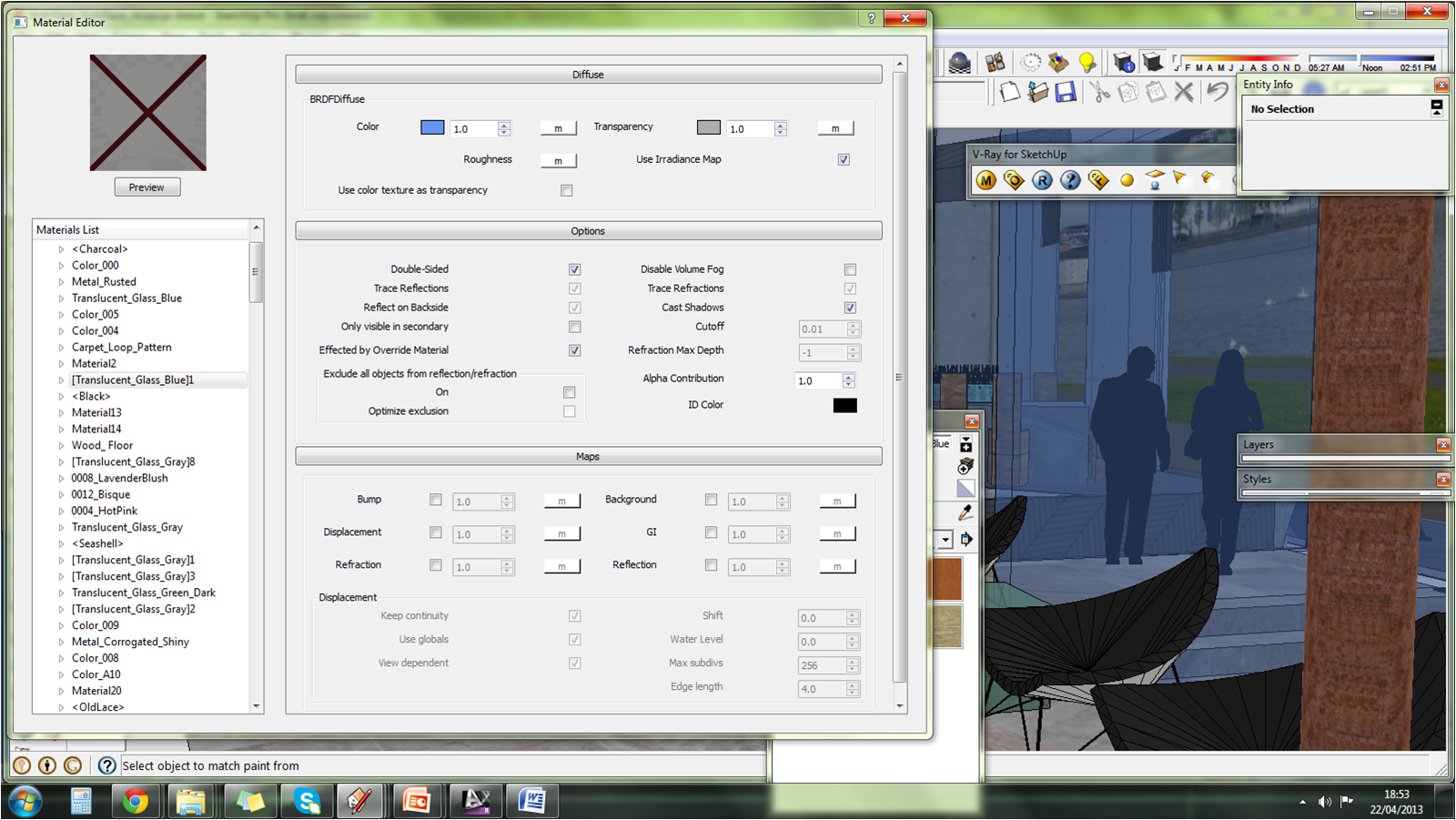
-
RE: VRAY renders WITHOUT shadows , Please help!
if you need that info : I am using windows 7, asus -laptop, 8 GB RAM, processor (intel, core i7--> that's what is on label), and graphic card - geforce gt (650 M, 2GB)
-
RE: VRAY renders WITHOUT shadows , Please help!
also I got another probelm
in this model, I am not quite sure about the shadows, But render stops about that point. I tried several times and its always stops when render it's kind of done half way... see the attachement..
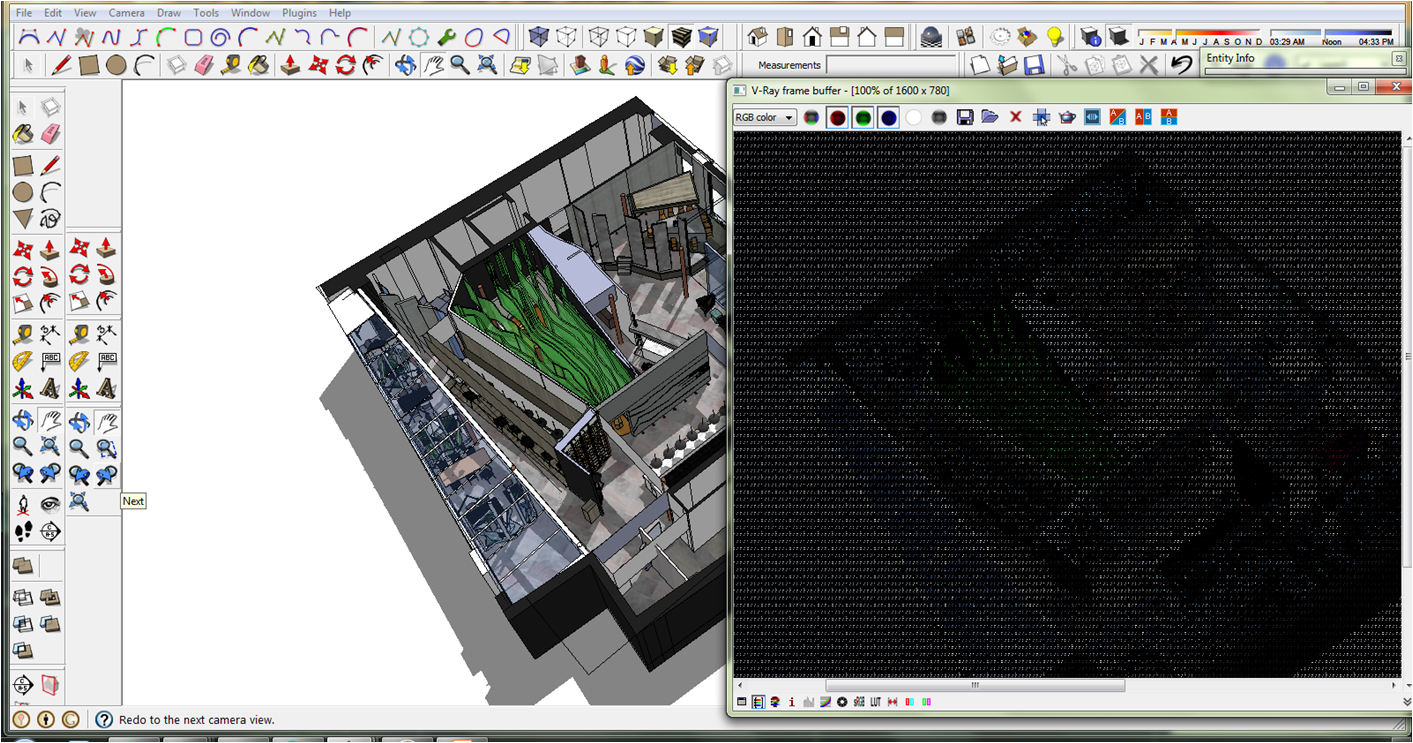
-
RE: VRAY renders WITHOUT shadows , Please help!
oh Yes, you are absolutely right - didn't know about that. However still didn't solved my problem, as in my model which I a currently working on, it doesn't show any shadows..
I will attached exports I did yesterday from vray render and sketchup view export
I will be now checking it the vray would render with shadows different copy of my model, and will come back to you with more info. If that would work that clearly would be a mircle! and I really hope for one!
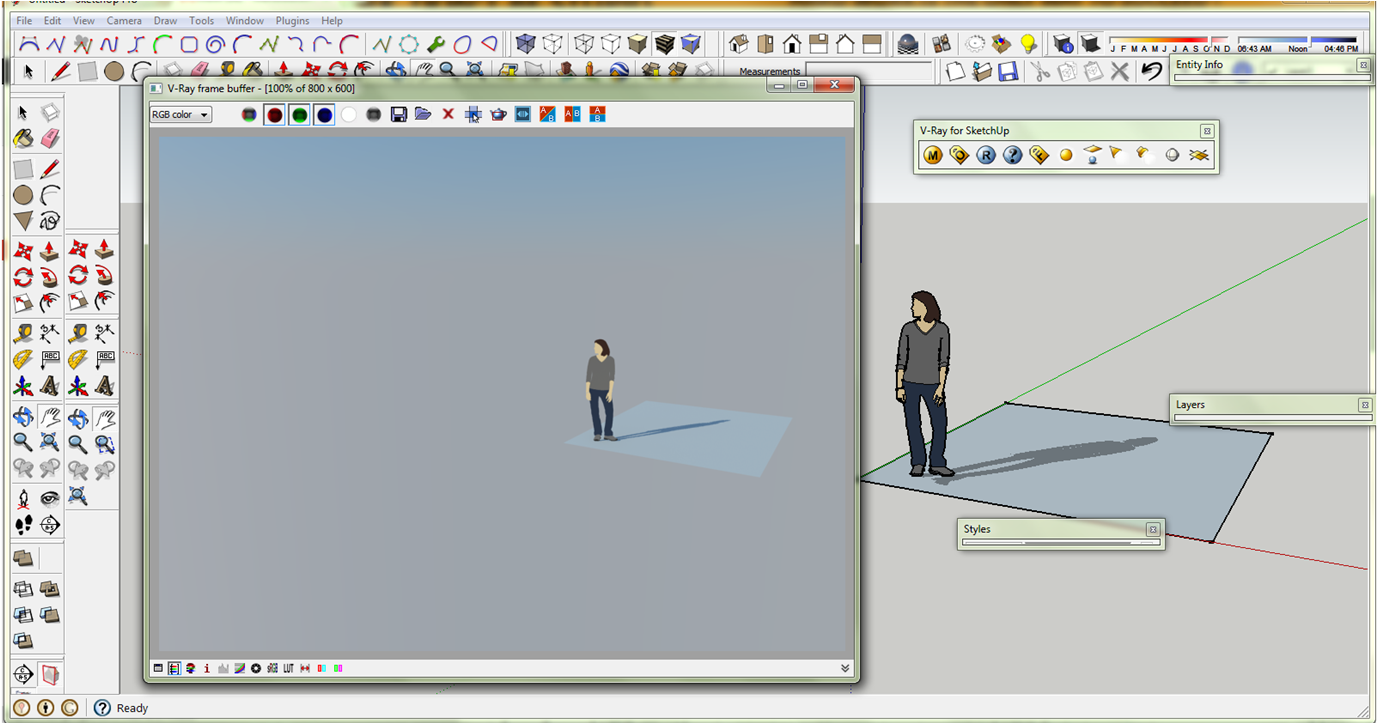
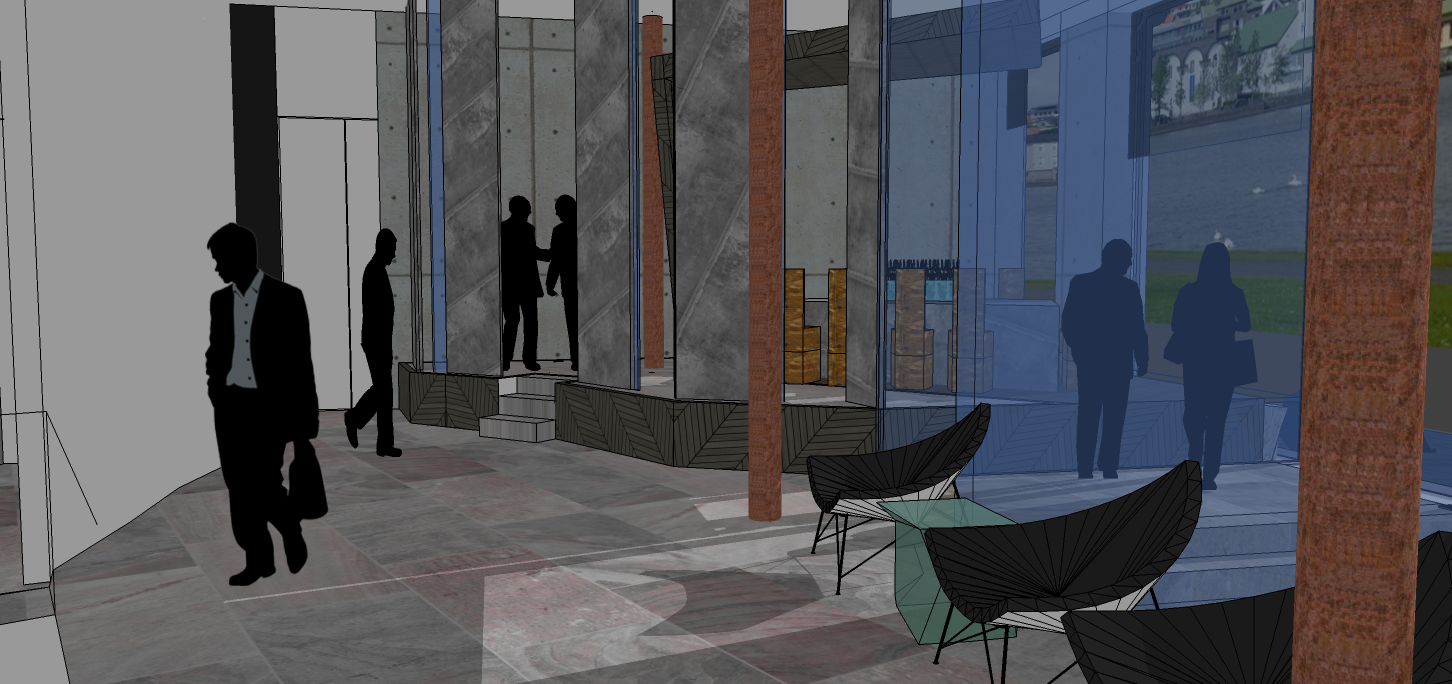


-
RE: VRAY renders WITHOUT shadows , Please help!
I hope someone know the answer because I think i tried everything and nothing seems to work
