I agree, yet the alternative, Live Components, at this stage is still not practical. It's taking far too long to compete, image if 1% of that money was afforded to DCs!
Posts
-
RE: Copies of Cut Opening Component, Not Cutting the Opening
-
RE: Copies of Cut Opening Component, Not Cutting the Opening
as said before, rotations should be isolated with an extra level
this has always been the issue with DCs -
RE: Copies of Cut Opening Component, Not Cutting the Opening
@gullfo
for DC holes
build on same axis, xy plane with z up
this suits opencutlisttop cutter copies should be contained in top cut cutter
bottom cutter copies should be contained in a bottom cut cutterif you have to use different axis in a cuboid, there should an extra level or child to isolate the rotation. But much easier to keep all in same orientation
checkout my DC warehouse pages
https://3dwarehouse.sketchup.com/model/25c4463957ad36c2635f69bba8c8ac7/dynamic-hole-builder -
RE: Copies of Cut Opening Component, Not Cutting the Opening
For DC, embed in second cutter (parent is a cutter as well)
-
RE: [Résolu] composant dynamique: comment modifier sans déformer ?
I understand now, you cannot reference the top level, only the level above or below and any within the same level.
So, need to pass the data throughYou can use parent! as a generic reference which is handy for reusing a DC (note make unique if reusing)
-
RE: [Résolu] composant dynamique: comment modifier sans déformer ?
@JNL
Subgroups work on the lowest level, they are convenient as stated. But should not be used in intermediate levels, unless used in conjunction with "deep make unique" or similar extensions.Can drive from parent, the red may show a non-initiated attribute. Though shows "0" in grey, the value in parent is null. So, enter a value.
Otherwise, the formula is incorrect or sometimes disconnected.
Please upload any problem DCs -
RE: [Résolu] composant dynamique: comment modifier sans déformer ?
amended to include position so can change base width
-
RE: [Résolu] composant dynamique: comment modifier sans déformer ?
divide into 3 solid groups, groups are good as subs as will not show on OCL, and if required can union or outer shell with no residue
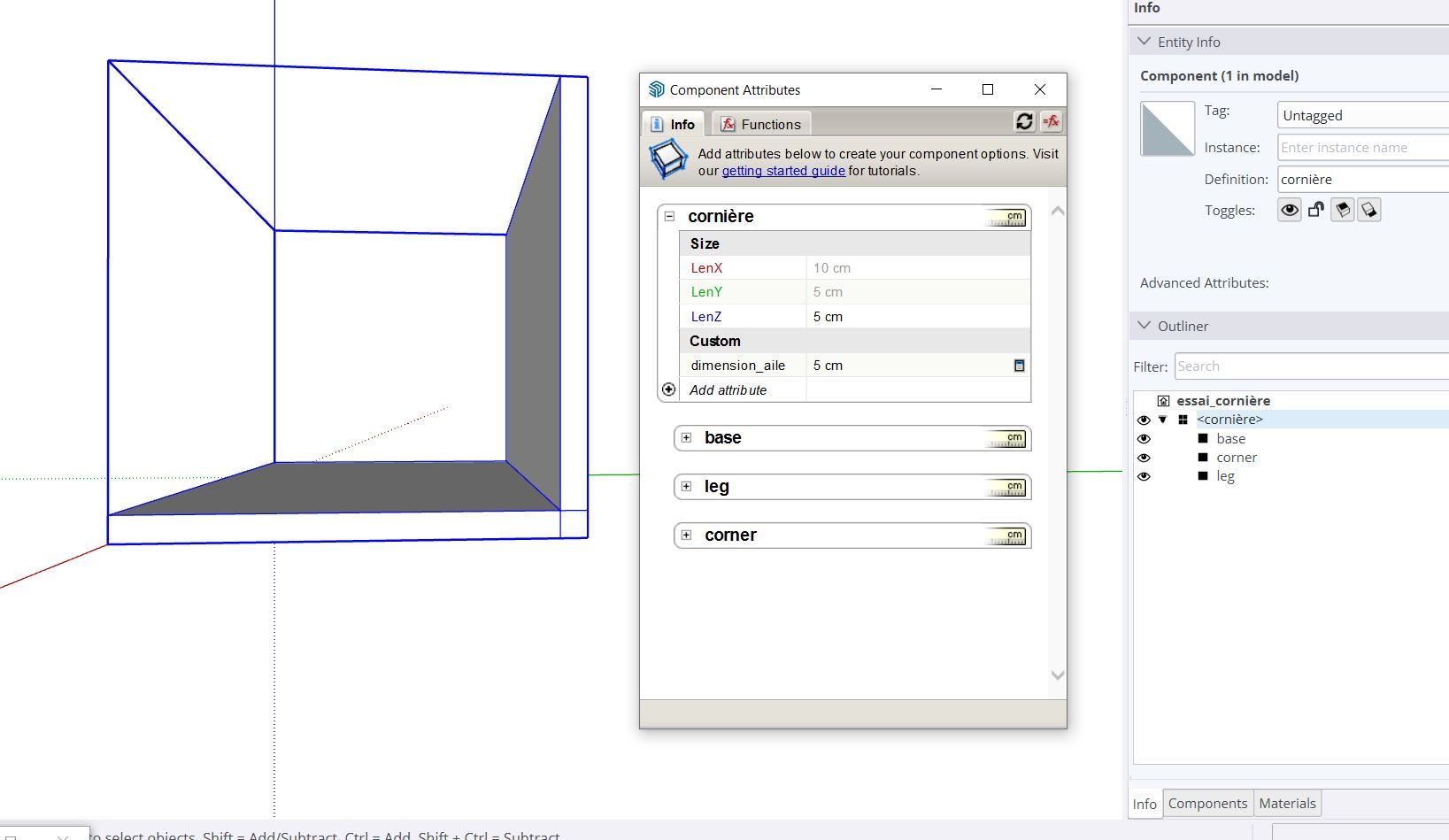
hide the adjoining planes
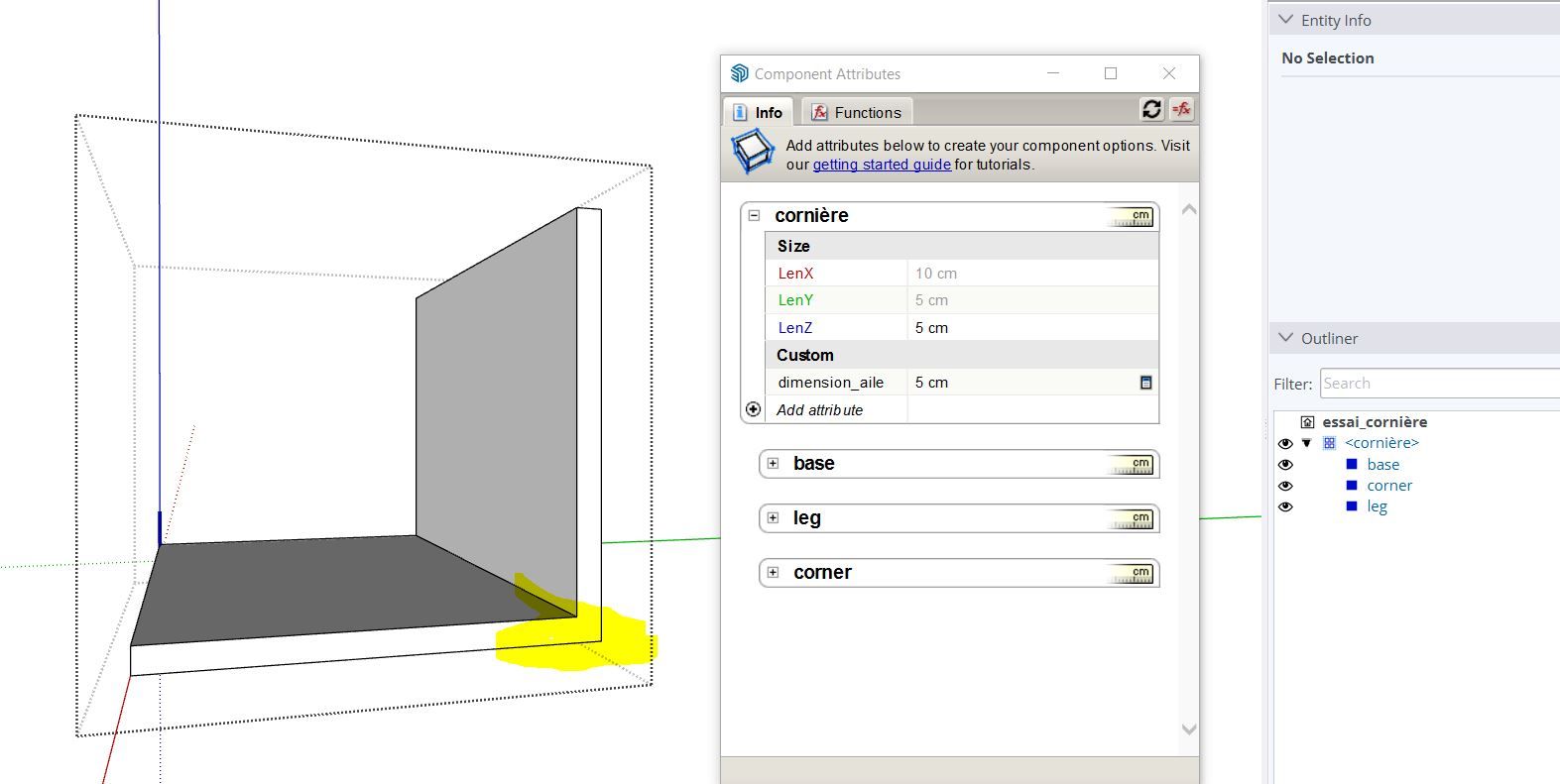
fix the thickness and formula for base and leg
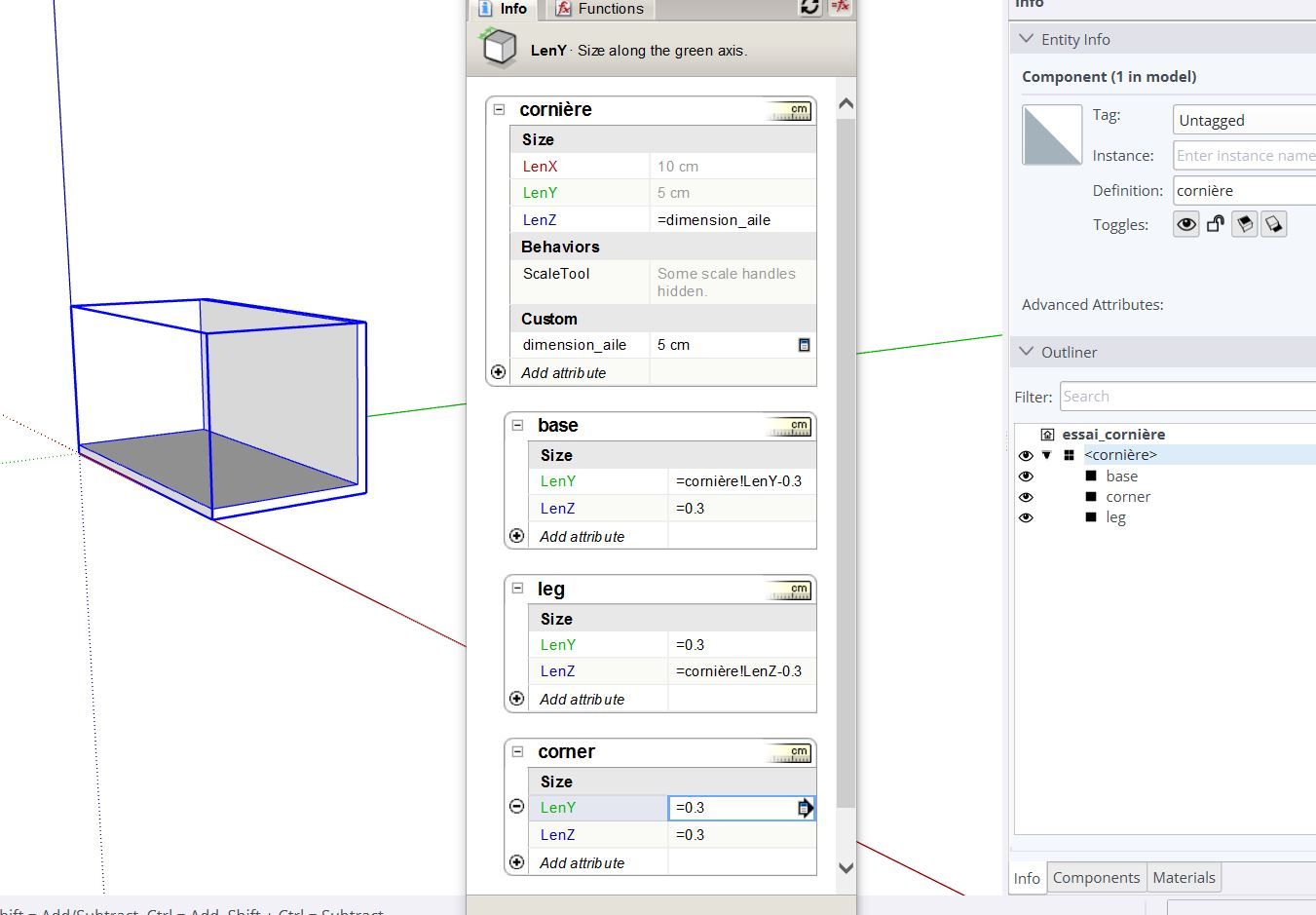
-
RE: Rotating handle then opening door
please up load your model
however a simple method is to split a counter into sections with if statements
-
RE: Imported component re-defined as "dynamic" component
A component file is created is created via the right click menu "saveas"
If you open this file you see its contents not the parent, so saving leaves a parent with the groups as per your file,
You need to import the file as done and explode then via right click "saveas" to overwrite or drag and drop. then the parent data is destroyed
-
RE: A Chair for Escher
It was okay until I sat on it! the joints were quite good, but not for 80kg
-
RE: A Chair for Escher
-
RE: Physics simulator
@rich o brien said:
No, we are trying to get MSPhysics updated but it won't be for a bit yet.
32 bits ?
but glad something is happening
-
RE: Sketchup as CPQ
Open Cut List is a free one
What are you reporting? parts? hardware? whole building? cupboards?
-
RE: Open -slide back
deleted one door
used series of steps and conditions as trigger pointswrapped the door in another component to preserve the axis, then copy, move, flip
-
RE: OpenCutList Grain Direction Issue
Match the X-axis to the grain (default), making one board with OCL attributes as well as DCs
This simple board has a scaler so as to make unique on change, moreover it redefine the material scale (this can be used as a swatch and alternative code sorter)
Saveas this to start the collection, building from the basic within the same file, if you build them separately it can lead to cross contamination.
One creates a carcass by rotating, position and rename the boards(although they should automatically become unique, check that they are )
I include a board example and carcass
the board has one edge, typical of a basic part, from this one can use groups to create more complex boards (use solids, so can make whole when required)the example is set to definition, change it to none so as use the instance names, the generic parent! is used or latter swapped to, for DC reuse and any name changes
Initially I use the instance method to define the members then switch to the Name attribute later using the dropdown option.The OCL is set to show DC Names
-
RE: Door
This normal file shows two separate components that reference each other, so the onclick triggers the action in the door which in turn is read by the switch.
-
RE: Entities copied to another Tag lose their faces
its likely you have tagged the raw geometry, but loading the file will help to resolve

