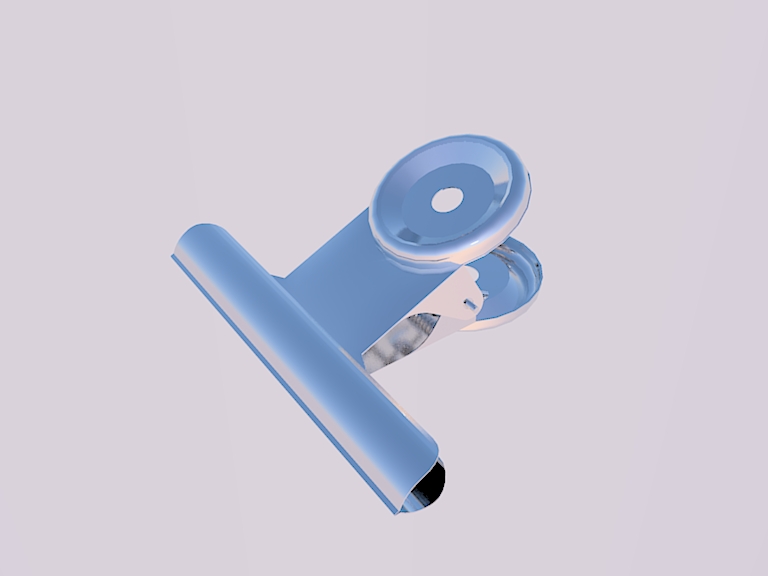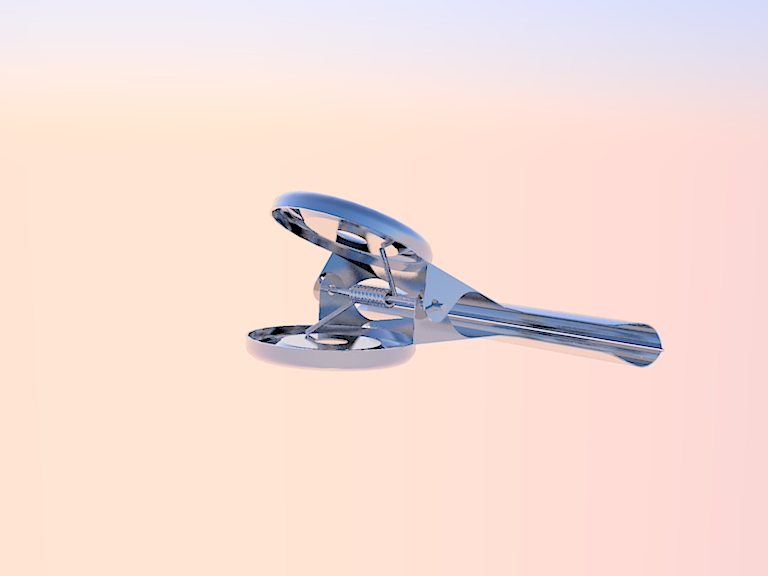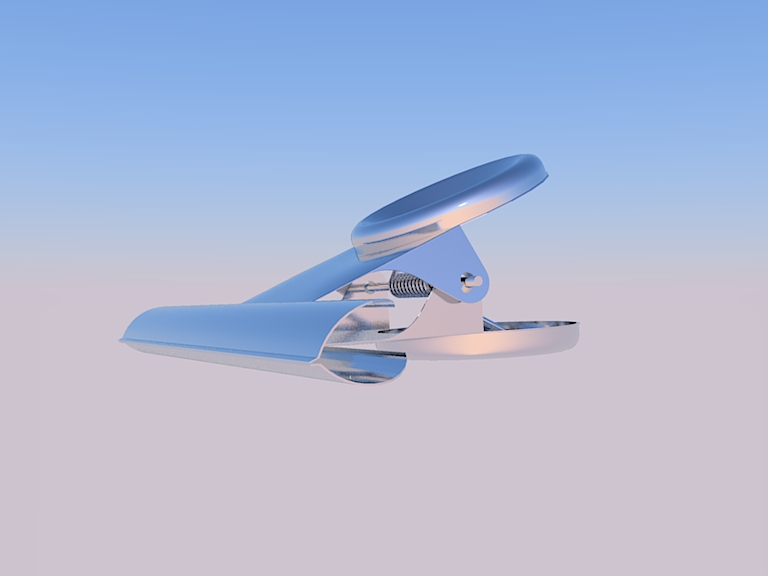yeah this is posible, however you do not want to drape the image, you need to project it.
this is a very simple procedure:
1)file/import/(selecty your image)
2)click to place the image in the modelspace, and drag to resize accordingly
3)position the image above your terrain, face upwards (ie blue axis line perpendicular to the image face)
4)context click the image and 'explode'
5)context click/texture/projected
6)with the paint bucket tool selected, hold the "alt" key while clicking the image
(this will sample the image)
7)last step! release the "alt" key and use the paint bucket on your terrain.
voila!
hope this is helpful, if not please to say!
all of this is under the help menu as well, probably in more detail too!
happy modelling
pav