I should be missing something cause I have got make Unique Texture++ and Texture Resizer, the last one is not doing anything.
I have been using Goldilocks v2.0 to help me notice what textures to are too big on view.
Could some one tell me whats wrong with Texture Resizer? there is any other plugin? how can I choose better texture size?
Thx
Posts
-
RE: [Plugin] Texture Resizer (1.5.6) — updated 15.05.2013
-
RE: First complete scene
Thank you jpalm32 yes it need more realism, not happy with the display cabinet because was having problem with 'funny' bluish refelctions with vray also the floor looks to clean but it does on the picture as well. will make some changes following suggestions.
Could some one tell me if there is a specific place in this forums to put this kind of post? will like to share more and help other people if I can.
-
RE: First complete scene
Thanks a lot for your prompt reply Krisidious.
You right! will try your suggestions.thx for the tip about waves or scuffs. -
First complete scene
Hi, I'm not sure where to post in order to get some critique or comments so I have opened a post.
This is my first complete scene (SU model,Vray render,Photoshop post process) from the movie Doubt, the idea was to learn and practice so tried to save time by not having to design but still took me quite some time and efford.Any comments,critiques are welcome.

Many thanks


-
RE: Texture workflow
Thanks a lot O Brien I was hoping for you reply, sorry for the confusion but this time I'm trying in a different model also forgot to mention that I'm applying the textures in Photoshop so what I'm doing is: export UV to OBJ with UV tools, in UV layout create map saving on top of the exported OBJ also render/save layout as tiff, open in Photoshop apply texture (very quick brick) saving on the same tiff file, in Sketchup create material using the tiff file and applying it on all the faces while are selected import UVs from OBJ. Don't know why 80 faces failed and the texture applied is a mess.
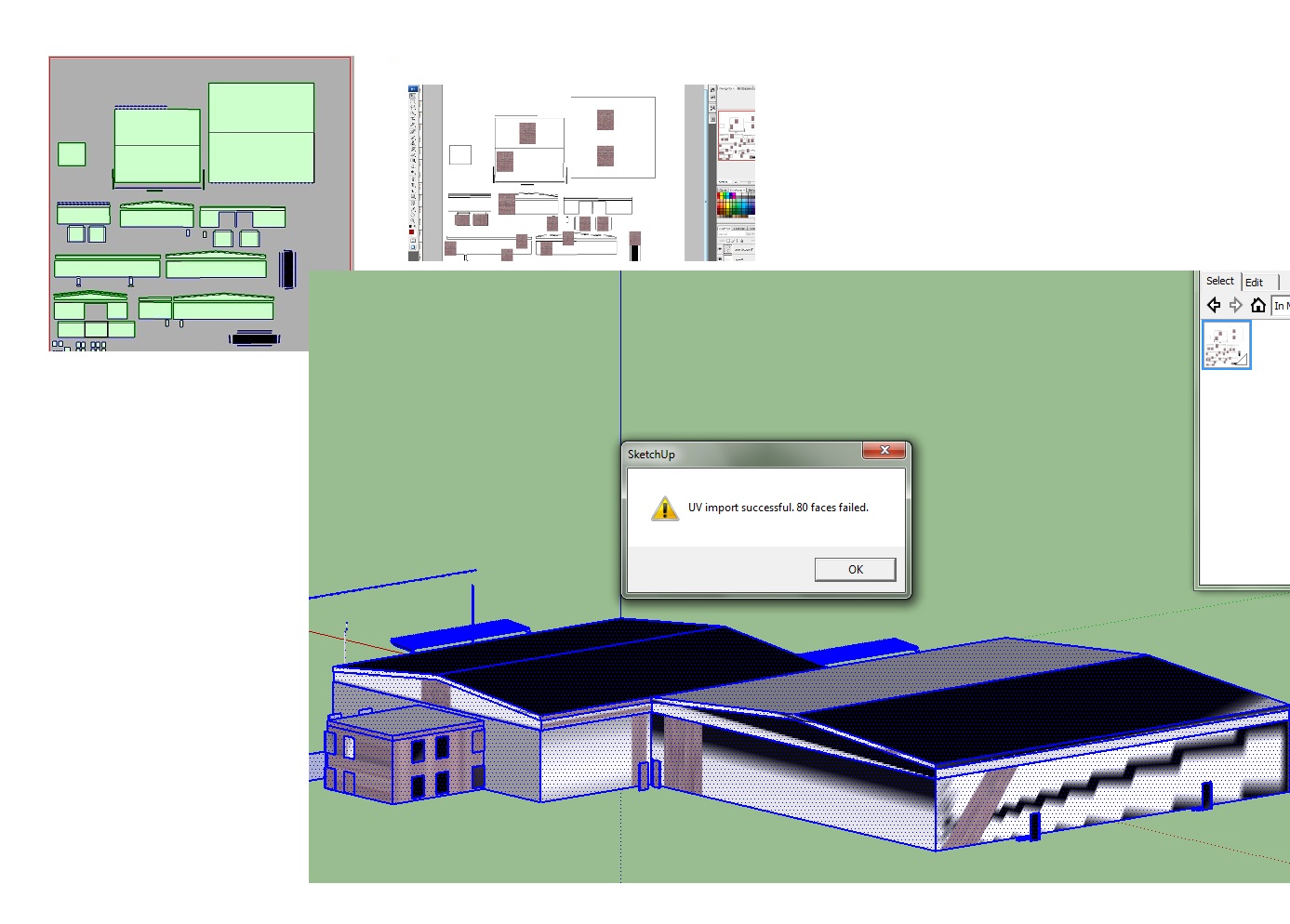
-
RE: Texture workflow
I'm still trying to find the best way to texture (Architectural models) in Sketchup which in my opinion is by 'baking' materials to one texture map, but having problems whit failed faces when importing from UV layout with UVtools. Also I have been trying by flattering which is OK but a longer route. Any tutorial step by step from SU to Uvlayout? alternatives? or I'm just making things complicated and will get quite same result by using native Sketchup texturing method?
Thanks a lot for any help or advice. -
RE: [Plugin] UVTools 0.2 Pro (Beta) (Updated for SU6)
 Whaat thanks for your quick reply, it works manually dividing face into quads although is a bit of a pain... I wonder if your SketchUV plugin will do the job 'automatically'.
Whaat thanks for your quick reply, it works manually dividing face into quads although is a bit of a pain... I wonder if your SketchUV plugin will do the job 'automatically'. -
RE: [Plugin] UVTools 0.2 Pro (Beta) (Updated for SU6)
Hi everyone, sorry for the silly question but I'm learning using UV tools by Whaat (thanks a lot to him) with Headus UVlayout although is for Architectural purpose (simple geometry) I wonder if using this method will reduce the file size comparing to editing textures to Photoshop in Sketchup? any way I have a problem when loading the geometry in UVlayout cause some openings do not appear, please see the pictures.
Thanks a lot for any help.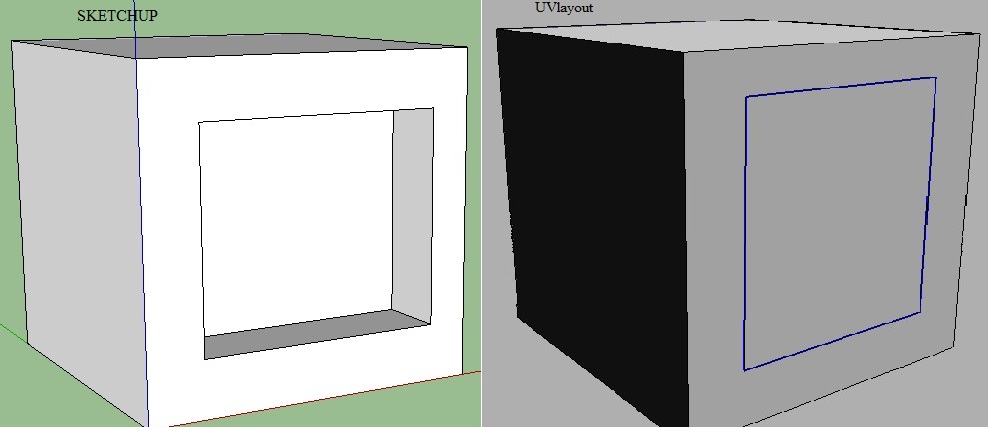
-
RE: Texture workflow
All right! I will be doing some more testing with the diferent techniques.
One last thing is that when I export the OBJ using UV tools in SU, in headus UV layout some of the holes on the front plate (with the fishes) appear filled /covert with faces. Any idea why that might happen? I have checked the plate with solid inspector but seems to be ok.

-
RE: Texture workflow
I hope I'm not bothering you much numbthumb
About UV mapping software, would you recommend any in particular easy to use and not too expensive? I have found this post http://www.sketchucation.com/forums/viewtopic.php?f=15&t=43535 but unfortunately the topic changed when they decided to ask/wish for SU UV layout tools.I have seen the nomeradona´s technique for walls which doesn't work very well on the side, also the shirt doesn't have depth or holes. I wonder about Jacques Cleghorn technique for his eye candy 1 here: http://www.sketchupartists.org/tutorials/sketchup-and-advanced-modeling/the-river-runs-through-it/ is it same as the nomeradona´s tecnique? I don't quite understand his texturing, is he kind of unfolding every plane, editing textures to Photoshop and bring back scaling?

-
RE: Texture workflow
I will like to customize the texture in Photoshop (metal with some rust) but also I'm testing other textures i.e. wood, mosaic and when the texture is projected I get some distortion on the side ( holes) also I will like to keep the file size small since that object is part of a model thats why I wanted to unwrap.
Thanks again numbthumb and sorry if is confusing but I'm a bit confuse my self.
-
RE: Texture workflow
Thanks numbthumb for your comment and I'm sorry I could not reply earlier because my internet connection crashed short after I wrote my first post. !bad luck!
About external UV unwrapper I have tried UV mapper, unfold and UV layout but couldn't manage to unwrap the front plate (with fishes) properly.
Perhaps somebody could suggest a workflow to texture this using Photoshop.
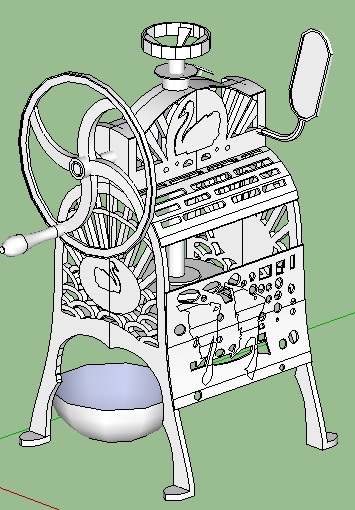
-
Texture workflow
Hi everyone, is my first post and I trying to keep this short but first let me mention that the main reason because I'm loving SketchUp is because it's community. Many thanks to all of you, especially to the free plugin makers.
I am trying to find the best and fast workflow to customize textures between Photoshop and sketchup, perhaps like the one use in 3Dmax where you can unwrap and apply the textures in Photoshop or would be better just to edit textures?
Please any workflow suggestion, tutorial links are much appreciated
