Good news, i also tried sketchup man times in Linux, with wine or equivalents. I'll try your way soon. Thanks for the info !!
Posts
-
RE: Sketchup-on-linux: performance test
-
Cameralines plugin ?
Hi all,
I just download cameralines.rb from smustard, but after installing it and restarting, i do not success to find the plugin fonction in the sketchup menu ? Someone now where is it ?
EDIT : Just found it...I was blind.
Thanks.
-
Pointify & components
Hi,
I'm looking for a script that can insert points like pointify.rb, but as a component, in order to replace the point by my own component.
So, a pointify script able to insert components.
Any idea ?
Panga.
EDIT : I found the solution, using Bezier polyligne with a specified interval, then exploding the bz polyligne, then using weld script to unify the path, and then copy along path specifying my component.
-
RE: Special Drop ?
Hi Massimo,
I already tried the SmartDrop plugin, sometines it helps, but somtimes each wheels of the car is based on a different face of the complex surface and smartdrop do not help anymore.
Thanks anyway.

-
Special Drop ?
Hi all,
Each time I'm modelling a project and I have to put cars on complex surfaces, it's a real nightmare to have the four wheels touching the ground correctly. The ruby script Drop at intersection is only efficient on horizontal surfaces for cars.
Is someone know a way to drop my cars correctly on complex surfaces ?
Thanks.
Panga.
-
RE: New book on sketchup
Hi Gaius,
As you said, the main issue for me is to present "best practices" in my contribution. That's why I wanted to present my article to the community before finish it, but I think it'll be difficult...I don't have much time to work on it, and holydays are coming...so people'll be less present here.
But, I'll try !!
Edit : And I forgot the most important, the article is in french...so it might be difficult for non speaker to help !!

Bye and thanks.
-
New book on sketchup
Hi Everyone,
Just wanted to speak about a nice project launched by a a french Guy, Jean-Philippe Moreux from Euklides Editions.
He decided a few month agos to make a french book with some experiences of pro users of SU, in order to show all the capabilities of SU in a professional way, and in differents categories of work (architect, designer, landscape architect,...)
Today, I'have been chosen to write a chapter in this book, to present one of my experience with sketchup as a landscape architect. I'm very happy about it ! And I want to thanks all of the SU community here, that works hard to help us everyday and creates all this awesome plugins, that definitly changes the way we (professionals) work with sketchup ! I aslo want to thanks Coen Naninck who spreads the original info about this project on this forum.
I'm far from being a killer user of SU like all those terrific modelers or coders that we have on this forum, but i'm proud to represent all the community through that contribution in this book.
I have to write my article for the end of july, and this is the first time for me, so if one of you guys have already do that, every advice is welcome !!
Thanks again, and long life to SU !
Panga.
Ps: Hope, my english is not so bad...je suis largement plus à l'aise dans ma langue maternelle !!
-
RE: [Plugin] Three Line Tools (Updated March 9th, 2009)
Really nice improvements Chris. Thanks

-
RE: [Plugin] Three Line Tools (Updated March 9th, 2009)
Chris you rock !! This tool'll help a lot. Thanks again !!
Panga.
-
RE: [Plugin] Select Lines by Length (Updated March 9th, 2009)
Nice script Chris, That'll hepl me a lot.
Thanks.
-
RE: [Plugin] Three Line Tools (Updated March 9th, 2009)
Chris,
Thanks again for answering so quickly to my request, and It seems that will help others !!
@unknownuser said:
I got a usability suggestion to this plugin. Instead of using the messagebox to enter the values, why not use the VCB? When you activate the tool you enter the length you want, then you can freely click point where the lines are created without having to press enter while you type. And you can also at any point type in a new value for other lengths. going around the model very quickly until you deactivate the tool.
It works pretty well, but if you can implement the Thomthom suggestion, this'll be the perfect tool __

Panga.
-
RE: [REQUEST] Automatic drawing of vertical lines
Hi Chris,
@unknownuser said:
@Panga Right now the script works so you input the height. The line is made so that the line is the input-height above 0. So you type 10m, the line will go to the 10m height. It doesn't go 10meters above your starting point. So if your starting point is at 5m abaove 0, and you type 10m, your line will be 5m tall. Because it will start at 5m and go to 10m for a total of 5m height. The alternative is to make it so the height entered is always the length of the line. If you start at 5m height and type 10m, your line could be 10m tall, going to an elevation of 15m. Which way is preferable to your workflow?
Definitly the second solution. I need to create vertical lines from a point with a specific lenght. So the height entered has to be the lenght of the line.
Thanks again.
Panga.
-
RE: [REQUEST] Automatic drawing of vertical lines
Hi all,
@unknownuser said:
I am not a ruby scripter but I am doing some studies into the practical application of parametric variables and find your problem interesting. If you have time please tell me how you identify the points with a known Z (x,y values, or some specific intersection type, perhaps), and where does the known Z value come from(spot height label or interpolation perhaps)?
I'm making projects in landscape amenity, and each time I received from a geometrician an AutoCAD file that includes all the data I need : roads and buildings layouts, roads levels etc...In this file, the most important points are specified with a Z value, as text object in autocad. I'm using these values to define the height of my vertical lines, and to interpolate some others.
Try to open the autocad file with this free software : http://infograph.com/products/dwgviewer/
Note : In the file I uploaded here, the texts are converted in vectors, normally they are really text objects.@unknownuser said:
Actually I have the beginings written. I have a tool. You activate it. I can get the input point on a left button down/up. I don't know how to get values from what is entered into the VCB, so I'll have to figure that out. All in all, sounds like a fun script to try and figure out. I'll probably have questions.
Really happy if you can have fun writting this script Chris !!
 If you success to do it, I'll make a small tutorial of all my procedure to make my terrains. Many thanks for all your efforts.
If you success to do it, I'll make a small tutorial of all my procedure to make my terrains. Many thanks for all your efforts.Panga.
-
RE: [REQUEST] Automatic drawing of vertical lines
Hi todd,
@unknownuser said:
I'm trying to understand what time saving feature you are wanting. You will still have to click on every point where you want a line, and you will still have to enter the height of every line.
Exactly.
As you said, the most annoying step in my procedure is to active the line tool and fix it on the z axis (z inference) before I can enter the z value. Moreover, when I'm fixed on the z axis, I have to drop the mouse, trying not to loose the z axis inference while I'm entering the z value (yes, my mousepad is very slipping during winter
 )
)
But when I have a large number of vertical lines to do, even this little gain of time is usefull !So,what i asked for, is a script that makes a vertical line at a specified place (not only points, also on edges) with a specified height.
@unknownuser said:
From a selfish perspective, I'm also trying see how this might be a general purpose script that others would have interest in and could benefit from.
I totally agree with you, if you or others sketchup users can find some similar interests in this script ! What I need is vertical lines, but maybe others'll need to draw such "automatic lines" along another axis, or following a specific direction (like a edge in the model).
Thanks again for your time.
Panga.
-
RE: [REQUEST] Automatic drawing of vertical lines
No, each line has a different value.
-
RE: [REQUEST] Automatic drawing of vertical lines
Hi Chris,
No i don't have any text file with height data. Here's the cad file i used in the example (simplified for import in sketchup). I just enter the Z values I know and then add some new ones in order to create good contours for the sandbox.
Thanks.
Panga.
-
RE: [REQUEST] Automatic drawing of vertical lines
Hi todd,
Here is a screen capture of a small example. I drew some vertical lines from a imported cad file.
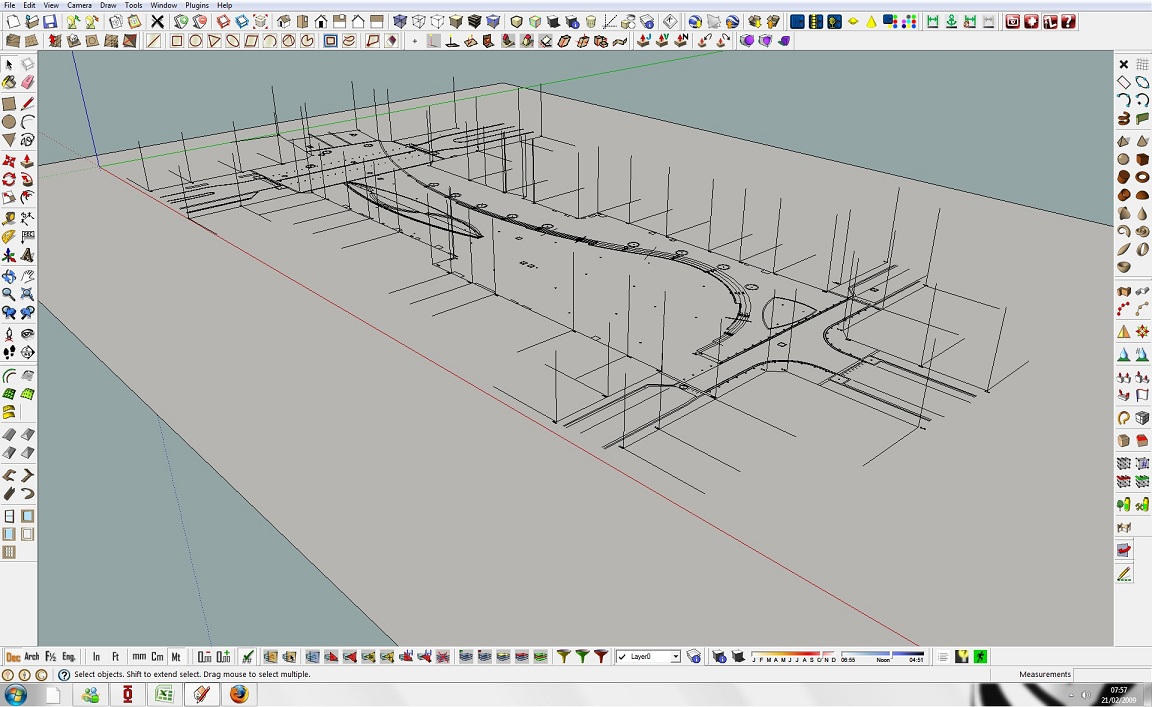
I entered a specific value for each vertical line manually.
Hope it helps to understand. Thanks for your reply.
Panga.
-
[REQUEST] Automatic drawing of vertical lines
Hi all,
I'm an landscape architect and i'm using sketchup to model outdoor areas. Most of the time, i'm importing autocad files to sketchup. And in order to define 3D lines (contours) that'll help me to make all the surfaces of the project (with the sandbox) i'm manually drawing vertical lines from points of the CAD file with a known Z, and joining with the line tool the top of these vertical lines.
The fact is that i have to enter manually all the z data in the VCB, and restart each time the line tool to make these vertical lines. Is there a way to make a script that draw vertical lines automatically from a point, and with a z define by the user ?
That would work like this :
- Start the plug-in
- Choose the origine point of the vertical line to draw
- Enter the z value
- Enter to validate the value and restart the plug-in in step 2.
In this way I could make these vertical lines quicker !! Thanks in advance for your help and for all the job done by ruby coders here !!
ps : sorry for my english.
Panga.
-
RE: [Google survey results] Power Tools
Hum,
Just a little note...and the shadows ????...forgotten ?