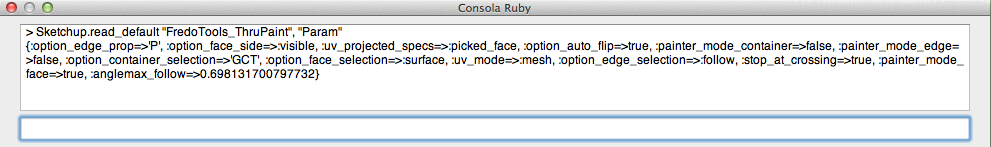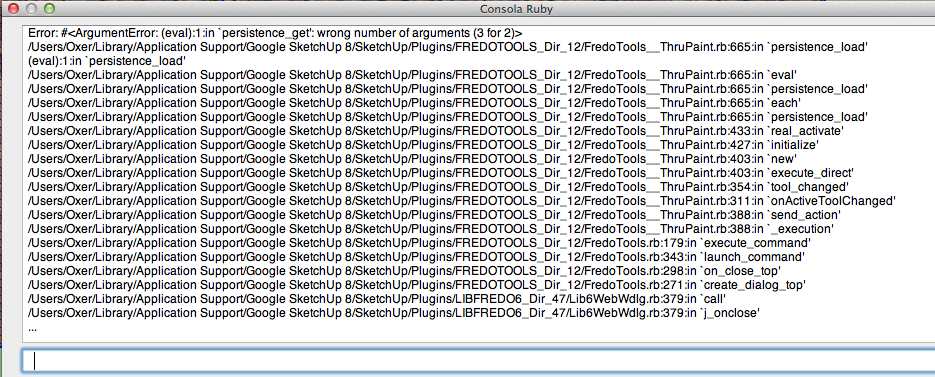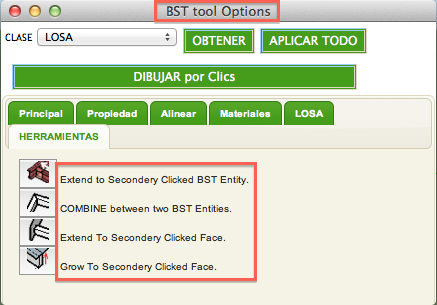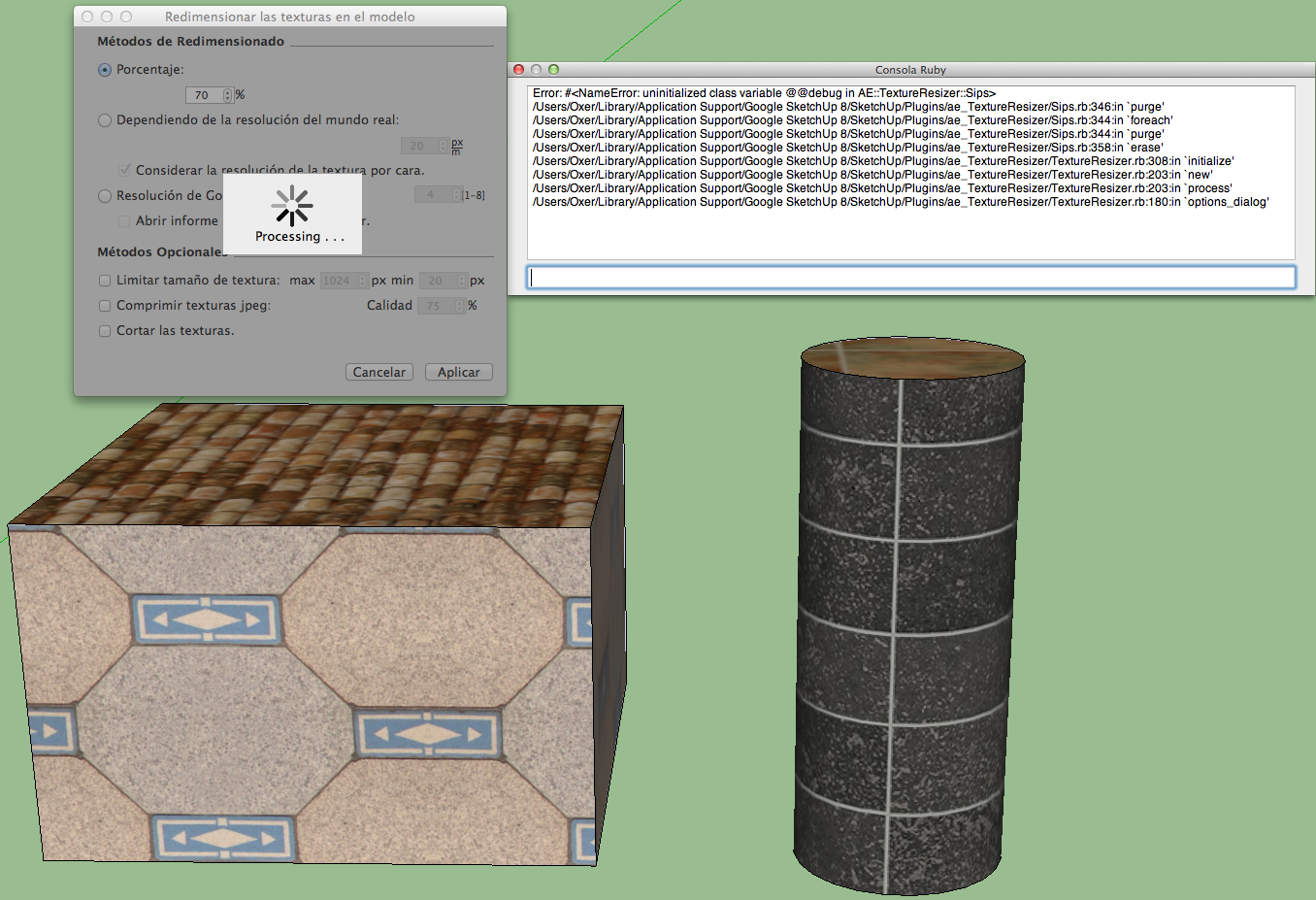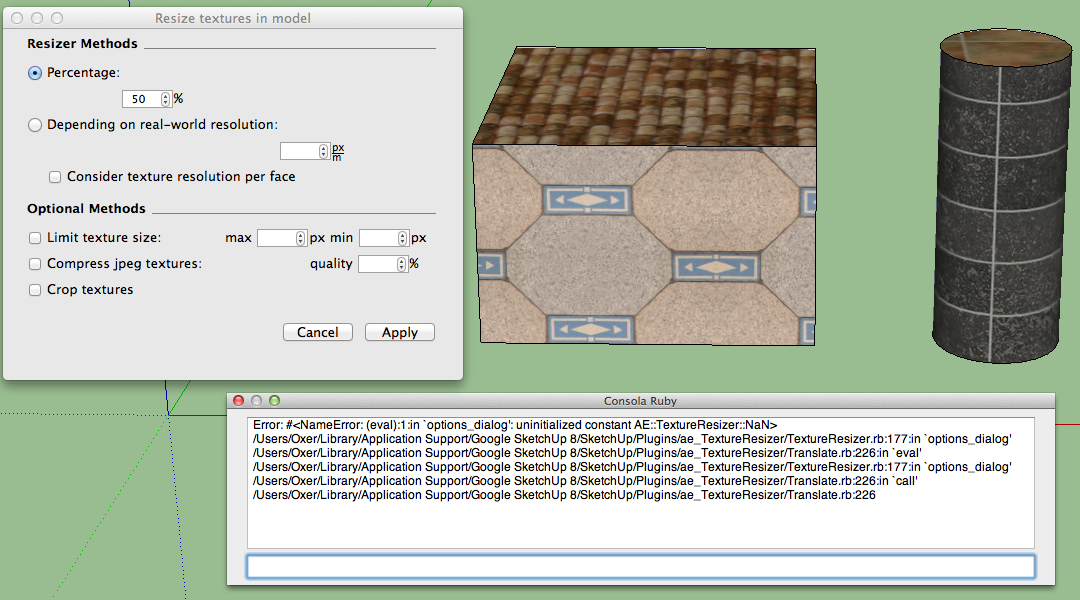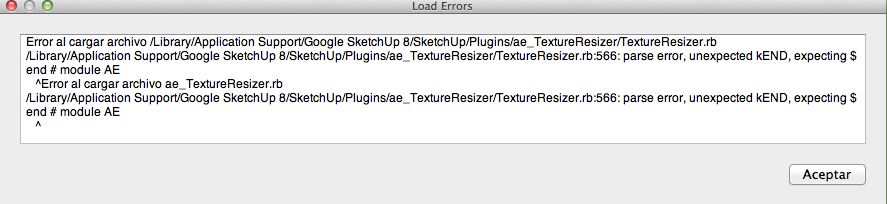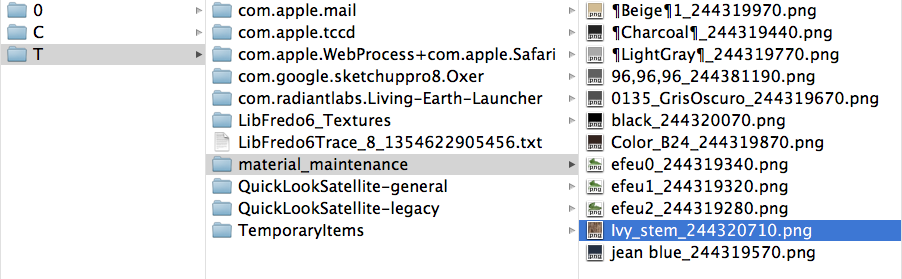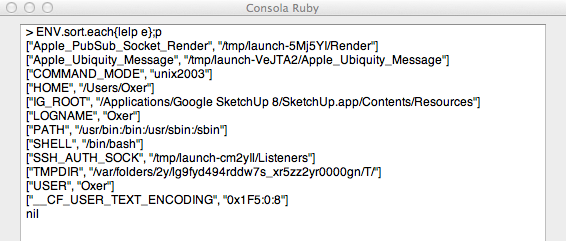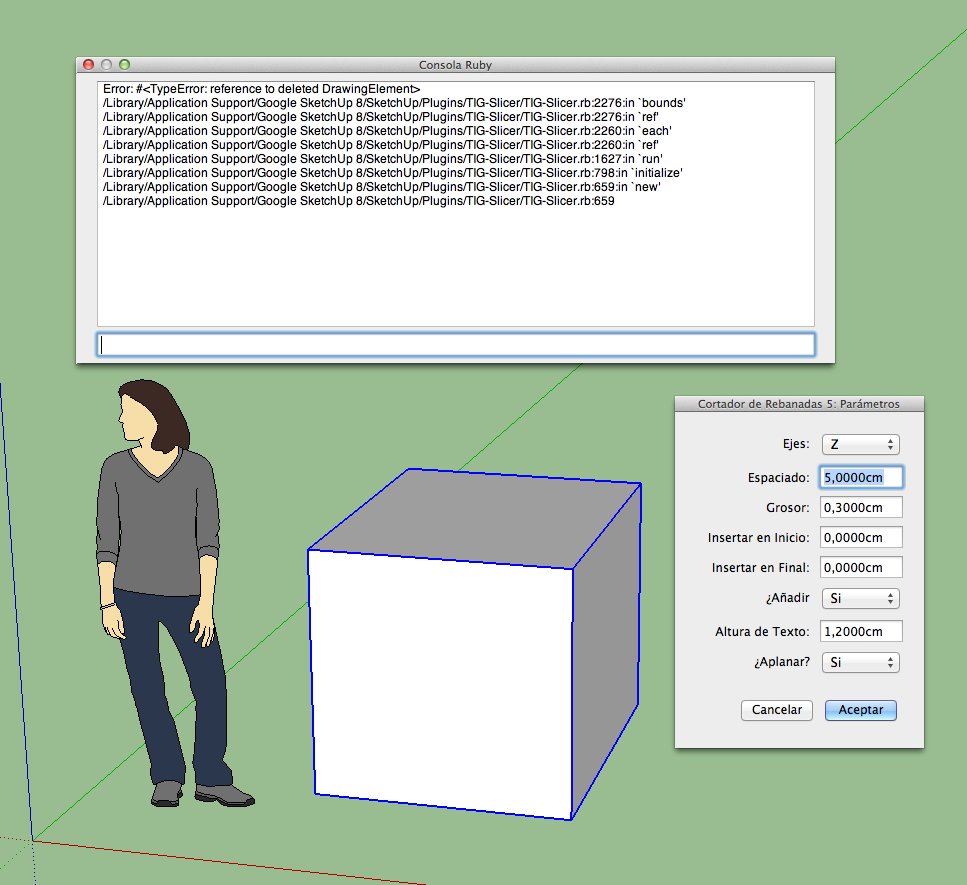I have added one line to the TextureResizer. rb and now i can see the icon plugin. This is the line:
"UI::Toolbar.new(@@translate["Resize Textures").add_item(cmd_resize)]"
This line go after this line: " UI.menu("Plugins").add_item(cmd_resize)"
Thanks for the icons!!
PS: The plugin works fine, when you push the icon, it appears the plugin's window.