Process of the Kitchen Ceiling Lamp.
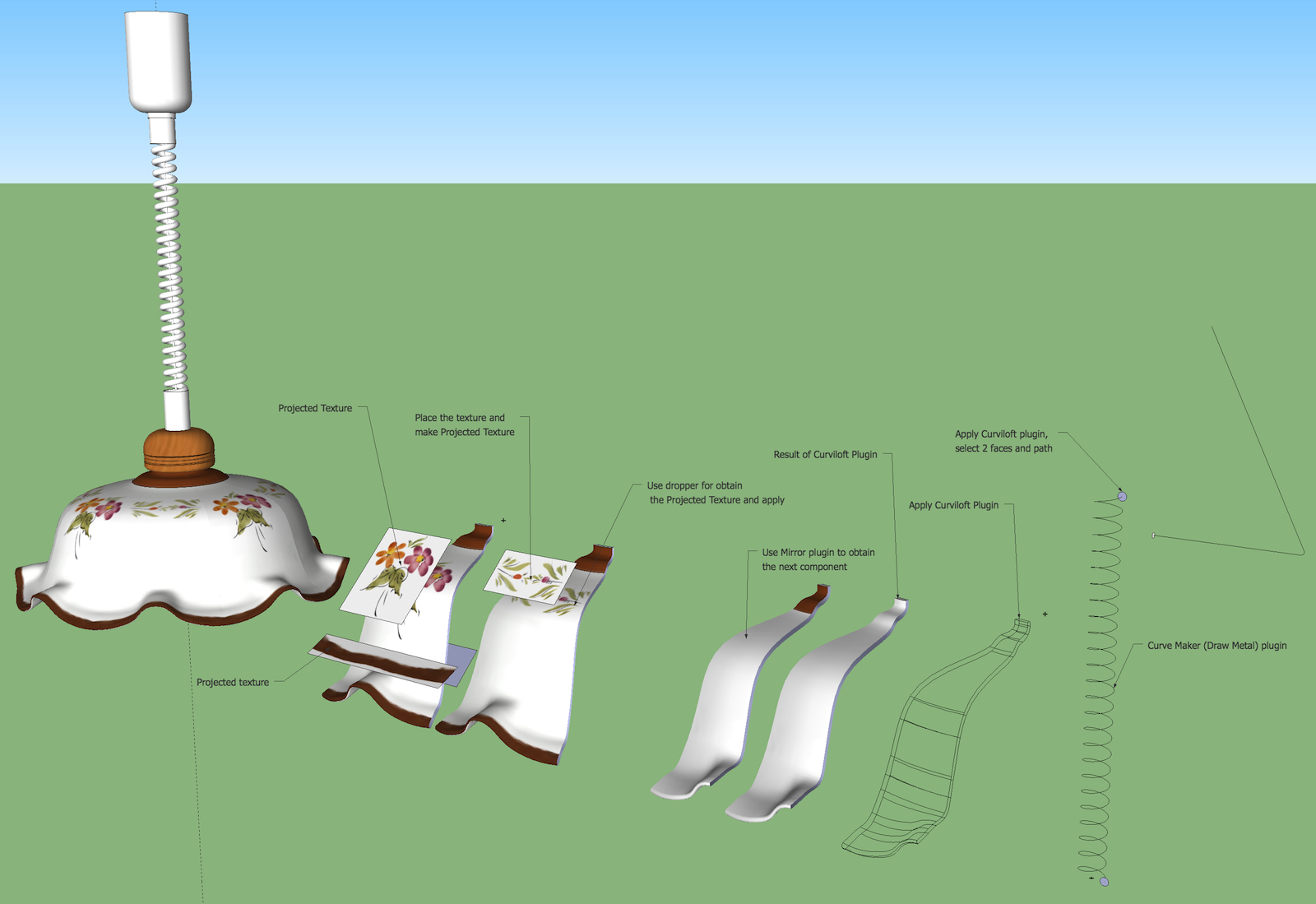
Pieces of Ikea Ceiling Lamp.
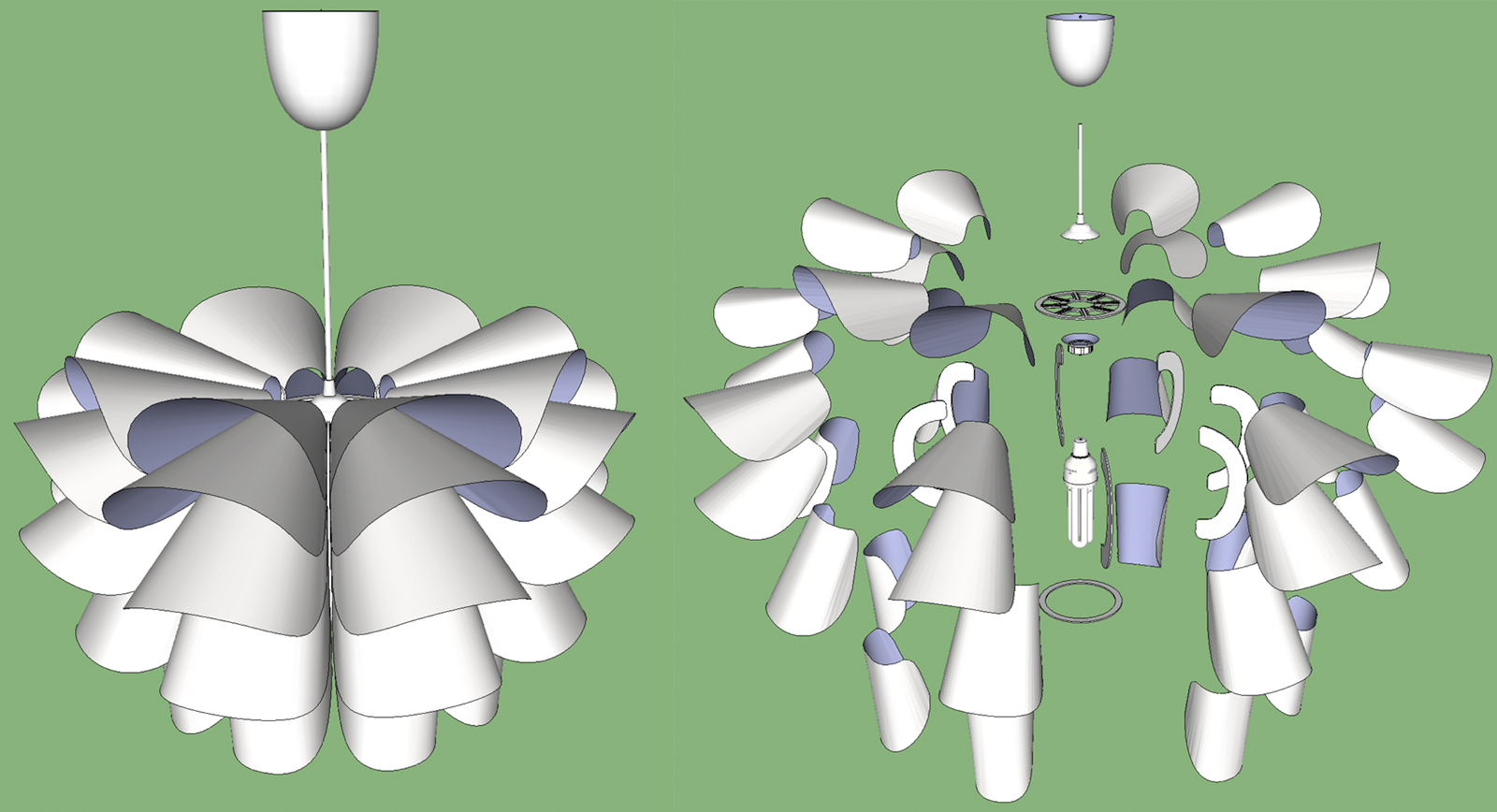
Posts
-
RE: A Big Project: My real Home with all its objects
-
RE: [REQ] Plugin Multi-View Elevations
Are you probe CubicPanoOut? You can free downloading it here CubicPanoOut.rb
The plugin create six Views/Scenes-->Front, Right, Left, Back, Up and Down and you have the possibility to save the six images with size option.
With the Place Camera SU Tool, put the camera for example in the center of a room and automatically the CubicPanoOut generate the six Views/Scenes.
The problem is that the images generates are square, same width & height but you can go to File/Export/2D Graphic and save the image in the size that you want. -
A Big Project: My real Home with all its objects
This is a project that I began three years ago like a simple model to make color testing for repaint my home but with the time the project was making more complex.
I was modeling more and more objects that I have in my home and after two years of work in spare times, I have modeled hundreds of my real objects in high details entirely with SU.
This month I'm the Featured Artist in Thea Render web with this project, you can see some renders and the interview here Thea Featured Artist
As the project is too big now, I separate it in two skp files, one with Walls-Floors-Doors-Windows-Calefaction-Ilumination-Electricity-Furniture (106 MB) and other file with the objects (112 MB)
The actual state of the project is unfinished but I'll continue modeling more objects.



-
RE: [Plugin][$] 3D Tree Maker - New version 1.10.14
Incredible plugin!!

I know is in beta phase but it has a great potential to make fantastic parametric trees.
Like previous comments when I open SU it appears Console window with warning messages, I use SU 8 on mac OSX 10.8.3.
In a quick testing all works fine on Mac, if you want I can help you to give support to translate the plugin to other languages, creating a file with strings for translation, I have done a lot of translations for SU plugins. -
RE: [Plugin][$] Curvizard - v2.5a - 01 Apr 24
Hi Fredo,
I typed in Ruby Console and I obtain this:
%(#FF0000)[> { :a => 40.0 }.inspect
{:a=>40.0}]I select a curve then I press an icon tool of Curvizard but I can't see the Tool Options Menu.
EDIT:
I deleted the sketchup preferences and for the moment it works fine again (it's possible that the preferences file was corrupt). -
RE: [Plugin][$] Curvizard - v2.5a - 01 Apr 24
Hi,
I have installed the last versions of Curvizard and LibFredo and an error appears now.
I work on Mac.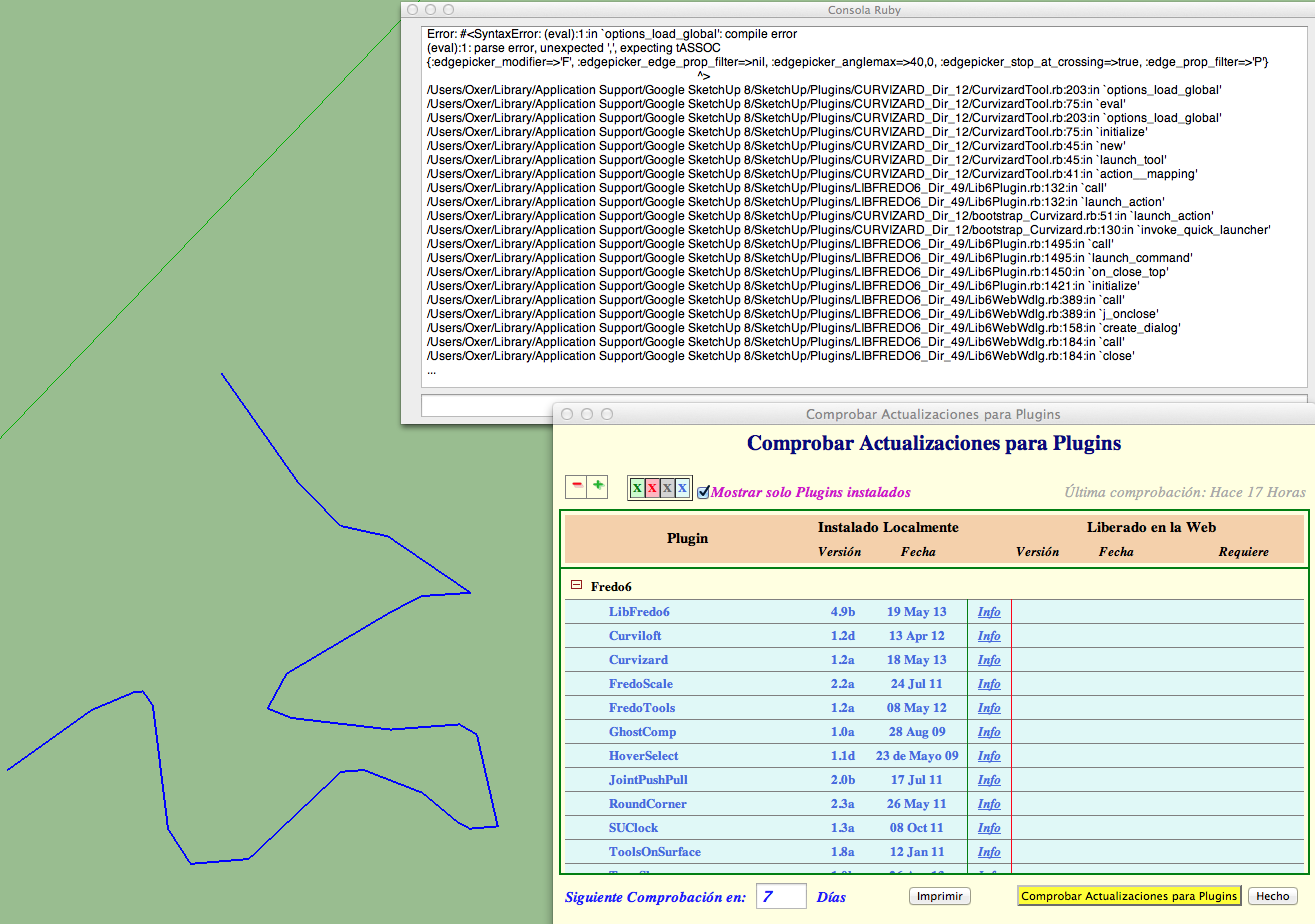
-
RE: [Plugin] CameraKeyMaker 1.0 (Update 2011-04-09)
Hi,
This plugin for me is very useful but I work on Mac and it didn't work because de keys codes and pathname are different between Pc and Mac.
I have done changes in camera_key_maker.rb and the plugin works on Mac now.
I use Apple Extended Keyboard.CHANGES KEYS CODE lines 295 to 360
ONKEYDOWN (CAMERA MANUAL ANIMATION)
------------------------------------
def onKeyDown(key, x, y, view)
# 63234 LEFT, 63235 RIGHT, 63232 UP, 63233 DOWN
if @points_eye.size > 0 size = (@points_eye.size) -1 #previous/next Key <--[--1] || [++1]--> **%(#BF0000)[if key == 63234 or key == 63235]** **%(#BF0000)[if key == 63234 # LEFT <--]** if @index && @index > 0 @index -= 1 eye = @points_eye.at(@index) target = @points_target.at(@index) else @index = size eye = @points_eye.at(size) target = @points_target.at(size) end else # RIGHT --> if @index && @index < size @index += 1 eye = @points_eye.at(@index) target = @points_target.at(@index) else @index = 0 eye = @points_eye.at(0) target = @points_target.at(0) end end # key 63234 @camera.set eye, target, @up.clone Sketchup::set_status_text("Llave de Cámara: #{@index+1}", SB_PROMPT) view.animation = nil @edit_cam = false @draw = true view.invalidate end # key 63234/63235 # PLAY PREVIEW **%(#BF0000)[if key == 63232 # UP]** @edit_cam = false if @points_eye and @points_eye.size > 1 $preview = true view.animation = CameraAnimation.new(@points_eye, @points_target) #view.animation = cam_anim #place to last camera key @index = (@points_eye.size) -1 end #Animation stopped" end # 63232 # EDIT current position camera key %(#BF0000)[**if key == 63233 # DOWN**] @edit_cam = true Sketchup::set_status_text("Editar Llave de Cámara: #{@index+1} , Editar curva manualmente solo Vistas [Arriba-Abajo-Izquierda-Derecha]", SB_PROMPT) end # key 63233 end # @points_eye.size > 0 @draw = true view.invalidateend #onKeyDown
CHANGES PATHNAME
line 637: pathname = Sketchup.find_support_file "camera_path.html" ,"Plugins/CameraKeyMaker"
-
RE: [Plugin] Camera Settings Export/Import
Thanks you very much!!

Very useful for a project that I'm working on. -
RE: [Plugin] Texture Resizer (1.5.6) — updated 15.05.2013
Hi,
On Mac the new version (1.5.1) gives a Ruby Console Error:%(#BF0000)[Error al cargar archivo /Users/Oxer/Library/Application Support/Google SketchUp 8/SketchUp/Plugins/ae_TextureResizer/TextureResizer.rb
no such file to load -- /Users/Oxer/Library/Application Support/Google SketchUp 8/SketchUp/Plugins/ae_TextureResizer/Bounds.rbError al cargar archivo ae_TextureResizer.rb
no such file to load -- /Users/Oxer/Library/Application Support/Google SketchUp 8/SketchUp/Plugins/ae_TextureResizer/Bounds.rb]I seen into the ae_TextureResizer folder, and Bounds.rb file doesn't exist.
-
RE: [Plugin]Fly Through v1.4.0-Feb 27,2014.
Thanks for your answer, it's possible that the problem were in the metric units.
Is there a solution for the "[" "]" signs on Mac? -
RE: [Plugin] Honeycomber
Hi TIG,
After much time with the problem on Mac, I can say you the plugin works fine!!
Thanks for the update.
-
RE: [Plugin]Fly Through v1.4.0-Feb 27,2014.
Hi,
On Mac there is an error, you have to change the "." sign for the "," in flylenght, so it'll works fine.
In ruby file lines 71 to 75:"def initialize
@flylength = 0,2.m
a = Sketchup.read_default("TAK2_FLYTHROUGH","FLYLENGTH","0,2m")
@flylength = a.to_l if a
#@flylength = 0,2.m
@lbtndn = false
@cxy = [ 0,0 ]
reset"Another problem on Mac is that you obtain "[" "]" pushing "Option (Alt) +`" and "Option (Alt) ++" if you have assigned on Mac the Option (Alt) key to change the Speed, I can't use Up and Down.
-
RE: [Plugin] WireTool (Catenary) (1.4.1) – updated 06.03.2013
Thanks Aerilius!!
I have saw that you have included the line for the Toolbar and spanish language, thanks again. -
RE: [Plugin] MoleculeImporter (1.3.3) – updated 8.10.2017
Thanks!!
I have created the spanish language file:
Spanish Language -
RE: [Plugin] WireTool (Catenary) (1.4.1) – updated 06.03.2013
Thanks for the update!!
This is the spanish language:
%(#FF0000)["es" => {
"Draw Wires" => "Dibujar Cables",
"Catenary" => "Catenaria",
"Tool to draw catenary curves." => "Herramienta para dibujar curvas catenarias."
"Arc Length" => "Longitud Arco",
"Segments" => "Segmentos",
"Distance" => "Distancia",
"Select first end" => "Selecciona Primer Final",
"Select second end" => "Selecciona Segundo Final"
},]
You can to include in the next version.EDIT: On Mac the icon doesn't show but I have added the line below in the end of the WireTool.rb file and now it shows:
%(#FF0000)[UI::Toolbar.new(@@translate["Draw Wires"]).add_item(cmd)] -
RE: [Plugin] Sketchup Ivy
Hi mvdv,
I'm Mac's user, and Sketchup Ivy works on Mac but only with 0.6.0 version, see below. I have introduced the keys for Mac in the Use tab of the plugin window. If you want to see how use the plugin in Mac go to this link http://www.youtube.com/watch?v=RGV8jU9HK_Y





