Thanks TIG, I'm going to test the version v5.14.
EDIT: The same error message in the Console Ruby with v5.14
Posts
-
RE: [Plugin] Slicer5
-
RE: [Plugin] Slicer5
Hi TIG,
I have a similar error like pbeseda:@pbeseda said:
Error; #<TypeError; reference to deleted Face> > C;/Program Files (x86)/Google/Google SketchUp 8new/Plugins/TIG-Slicer/TIG-Slicer.rb;2041;in `pushpull' > C;/Program Files (x86)/Google/Google SketchUp 8new/Plugins/TIG-Slicer/TIG-Slicer.rb;2041;in `fatten' > C;/Program Files (x86)/Google/Google SketchUp 8new/Plugins/TIG-Slicer/TIG-Slicer.rb;2041;in `each' > C;/Program Files (x86)/Google/Google SketchUp 8new/Plugins/TIG-Slicer/TIG-Slicer.rb;2041;in `fatten' > C;/Program Files (x86)/Google/Google SketchUp 8new/Plugins/TIG-Slicer/TIG-Slicer.rb;2035;in `each' > C;/Program Files (x86)/Google/Google SketchUp 8new/Plugins/TIG-Slicer/TIG-Slicer.rb;2035;in `fatten' > C;/Program Files (x86)/Google/Google SketchUp 8new/Plugins/TIG-Slicer/TIG-Slicer.rb;1612;in `run' > C;/Program Files (x86)/Google/Google SketchUp 8new/Plugins/TIG-Slicer/TIG-Slicer.rb;793;in `initialize' > C;/Program Files (x86)/Google/Google SketchUp 8new/Plugins/TIG-Slicer/TIG-Slicer.rb;657;in `new' > C;/Program Files (x86)/Google/Google SketchUp 8new/Plugins/TIG-Slicer/TIG-Slicer.rb;657This is my Console Ruby Error:
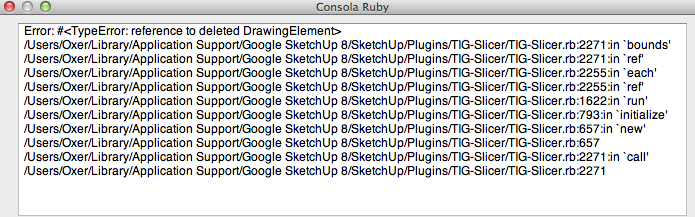
I work on Mac OSX Mountain Lion 10.8.2 and SU Pro v 8.0.1517
-
RE: [Plugin] Sketchup Ivy
@gilles63 said:
ok, here are new more realistic ivy leaves and components for a climbing rose . Just delete everything in the plugin's texture folder except the branch texture and replace them with the ivy leaves components you ll find in the Zip file ( ivyleaf_1 . 2 . 3 ) et voilà , you can now grow your ivy . If you want to make a climbing rose, grow an ivy then reload the ivy leaves with the roses components contained in the zip file
Thanks, very useful!!

-
RE: [Plugin][$] Curvizard - v2.5a - 01 Apr 24
Thanks Fredo for this new plugin!!

I have translated the plugin to Spanish (Spain) but some words don't appear translated i don't know why.
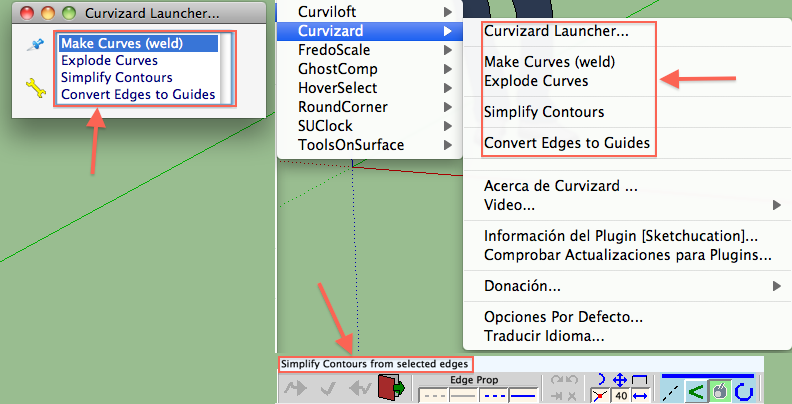
-
RE: Some Doors and Windows for you all (Update)
Thanks Paul is very useful!!

-
RE: [Plugin] LSS Matrix
Thanks for the reply kirill!!
@unknownuser said:
kirill wrote:
I didn't adapted web-dialogs for Safari, so most probably they will not work properly on mac I'm not sure that I'll fix this problem, since I don't have macI don't know the ruby code but there are other plugins (Sketchup Ivy, some Fredo's plugins,...) that works fine in Mac and they use Safari, if you want you can ask to Fredo6, Didier or Chris Fullmer, perhaps they help you with this. (Excuse me, i know that this problem isn't your priority
 ).
). -
RE: [Plugin] LSS Matrix
Hi kirill!
The first thanks for this great plugin, i have made the translation to spanish, i have created a new lss_toolbar.strings file with all spanish phrases and words and i have translated the html files, but if you want that the translation works you change the line 18 in the lss_toolbar_ext.rb file:
LanguageHandler.new("lsstlbr.strings")--> LanguageHandler.new("lss_toolbar.strings")
Is it possible translate the options of this window?: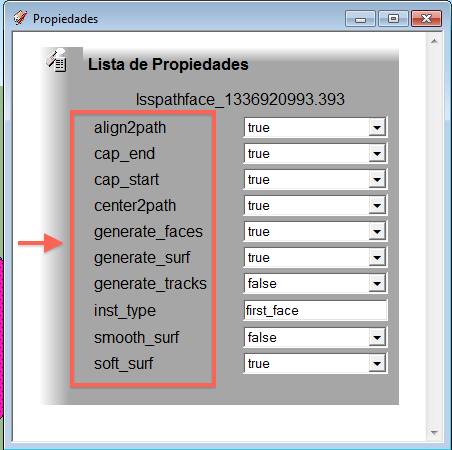
Other thing, it's important when you save the files (.rb, .html), save them with Unicode (UTF-8 with BOM) format so there will aren't problems with the signs of accentuation in the translations.
I work on Mac (OSX 10.6.8) generally and the plugin doesn't work, it appears the toolbar, the "2 Faces + Path" and "Properties" windows but the Pick icons doesn't work.
I don't know if others Mac users have the same problem, please inform.
Thanks again kirill!!
EDIT: Excuse me, i'm talking about LSS Toolbar.

-
RE: [Plugin] FredoTools::ThruPaint - v1.3a - 20 Oct 16
This is the result in the Ruby Console:
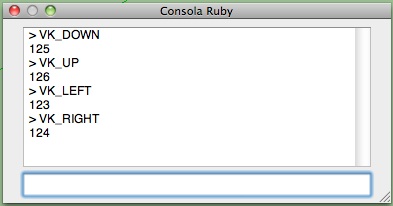
-
RE: [Plugin] FredoTools::ThruPaint - v1.3a - 20 Oct 16
@unknownuser said:
Oxer,
Did it work in previous versions?
Or other Mac OS versions?Thanks
Fredo
No, it doesn't work in previous version.
I haven't probed other Mac OS versions. -
RE: [Plugin] FredoTools::ThruPaint - v1.3a - 20 Oct 16
Hi Fredo, i'm testing the last revision of ThruPaint 1.0n on Mac (OSX 10.6.8 & SU8) all works fine except that you say in the main post about Material Selector but i have found other problem the arrows don't work on Mac, it is not a big problem because i can introduce the values through the Measures or Visual Edition Mode.
Thanks for this great plugin!!
-
RE: [Plugin] FredoTools - v4.5c - 24 Jun 24
I'm testing the FredoTools plugin and i have found some problems:
- The arrows keys don't work on Mac.
- When you use the first time "Remove Lonely Vertices" and you select "Remove" then if you push the icon "Launch FredoTools plugins from a list" the window of the list don't appears.
For the moment the rest of the features works fine on Mac.
-
RE: [Plugin] FredoTools - v4.5c - 24 Jun 24
There isn't problem Fredo, i'll translate it and thanks again for these incredible tools.

-
RE: [Plugin] FredoTools - v4.5c - 24 Jun 24
Thanks Fredo!!

Spanish Language
FredoTools_ES.lang -
RE: [Plugin] FredoTools::ThruPaint - v1.3a - 20 Oct 16
Thanks you very much Fredo!!

I have translated the plugin to spanish language, if you want i send it you by private message. -
RE: [Plugin] LSS Matrix
Hi, I have installed the plugin but when i run SU it appears a Ruby Console Error, this:
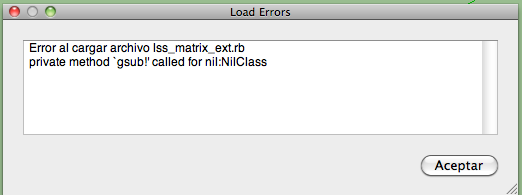
I use SU 8 for Mac & OSX 10.6.8 -
RE: [Plugin] Honeycomber
Sorry TIG, in Spain we are in holidays (Saint Week) i'm going to travel when i back i'll continue with the testing.
Bye, best wishes. -
RE: [Plugin] Honeycomber
With $LOAD_PATH appears the default paths to the plugins & tools folders but it appears the main path to my user count "/Users/Oxer" i don't know why. I have deleted the rest of the plugins in this path, for example in my downloads folder, etc.
TIG this is the result with the two codes, circle in Z/ blue axis.
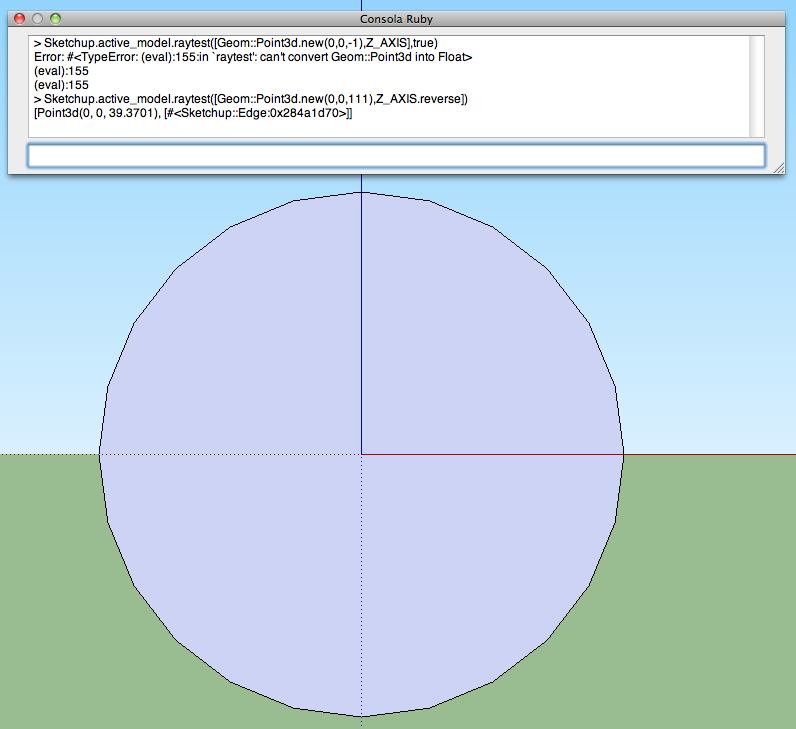
-
RE: [Plugin] Honeycomber
I have moved all plugins and all tools (except sketchup.rb, extensions.rb & langhandler.rb) to "DISABLED FOLDERS" and i have tested SKP with the circle and the line in the Console, this is the result:
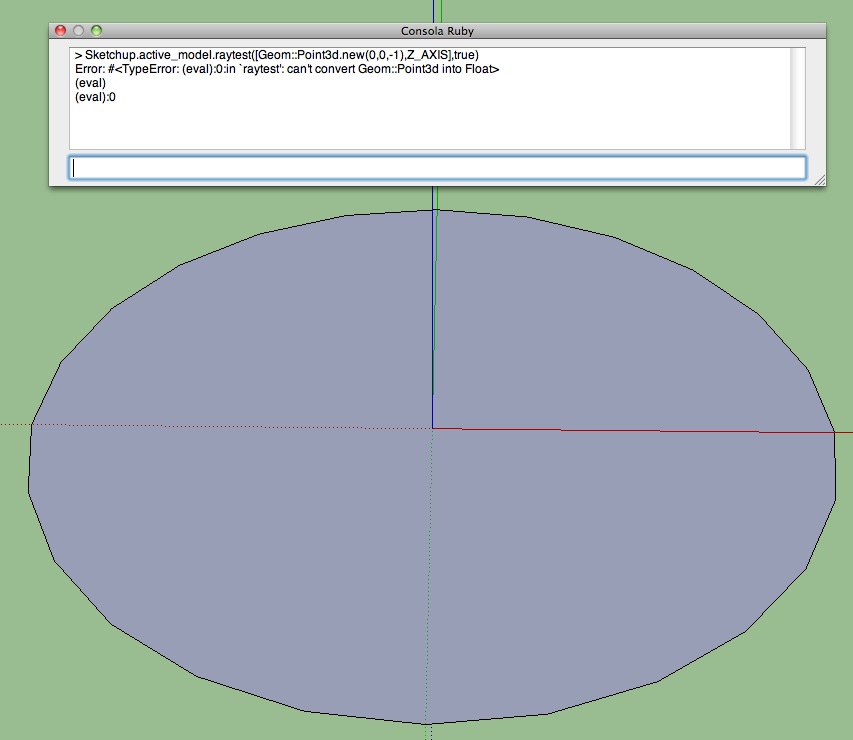
-
RE: [Plugin] Honeycomber
Yes, i confirm you that the search includes subfolders.
I have found other plugin with "def raytest" it's manifold.rb but i have uninstalled it and Honeycombre continues off.
I don't undestand the code ruby but i think the problem isn't in the conflict with others plugins.
Sorry TIG, i can't help you of the other form.