[Plugin] LordOfTheToolbars - v2.9c - 20 Dec 24
-
31 oct 2023 stops working... no update for 2.5a.. please release new update
-
@awadrummer said:
Am I missing something? I out of nowhere started receiving the error message "This version of LordOfTheToolbars (2.5a) has expired Please upgrade to the latest version", I haven't upgraded Sketchup. I tried uninstalling and re-installing the plugin. I've tried updating the Sketchucation extension. I can't get this message to go away or get my custom toolbars back. Was there an update that wasn't posted to the site? Is there any way I can diagnose and resolve this issue?
I have the exact same problem.
I basically cant't use Sketchup without LOTT, I rebuilt my whole Sketchup interface with custom toolbar and palettes.
I hope Fredo can fix this quickly.
-
Same issue here, I'm a bit panicking !
-
im having the same problem, lets hope they gonna update the version or just the expired date, we need LOTT
-
NEW RELEASE: LordOfTheToolbars v2.6a - 31 Oct 23
Requirements
- LibFredo6: v14.2a or above
- Sketchup version: SU2017 and above
LordOfTheToolbars 2.6a includes
- Extension of validity
- Future compatibility
Home Page of LordOfTheToolbars for information and Download.
-
Thank you so much, Fredo!

-
I panicked too. Lost 2 hours at noon trying to figure out where was the problem.
There was !!Lordofthetoolbars folder in my sketchup plugin folder, I am in admin mode and yet the LOT plugin is not loaded at boot.
I had updated all my plugins and scripts as asked by SU and with the Sketchucation toolbar.
No idea of the culprit.
And then, I had an idea.What if the FredoLib wasn't correctly updated? No red flags whatsoever from SU nor SKU toolbar but, what if I FORCE UPDATE FredoLib?
I just did that and TADAAAH LOT is back with its toolbars.

-
@optimaforever said:
what if I FORCE UPDATE FredoLib?
What if you open the Sketchucation Extension Store and click on the red button at the top? If there are extensions from Sketchucation that need updating, they would be shown there. I did that earlier today and it showed a couple of Fredo6's extensions needed updating. I clicked on Update All and now it loks like this:
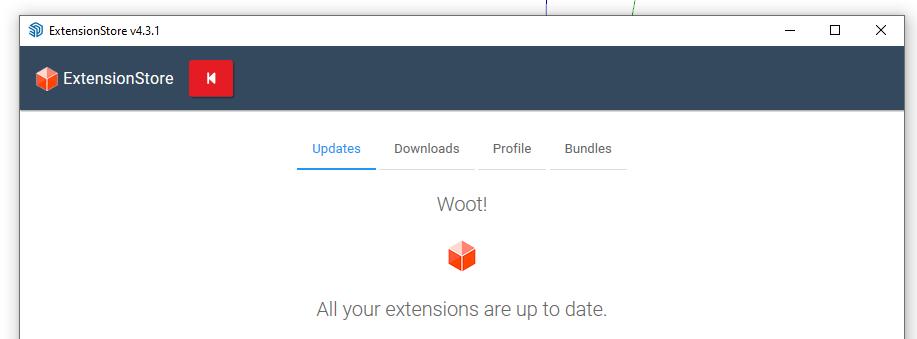
-
@dave r said:
@optimaforever said:
what if I FORCE UPDATE FredoLib?
What if you open the Sketchucation Extension Store and click on the red button at the top? If there are extensions from Sketchucation that need updating, they would be shown there. I did that earlier today and it showed a couple of Fredo6's extensions needed updating. I clicked on Update All and now it loks like this:
[attachment=0:3nz2sv2x]<!-- ia0 -->Screenshot - 10_31_2023 , 8_16_36 AM.png<!-- ia0 -->[/attachment:3nz2sv2x]Precisely.
I did that and it updated several things, including LibFredo.
Therefore I wans't suspecting LibFredo but it was actually the problem. -
@optimaforever said:
I did that and it updated several things, including LibFredo.
I open that window two or three times a month to see if there are any extensions that need updating. I also have Fredo's Check Fredo6 Plugins for Update setup so that it offers to check every 15 days. As you know, Fredo is very active with making updates and bug fixes to his extensions so it's worth keeping your installation of them up to date. The last LibFredo6 update occurred in late August.
-
@dave r said:
@optimaforever said:
I did that and it updated several things, including LibFredo.
I open that window two or three times a month to see if there are any extensions that need updating. I also have Fredo's Check Fredo6 Plugins for Update setup so that it offers to check every 15 days. As you know, Fredo is very active with making updates and bug fixes to his extensions so it's worth keeping your installation of them up to date. The last LibFredo6 update occurred in late August.
Indeed, Fredo keeps updating his plugins but I must reckon his update check window bugs me more than I find it useful. I never push the check update button as I prefer SU or Extension store toolbar way of warning for updates. Now you make me realize, I wrote 999 days before the next update check
 Very nice idea, thanks Dave!
Very nice idea, thanks Dave! 
What I'd suggest to Fredo is to include LibFredo as a mandatory download when updating all his plugins. Anyway it takes an additional fraction of seconds these days with the download speeds. Anyway you need to reboot SU so... -
Unfortunately my menu bar is still completely gone

I think I'll finally upgrade from 21 to 23 or even 24 and port everything over, I think I'm going to be forced to eventually. I know I'm whining but it's such a pain to move over all your plugins and extensions. Such is life.
Anyhow, Thanks Fredo, you do amazing work. -
@studiospectre said:
Unfortunately my menu bar is still completely gone

Try restarting SketchUp.
@studiospectre said:
I think I'll finally upgrade from 21 to 23 or even 24
What version of SketchUp are you currently using? Your profile says 2015.
SketchUp 2024 isn't available yet.
@studiospectre said:
... but it's such a pain to move over all your plugins and extensions.
It shouldn't be. After installing the new version of SketchUp, install the current version of the Sketchucation Extension Store, sign in to Sketchucation with it, and install your extension bundle. That will install the most current versions of your extensions from Sketchucation.
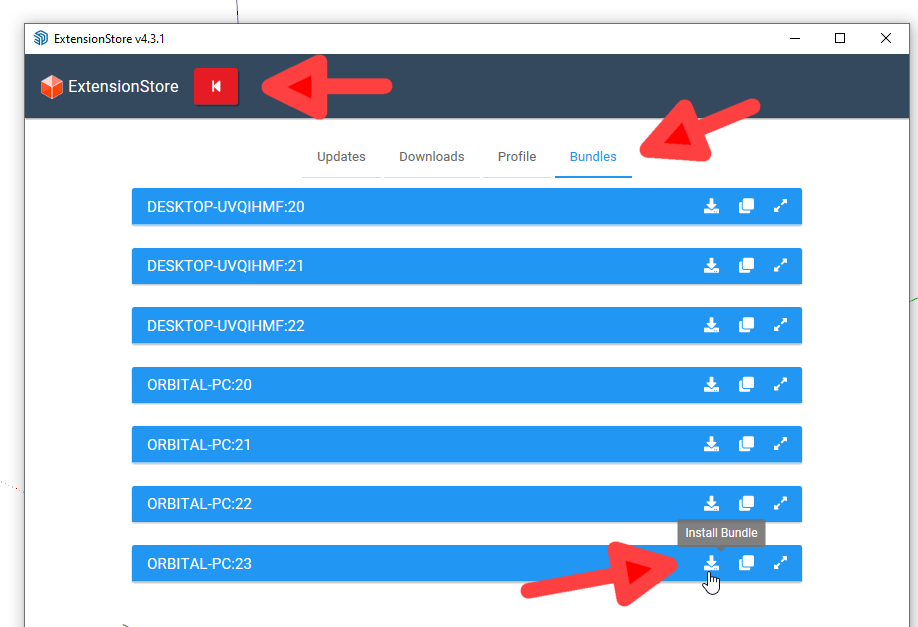
-
@studiospectre said:
Unfortunately my menu bar is still completely gone

I think I'll finally upgrade from 21 to 23Naa.. It works fine in 2021 (tbh it works way better than it does on 2023 due to the 23 UI limitation).
You probably messed up the install.Make sure to download and install this:

LibFredo6 | SketchUcation
3D SketchUp Community for Design and Engineering Professionals.
(sketchucation.com)
THEN download and install this:

LordOfTheToolbars | SketchUcation
3D SketchUp Community for Design and Engineering Professionals.
(sketchucation.com)
Reboot Sketchup and you toolbars will show up again.
-
Personal Commands => menu still not working. New personal command creation is not available.
-
This tool looks awesome! However, I can't drag any icon to any palette. Can someone kindly enlighten me?
-
Thank you for the update. (probably there is a type mistake the release is until 31.10.2024 and not 31.10.2023..
Thank you again!
-
Everything is back to normal for me, thanks a lot Fredo !
-
@panixia said:
@studiospectre said:
Unfortunately my menu bar is still completely gone

I think I'll finally upgrade from 21 to 23Naa.. It works fine in 2021 (tbh it works way better than it does on 2023 due to the 23 UI limitation).
You probably messed up the install.Make sure to download and install this:

LibFredo6 | SketchUcation
3D SketchUp Community for Design and Engineering Professionals.
(sketchucation.com)
THEN download and install this:

LordOfTheToolbars | SketchUcation
3D SketchUp Community for Design and Engineering Professionals.
(sketchucation.com)
Reboot Sketchup and you toolbars will show up again.
My toolbars still aren't activated...

I tried to instell the extension in the second link you posted, but it still has an expiration date at 31.10.2023, is this the problem? -
Hello how are you.
My version of 2.5a expired.
When will there be a new update?
Or how can I solve this problem.
Thank you.
Advertisement











