I noticed there is a problem with mesh plants, especially grass, which takes humongous times to process. If I'm using 2D grass (png files) instead, it loads really fast.

I noticed there is a problem with mesh plants, especially grass, which takes humongous times to process. If I'm using 2D grass (png files) instead, it loads really fast.

You render the frames with V-ray and assemble them in photoshop or any post production software which allows merging of consecutive images into a video file.
Hi,
I cannot get "The Meadow" scene to work with V-ray 3.40 and Skatter. I'm using Skatter to place some grass clusters on a surface, but after hitting Generate and render, Sketchup freezes and rises RAM values up to a state that I'm needed to force restart my machine each time.
Is there a problem with the proxy system or with Skatter?
L.E. Also using Camera Clipping modes didn't help, not even for a few trees.
@andybot said:
I updated my tutorial on the matte wrapper material during the beta, hope this helps:
http://charlottesvillearchitecturalrendering.com/?p=494
Very useful, thanks.
A single issue I'm having with it : the plane becomes transparent, but in the final render a slight grey transparent plane shows up, and the alpha contribution being set to -1.0 , alpha channel shows a plane with the matte shadow projected on it.
Hi,
I'm using 3.4 Trial version and I want to know if there's a way to simulate shadows on HDRI map using the matte shadow plane technique, as it was in version 2, using Wrapper material.
Also, where can 2 sided material parameter be found?
Thanks!
I want to add the CarPaint property to a material, and in the Quick Settings panel I get the message to use the Advanced Settings Panel, where is that?
For the most part, it's unbelievable how fast it loaded a complicated interior model after hitting render! I barely blinked one time and.. snap! Great job!
Go to C:\Program Files\Common Files\ChaosGroup\ and open config.json and verify if the vrolPort is set to 30304. Write it if not, then save and restart vrl service. Also add the localhost:30304/ 127.0.0.1:30304 IP as exception to your browser or remove the browser from the Firewall blocked softwares. That's it.
Had the same issue, but after contacting support, that's what they advised me to do and worked like a feather.
Vray is more effective when rendering if the base model with its textures and settings are on the SSD.
It is the sketchup model file generated by V-Ray proxy exporter, along with the .vrmesh file. Usually you copy the sketchup file inside the model, not the vrmesh.
The proxy is a simplified instance of a high detailed object, exported as a low poly in order to not increase the loading time of your workspace and renderings. If you want to place 100 cars in a parking and also your building is highly detailed, it's not recommended to use the high-poly models for render neither for workspace, becase your physical memory (RAM) will die.
You will see your object (tree/ car/ etc) very simple, but when you render it, voila! it's the main object, fully detailed. Just to mention, the skp model could be 10mb in size, when the vrmesh is only 3mb.
Hi,
I'm working on an architecture project which has a large parking next to the main entrance of the building. I decided to place the cars separately in a model with the parking setup, and exported each car as proxy after editing their materials. When I'm trying to copy the proxy group with the cars, SketchUP freezes, and if I'm trying to copy each proxy separately, after 2 minutes SU freezes again.
After force close, I can't open the SU model with the car proxies, but I can open the separate .skp proxy files and copy each proxy... even after that, SU still freezes.
I need a resolvation to this problem right quick, since the deadline is getting very close. Thanks.
It's no bug, it is the origin reference so the main origin is shown, from where you imported the model, with SU or CAD or anything else.
Thank you guys, you really helped me. Now I understand SU doesn't do 2point perspectives in PhotoMatch. Your model is a perfect start for my detailing.
Thanks a lot for your efforts. 
The only yellow line I have is the horizon line. I'm aiming to solving this vertical aspect of the image. At this moment it looks like this:
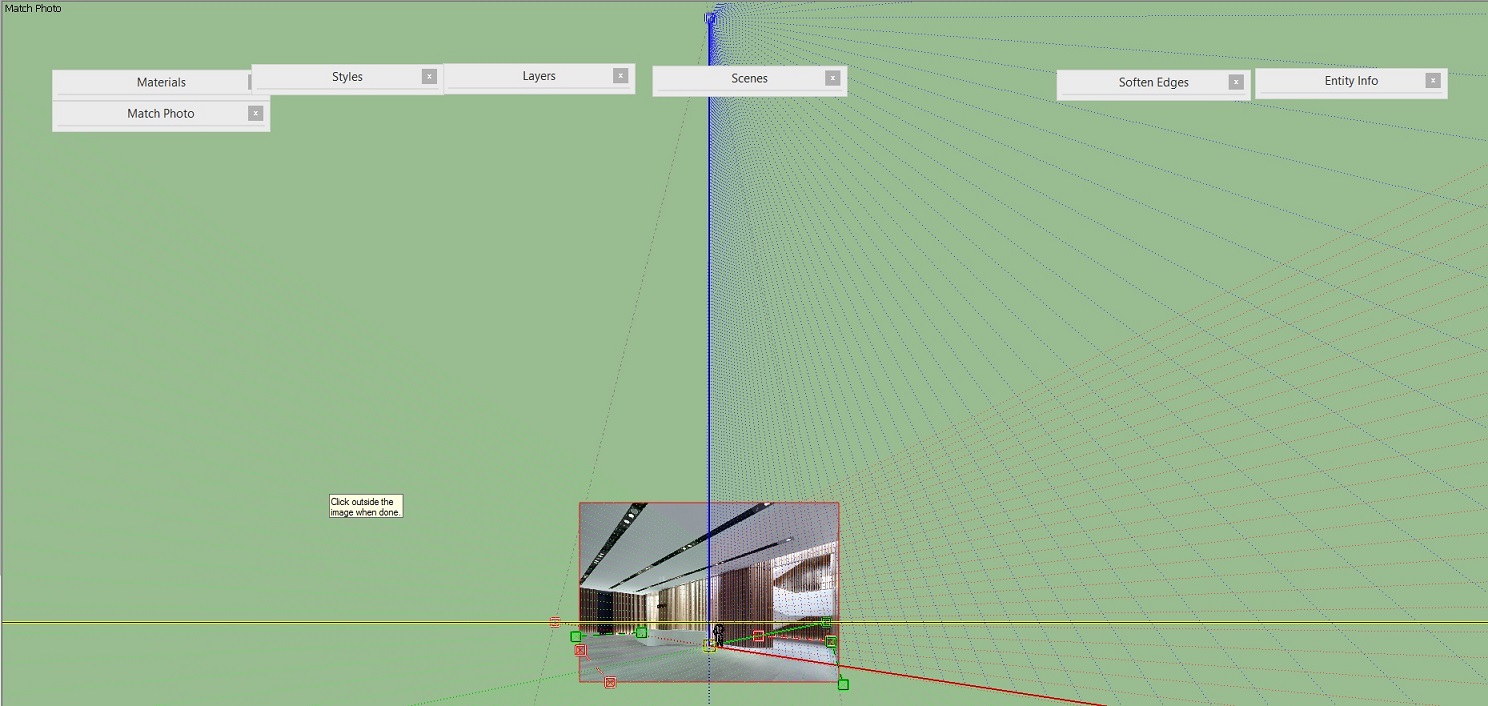

You can give it a shot if you want.
Hi,
I'm trying to make a model with Photomatch function, but I can't set it up correctly to show only 2 perspective points and a main vertical axe for wall guidelines. Am I doing something wrong?
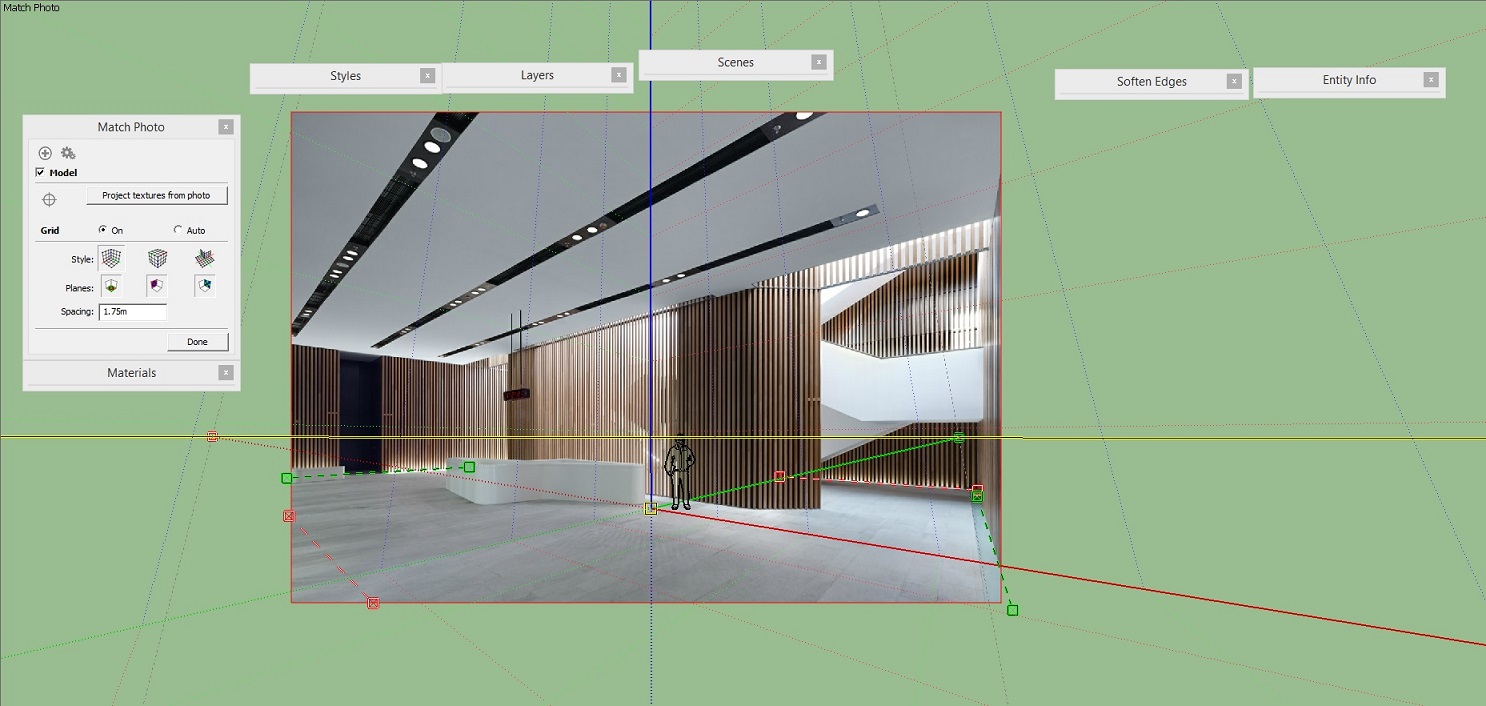
Here's another render with the corrected metal texture, almost. The close-up image shows it better I guess. Tried to make it with not only bump map, but visible face subdivision and rotating the resulted vertical lines at various angles, irregularily.


@hornoxx said:
Hi
your is approach is clever and your original image is well suited for such a task.What exactly is the intention of your work?
I compare the two pictures and I see almost no difference, which at least is an evidence
that you have worked very precisely within PhotomatchAnyway, well done!
Hi!
Well, the intention is just personal training. I just thought that in order to achieve realism in rendering, one step is to immitate real images. Also, the purpose is not only to achieve realistic imagery, but to a well understanding of space, distribution of space and lighting.
Thanks for your quick appreciation! Respect! 
While looking for some kitchen design inspirations, this idea caught my eye, and decided to make an immitation of life from a bad resolution picture.
The original concept belongs to Ben Hansen Architect and it's a residential development project for a loft house in New York City, the year 2009.
So, it all started from a picture. All modelling is from scratch, except for the radiators, windows, wall phone and alarm system, oven (which I modified to look like in real life).






Hope you guys like it. It's my first ground-up photomatch projects ever. Of course, I couldn't find the exact textures for the brick wall and wood floor, also for the wall phone and alarm system 3D models. Had to work a lot more on that metal panel reflections, but they don't show up as in picture. One is real life execution of materials, something else in a virtual project. Rendered with VRay 2.0.
30mins - understanding space, lights and proportions
10mins - setting up photomatch scene
1h30m - modelling and texturing
30mins - testing lights and materials
1h - rendering
T = ~4hrs total time, with post-processing.