Thanks Dave R! How do you flatten a drawing in SU Pro?
Posts
-
RE: Having trouble making face
-
Having trouble making face
Hi All, I am having trouble trying to get the attached skp into a co-planar face. I tried to purchase S4U Make Face extension - but it doesn't seem to recognize that it has been purchased. Can anyone assist in opening the attached and making it into a face? Many Thanks! Jeff. ( olso5345@umn.edu. )roadway and parking lot.skp
-
Open model created with SU on-line with SU Shop. Possible?
Hi All,
I purchased an annual subscription to Sketchup Shop. I inadvertently created a model in the Sketchup on-line (free) version. I want to open my model in Sketchup Shop. Is that possible? I now assume that extensions are not possible in the on-line free version. Does that sound true? Extensions/ plug-ins would be available for Sketchup Shop, though, right? Thanks! Jeff O.
-
Best option to animate an SU model with highest resolution
Hi All,
I have just created a model of a habitable shed and I want to create an animation that is stunningly crisp and detailed. When I create a bunch of scenes, I export as HD 1080 X 1920 - which I would think would have really great results. However, when I look at the end product on youtube, it looks clumsy. The edges are too thick. And the scale model person "Lisette's" surfaces sort of flicker (non-planar) as I watch on youtube. What can I do to make the youtube experience mimic what I see as I play the animation natively in Sketchup? Thanks and stay well out there! Best, Jeff O.
-
RE: Model is casting two sets of shadows
Thank you TIG! One click - problem gone! Cheers, Jeff O.
-
Model is casting two sets of shadows
Hi All,
My model of a shed is casting two sets of shadows. One originates from the original plane of the model and the other originates from stuff I drew 9 inches below the plane of the original model. How do I turn one set of shadows off? Using Sketchup Pro 2018 on a Mac running OS Mojave. I have attached a screen shot that shows both sets of shadows. Thanks and stay well out there! Cheers, Jeff

-
RE: How to delete unwanted curved surfaces
Dave R. - Thank you so much! I'll give that a try. Cheers, Jeff O.
-
How to delete unwanted curved surfaces
Hi All, I can't seem to figure how to delete those intersecting corners that are hanging off the end of the handle of this cam lever design. See attached .skp. Can anyone assist? I tried 'intersect with model' but it didn't get me where I wanted to get. Thank you in advance! Cheers, Jeff O.dock locking camlever.skp
-
RE: Bending a board (boat strake)
Super stoked!!! Downloaded shape bender and successfully used it. You guys are great - and Fredo and Chris Fullmer's plug-ins are superb.
-
RE: Bending a board (boat strake)
Thanks Dave R. and Box! So - that icon in the .gif in the upper left corner (with bent shape over straight shape) - is that the shape bender icon? And when, at the end, you used the down arrow to move the green wireframe preview - could the move tool also be used for that to align the bent shape with the original flat board? This is great!
-
Bending a board (boat strake)
Hi Folks,
I created a board (boat strake), bulged out on each side at the 40% mark using the Fredo bezier spline tool. I extruded the board up 5/8" for thickness and made it into a component. I drew an arc along the centerline of the board and pulled it downward along the z-axis. I would like to bend the board component onto this arc. Would this be done with "shape bender" or could it be done with "follow me"? I attached a .skp. Could someone guide me through this process? Thanks!
-
RE: Want to create arc - but not inferenced off the midpoint
Box, Mesmerized by your .skp vid - PERFECT! The exact answer to my issue. Cheers!
-
RE: Want to create arc - but not inferenced off the midpoint
Hey Box, That is exactly what I am looking for!! Thanks so much - I'll get that extension and try it out. Sounds really promising for my needs!!
-
RE: Want to create arc - but not inferenced off the midpoint
Hello Pilou, Thanks for your response! I am an amateur boatbuilder. One boat I built was a Norse Pram. It is a curvy little thing. The widest part of the boat is 40% from the endpoints. To achieve this shape, each plank (known as strakes) of the boat is also widest at a point 40% from the endpoints. So when you put all the planks together, it makes sense that the shape of the boat, in some sense, mimics the cumulative shapes of the planks. To achieve an outline for these planks, you use a very flexible strip of wood (batten), anchor the endpoints on the centerline, and pull it it outward from the centerline at the "40%" mark.
So, this physical means of making this sort of shape is entirely analogous to how it might be done in sketchup, using the arc tool. However, as I mentioned and as you demonstrated, the arc tool always seems to inference the midpoint. Can I force the arc tool to inference the 40% mark? I would love to better use Sketchup in real boat design, to design and print real templates for the boat planks. If it doesn't already exist - I would think that some smart extension developer could do this! Salut!
-
Want to create arc - but not inferenced off the midpoint
Hello All,
I want to create an arc based off of line A-B. It seems the arc tool always inferences the midpoint of the line. That's where the "fattest" part of the arc is centered. What if I want the fattest part of the arc to be at 40% from A to B? -
Why don't guides seem to stick to faces?
Hi All,
I created a face, and created guides 1" in from each edge. Where the guides intersect near the four corners, I created 1/2" circles. I want to extrude each of those circles out 1/8", but only some of those circles have adhered to the face. So it seems the guides I created have not inferenced the face. As a work around, I use actual lines as a proxy for guides, then make my circles centered on the line intersections, then erase the lines, then extrude the circles. I wish this would work more gracefully using just the guides. Any way I can force the guides to inference the faces so I use the guides for reliable circle placement? Many thanks!
-
RE: Covering a 3D terrain model with a 2D image
Cotty,
Thank you!! You are a gentleman and a scholar! I was able to reproduce your excellent results. This has, with your help, suddenly become a great day. Cheers, Jeff
-
RE: Covering a 3D terrain model with a 2D image
Hello Cotty,
Here is a dropbox link to the SU file:
Cheers,
Jeff
-
RE: Covering a 3D terrain model with a 2D image
Thanks Cotty,
I will try that. The 3D terrain is a component currently. Should I explode that before I paint it?
-
RE: Covering a 3D terrain model with a 2D image
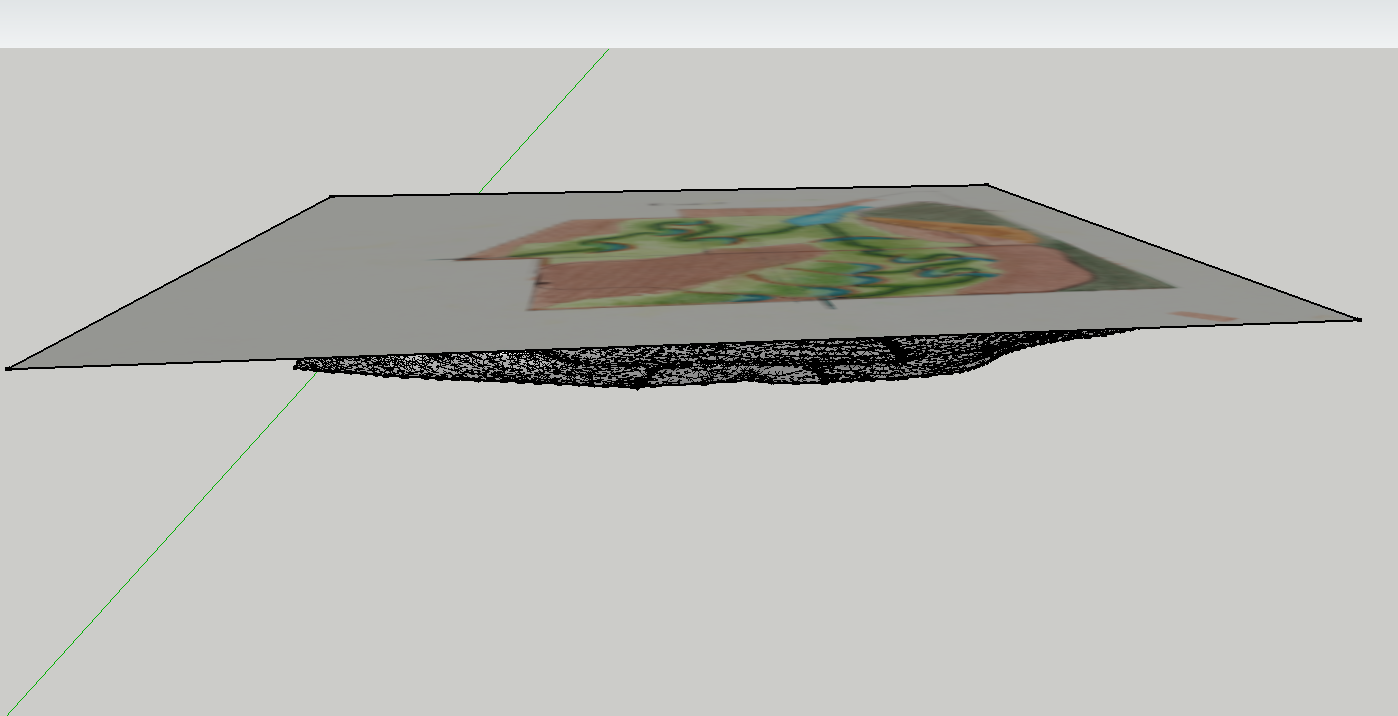 Cotty,
Cotty,Not sure if this screenshot will help - the 2d image is fairly close to the 3D model beneath, so a bit difficult to see the 3D landscape below.....