Water issue
-
Im trying to render a cuboid whose lower end has tiles and the upper face has water. But when I render the scene the tile don’t show up. It shows up as white What should I do?

-
Without looking at it - did you by any chance apply texture on reversed face?
And which rendering engine is that? -
After checking on the reversed faces, did you check that your geometry for the water is in a group or component. Check the first sticky comment for specifics: http://forums.sketchucation.com/viewtopic.php?f=322&t=28593
-
@numbthumb said:
Without looking at it - did you by any chance apply texture on reversed face?
And which rendering engine is that?No I did not. i eventually tried to render by applying material on reversed face but i get the same result . I'm using Vray 1.49
-
@andybot said:
After checking on the reversed faces, did you check that your geometry for the water is in a group or component. Check the first sticky comment for specifics: http://forums.sketchucation.com/viewtopic.php?f=322&t=28593
My water face is a loose rectangle. please check the attached model file.
-
Actually the issue is again reverse texture side. Your case did not include the bump map file, so I supplied a silly map.
Ogan
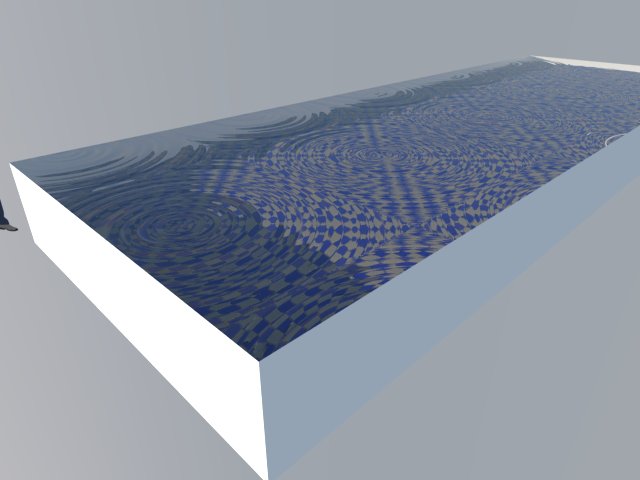
-
So what should I do then? I can't figure out where i'm going wrong. I did nothing on the reverse face initially and I was still facing a problem . So is a bump map necessary then? I'm new to vray . So please bear with me

-
No problem. Your render showed refraction of the shadow edge, therefore you had the bumpmaps working. Starting from the case you sent follow the procedure.
a) Select the bottom of the pool ( be careful not to select the top of water)
b) paint your texture on the now empty side (from outside)
c) reverse faces
d) render.This should do it.
Good luck
Ogan -
Thanks dude finally !!! i did it!!!
-
 .
.
Ogan
Advertisement







