Eeeks! Tried to model a frangipani (Plumeria) once and it became THE file size! What more with mangroves with its numerous roots...
But hey, I'm interested too. I'm lining up for this request likewise...
Eeeks! Tried to model a frangipani (Plumeria) once and it became THE file size! What more with mangroves with its numerous roots...
But hey, I'm interested too. I'm lining up for this request likewise...
Hello Mateo.
Nice output!
My intention was to convert my model's site plan image from the basic blackline image to one using the available sketchy pencil style, getting away from the mechanical look towards a more soft, hand-drawn presentation.
I could export to AutoCAD but that's skirting the opportunity to export to a final desired format one time (i.e., image export of a sketchy style, then quick photoshop work as opposed to exporting to AutoCAD, then pdf plotting, then photoshop rendering.(attachment).
Trying a pdf plot AO size didn't work; the raster output of the styles were just plain geared for the monitor resolution which (I assume) the pdf plotter picked up and converted. Got A0 sized, wide blurry lines, plus of course the lack of detail (even with the slide bar way to the right). The solution I could think of right now is do a lot of small parcel image exports (the style rendering produced more detail), then stitching them up in photoshop. I imagine this will take more time, and same resolution image exports unassured.
Am attaching like graphics for your perusal.
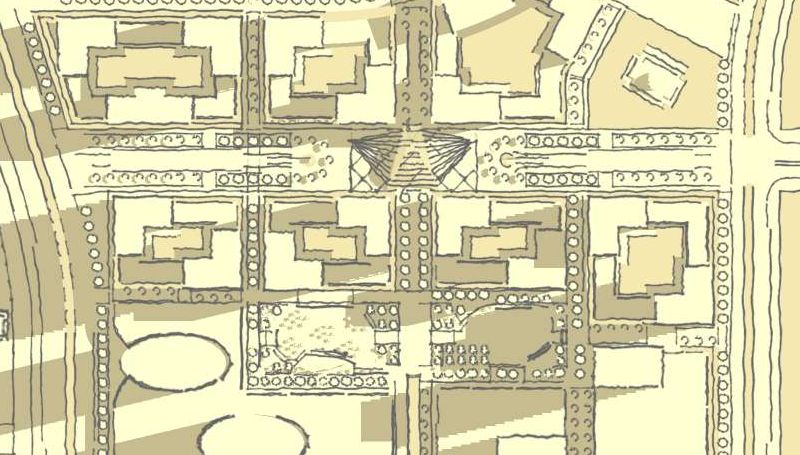
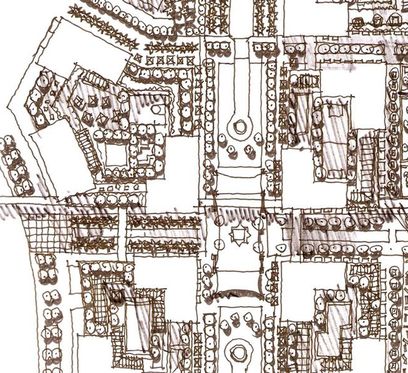
What happened? We got by overlapping a colored sketchup plan image overlapped with a 60% transparent hand sketch, photoshopped. We do what we have to do, hehe.
In the end, would be nice to know how this could be solved in the SU way. Yours, and others' expert advice would be nice.
Best.
Rico
Hello Community.
Was confronted with a situation days ago: producing a landscape master plan in a couple of days. By then, I had the master plan done in an SU model and thought of enlisting the styles as a way of using what I already have, then photoshop the sketchy image for a quick turn-around time. However, the default sketchy styles were so coarse, i.e., the details got lost in graphic translation. I did notice though, that zooming in produced better images - which meant printing/saving multiple images rather than a single image save at one go.
So, the bottom line: Do you guys have a system/solution for "style render" large area models? Trying to pdf print with A0 sized pages didn't help; they just increased the frame but the sketch remained very sketchy.
Rico
Hello Chris.
Applications? Last night, I was talking to our design manager and he was looking for a capability to add quickly in my landscape architecture model a twisted (literally, not the sicko type, hehe) building. I failed to get a copy of the script previously but read Catch Up had previously enough to know it could be done. I'm downloading the script and at the same time posting this to say, "Yes, UAE has been waiting for a script like this to keep the rapid-paced development moving. Cheers!"
and thanks.
Rico
@cphillips said:
Has anyone actually used this script for anything useful yet?
Chris
1 is fine with me, but I'd like to learn how to make style 5. which do I tweak? Recently installed style-builder and it seems to have too few buttons to fiddle with...or I just haven't discovered which buttons to push yet...
Thanks, Alan. Thanks, Alan. Thanks, Alan. I can never thank you enough!
Hello Tomazc. haven't tried it yet but the potential to master it is delicious in itself. Plus, thanks for giving something that could level the field between high tech arm twisting intuitive, joyful design communication.
Your life will be one of eternal good karma.
Hello forum administrator. Post immediately above seems to be my post (the reason why I was having that deja vu feeling while reading it). Just wanted you to know.
Hello all.
Wasn't my reply soooo full of suspense? Kidding aside, logging in constantly is slightly impossible with deadlines always around the corner yesterday; add to the fact the the office limits internet access to text format emails. I think our IT guys forgot the nature of our job is hugely graphic...
Anyways, let me try upload said example in a few days when i can access my office files (Islam Holiday hereabouts). As for the hidden section plane issue, nope, I made that CAD file myself, so there were no section planes interfering with the model. BTW, while on the SU model, the planes seem to jumble in order (i.e, planes behind suddenly present themselves up front during orbiting). For now, the usual solution given breathers-down-my-neck present, is grin and bear it.
In a few days.
Hello Fellow Sketchers.
Are you guys having trouble when you import an AutoCAD 2006 drawing file into SU6? I get shadows over my models (to coin a term, the shadow "foregrounds" the object that supposedly throws it), if not objects totally disappearing, or vanishing...like I'm using the wrong FOV angle.
Though I haven't thoroughly investigated this hypothesis, I suspect incompatibility with AutoCAD 2006. Tried once converting to 2000 and importing; seemed to work. But hadn't followed through consequently due to my twisting and turning workflow.
Tech info: Pentium 4, Core2Duo, 1Gb Ram.
Help?
Rico
Hi Guys. Don't forget what might also lie beyond the beach. The fact that one beach is a good jump off point for a dive site/marine reserve makes a whole lot of difference, and can influence what story it could give. The impact or influence of culture or its artifacts, usually via the adjacent town or historic site (as alluded to in previous posts), is another thing.
As for the genius loci, I totally agree. Nothing makes an experience more enduring than discovering, revealing its intrinsic magic.
Though reality dictates that we can't be purists...you might, maybe will, have to provide for "conflicting" beach side activities...jet ski and wave runners as opposed to snorkling and marine protection....but then, therein lies the art of environmental design!
Cheers!
Rico
Hey! Thanks for taking time to teach us, Rob. Quite extensive but it beats bushwacking for a method all by your lonesome. Needless to say...More! More!...
Give me a couple of weeks to take KT on a spin; will report progress then. but it looks like it's a beaut...hope my PC doesn't fail me....
(oecodesignator)
though I haven't dug deep into the links yet, thanks. There's always the last resort of tracing arabic people photos...but, heck, with robes..it might be easier to sketch away with a felt-tip pen 
Will share some once I generate a few.
Hello Peeps. Got any entourage in Arabic getup? Point me the way please? Shokran (Thanks)!
[oecodesignator]