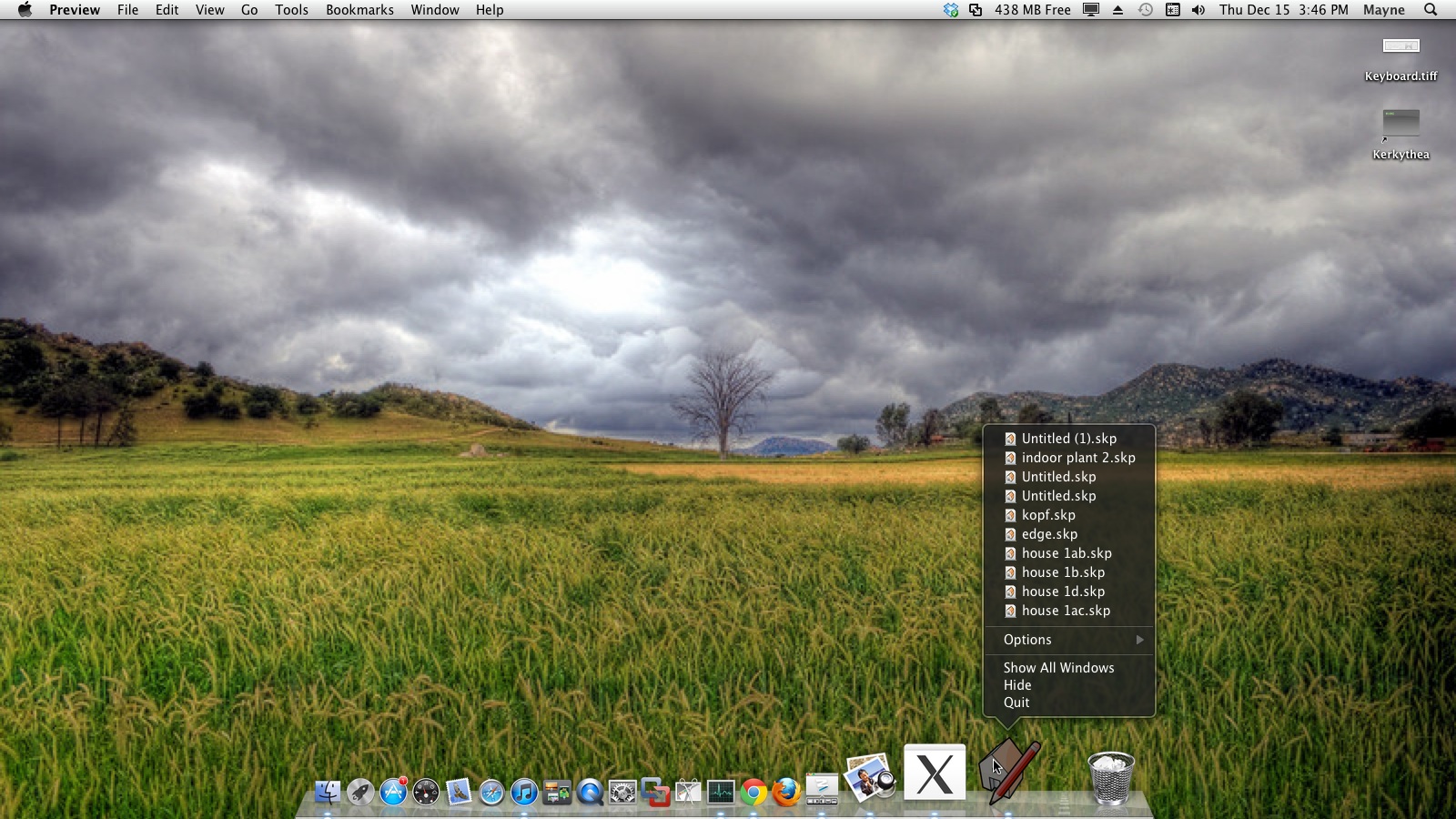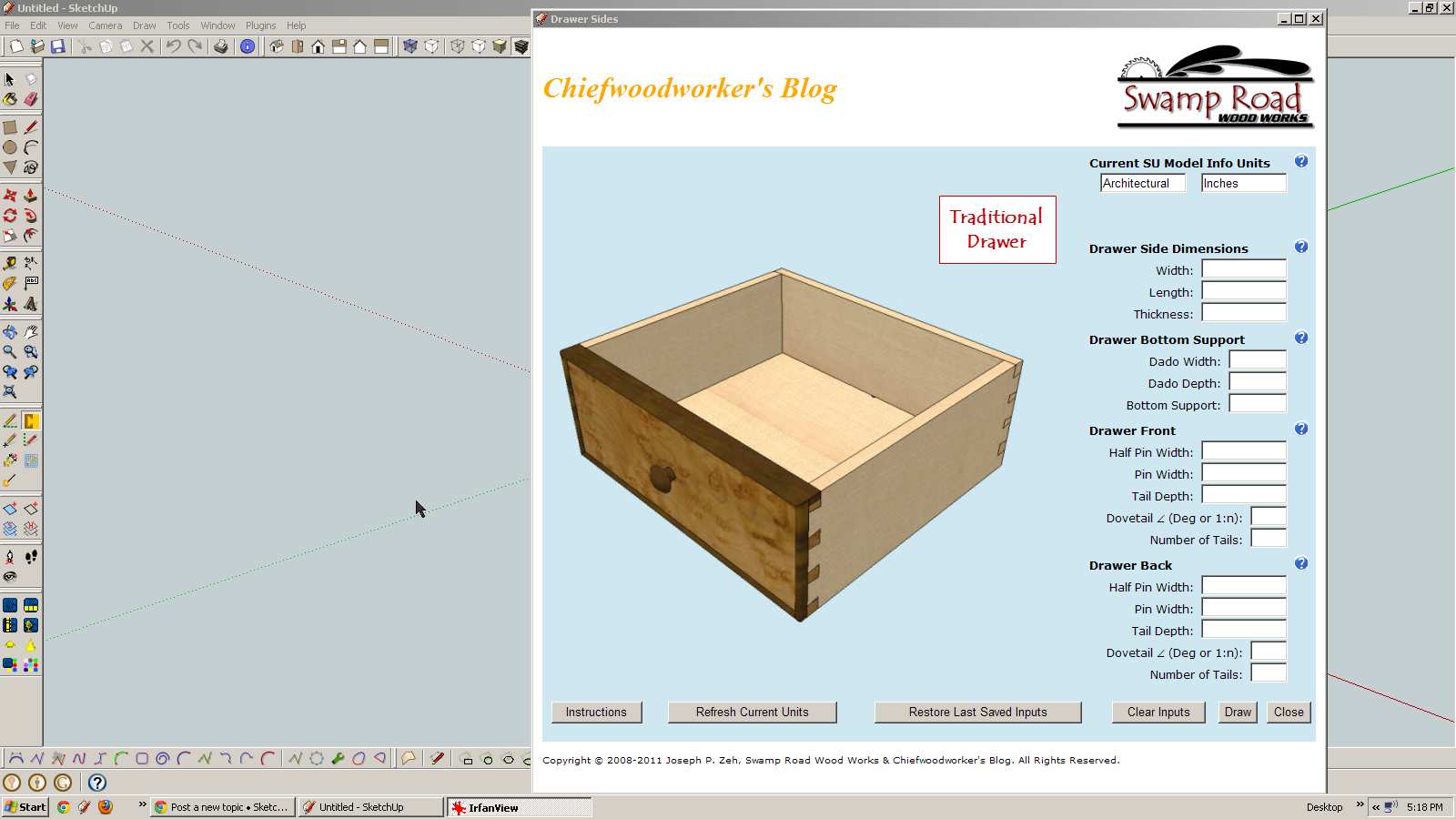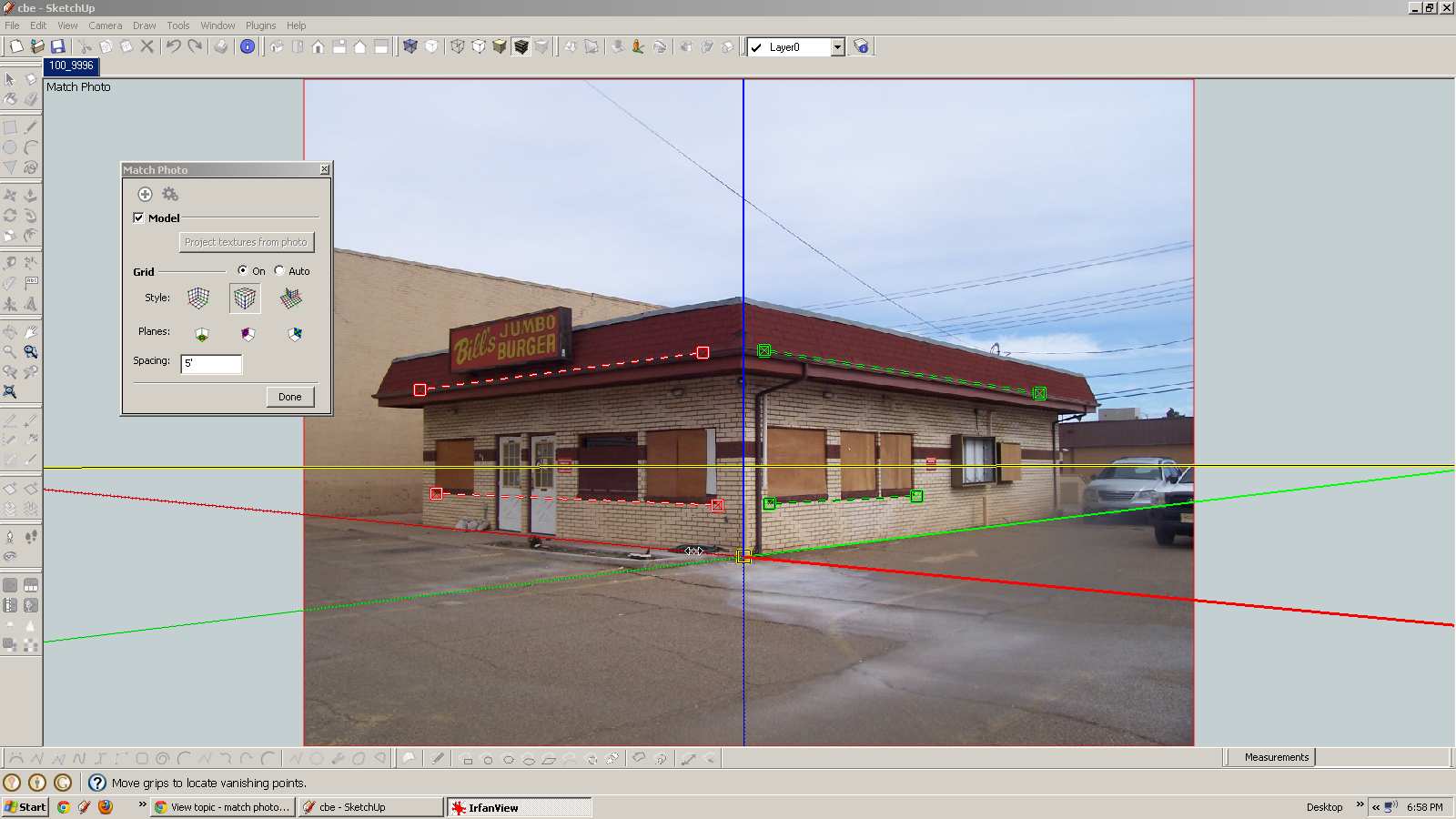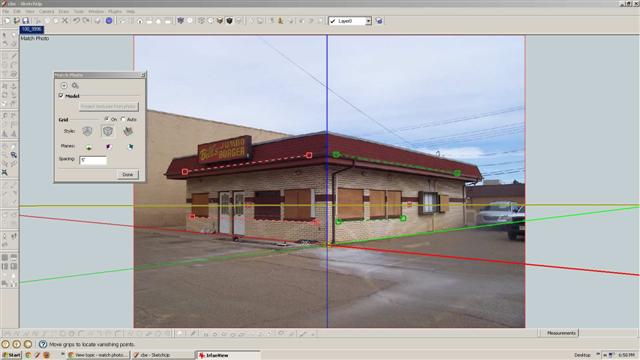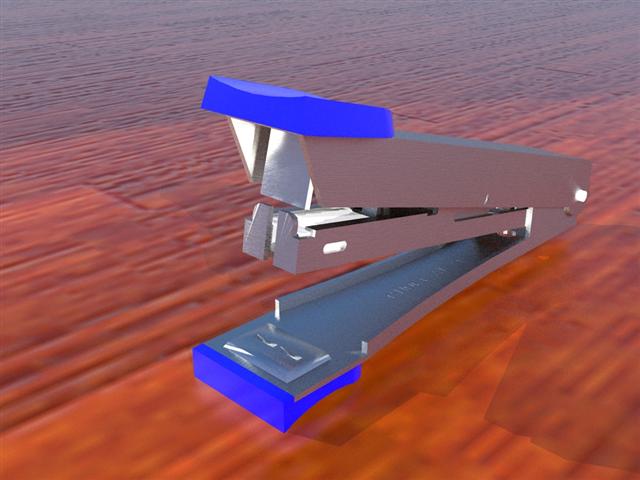New to Mac not sure where to post this would like Mac OSX > SU forum plzzzz
Not sure how to clear this list. Every time I start Su it opens previous file saved not new tried http://restoremenot.info/ wasn't very savvy about it so I didn't use it maybe I just need more RAM LOL