Texture map your face and become an alien.http://www.trekyourself.com/?mId=30037466.3
Its a message for the SketchUcation community.
Texture map your face and become an alien.http://www.trekyourself.com/?mId=30037466.3
Its a message for the SketchUcation community.
Higher poly's doesn't show up at all??
It's a picture of the model, I saw on the CGA newsletter.
Cool story http://features.cgsociety.org/story_custom.php?story_id=4985
I was thinking about trying until I saw this model.
Yours looks really good.
What's next...Ginormica?
Glad you like them, they look great in action and Urgen, that vase is amazing.
I tried to make a Praying Mantis this morning but was having trouble finding a good pic. I think I have to put it together from a couple of photos. These bugs make me want to get sub and smooth, I have put it off so far.
I got inspired by Urgen's bugs and decided I would try his technique.
Here are two butterflies. The eyes need some work but they are kind of cool.
EDIT: I did a few ants too
I was playing with the most amazing bug model made by the extremely talented Urgen.
I did something to the texture and the renderer went crazy, I really like the way this looks. (And I started to draw bugs.
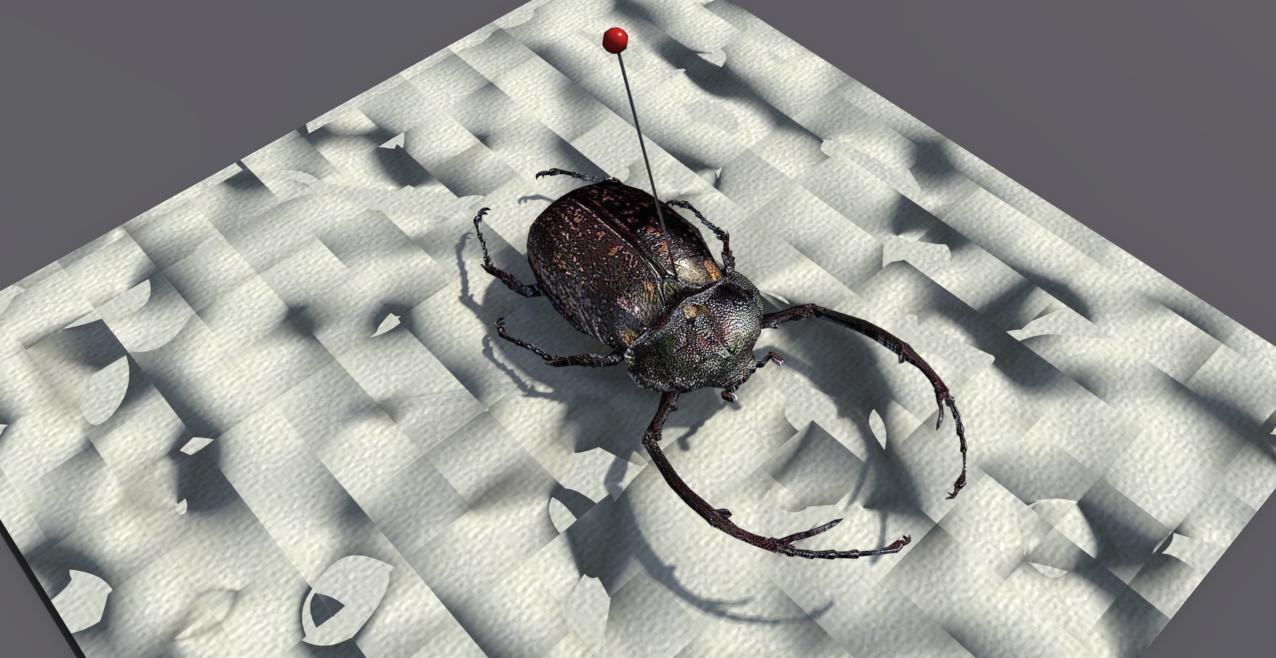
I tried to make one, couldn't find very good reference photos.

I was flying around in Google Earth, with the 3d warehouse plugin installed.
I went to Boulder and found a mess of SU models, hundreds if not thousands!
I forgot that the default location for models is Boulder.
Makes for an odd way to surf the warehouse.
That is incredible. I watched it three times.
There are lots of interesting animations on the internet but your work and that of the school kids is inspiring. You should keep doing things like this, there is beauty in the learning for the kids-- and also a certain beauty in the film.
I wish I could have done stuff like that when I was a kid.
Thank you
I think it is a transparent png, and your machine isn't reading it as transparent.??
Ever have trouble with any of the png 2d trees? (Ones not cut out?)
You just got to get really, really, close...
Plus I had the light turned down, it helps to hides things,just like in real life.
The grass was by Gaieus! it is in the warehouse here http://tinyurl.com/2k6een
It looks great close up, its pretty heavy for big scenes.
Thanks everyone,
Straight SU for comparison.
Doesn't do too bad on it's own ...
I am new to playing in the sandbox but I just mocked up your problem. I think you need to create a separate sandbox that is the surface of the driveway. Use the drape tool to stamp the outline. (then turn off hidden geometry) delete the parts you don't want and you can smooth and shape as needed.
As usual with SU there are probably other ways to do it.
Here is a video.... he shows how to do it.
good luck
It looks like it is stamping the outermost profile of your model. (Roof, etc that stick out from the foundation.)
You could try to make a copy of just the edge of the foundation and stamp with that.
Keep trying with the smoove tool, it takes some getting used to but works better than the move tool.
hope this helps you
Look for a ruby called drop-- I haven't played with it too much, may drop flat or may drop onto the face (?) there are a couple versions and I haven't tried them all.
Could speed things up. I usually put a foundations on buildings to accommodate uneven terrain.
good luck with all,
It sounds like you have your model positioned on the GE snapshot layer. You could try turning on the GE terrain layer in your model and see if it is positioned properly.
hope this helps,
Its getting better but the wall is still too bumpy bumpy for me.
I warmed it up a bit in PS too.
