Stamping Problem
-
Hello Folks, so I tried to stay away from this forum b/c I ask to many questions, but I just cant b/c its so helpful

I am having trouble stamping a house and a wall into my topography, its stamping a larger area than the dimensions of what I am stamping. See Pic
Also, I need to lower the topography 8' where the side of the house is, I have tried using the smoove tool to do this and it looks terrible, any other suggestions?? Thanks for any help.
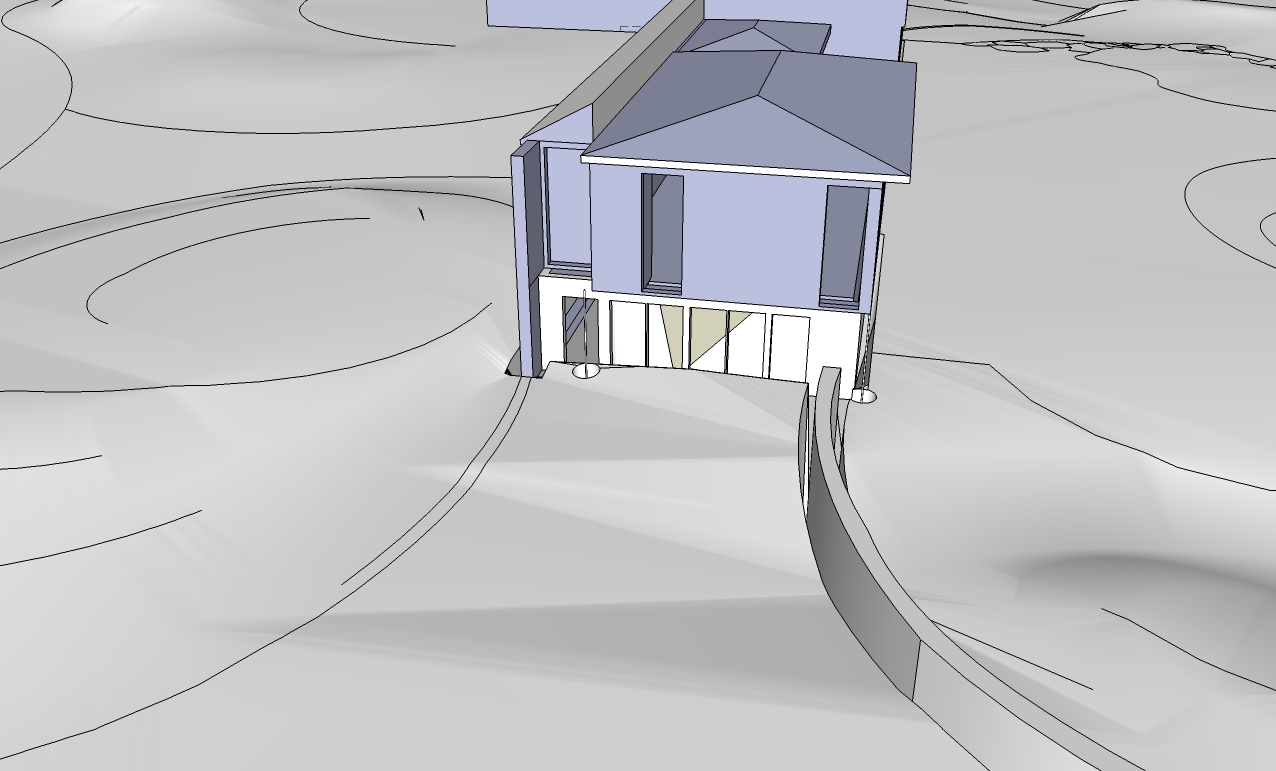
-
It looks like it is stamping the outermost profile of your model. (Roof, etc that stick out from the foundation.)
You could try to make a copy of just the edge of the foundation and stamp with that.
Keep trying with the smoove tool, it takes some getting used to but works better than the move tool.
hope this helps you
-
@unknownuser said:
its stamping a larger area than the dimensions of what I am stamping.
The extra area is the offset/cut-fill. It is the red outline around your stamping surface. Type in the desired offset. In your case it will be 0'
@unknownuser said:
Also, I need to lower the topography 8' where the side of the house is...
You can include an 8' surface to the stamp profile. Once stamped, you can separate the area with a single edge and then manipulate to whatever height you wish.
Cheers,
CMD -
@unknownuser said:
It looks like it is stamping the outermost profile of your model. (Roof, etc that stick out from the foundation.)
You could try to make a copy of just the edge of the foundation and stamp with that.
Keep trying with the smoove tool, it takes some getting used to but works better than the move tool.
hope this helps you
thanks for the tip! the wall has no outer edges though, and its stamping like a foot around it as well
i will post my smoove attempts, I am smoove impaired, there is no other tool that can smoothly change the topography??
-
@cmd said:
@unknownuser said:
its stamping a larger area than the dimensions of what I am stamping.
The extra area is the offset/cut-fill. It is the red outline around your stamping surface. Type in the desired offset. In your case it will be 0'
@unknownuser said:
Also, I need to lower the topography 8' where the side of the house is...
You can include an 8' surface to the stamp profile. Once stamped, you can separate the area with a single edge and then manipulate to whatever height you wish.
Cheers,
**Thanks this corrected the offset problem, please take a look at my smooving abilty
everyone get a good laugh , looks like a fun driveway to drive on right??
how do I manipulate the topograpghy inside the walls without affecting the topography outside the walls??**CMD
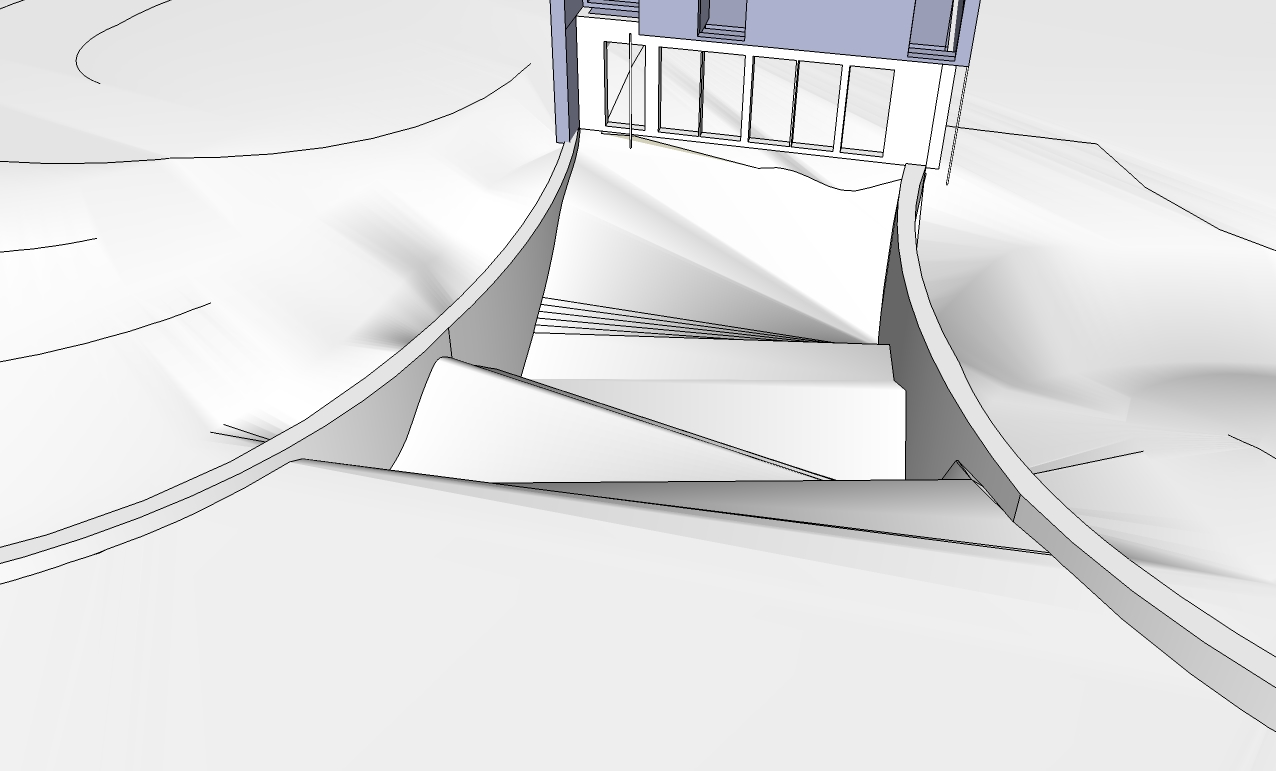
-
I am new to playing in the sandbox but I just mocked up your problem. I think you need to create a separate sandbox that is the surface of the driveway. Use the drape tool to stamp the outline. (then turn off hidden geometry) delete the parts you don't want and you can smooth and shape as needed.
As usual with SU there are probably other ways to do it.
Here is a video.... he shows how to do it.
good luck
-
@unknownuser said:
I am new to playing in the sandbox but I just mocked up your problem. I think you need to create a separate sandbox that is the surface of the driveway. Use the drape tool to stamp the outline. (then turn off hidden geometry) delete the parts you don't want and you can smooth and shape as needed.
As usual with SU there are probably other ways to do it.
Here is a video.... he shows how to do it.
good luck
thanks for the help, I am actually in studio class right now so i cant watch the video, but i will later
so you are saying stamp the whole drive way into the topography and then that will allow me to smoove just the driveway surface, thats a good idea i will try that, thanks!
-
looks like the biggest problem is not enough geometry. try the add detail tool once or twice to the area you're working on. the smoove tool will become the jaggy tool if there's not enogh detail for it to work with.
if you'd post a screen shot with hidden geometry displayed we'd know for sure. -
@xrok1 said:
looks like the biggest problem is not enough geometry. try the add detail tool once or twice to the area you're working on. the smoove tool will become the jaggy tool if there's not enogh detail for it to work with.
if you'd post a screen shot with hidden geometry displayed we'd know for sure.Here is the hidden geometry, no matter how much detail I add though, the driveway will still be connected to the topography outside of the retaining walls correct?
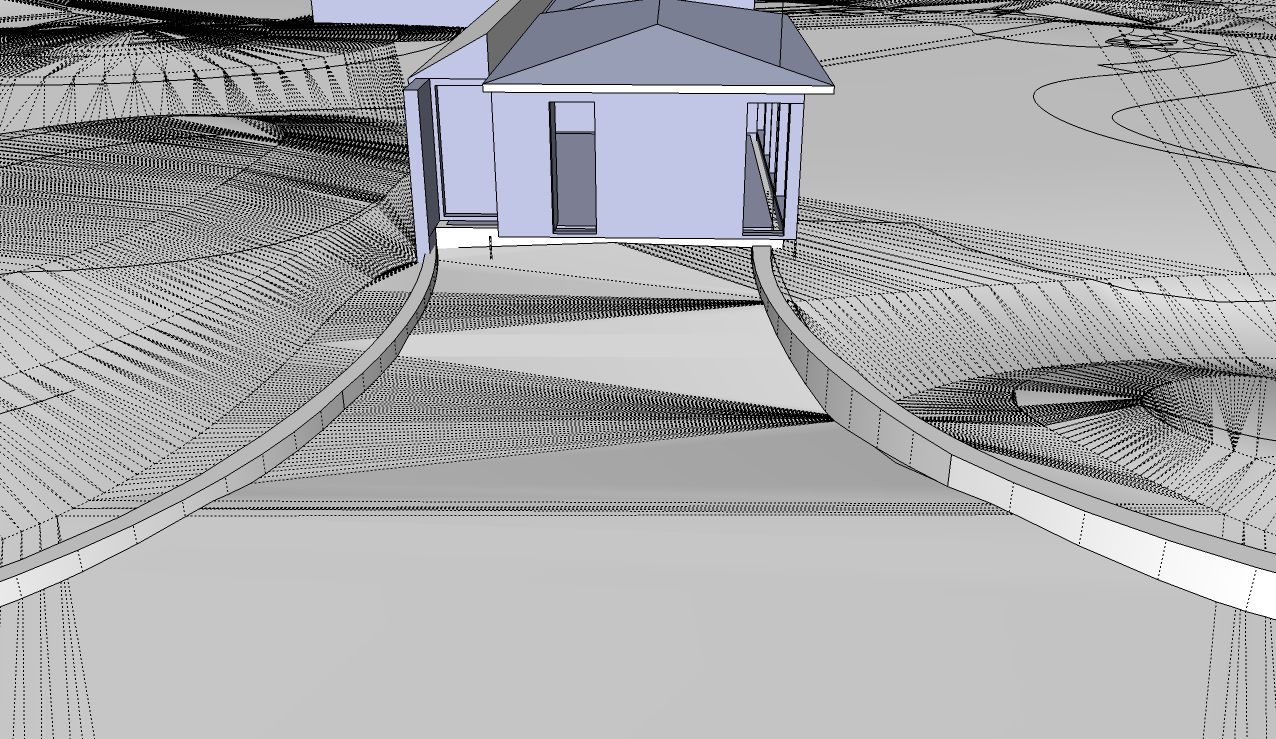
-
intersect the walls with the driveway, select the driveway geometry the group it. its now detached and can be freely moved. just rotate it from the edge you want the slope to start at.
Advertisement







