Anyone else experience crashes with "X-ray mode on" with quadros?
Posts
-
RE: SketchUp 2013 Gripes & Bitchin' ONLY ;)
-
RE: Bridge Faces
Hi,
I tried using ShapeBender, but it didn't seem to terminate properly at either end of the shape's rail curve.
I actually don't think this is possible because the two rail curves are not parallel, now that I think of this more.
Maybe in the end its just best to do this manually (using a combo of joint push pull, loft, and TIG's extrude edge by vectors).
Thanks for taking a look though!

I'm always wanting to look to draw things faster.
-
RE: Bridge Faces
I have uploaded the 2013 file if anyone wants to have a stab at it.
Follow Me and Keep works the best so far but it doesn't terminate properly.
-
Bridge Faces
HI,
I have used Maya for modelling in the past and it has a "bridge command" where you can connect two faces with a profile curve.
How does one do this in SketchUp?
I have tried FOllow Me, Shape Bender, Edge extrusion tools and profile builder, but none can seem to do this.
The width between the two curves is variable although they end up being the same width.
Anyone have any ideas?
-
RE: Joint Push Pull Classic (Old version) - v2.2a - 26 Apr 17
Confirmed: It is V-Ray, I'll let them know.
-
RE: Joint Push Pull Classic (Old version) - v2.2a - 26 Apr 17
@tig said:
Sounds like some other script like Vray-beta or one of the half-baked new BIM tools is loading... and that is crashing SketchUp when this JPP does a legitimate operation.
It's usually from messing with native class/methods or having poorly constructed EntitiesObservers etc that kick in during other tools legit operations and cause the crash.
If you do find the culprit script then please let us know AND tell that scripts author about it too, so that they might then try to fix it...You're a sharp man. Yes, I am apart of the V-Ray beta. Pretty sure you're right about it too.
-
RE: Joint Push Pull Classic (Old version) - v2.2a - 26 Apr 17
This tool crashes heaps with 2013.
Repro steps:
Create square.
Group it
Go into group
Extrude it
Exit group = crash. -
RE: SketchUp 2013 Gripes & Bitchin' ONLY ;)
My worflow in Sketchup 2013.
Go into group.
Draw/extrude/watever something.
Save
Exit group and sketchup crashes.
Reopen scene.Rinse and repeat.

-
RE: [Plugin] QuadFaceTools
Hi, is the toolbar supported in 2013?
I installed via the extension but it's not showing up even though its ticked?
-
RE: SketchUp 2013 Gripes & Bitchin' ONLY ;)
2013 is a terrible product. Nothing new apart from fancy icons, the only performance improvement seems to be a quick launch. It is also the most unstable version of SketchUp I've used yet. Even on simple scenes exiting a group can result in a crash with no bug report.
The people that have really improved and made any sort of contribution to sketchup over the last 5 years is you guys! Thanks to SketchUcation and all the authors!

(SU dev's admission to this is quite obvious with the extension warehouse. If the next version of SketchUp doesn't deliver it'll be interesting).
-
RE: [Plugin] Selection Toys
Thanks for the amazing plugin. I was wondering if for future that some extra things could be implemented although I ponder if this is impossible with SketchUp.
Basically Maya has some sweet tools in this regard;
Select an edge ring
Select a path of edges between two edgesJust an idea.
-
RE: [PLUGIN] Voronoi + Conic Curve
Thank you very much for the help.
But that's the first problem I had, I'm not sure of any tool in SketchUp to draw CP points, is this a plugin? I have no issue with the rest of the steps just how to initially draw the points.
-
RE: [PLUGIN] Voronoi + Conic Curve
Hey, nice plugin - but I do not know how to use.
Every option simply brings up a cmd.exe for a millisecond and nothing ever happens.
The steps in the OP are unclear to me? How do we first generate the CP points?
-
RE: [Plugin] OBJexporter v3.0 20130131
I'm getting a crash during export, albeit its a large file, the obj gets up to about 5mb and sketchup crashes without warning.
I'm aware this would be highly scene dependant but is there anything I can do? I'd be happy to send in a scene somewhere for debug.

-
RE: [Plugin]Export Collada with texture names 1.2b [30/9/11]
Nice plugin,
but it seems this does not support the exporting of instances/symbols/components etc?
I import in Maya and SketchUp components are no longer instances.
However if I export using regular Collada DAE exporter, maya reads SketchUp components as instances.
-
RE: [Plugin][$] Curviloft 2.0a - 31 Mar 24 (Loft & Skinning)
@thomthom said:
That's due to a limitation in the SketchUp API. Screen text take on the colour of your edges. You'd have to temporarily use a different style that doesn't have a white edges.
D'oh! Thank you for the help.
-
RE: [Plugin][$] Curviloft 2.0a - 31 Mar 24 (Loft & Skinning)
Hi,
While using this tool there seems to be white text? I can't read the instrucctions

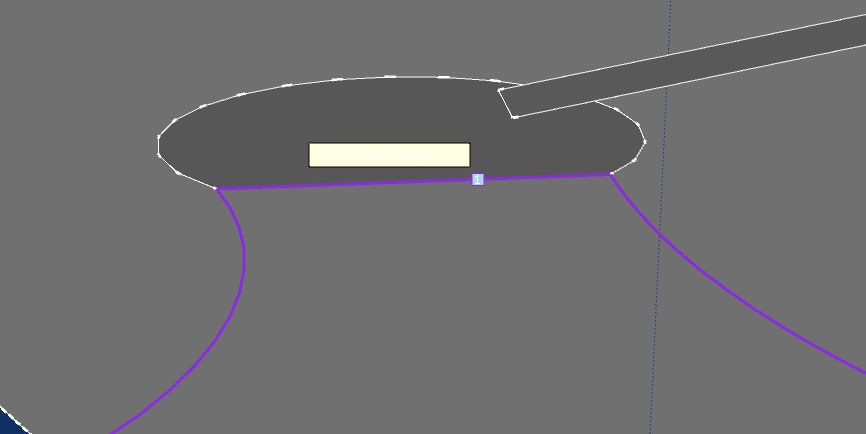
-
RE: [Plugin]Draw Slope Normals.rb-v1.4-Mar 28,2013.
Thank you x1000000000000000000000000000000000000000
This is much needed in sketchup and for you to share with the community is so nice. Levels in SketchUp wohoo!
-
RE: Completely lost on how to create this orb
@gilles said:
I enjoy geodesic, see this one:
Very clever, just shows how capable SketchUp is in the right hands.