Currently running Beta 4 on my MBP on a 2nd partition with no major issues since Beta 3. It's pretty stable but been having issues with SU2014 crashing a lot. Same models under Mavericks are fine and no issues. Not sure if this is a SU compatibility problem or just the fact that it's still beta. Wondering if there will be a SU update coming once Yosemite is released. Anybody?
Posts
-
RE: OSX Yosemite is coming...Problems?
-
RE: Skalp and Layers! How many layers are too much?
Kris;
I've struggled for a long time with setting up a "perfect" layer structure - one that allows us to separate elements for CDs enough to communicate clearly, but not too much detail to where modeling becomes overwhelming. The introduction of Skalp has really helped in our decision making process, we now model and layer anything we need to display on CDs in LO, using Skalp and the "pattern by layer" function. Our layer structure is now a modified version of the Skalp structure above, and our CDs are turning out nicely. I think the most important aspect of building your layer structure is organize the way you build it. You can then create CDs with Skalp that clearly communicate your intent. -
RE: Skalp and Layers! How many layers are too much?
Thank you for the reply. We have since implemented a layer structure similar to yours and are in the process of creating our first full CD set with Skalp sections - and it is turning out beautiful. I will post in the gallery once complete. Skalp - the single best plugin for SU IMHO.
-
Skalp and Layers! How many layers are too much?
Going into the slightly philosophical discussion about model organization! We have been working off Michael Brightmans Sketchup workflow for architecture, which works very well once one gets the hang of how to group/group/layer. In light of the recent release of Skalp, we're in the process of fully integrating it into our CD workflow to produce full CDs in LO as the pattern generation in Skalp is a very powerful tool. Both workflows use layer management to control/push stuff to LO. I downloaded the Skalp demo model off the 3D warehouse to get an idea of their layer management and to better understand how the plugin works. The Skalp folks take layering to a whole new level with almost all components being split and layered out separately. I understand that they might have done that to demonstrate the different ways to apply patterns to skalp sections, but I wonder if there is any merit to this strategy of "superlayering" vs the more downscaled layering in Mike's workflow. I am attaching a screenshot of both layer structures. Would love to hear the experts chime in on the question: Is there such a thing as too many layers? Maybe the Skalp folks can chime in as well.
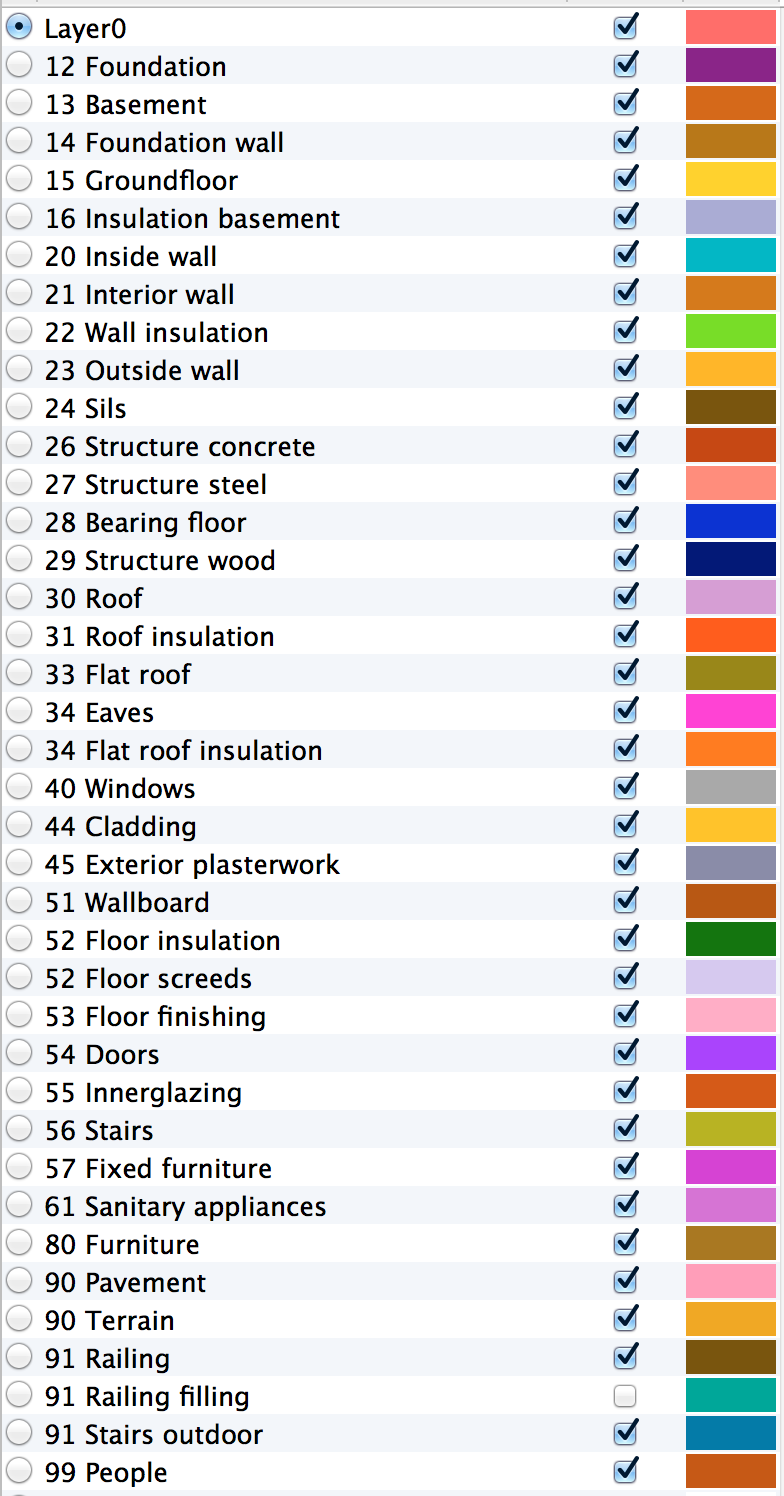
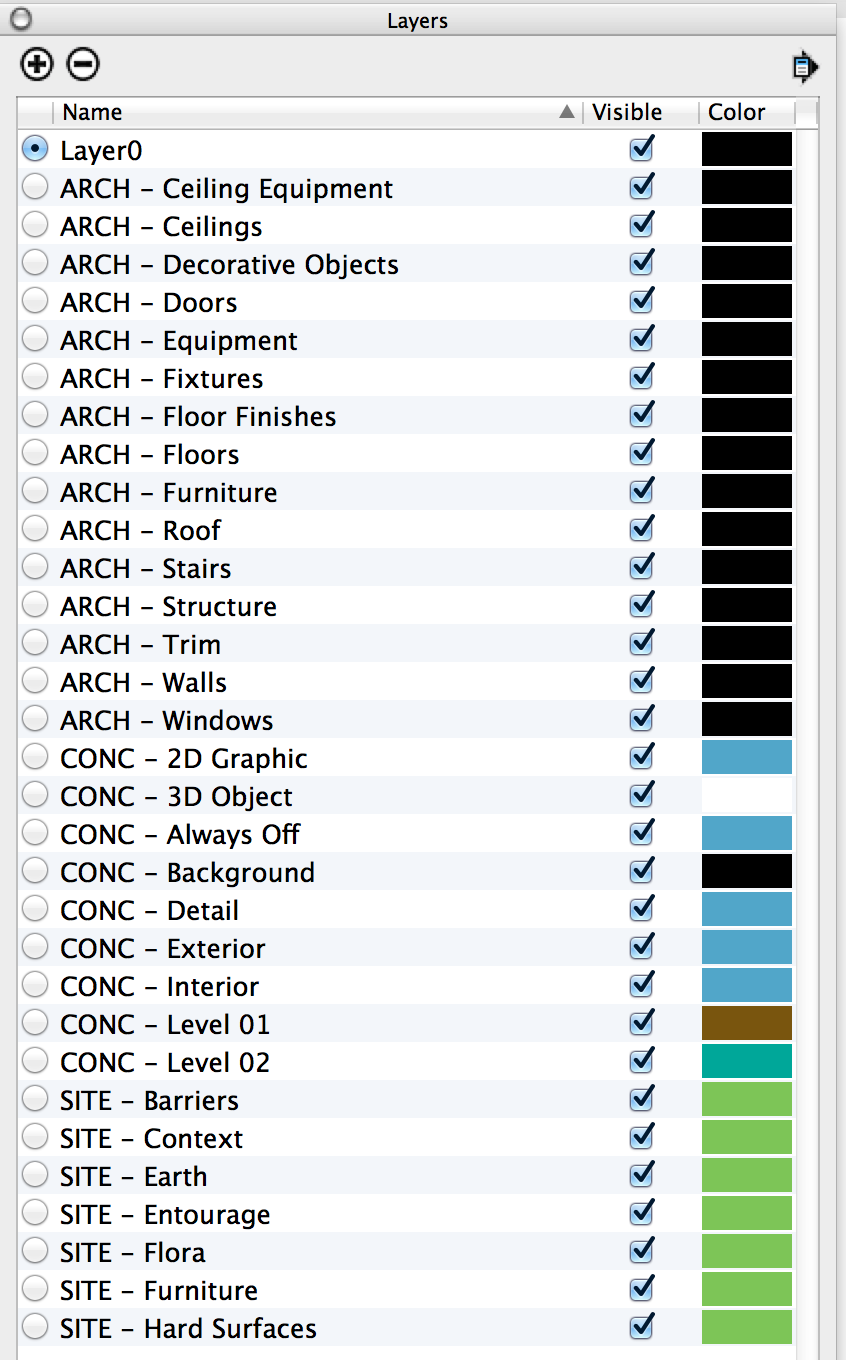
Marc
-
RE: [Plugin] Skalp for SketchUp v2.0 (live section plugin)
Best SU plugin out there - well worth the money!
-
RE: Modeling Techniques for proper construction drawings
@bmike said:
I model and assume framing dimensions for my main plans / sections.
I detail wall sections as appropriate in a separate SKP and bring that in to show how it all fits together.I did 1 set of drawings where I modeled every I joist, stud, etc... turned into a fun exercise - but total overkill for most buildings.
I thought about that too. Works if you're doing no outsulation and siding. Problem is if you have fairly thick wall assemblies, it throws of setbacks, gross sf calculations etc. etc. Nice details btw.
-
Modeling Techniques for proper construction drawings
Question for all the folks creating CD's in layout: How do you model your wall assemblies? Let's assume the assembly is 5/8" Gyp, 2x6, 7/16" OSB, Drainage layer, 1/2 XPS, Airgap, Brick... model all layers separately would give an accurate representation and the ability to dimension frame-frame in layout. (and would be a LOT of work) Or do you model the assembly as a whole and separately draw assembly details in plan in LO to properly dimension? I have read Mike Brightmans book and find his technique quite interesting, but the accurate dimensioning issue is not addressed with his workflow IMHO. Would love to hear how people address this in LO.
-
Texture source for Parallam Beams
Currently working on a project that will have some exposed Parallam beams and I was wondering if someone could point me in the direction of some textures for such. Searching for the last 30min and have not come up with anything.
Thx,
Marc -
Sketchup/Layout on Network - links get lost
Hi All;
I'm having some issues that I can't figure out. We are working on a MAC and a windows station both SU2013pro. Had issues of model links being broken when a layout file was opened up on another workstation. I figured out that it had to do with the file link path on windows. We're using Google drive instead of a file server so even though we have identical synced models and layout files, the file paths are different for model links. If the mac station creates the file, it links to the SU file locally, hence when I open the same file on the windows machine, it is broken - still linking to the local path on the mac station. So I networked the machines, open the layout file from the file location on the mac, but the links still break on my windows machine, all pointing to my local drive. Since I'm opening the file from the mac drive and my windows machine has access to that drive, why do the links break when I open that file? -
RE: Schedules in Layout
Thx Kris - checked out the thread... great idea for window and door schedules, will most definitely try this workflow. Won't work for my finish schedules though... I'm attaching a pic of what I'm trying to accomplish. I'm having the same issues as mentioned in that thread with the import .rtf method.
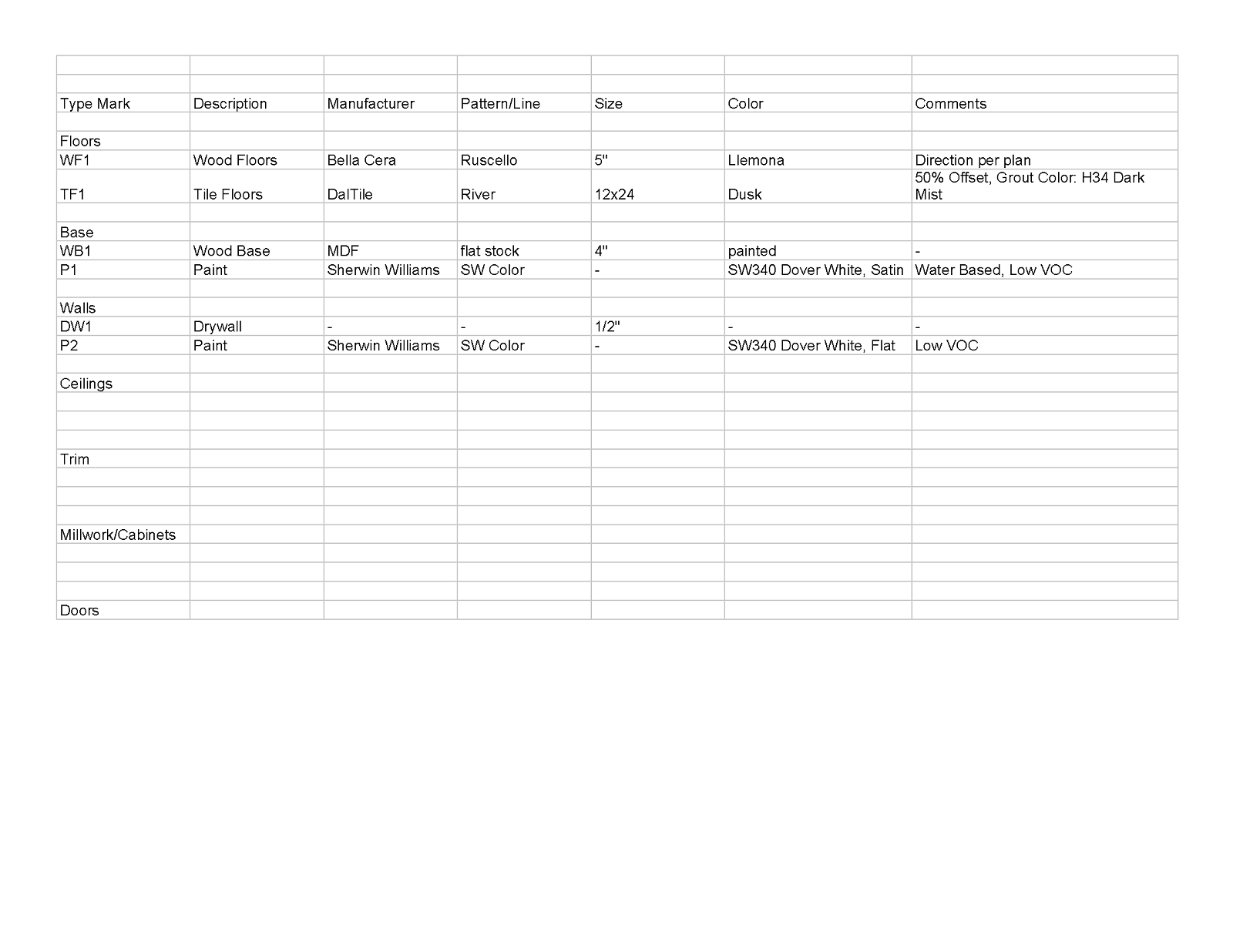
-
RE: Schedules in Layout
@frederik said:
Not sure what you mean about schedules...

Is it a table you mean...?Yes - Finish, window and door schedules.
-
Schedules in Layout
All;
I'm curious how most people who use Layout for CD's do schedules. I have found and read the suggestion about creating the schedule in word/excel and then exporting to rtf but that doesn't work great for me - formatting is screwed up. I was thinking about creating a schedule as a scrapbook for re-use. How are you guys doing this?Thx in advance.

-
RE: Custom built computer Sketchup/V-Ray/Revit
So here's my build:
-Corsair Obsidian 650D Case
-Corsair HX850 Power Supply
-EVGA X79 Dark MOBO
-Crucial D3 1600 32GB
-I7-4930k
-Samsung E 512GB SSD SATA3
-Corsair Hydro H110 Cooler
-EVGA GeForce GTX 780
-Win7 ProOverclocked to 4.5GHz
Just under $3kSU,LO and V-Ray is smoking on this rig

-
RE: Yamakasi Catleap Q270 - Any experiences?
Well... I just bought one ... $380.00. Will let you know the verdict once I receive it.
-
Yamakasi Catleap Q270 - Any experiences?
Looking into 27" displays w 2560x1440. Found this on another forum thread. Inexpensive for a 27" and mostly good reviews and experiences. Anybody here have one of these?
http://www.ebay.com/itm/New-YAMAKASI-CATLEAP-2703-LED-27-2560X1440-WQHD-IPS-DVI-Monitor-Tempered-glassl-/110920266460?pt=Computer_Monitors&hash=item19d35cf2dc -
RE: Custom built computer Sketchup/V-Ray/Revit
@numerobis - Vielen Dank fuer die ausfuehrliche antwort. Thx a lot - The links to the cgarchitect article and revit forum were very helpful. I have changed my cooler spec to a Corsair with 140mm fans. On the gfx card end I'm thinking GTX780 vs Quadro K4000 - it's about a $100 difference. Any thoughts on that?
@mitcorb - The Autodesk tool lists only Quadro cards. -
Custom built computer Sketchup/V-Ray/Revit
So I have some questions after doing quite some research on a new windows workstation. I have read the thread on Solo's custom built machine by JNCS and have checked out workstations by Origin an Boxx. The requirements for our workstations: Have to run Sketchup, V-Ray and Revit.
The JNCS builts don't show water-coolers, Boxx and Origin's do. What is the benefit of a watercooled system and is it quantifiable?
Some of the Boxx workstations show as "Autodesk verified", and both Origin and Boxx show mainly quadro cards as primary options. The JNCS systems show the GeForce GTX680s. Do Revit and Sketchup have different requirements on the gfx card end? And if so, what are the ups/downs of the GeForce and Quadro cards.
Thx in advance for your input.Marc
-
Mac vs Windows... Yes - I did ask that question :-)
Ok. Looking for input from users that have used SU on both platforms, Mac and Win. I was just kidding above... Not looking to get into the Mac is so much better than windows discussion. We are a MAC only shop and currently have 2 SU workstations that need to be upgraded within the next few months. We have not had a windows machine in at least 5 years. Are there any advantages of a win workstation when running SU and V-Ray over Mac?
-
RE: 13.3" MacBook Pro Retina in the Fall?
Mike;
Now - almost a year after your last post on this, I'm contemplating the new Macbook Air with the i7 processor vs the MBPro - mainly for the ultra long battery life. Do you have any input on that comparison?Thx,
Marc -
RE: Please make SU work with Chromecast!
@dave r said:
This would be a cool thing. I've already got a wireless keyboard and mouse. If the display was wireless as well, I could put my PC somewhere out of the way and have a much less cluttered work area. LayOut would have to work with it as well.
Yes - and from what I read not really hard to implement on the application side. Google is actively looking to recruit app developers to include this functionality. Already works well for Chrome browser and is awesome for presentations on a big screen. How can this be pushed to Trimble's attention?