Yes, I do have object snapping on. Grid snapping off. Zooming in keeps the hand over the crosshairs, and I can't tell when it snaps on. I guess. Mostly not well.
No transparent hand option?
Yes, I do have object snapping on. Grid snapping off. Zooming in keeps the hand over the crosshairs, and I can't tell when it snaps on. I guess. Mostly not well.
No transparent hand option?
Thanks, Dave. Your suggestion for copy/pasting on the new layer worked great.
I still have the struggle when doing a precise move, the hand covers the crosshairs. I took pictures pre-grab, 2-trying to place with the hand covering the crosshairs, & 3-moving/ placing with the crosshairs visible.
I must guess if it is going to jump to a real point or be off.
Do you have any suggestions? Can the hand be made transparent?
1 Grabbing the crosshairs from the center of the drawing.pdf
2 Placing crosshairs prior to move, covered by opaque hand.pdf
Trying to stack viewports in LO.
Moving the crosshairs, it is hard to tell when the crosshairs are over a real point. The hand tool trying to place/ position the crosshair covers the crosshair, so I cannot see when it is over a real point.
Is there a way to make the hand transparent so I can see when the crosshairs are aligned?
Thank you in advance for the help
Dave
Can you post your batt insulation pattern?
Also, is there a repository, like 3d warehouse, for layout scrapbook ideas, patterns...?
Thanks so much
John
LOL
It was video drivers and a windows update. I tried to update the video drivers before going, could not. Didn't know about the windows update. Usually, I get notifications and update on the same day.
Anyhow back up and going now
Thanks for help
jm
Thanks, Dave and Box:
There was a lot to check. Came down to my laptop, which is now in the shop, hopefully getting fixed. SU file works on a new laptop, a backup system.
Thanks again, so many things to check out. I appreciate your time.
john
Dave
I tried on another SU model. Same results. I copied a list of my SU extensions and SU Check-up.
Is there a way to identify the date an extension was loaded in, so I could remove it in the reverse order? I have a newer Dell laptop (April 2021). Have been having problems with it crashing infrequently, usually mid-SU modeling. However, that is where I spend 90% of my time. I am an Architect and uses SU/ LO only professionally.
SU Check-up seems to be happy with my computer. If it is a computer issue, how do I start to diagnose it?
Thanks for your time and insite.
john
I have an existing model. Opening the model, and archived models leads to freezing up one click in. I need to edit the model. Any ideas on how to get past freezing?
Thanks, Dave
It worked.
I'm Signed in
I appreciate your help!
john
Dave thanks
Where do I start? see attachment
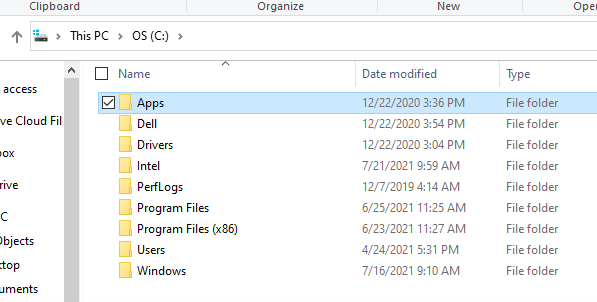
I have an active subscription. I regularly get logged out. Today I can't log in, it won't open the browser. Does anyone have a link to the website so I can log in?
Thanks
jm
The popup to Sign-in has a button "Launch Browser Again" It doesn't work for me
I get this error, now what?
"The request can not be fulfilled successfully. Please contact the store administrator."
THank you
I appreciate the help!
Have a great holiday weekend!
Thank you so much both of you!
Parallel projection was accidental.
Thanks for the flag on wrong facing faces, and wrong tagging. My error. Fixing now.
Is there an easy way to find faces or edges that are tagged?
I was working along and suddenly all my faces started what looks like z-fighting, or heavy pixelation? Any idea what happened, or more importantly how to fix it? Inserting a link to my model
https://www.dropbox.com/s/iut1namv63sshk9/Mike%20Wylie%20Renovation.skp?dl=0
Thank you in advance
john
Dave
Again, I really appreciate your help!
Have a great day
john
It looks like I have v. 21.0.391
How do I get the newer release?
My computer defaults to Back up. I prefer front up. My default colors are Back is grey, and front is white
I draw a lot of walls, so I appreciate the change for push pull. However, I also start concept plans with simple rectangles for space planning. Is there a way to reset the default to forward-facing for a rectangle?
Is there a way to toggle the front face when drawing a rectangle? Used to be a seemingly random chance of a rectangle face up or face down. With the new upgrade I get every rectangle facing down, all need to be reversed. I can't find a toggle to reset so typically they face up. Is there one?
thanks in advance.