When I set styles to the hidden line, most textures turn white, what I want, some retain their color, which I don't want.
How do I reset/ fix this to have a white document? I am in working drawings heading to LO.
Thanks in advance for the help
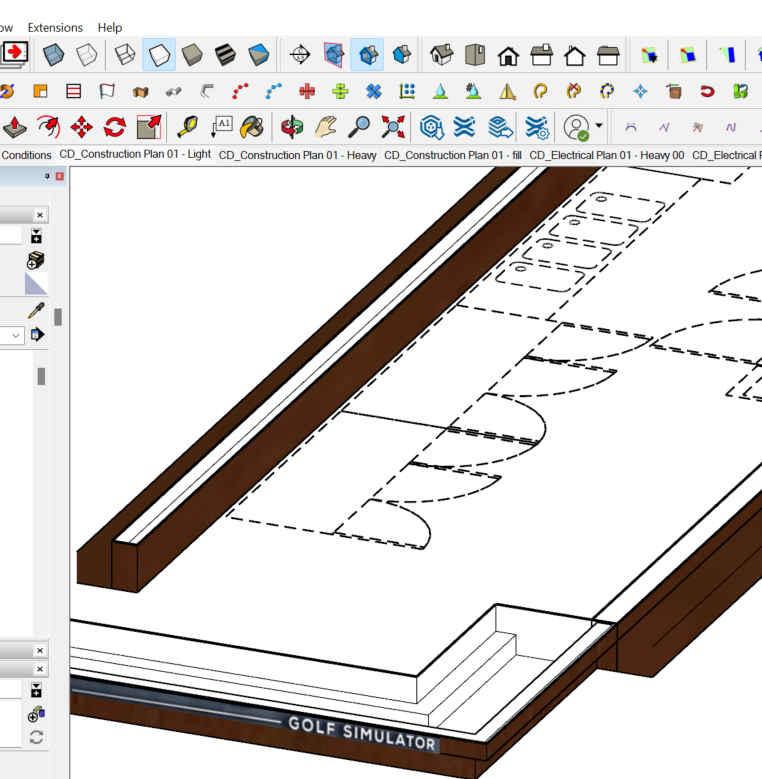
When I set styles to the hidden line, most textures turn white, what I want, some retain their color, which I don't want.
How do I reset/ fix this to have a white document? I am in working drawings heading to LO.
Thanks in advance for the help
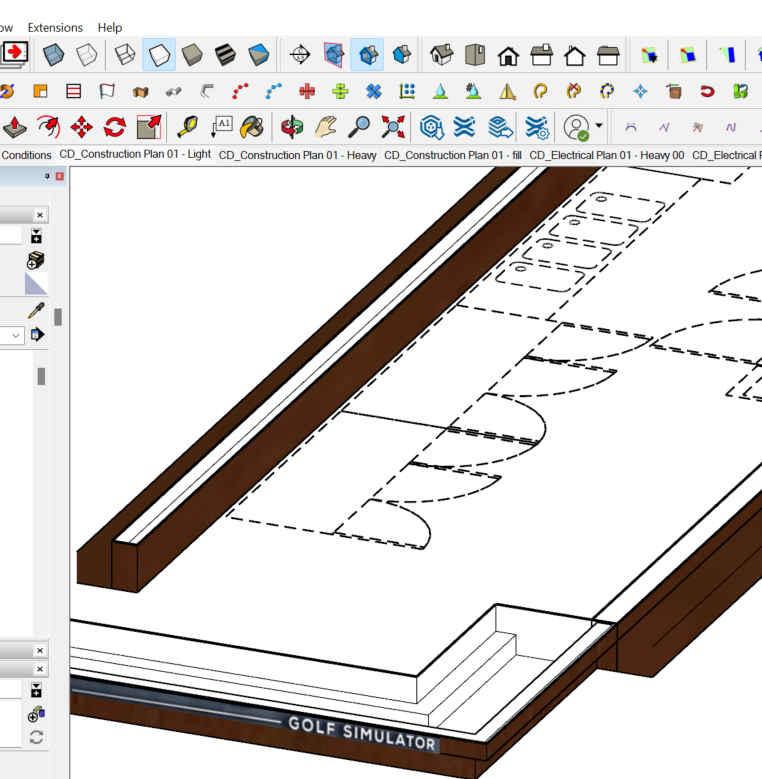
Thank you
Goldilocks identifies what I need to reduce. Is there an uncomplicated way to select the material and reduce the resolution?
Is there an easy way to find out what textures are making a file huge? And is there an easy way to reduce the texture resolution/ file size?
Thanks in advance
jm
Thanks Dave
I was using the blue arrows to "rescale" and return dimension. I didn't click in to see the red endpoints. I just moved them. Solved.
Thanks for the help!
I'll keep the other workarounds in my library of ways to fix stuff, thanks
Is there a way to turn off the reconnect dimensions to the model red flag?
I didn't move anything in SU. I have flags that I can't remove.
If I say reconnect to the model, they don't.
If I manually move both sides of a dimension, it still doesn't reconnect.
Thanks in advance for the help!
Perfect!
This is exactly what I need.
Thanks all
I would like to model a sine wave that diminishes in amplitude as it propagates.
Large at the beginning, then getting smaller as it moves from the origin.
Any ideas?
Fredo
Love your extensions. A Fan!
Glad to pay for them.
I cannot seem to get Scale to validate.
I have SketchUcation 4.1.3
I went into My user/app data/to delete the text file indicated above.
I bought it about an hour ago. Do I need to wait longer?
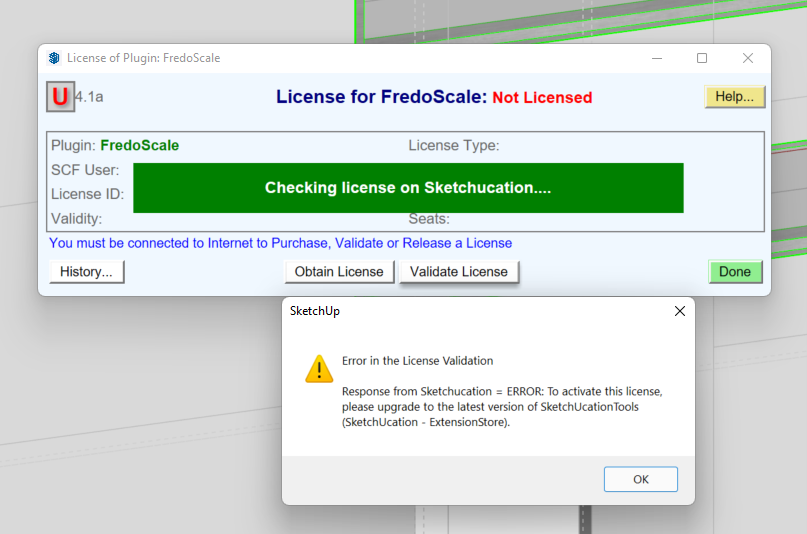
Thank you.
I searched for Error code 107. I did not see that post.
Thanks
jm
I have been trying to save a new LO template. I keep getting "something has happened to this document, and it cannot be saved. The error code is 107. Please revert to your last saved version."
Any idea how to clear Error code 107 or solve saving this file as a template.
I have shut down and restarted.
Thanks all, very helpful!
I have a single-person firm. Two computers, because I have to with being on road etc...
Every day I have to log out and back in
Is there a way to stop this?
error message trying to log into LO
This device is not authorized. Please sign out and sign back in to continue or enter a classic license.
Dave, is there an uncomplicated way to migrate plugins? My process is to screenshot what I have in the previous version. then search and download plugins then install, then look up activation codes then activate. Very not easy....
Do you have a better way?
Thanks in advance
jm
I have a concept site, large 300 ac. I started with a geolocated topography and image. Now I need to know where 5-proposed gas wells will be relative to my buildings. I have the longitude/ Latitude of the proposed wells.
Is there a way to locate a marker in SU that is referenced to longitude/ Latitude address?
Thank you in advance
Does anyone have a suggestion for free software to open a .dwg or .dxf drawing exported from LO, to verify the export worked?
Or is there another way to verify an export worked?
Thanks, in advance
Thanks for the hand info.
No, I didn't get a PM.
I tried to reply to an old PM, and it was rejected at Sketchup; [SketchUp Forum] Email issue -- You are trying to reply to an old notification