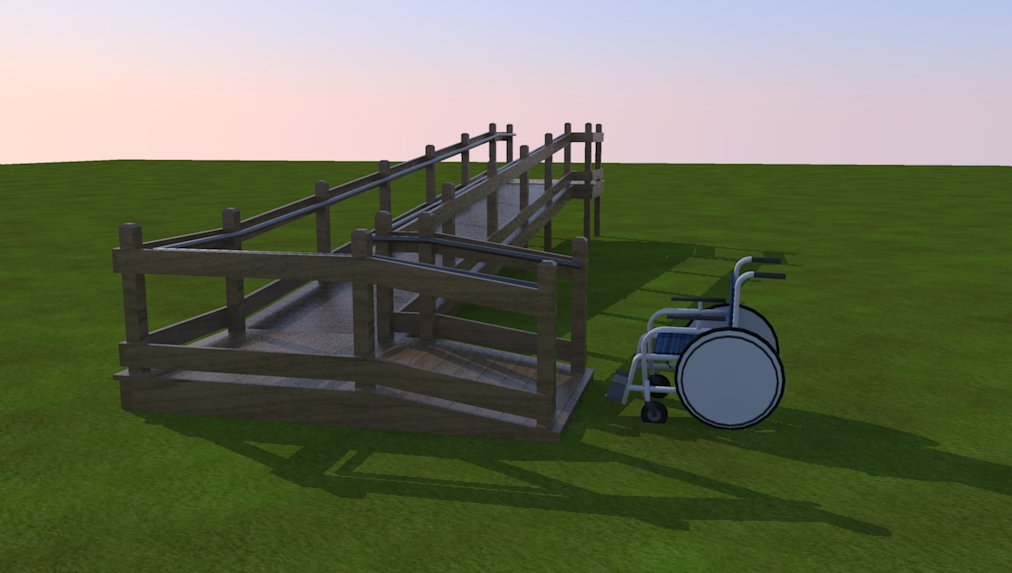Posts
-
RE: Easiest way to put handrail?
@box said:
Using that plugin for your walkway is a bit like turning up to a knife fight with a Kalashnikov.
There are many simple ways to do it with the basic tools. A lot depends on how you have constructed your model so far. To give you just two ideas.
You could draw a path from post to post and then use follow me on a handrail profile.
Or
If your post are components, you could make one bracket and extrude a length of handrail from it, being components, making one would make them all, perhaps some adjustments for the various slopes.I used Profile Builder, it was easy.
-
RE: [Plugin] Projecting Floor Paintings
@plot-paris said:
Do you know these painters, drawing a painting on the floor in a pedestrian area? Some of these paintings use a fantastic trick, so that if you stand at one specific point you will see a hole in the ground or similar. They do it via perspective distortion.
Julian Beever is probably the most famous. http://www.julianbeever.net/index.php?option=com_content&view=article&id=1&Itemid=1
Here is a basic tutorial http://www.instructables.com/id/3D-Anamorphic-Street-Art/
With Photoshop http://www.instructables.com/id/Anamorphic-3-D-Images-with-Photoshop/
-
RE: Easiest way to put handrail?
-
RE: Easiest way to put handrail?
@coach_travis said:
@mikedd said:
What is the easiest method to put an handrail on this model? The handrail is to be fitted on the 4 x 4 posts.
Are you looking to add a wood or steel handrail?
Its a wood handrail around 2 inch
-
Easiest way to put handrail?
What is the easiest method to put an handrail on this model? The handrail is to be fitted on the 4 x 4 posts.
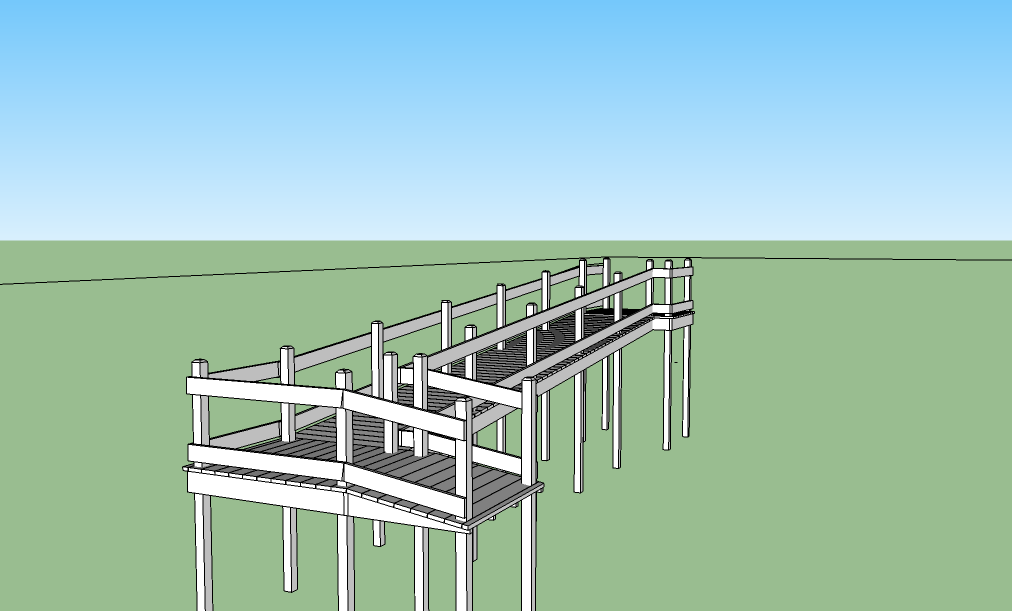
-
RE: [Plugin] Cutlister
@dave r said:
I think you're referring to a different plugin, Mike.
Would you share your SKP file with me? Send it by PM if you wish and I'll take a look.
Thanks Dave I got it working, great tool.
-
RE: [Plugin] Cutlister
I can't get the Materials column to list any names. I made a sheet of 4'x8' plywood, then turned it into a component and named it Ply, then I added a material called "Plywood" but it doesn't print in Cutlister it just says N/A. The other columns work fine.
Using Cutlister 4.1
-
RE: How to use shape as template to cut holes?
Excellent! Thank you, I got the job to make it.
-
RE: How to use shape as template to cut holes?
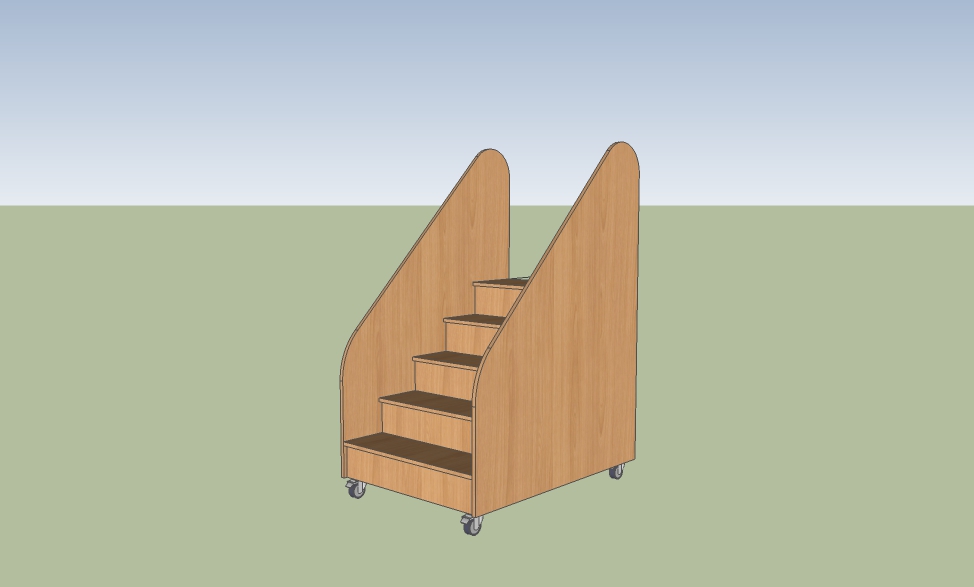 Thank you very much. I'm wondering without starting from the beginning if I can do this.
Thank you very much. I'm wondering without starting from the beginning if I can do this.The oval cut outs will be hand grabs near the top of the side panels (stair stringers), 5 on one side and 5 on the other.
Could I cut the 5 ovals on one side and the 5 on the other so they will
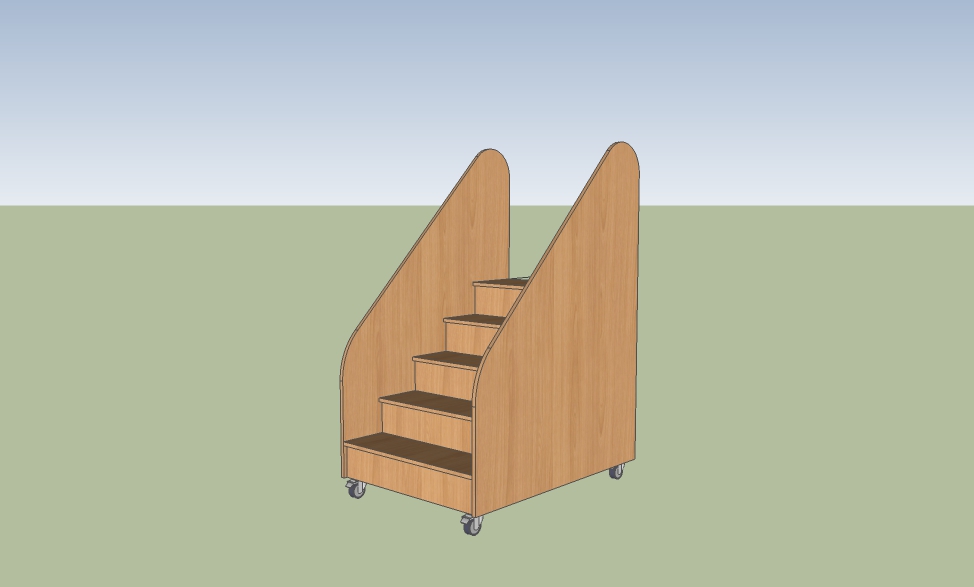 be an exact match.
be an exact match. -
How to use shape as template to cut holes?
I would like to make a shape (an oval) and use it to cut out oval shapes in a sheet of plywood. I would like to use the oval shape as a template, so that all the 10 holes I cut are the same. I can make the oval shape but how do I get it to cut the oval-holes in the plywood?