Hi
Step 2 of the PDF does not work and I can not purchase a License.
By selecting 'License....' from the Fredo Spline Plugin Menu, the attached is shown.
Please, how do I purchase a license?
Mike
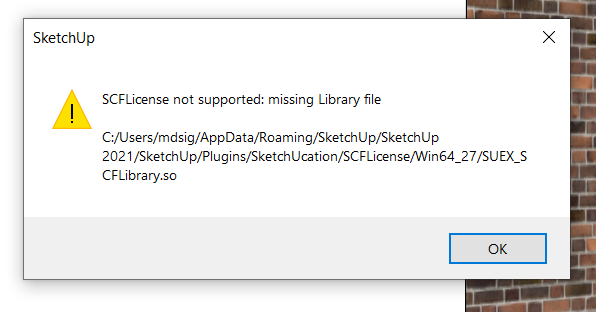
Hi
Step 2 of the PDF does not work and I can not purchase a License.
By selecting 'License....' from the Fredo Spline Plugin Menu, the attached is shown.
Please, how do I purchase a license?
Mike
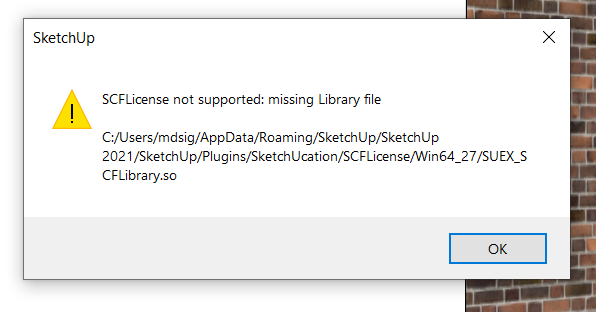
So, I disabled Fast Feedback and the toolbar shows ok.
Not even sure what fast feedback is.
Mike
Hi
It would be much appreciated if anyone could shed light on why the Toposhaper Toolbar is not showing correctly on my iMac running Sketchup Pro 2019 with OS Mojave.
Screenshot attached.
Kind regards
Mike
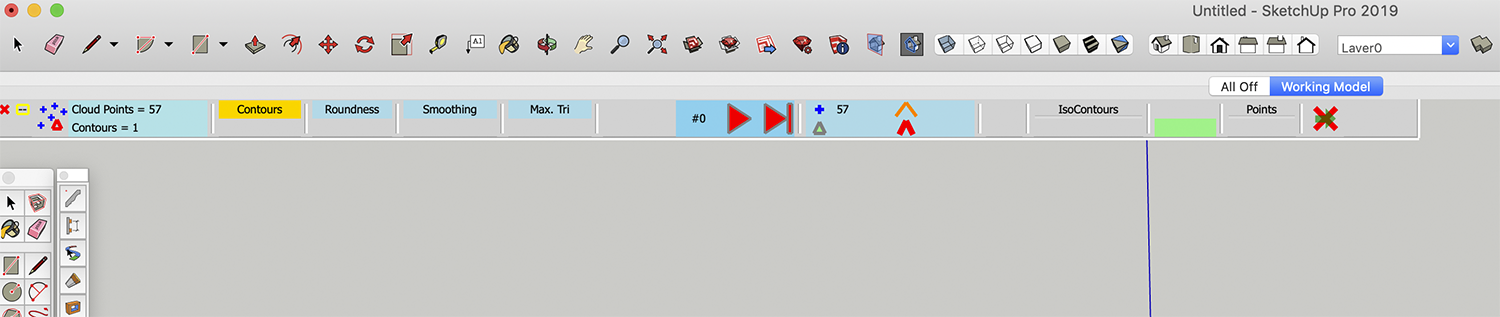
Hi
There has been no real development on this, and I'm getting a little frustrated, as I basically have a product I can not use.
I need this too.
I'm wondering if there are any recommendations on alternatives, such as Quantifier. I'm reluctant to spend more money, which the plugin I have should work. It's so annoying as it does exactly what I want, and how I want.
I wish it would be fixed. If not, can I get a refund?
Mike
Hi Tig
Thankyou for your quick reply.
E-mail already sent to John at Estimator for Sketchup, along with all details, including the other issues.
Posted here just to see if anyone else was having the same issue.
Kind regards
Mike
Hi
I'm wondering if anyone is using Estimator for Sketchup Version 2, and is experiencing the same problem as me.
I can generate the HTML Report ok, but as soon as I click on the 'CSV Report' Button, I get an instant Bugsplat.
As a result, I can not generate a CSV Report, which I normally open with Excel and then format.
Version 1 was fine, but I'm having this major problem with Version 2, amongst a few other issues.
Kind regards
Mike
Hi @thomthom
This is a genius plugin!
Purchased a couple of days ago and I love it.
Only thing is, I second the comment about being able to type in a distance when moving a selection with the Gizmo.
Brilliant work though. Thankyou.
Kind regards
Mike
Hi Rich
I use Thea.
I'm not too worried. I've just deleted those two sets.
Just bought and downloaded the 'Cyber Monday' Set as well, and the same problem occurs with the 'Wood' Set in that.
Kind regards
Mike
Hi Dave
Can I add a quick query to this.
On the Mac, I have folders for my own SKM materials, but these folders are within;
Library/Application Support/Sketchup2018/Sketchup/Materials
Does this make sense?
There does not seem to be a way, on the Mac, to keep my own skm materials in a completely different location, as there is only one option for the search path in Preferences. I haven't tried, but I'm assuming if I change it, it won't find the materials in the Sketchup 2018 folder.
Kind regards
Mike
Good Evening
Firstly please let me know if I've posted this in the wrong section.
A couple of weeks ago, I purchased a Materials 'Pack', on Cyber Monday. It was the 'cyber-material-collection'. I didn't get a chance to use it straight away as I was away.
Anyway, I have found a problem with two of the libraries within the set, namely the 'Weave' and 'Fabric' sets.
Essentially, within these two sets, when I select a material and apply it, it will not then allow me to select a different material from the set to use. It always applies the first one I selected, no matter which other one I try to select.
This only happens within these two sets.
I found a thread on the Sketchup forum and posted my query there, as someone else has experienced the same issue before. Through that discussion, I was advised to post here and let Rich know of the problem. Unfortunately I do not know who Rich is, so maybe someone can point me in the right direction.
Anyway, for information, I am running both Sketchup pro 2017 and 2018, on a later 2014 iMac, with 16GB of RAM, and 2GB GPU.
As mentioned above, ALL the other materials/textures in the other sets work perfectly, (Tile, Old Brick, Industrial Metal etc.).
Hoping someone can help, or advise who I should be contacting.
Many thanks in advance.
Kind regards
Mike
Thankyou all so much. Thank you @TIG and @Fredo6.
Really appreciated.
I haven’t updated to the latest OS for Mac yet, and I won’t do for a while yet, as everything is running smoothly at the moment. I will now install the updates to the Extensions though.
Once again, thank you.
Kind regards
Mike
Good Evening
Hopefully this is just a really quick and simple one.....
I have been notified, in Sketchup, that a couple of my Fredo6 Plugins need updating. They are causing no issues at all and work perfectly, but I just wanted to check if updating them is just a simple case of downloading the latest version and then installing it in Sketchup as per usual.
By doing this, does it automatically overwrite the older version, or do I have to remove/delete the older version first?
Many thanks
Mike
Good Afternoon
This is a very good question as I am also in the same situation.
I'm running Sketchup Pro 2017 on an i5 2014 iMac and a MacBook Pro i7 (2016).
I've tried both on trial, and am still evaluating Thea on the trial version.
For some reason, with V-ray, it would cause Sketchup to just suddenly quit. I googled it to death and did find something about Sketchup Autosave interfering with it. I've also had a similar problem with Thea, although since disabling the Autosave, it does seem to be stable.
From my first impressions, the results from each are similar. I must admit, rendering is not my sole business and I'm just looking at being able to offer it to enhance my freelance work. As they say, a picture speaks a thousand words.
One thing I do like about Thea is that it comes with Thea Studio, which is a standalone programme which seems very in depth.
I find the features in both fairly similar. The interface for V-ray has everything in one place, whereas in Thea the Render settings are controlled in the Render window. Minor difference really.
Thea is cheaper which is a bonus although V-ray does offer a subscription method. Although at £30 + VAT per month, that adds up to quite a bit.
I must admit, I'm still torn between the two, mainly because of, like you say, the online presence. At this stage I'm inching towards Thea.
Mike