Hi
Step 2 of the PDF does not work and I can not purchase a License.
By selecting 'License....' from the Fredo Spline Plugin Menu, the attached is shown.
Please, how do I purchase a license?
Mike
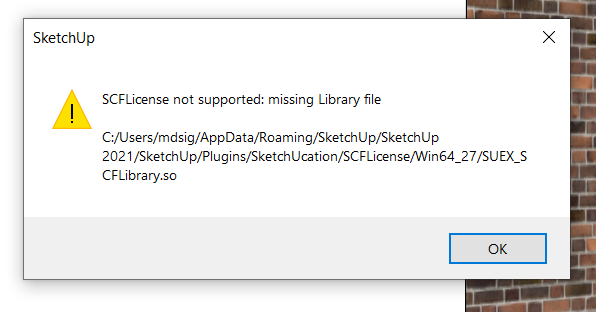
Hi
Step 2 of the PDF does not work and I can not purchase a License.
By selecting 'License....' from the Fredo Spline Plugin Menu, the attached is shown.
Please, how do I purchase a license?
Mike
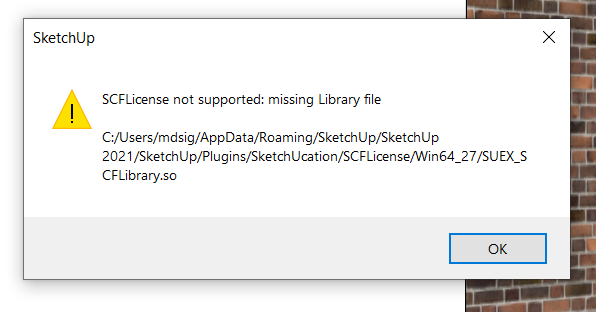
So, I disabled Fast Feedback and the toolbar shows ok.
Not even sure what fast feedback is.
Mike
Hi
It would be much appreciated if anyone could shed light on why the Toposhaper Toolbar is not showing correctly on my iMac running Sketchup Pro 2019 with OS Mojave.
Screenshot attached.
Kind regards
Mike
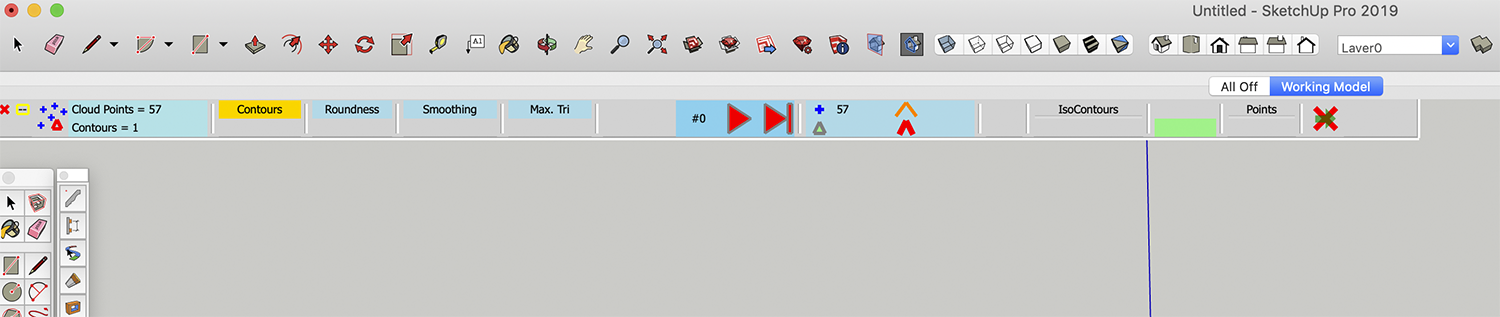
Hi
There has been no real development on this, and I'm getting a little frustrated, as I basically have a product I can not use.
I need this too.
I'm wondering if there are any recommendations on alternatives, such as Quantifier. I'm reluctant to spend more money, which the plugin I have should work. It's so annoying as it does exactly what I want, and how I want.
I wish it would be fixed. If not, can I get a refund?
Mike
Hi Tig
Thankyou for your quick reply.
E-mail already sent to John at Estimator for Sketchup, along with all details, including the other issues.
Posted here just to see if anyone else was having the same issue.
Kind regards
Mike
Hi
I'm wondering if anyone is using Estimator for Sketchup Version 2, and is experiencing the same problem as me.
I can generate the HTML Report ok, but as soon as I click on the 'CSV Report' Button, I get an instant Bugsplat.
As a result, I can not generate a CSV Report, which I normally open with Excel and then format.
Version 1 was fine, but I'm having this major problem with Version 2, amongst a few other issues.
Kind regards
Mike
Hi @thomthom
This is a genius plugin!
Purchased a couple of days ago and I love it.
Only thing is, I second the comment about being able to type in a distance when moving a selection with the Gizmo.
Brilliant work though. Thankyou.
Kind regards
Mike
Hi Rich
I use Thea.
I'm not too worried. I've just deleted those two sets.
Just bought and downloaded the 'Cyber Monday' Set as well, and the same problem occurs with the 'Wood' Set in that.
Kind regards
Mike
Hi Dave
Can I add a quick query to this.
On the Mac, I have folders for my own SKM materials, but these folders are within;
Library/Application Support/Sketchup2018/Sketchup/Materials
Does this make sense?
There does not seem to be a way, on the Mac, to keep my own skm materials in a completely different location, as there is only one option for the search path in Preferences. I haven't tried, but I'm assuming if I change it, it won't find the materials in the Sketchup 2018 folder.
Kind regards
Mike