@ranlai said:
Just like the picture show ~~
I have try more time, but I still don'y how to do that
I made it using zorro and filter tools.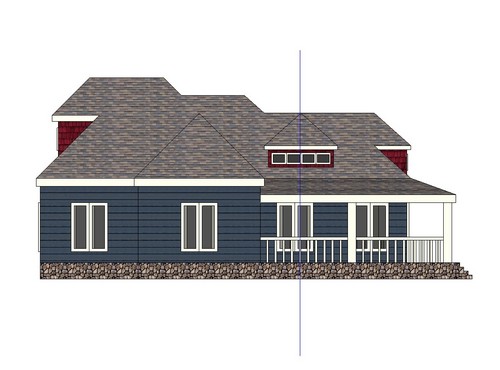
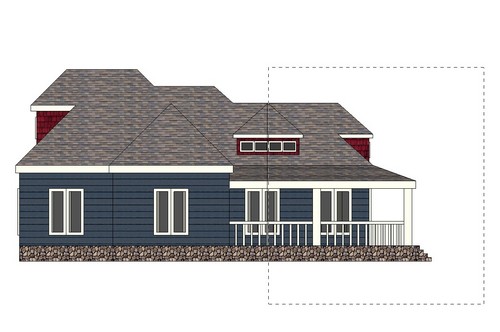


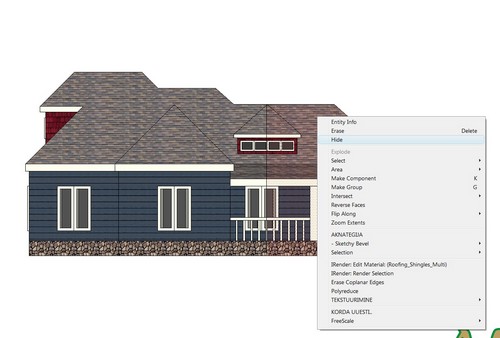

@ranlai said:
Just like the picture show ~~
I have try more time, but I still don'y how to do that
I made it using zorro and filter tools.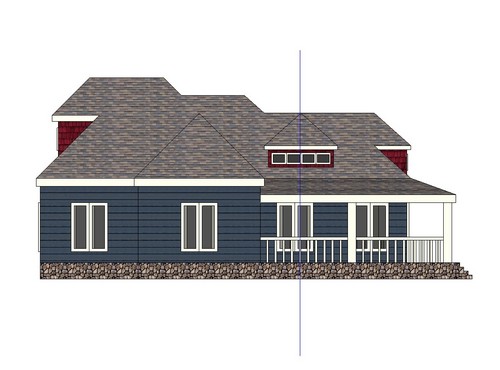
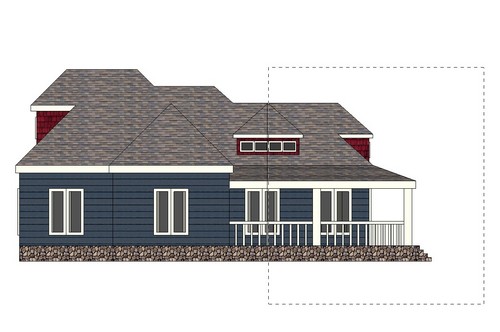


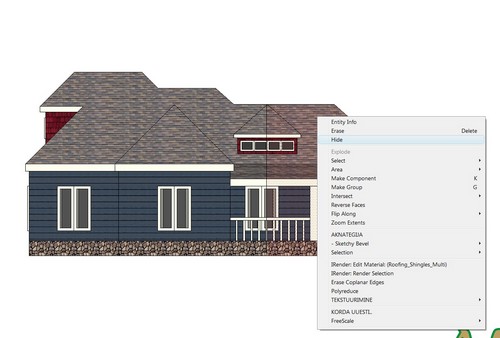

@gjenio said:
Maybe I don't get your request... but Sketchup can already do dimensions like that!
What's the problem?
I understand,but to do this taking many time,need draw construction lines?
I want it looks like cline tool or something!I need distance between model
and dimensions without using construction lines.
My english is not so good to explain punctually!
Hi all!
Is it possible make dimension tool what works like in autoCAD?
To add dimensions like this:
Thank's!
Hi Laura!
I send for you Private message.
You can see it on the top of page:
meister
Hi NewOne,
Test you videocard withs this soft:
http://www.realtech-vr.com/glview/download.html
It check you videocard to work with Open GL.
meister
Hi Al!
Found little bug.Autoload not working.
All times need select manually,it not saving this setting.
meister
@al hart said:
Send the license code you are entering to support@renderplus.com and we will take a look.
Finally issue solved! 
meister
@unknownuser said:
Not the easiest shape....I've used a few rubies so you are going to have to dig in and learn how to use them on your own.
Thank you very much!
This my result:
@gasher said:
Saw this one in the 3d Warehouse
http://sketchup.google.com/3dwarehouse/details?mid=98ba33e84550effba5f78500e771afbe&prevstart=0
Thanks!
@al hart said:
Send the license code you are entering to support@renderplus.com and we will take a look.
Nothing happend? 
Hello again Al!
I inserting licence key but it say
licence key not valid?
@d12dozr said:
I am using Podium and IDX Renditioner free versions. I textured my window with Sketchup glass and changed the color, but the light coming through the window still renders white. What do I need to do to make the light from the window colored?
Try this:
http://www.renderplus.com/htm/download.htm
Download nXtRender version.
It is very easy and result good.The best for beginners!
Meister
@al hart said:
I meant that "since we had a similar dialog already it would be easy to write one for the low end product"
OK!
I already purchasing this soft.
Meister
(Aare Luhaäär)
@al hart said:
We have a similar dialog in IRender nXt:
I know,but:
IRender nXt for SketchUp=$399.00
nXtRender= $79.00
Meister
Hi Al!(idea)
Is it a big job to adding one more button to toolbar?

And properties looks like this:
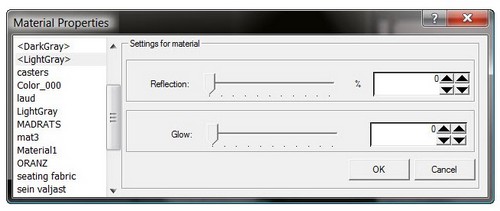
What you think?
Meister
Hi Al!
I am trying IF13 this morning about 20 times and not find bugs yet!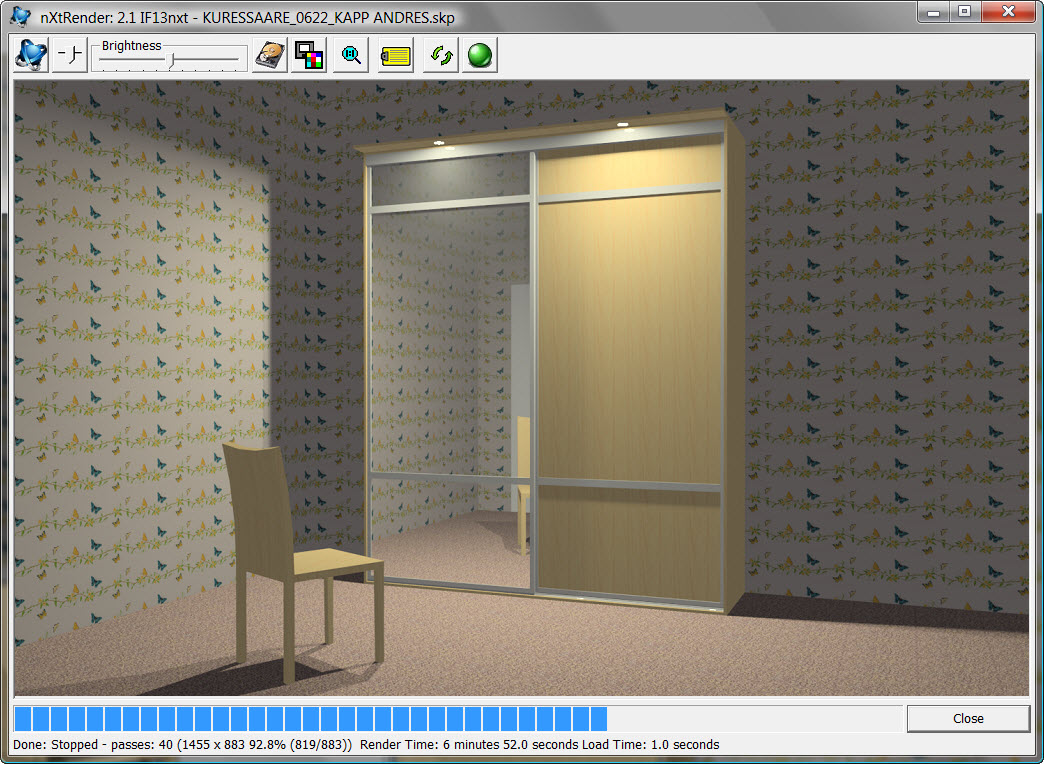
I think it very good for beginners,easy to use making mirror and lighting! 
Meister
Hi Al!
I trying the beta version and it working good for me!
But trouble is setting render image size!?
If i check sketchup size, it making only 25x25 picture?(after rendering)
Meister
@tig said:
@lunkwill said:
Neat! The main difference seems to be that drill.rb only drills round holes, and it drills them with only one click.
Not being able to drill holes in components and groups (even if the component is in 'edit' mode) is pretty annoying, though. I had hoped that the API wouldn't make me worry about this distinction. Surely there's a standard way in ruby to draw on a face regardless of whether it's part of a component or group?
Its a possible adding depth of hole?
meister