[REQUEST] road/pavement materials
-
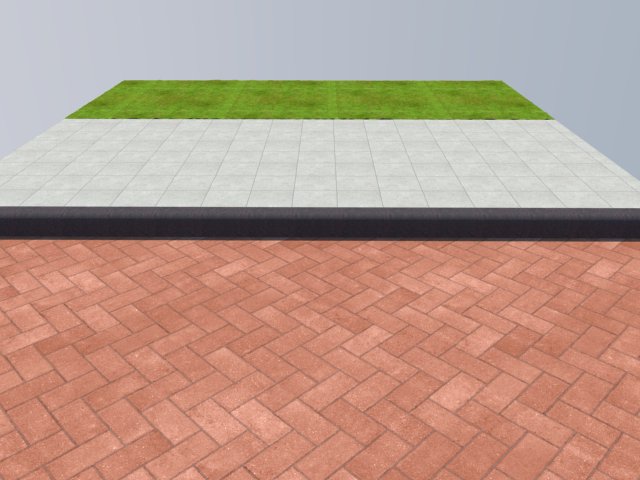
Hi,
I'm searching for a nice realistic road+curb+sidewalk combination for commercial renderings.
I mean something you see all the time in brochures etc.
I've been trying to doodle something myself (see attached) but I'm not happy with it.
Anyone have textures / models / materials I can use?
I'm using Vray to render so I'd like bump / displacement maps as well.thanks in advance!
-
If you do a search in 3D warehouse for iClone they have some nice street models that are modular which might be useful to you.
-
@rspierenburg said:
If you do a search in 3D warehouse for iClone they have some nice street models that are modular which might be useful to you.
To be honest, these iclone models look to much like an old-gen videogame. Thanks anyway.
-
Solo has an amazing asphalt texture.
Here is a link to the thread.http://forums.sketchucation.com/viewtopic.php?p=111655#p111655 -
http://www.cgtextures.com/ have a whole section of road textures. Most would need you to do some work to make them seamless, but there is a good selection.
-
You can try FilterForge
http://www.filterforge.com/filters/
In the "Building" section there are a bunch of 512 X 512 seamless tile you can probably use....
FilterForge has a 15 or 30 day demo version... full features (I think it is the pro version) where you can create any of the textures from their free filter library and even experiment on your own versions if you'd like.
It's a great program. It even works inside of photoshop to add effect to photos.
I tried the Demo and was won over right away, I purchased the mid level version at a 60% off sale (if you like it and are short on cash, check back at the site often, as they have frequent 50-60% off sales)
There is also Spiral Graphic's "Genetica"
http://www.spiralgraphics.biz/products.htm
Which has a free version (very limited) of Genetica... there is also the free wood texture tile maker "Wood Workshop" which is pretty cool.
I prefer FilterForge to Genetica, but both are very good.This page has a decent tarmac texture:
http://www.filterforge.com/filters/5935.htmlI've never really found a good sidewalk texture filter, but I'm actually working on one... maybe one day I'll perfect it and add it to the FilterForge collection.
BTW- I'm not sure what FilterForge's policy is about the images/texture you might download/copy/paste/drag-drop from the screen, but I'm pretty sure that Genetica's is that you may use them in a project, just not redistribute them.
You should check into it if you go that route.PS- Both Genetica and FilterForge have versions capable of making bump maps (FilterForge even has a filter that will turn most images into a bump map... but you need Photoshop for that).
Advertisement







