Inspired by the famous gamepad of olden times!

@dave r said:
@matsuo_lano said:
The notches are suppose to go all the way around, thus creating a set of treads.
You can still do the same basic thing I showed. You can do it with the native tools and you don't need all those extensions Pilou shows.
I'll try the easier method, cheers!
I now realize that I've uploaded the wrong image, my bad! The notches are suppose to go all the way around, thus creating a set of treads.
I was wondering if there's an easier way to achieve what you see displayed on attached image. After drawing the desired shape I divide and extrude it, followed by drawing a construction line on the desired distance.
@aviz770 said:
Awesome work! How long did it take to model?
A few weeks in total, made some different version in between.
APC inspired by the Warhammer 40K universe. Rendered in SU Podium, PP was done in Photoshop. C&C most welcome!

@tig said:
Can you post a screenshot of your NVIDIA Control Panel > Manage 3D Settings...
Program Settings tab > Trimble Sketchup...
Hi TIG,
I've found the cause! I'm using W10 Remote Desktop, and did not realise it does not support OpenGL versions higher than 1.1. Now I need to figure out a solution.
Any other people here using SketchUp via a remote connection?
Hi,
I recently did a fresh install of SU2016 on my W10 machine. When I checked the OpenGL it only gave me 2 options and showed 'GDI Generic' renderer. I've updated my GPU drivers (GeForce GTX970) and made sure that the OpenGL Rendering GPU was set to the card itself (in the 3D settings from Nvidia itself). See attached screenshot for details.
Hi all,
I've been working on several projects inspired by the tabletop game Battlefleet Gothic. When I start modeling I use the Curviloft plugin-in (skinning of shapes option) to shape the bow. The problem is that the results aren't that predictable at times. Are there any alternatives? Or could I use the plug-in in a better way?
Attached is the kind of bow I try to model.
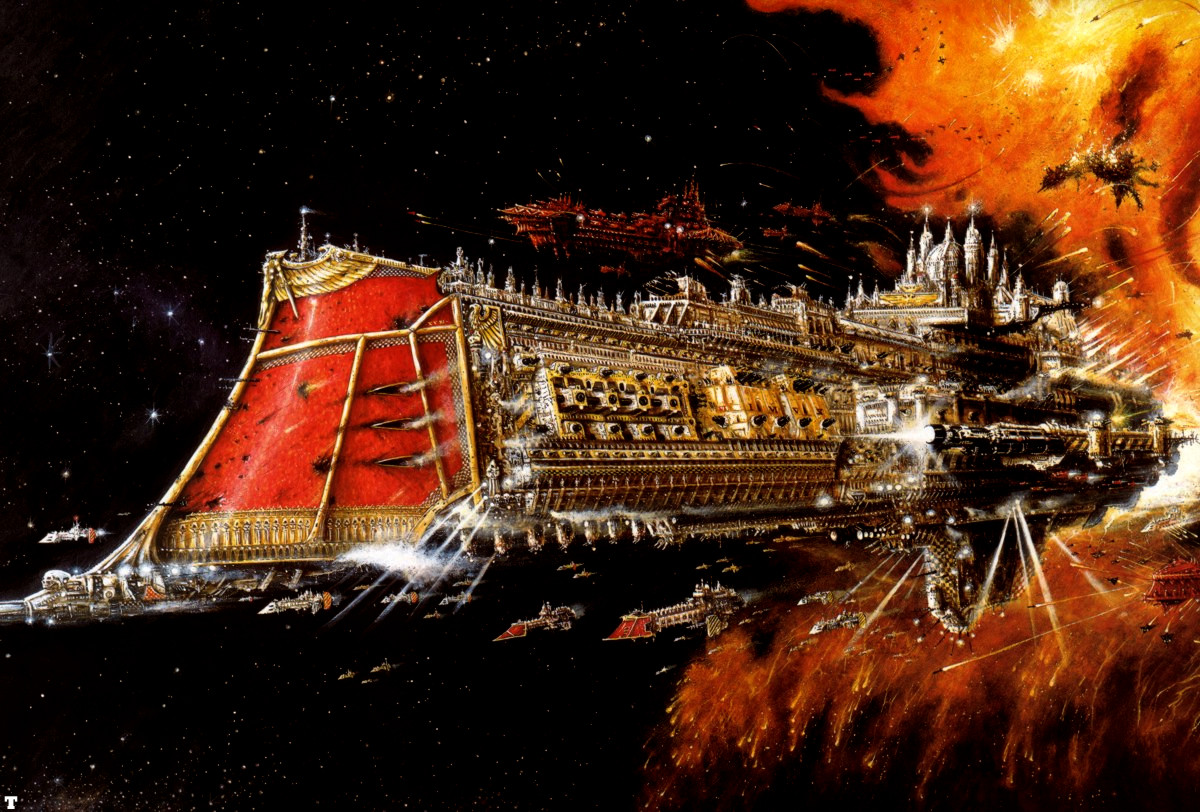
My bad 
It almost worked, two segments are out of alignment. I can fix those by rotating them
Thanks!!
I'm using Component Stringer by Chris Fullmer, and someone made me a tutorial. One step requests me to align the axis as displayed, or else the placement of the components will fail.
Hi all!
In the previous version(s) of SketchUp (currently using v2016) I had no trouble aligning the axis as displayed on the attached image. How can I achieve this with the current version? I tried using 'alt' to lock the axis, rotated my model and view, drew construction lines to assist, all without luck!
Turning off the maximum texture size seems to fix the problem, much obliged!
Is it possible to get rid of these "thick" edges? There doesn't seem to be an option to remove them. In the Style Builder these edges do not occur!
Alas, not the one I was looking for...
It was 1 plugin, with construction lines. Also allowed you to place construction points.
Hi all,
Looking for a plugin which I can't seem to find anymore. It has the following options:
Thanks!