Just made another one. 

...and specular map.

Found this site a couple of days ago. Plenty of good and seamless roof and brick textures there. 
Perhaps this could be useful? Look at the bottom of the page.
The diagonal lines are there but hidden. Choose "view" from the menu and then enable "hidden geometry" if you want see them.
Draw your spline then just type, for example, "30s" (s is for segments). More segments mean smoother curve. Exacly like in the native SU's "circle" or "arc" tools.
The workflow with UV tools is simpler: just apply your texture on the cylinder then right click on the texture and select "Cylinder" from the UVTools contextual menu.
Hi shazbot, go in X-ray mode in order to view through your component (see the picture below) and check if the component is glued. If so: right click-->unglue.
Troy, you can use Fredo's bezier spline plugin: select your segmented line-->right click-->convert to-->and choose the type of curve you prefer.
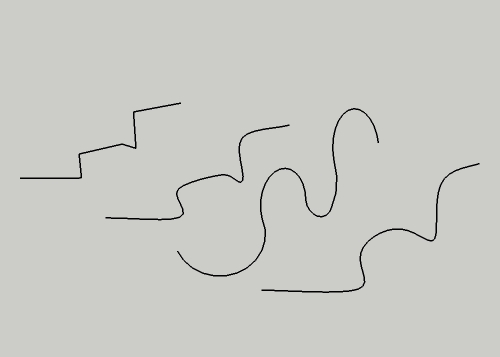
This is seamless but not high resolution. Hope it's useful anyway.

I've made this for you based on your low resolution image with HDRshop. If you have a higher resolution pic you can do it better. 
Hi and welcome. They look good  . Some comments: the bump/normal of the bricks in the first image is reversed and I would like more soft shadows coming from the window's light and non tiling textures in the second image. Oh and both images are a bit too grainy.
. Some comments: the bump/normal of the bricks in the first image is reversed and I would like more soft shadows coming from the window's light and non tiling textures in the second image. Oh and both images are a bit too grainy.
You can also try SmillaEnlarger, it's free and quite good.
Hi Simon, about your question... From Fredo's first post:
@unknownuser said:
In practice, the most common usage is to Convert an existing Polyline or Spline to this type of Animation curve, via the contextual menu.
Draw a polyline-->select it-->right click and choose "convert to"-->"polyline divider for animation". 
Hi numb. If you want to use KT for your clay renders I suggest you to download some "extra" presets here. Look under "renders settings" towards the bottom.
If you have SU7 then right click on one of the two materials and choose "make unique texture". Then you can edit one texture without affect the other.
Hi Dave, why don't you use the "search" resource?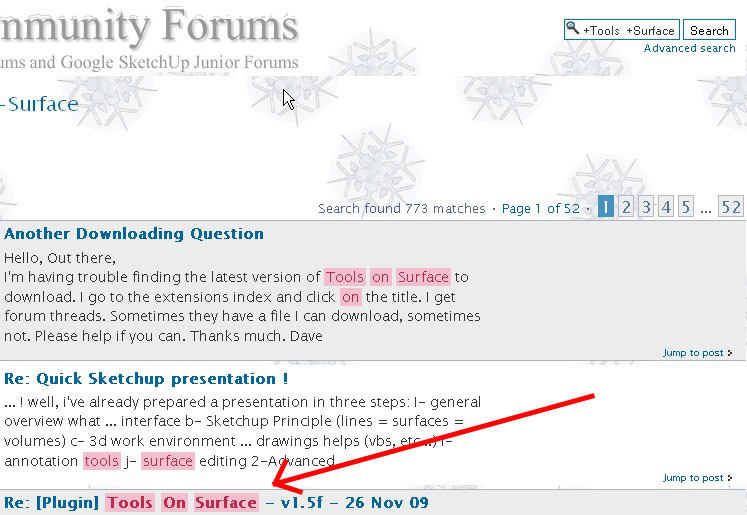
Anyway here is the link.
Nice work  Now some comment: the parking takes more than half of your image: too much. The perspective is a bit distorted, i would like to have straight vertical lines. The 2d trees have a disturbing halo. The texture of the roof is tiling. The people seem clearly "glued" on your image. Very good cars, grass and asphalt anyway.
Now some comment: the parking takes more than half of your image: too much. The perspective is a bit distorted, i would like to have straight vertical lines. The 2d trees have a disturbing halo. The texture of the roof is tiling. The people seem clearly "glued" on your image. Very good cars, grass and asphalt anyway.