Thought I would add some more pretties.
This is my Thingiverse page...
http://www.thingiverse.com/marvins_dad/designs
This one should look familiar...
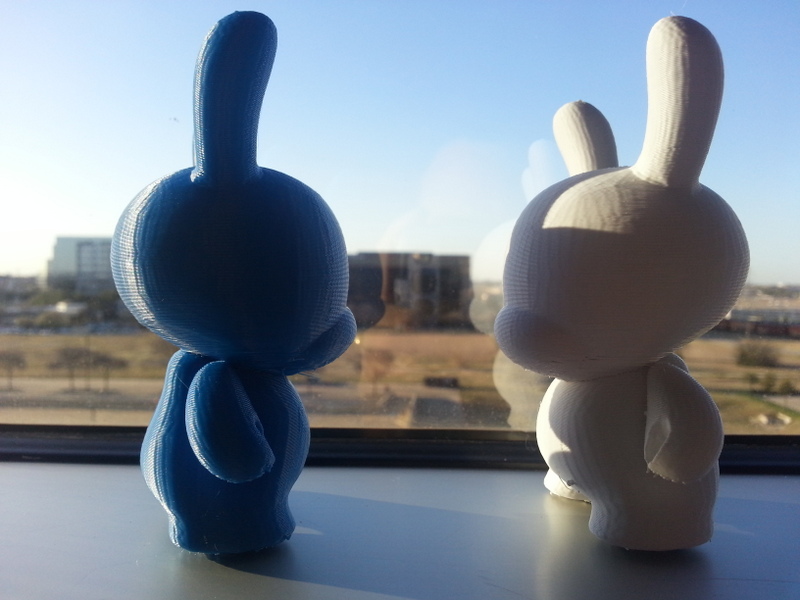
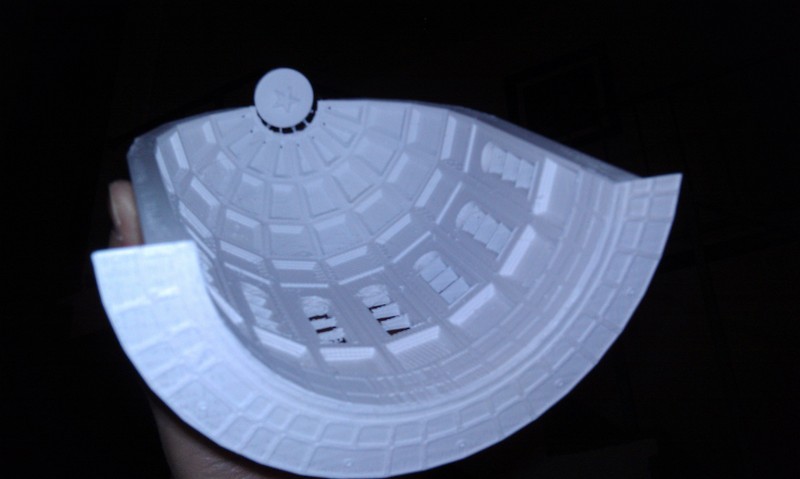

Thought I would add some more pretties.
This is my Thingiverse page...
http://www.thingiverse.com/marvins_dad/designs
This one should look familiar...
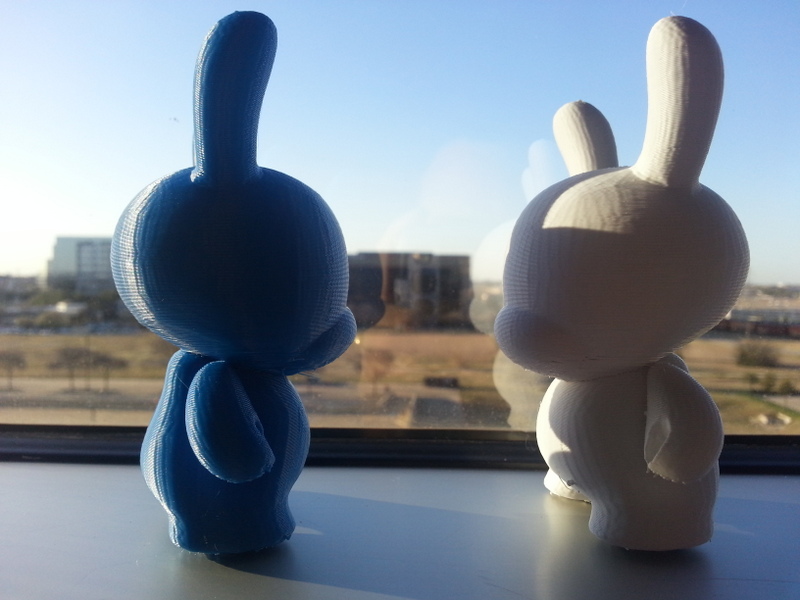
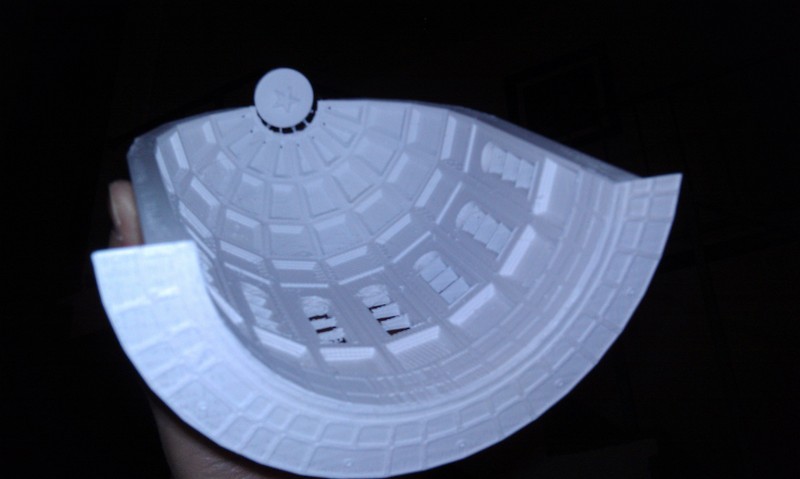

Just downloaded and installed the eval version of Pro.
Then I read this entire thread.
I did notice a lot of talk about large toolbar icons, but no one pointed out that you can turn that feature off...go to the tab.
Also, network licenses are a $150 upgrade.  Not to thrilled about that...will have to see if the boss wants to spend that sort of cash.
Not to thrilled about that...will have to see if the boss wants to spend that sort of cash.
Still have clipping of the model view in one of my larger models...was hoping the under the hood work would have fixed that. It is a big issue when trying to zoom in to work on details as well as just getting shots of the model.
Guess I have 7hrs and 30 minutes left to figure out if it is worth the upgrade.
For the "Make" version (thinking home) will .stl be available?...mainly doing 3d printing at the house these days.
So far another winner from the team! 
The link to Pete's Community Build didn't seem to work...got a 404 message. I guess I will have to use that Search feature I hear people talking about.
@gilles said:
Adjust the fitness, then Enter, then double click.
Okay - I tried on a portion that wasn't as complex and it worked.
Looks like I need to simplify my model a bit (clean it up) and try again.
Thanks!
Shell seems to preview when I select a group and I can see the offset and adjust it. When I double click it doesn't stay...when I hit enter nothing happens. When I double click then click outside the group the offset disappears.
What am I doing wrong?
@gilles said:
works with groups or components, did you try on raw geometries?
I was trying with raw geometries...I'll try with a group...are you talking about "Shell"?
@unknownuser said:
@marvins_dad said:
@rich o brien said:
Fredo's Joint Push Pull?
I have that installed...will try it at lunch...initial attempt crashed the program, but maybe if I am more selective it might work.
Thanks Rich
did it crash or appear to hang?
if you're doing a processor intensive operation in sketchup, it may appear as if its not working.. but it is.
(for reference, I once did a jpp operation that took 4 hrs to calculate)
I get a "SketchUp Application has stopped working" dialog box...only options are check online and close or close program. Problem signature:...APPCRASH
@dukejazz said:
My plugin will make a shell
[Plugin] scaleGroupFloat_dj Ver 1.6.5 Feb 15, 2013 by dukejazz » May 11th, 2012, 3:36 pm
scaleGroupFloat_dj Ver 1.6.5
Copyright Feb 15, 2013
DukeJazz: by James Cochran
has a tool call
cumulativeScaler_dj (now dose xyz x y z scale,step and rotation)
[attachment=0:24ybdmor]<!-- ia0 -->pic_0127.jpg<!-- ia0 -->[/attachment:24ybdmor]
http://sketchucation.com/forums/viewtopic.php?f=323&t=45254&start=15
I can't figure it out...all I have been able to do is an offset.
Looking to basically create a 1/16" shell.
Thanks
@rich o brien said:
Fredo's Joint Push Pull?
I have that installed...will try it at lunch...initial attempt crashed the program, but maybe if I am more selective it might work.
Thanks Rich
I've been doing a lot of 3d printing lately. Mostly the volumes have been a modification of something or simple volume.
I understand that in order to get the object to print properly it needs to have a completely closed volume.
The question I have for you guys after searching and not finding a solution...
Is there a ruby out there that will create an offset or "shell". I have a car shell that I am working on that I want to print as a 1/6" thick lightweight shell to attach to something else...similar to an RC car shell. The problem is that I have created the shape of the shell I want, but the programs won't simply print along a plane with zero thickness.
Any ideas?
Thanks
antoine
@solo said:
I have heard that Xbox kinect can be modded to do pretty much the same, even 3D scanning on a larger scale.
In many posts they refer to Kinect...but it is twice the cost. I had seen some live modding of the Kinect, but never looked at a model that it produced. Might be worth looking into in the interim.
@unknownuser said:
This is like the technology in the movie MINORITY REPORT (except with out the guitar picks that Tom Cruise wears on his fingers) Pretty cool but I think my wife would have me locked up if she saw me sitting in front of my computer waving my fingers around like I'm conducting my own little imaginary orchestra.
However. . .any technology that gives us freer passage to better Angry Birds play has got to be a good thing.
LOL - I can totaly see my son ruling me with this playing Angry Birds Star Wars!
@d12dozr said:
With 3D printers more commonplace, people are looking for a way to quickly 3D model things in their lives, and design (and print) parts that increase their functionality. It can be time consuming even for a skilled modeler to replicate a complex object, but a good 3D scanner can make short work of it.
 Got a Makerbot for Christmas...now I want to scan real objects...modify them and print out upgrades. LOL
Got a Makerbot for Christmas...now I want to scan real objects...modify them and print out upgrades. LOL
I agree with the points he brings up in his article.
Maybe not for 3d manipulation...but you could use it for panning and zooming then go back to the mouse possibly. Use it as an extra device instead of a primary input device.
I am more interested in if it could be hacked to pick up the contours of an object and that data could be brought in and used as a 3d model. I read a whole lot of speculation about that when it first came out in May of last year, but never saw that anyone was able to use it for such an application. Just think if it could be done with a $70 device instead of spending $1000s on a 3d scanner.
Leap Motion - that ran around the net last May is finally coming out as a product, I believe, exclusively at Best Buy.
Would love to see a Gadget Corner review from Mike Lucey on this device!
Also, would love to see if the hackers can come up with a 3d scanning hack for small objects using something as cheap as this ($70).
Antoine
Here's an update on something that I have been spending my free time working on/with...







@rich o brien said:
Hey Antoine,
We missed you at BC.
Maybe this year....keep on truckin
Yeah - this year...drop me an email, Aidan forgot to...LOL - I'll try to keep a better watch out for it...just got into a project and didn't check the forums for a couple months.
Another great issue...I found almost every article informative for us Architect types...and you highlighted 3 products that I have been working with...good to read you guys reviews of the updates (Lumion, LumenRT and Thea).
The 3d printing tip article was a welcomed new addition...since I now own a printer. LOL